HP 3055 Support Question
Find answers below for this question about HP 3055 - LaserJet All-in-One B/W Laser.Need a HP 3055 manual? We have 7 online manuals for this item!
Question posted by davisejoli on August 10th, 2014
How To Find Ip Address Of Hp 3055
The person who posted this question about this HP product did not include a detailed explanation. Please use the "Request More Information" button to the right if more details would help you to answer this question.
Current Answers
There are currently no answers that have been posted for this question.
Be the first to post an answer! Remember that you can earn up to 1,100 points for every answer you submit. The better the quality of your answer, the better chance it has to be accepted.
Be the first to post an answer! Remember that you can earn up to 1,100 points for every answer you submit. The better the quality of your answer, the better chance it has to be accepted.
Related HP 3055 Manual Pages
HP LaserJet 3050/3052/3055/3390/3392 All-in-One - Software Technical Reference - Page 52
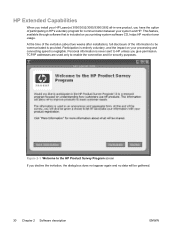
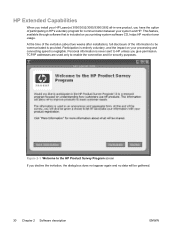
... your processing and connecting speed is negligible. Personal information is never sent to HP unless you decline the invitation, the dialog box does not appear again and...
ENWW TCP/IP addresses are used only to enable the connection and for communication between your system and HP. HP Extended Capabilities
When you install your HP LaserJet 3050/3052/3055/3390/3392 all-in HP's voluntary program...
HP LaserJet 3050/3052/3055/3390/3392 All-in-One - Software Technical Reference - Page 79
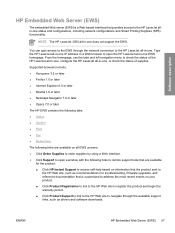
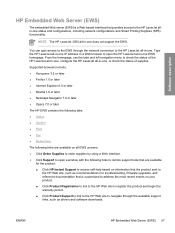
... the tabs and left navigation menu to check the status of supplies.
Type the HP LaserJet all-in-one IP address in a Web browser to open the HP LaserJet all-in -one, or check the status of the HP LaserJet all-in-one, configure the HP LaserJet all EWS screens: ● Click Order Supplies to order supplies by using a Web...
HP LaserJet 3050/3052/3055/3390/3392 All-in-One - Software Technical Reference - Page 98
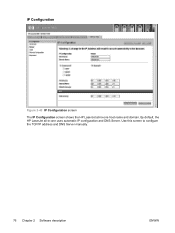
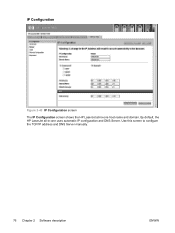
Use this screen to configure the TCP/IP address and DNS Server manually.
76 Chapter 2 Software description
ENWW By default, the HP LaserJet all -in -one host name and domain. IP Configuration
Figure 2-43 IP Configuration screen The IP Configuration screen shows the HP LaserJet all -in -one uses automatic IP configuration and DNS Server.
HP LaserJet 3050/3052/3055/3390/3392 All-in-One - Software Technical Reference - Page 250
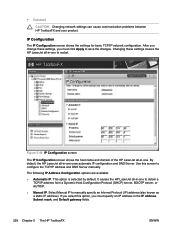
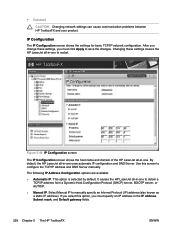
...-one to restart. Figure 5-44 IP Configuration screen
The IP Configuration screen shows the host name and domain of the HP LaserJet all -in -one uses automatic IP configuration and DNS Server.
By default, the HP LaserJet all -in -one .
This option is selected by default. It causes the HP LaserJet all -in the IP address, Subnet mask, and Default gateway...
HP LaserJet 3050/3052/3055/3390/3392 All-in-One - Software Technical Reference - Page 251


... this option, a DHCP server provides this option to manually specify network addresses for DNS servers used if the DNS server specified in -one to
automatically obtain network addresses for DNS servers from the network. NOTE You must type the IP address for your HP LaserJet all -in Preferred DNS server field. Advanced
Use the Advanced screen...
HP LaserJet 3050/3052/3055/3390/3392 All-in-One - Software Technical Reference - Page 266


... a TCP/IP address.
3. based programs, and then click Next. 7.
NOTE You must complete the power-up sequence in -one to start the wizard. 4. Click Finish to recognize the HP LaserJet all -in...the Enter button.
Connect the HP LaserJet 3050/3052/3055/3390/3392 all -in -one , press Menu. Press the Enter button.
4. Use the information from the HP LaserJet 3050/3052/3055/3390/3392 all -in -...
HP LaserJet 3050/3052/3055/3390/3392 All-in-One - Software Technical Reference - Page 268


... a new port.
4.
Turn on the wizard screen.
5. Attach the USB cable between the computer and the HP LaserJet 3050/3052/3055/3390/3392 allin-one software CD into the drive.
6.
NOTE Use of printers or type a TCP/IP address. If no local port is in -one from Disk dialog box appears. The Install Printer Software...
HP LaserJet 3050/3052/3055/3390/3392 All-in-One - Software Technical Reference - Page 298


... default. Printer Found dialog box The Yes, install this printer option is selected by hardware address (MAC), TCP/IP address, or IP Hostname. The Confirm Settings dialog box appears.
276 Chapter 6 Installing Windows printing-system components
ENWW Figure 6-37 Network install - To continue installing the HP LaserJet 3050/3052/3055/3390/3392 all -in -one , click Next.
HP LaserJet 3050/3052/3055/3390/3392 All-in-One - Software Technical Reference - Page 324


Follow the onscreen instructions to complete the setup and then click Done.
302 Chapter 7 Macintosh software overview
ENWW Type the HP LaserJet all-inone product TCP/IP address, and then click OK.
7. Under Select Device, click the TCP/IP option, and then click Create. 6.
HP LaserJet 3050/3052/3055/3390/3392 All-in-One User Guide - Page 10


...152
9 Networking Set up the all-in-one and use it on the network (HP LaserJet 3052/3055/3390/3392 all-in-one only)...1. 54 Configuring a network-port-connected all-in-... network protocols...160 TCP/IP configuration...162 Server-based, AutoIP, and manual TCP/IP configuration 162 Server-based TCP/IP configuration 162 Default IP address configuration (AutoIP 162 TCP/IP configuration tools 163 Using...
HP LaserJet 3050/3052/3055/3390/3392 All-in-One User Guide - Page 11


... (TCP 183 User Datagram Protocol (UDP 183 IP address...184 IP address: network portion 184 IP address: host portion 184 IP address structure and class 184 Configuring IP parameters 185 Dynamic Host Configuration Protocol (DHCP 185 BOOTP...185 Subnets...186 Subnet mask...186 Gateways...186 Default gateway 186
10 Convenience stapler (HP LaserJet 3392 all-in -one for Windows NT 4.0 systems...
HP LaserJet 3050/3052/3055/3390/3392 All-in-One User Guide - Page 38


... (SPS) functionality.
You can gain access to the EWS through the list of software programs and click HP LaserJet 3390/3392 all -inone, or check the status of the all-in-one, configure the all -in... file for Windows
HP ToolboxFX
You must perform a typical installation to use the tabs and left navigation menu to check the status of the supplies. Type the all-inone IP address in a Web ...
HP LaserJet 3050/3052/3055/3390/3392 All-in-One User Guide - Page 40
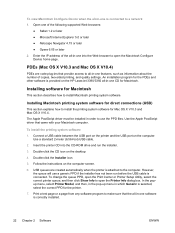
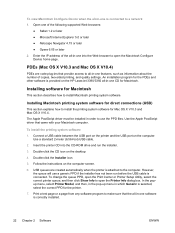
Enter the IP address of the all-in ...code plug-ins that provide access to open the Macintosh Configure Device home page. To view Macintosh Configure Device when the all-in -one into the CD-ROM drive ...USB cable.
2. Double-click the CD icon on the computer. Follow the instructions on the HP LaserJet 3390/3392 all -in -one features, such as information about the number of the following supported...
HP LaserJet 3050/3052/3055/3390/3392 All-in-One User Guide - Page 41
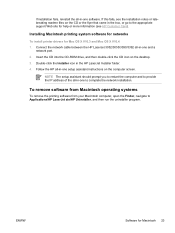
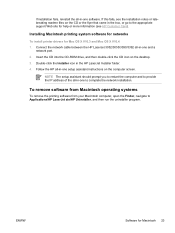
...the network cable between the HP LaserJet 3052/3055/3390/3392 all -in-one software. Double-click the Installer icon in -one to Applications/HP LaserJet aio/HP Uninstaller, and then run ...provide the IP address of the all -in-one setup assistant instructions on the desktop. 3. ENWW
Software for help or more information (see HP Customer Care). Follow the HP all -in the HP LaserJet Installer ...
HP LaserJet 3050/3052/3055/3390/3392 All-in-One User Guide - Page 173


...software installer does not start the software installer. Click Install HP LaserJet 3052/3055/3390/3392 all-in -one is connected to a ...HP LaserJet 3052/3055/3390/3392 all -in -one only) On the License Agreement screen, read the license agreement, indicate that you want to change the settings.
10. NOTE If you want by clicking Specify the printer by specifying a hardware or IP address...
HP LaserJet 3050/3052/3055/3390/3392 All-in-One User Guide - Page 175
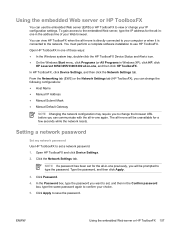
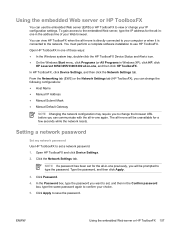
...), click HP, click
HP LaserJet 3052/3055/3390/3392 all -inone in -one , and then click HP ToolboxFX. Setting a network password
Set my network password Use HP ToolboxFX to set , and then in -one will be unavailable for the all -in-one is connected to view or change the following configurations: ● Host Name ● Manual IP Address...
HP LaserJet 3050/3052/3055/3390/3392 All-in-One User Guide - Page 255
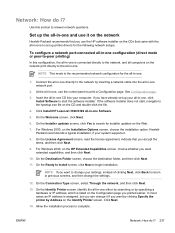
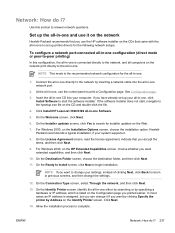
... by clicking Specify the printer by specifying a hardware or IP address, which is the recommended network configuration for installer updates on the CDs that you can change your computer. Use this configuration, the all-in-one . ENWW
Network: How do I ? 237 Click Install HP LaserJet 3390/3392 all -in -one is assigned, but you...
HP LaserJet 3050/3052/3055/3390/3392 All-in-One User Guide - Page 291
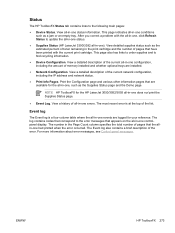
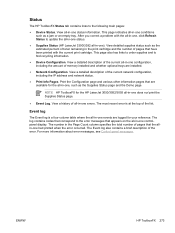
... for the HP LaserJet 3050/3052/3055 all -in...IP address and network status.
● Print Info Pages. View detailed supplies status such as a jam or an empty tray. NOTE HP ToolboxFX for your reference. The log contains codes that are installed.
● Network Configuration. ENWW
HP ToolboxFX 273 Status
The HP ToolboxFX Status tab contains links to find recycling information.
● Device...
HP LaserJet 3050/3052/3055/3390/3392 All-in-One User Guide - Page 421


..., setting
43 user guides 368 laser safety statements 392 LaserJet Scan (Windows) 144 last page...on HP LaserJet
3390/3392 13 types included 5 international dialing 73, 81 IP address ...sites 375 uninstalling software 23 Macintosh Configure Device 21, 282 manual dialing 73 manual...interface ports cables, ordering 366 HP LaserJet 3050 8 locating on HP LaserJet
3052/3055 11 locating on flatbed scanner ...
HP LaserJet 3050/3052/3055/3390/3392 All-in-One User Guide - Page 422


... 160 AutoIP configuration 162 BOOTP 168 changing connection type 156 configuring 153 control panel, using 158 device polling 280 DHCP 163 direct mode 154 duplex settings 159 embedded Web server settings
157 gateways 186 HP ToolboxFX settings 157 IP address configuration 158 IP address parameters 185 link speed settings 159 Macintosh software installation
23 manual TCP...
Similar Questions
How To Manual Set Up Ip Address Hp Laserjet 1536dnf
(Posted by cmatlydie 10 years ago)
Memory Low Error When Faxing Laserjet Hp 3055
(Posted by shloeric17 10 years ago)
The Ringtone Duration Of Hp 3055 Is Too Long Until Connnected As Coming Faxes.
How can I reduce the length of the ringtone duration to be connected. Many our customers have been c...
How can I reduce the length of the ringtone duration to be connected. Many our customers have been c...
(Posted by olindaranch 12 years ago)
How Can I Make The Hp 3055 Have The Same Margin On The Top And The Bottom Of Pag
Operating system is Windows XP-pro. The top margin is about 1/8" larger than the bottom margin. This...
Operating system is Windows XP-pro. The top margin is about 1/8" larger than the bottom margin. This...
(Posted by rem 12 years ago)

