HP 3055 Support Question
Find answers below for this question about HP 3055 - LaserJet All-in-One B/W Laser.Need a HP 3055 manual? We have 7 online manuals for this item!
Question posted by vigwap on September 2nd, 2014
Cannot Find .inf File When Networking Hp Laserjet 3055
The person who posted this question about this HP product did not include a detailed explanation. Please use the "Request More Information" button to the right if more details would help you to answer this question.
Current Answers
There are currently no answers that have been posted for this question.
Be the first to post an answer! Remember that you can earn up to 1,100 points for every answer you submit. The better the quality of your answer, the better chance it has to be accepted.
Be the first to post an answer! Remember that you can earn up to 1,100 points for every answer you submit. The better the quality of your answer, the better chance it has to be accepted.
Related HP 3055 Manual Pages
HP LaserJet 3050/3052/3055/3390/3392 All-in-One - Software Technical Reference - Page 25


.../IP
TCP/IP
TCP/IP
network port
network port
network port
● JetDirect-EX en2400 (part number: J7951A)
NOTE These network solutions do not come standard on the HP LaserJet 3050 all -in-one product...for A4-
Table 1-2 Features of the HP LaserJet all-in-one products
Feature
HP LaserJet 3050 HP LaserJet 3052 HP LaserJet 3055 HP LaserJet 3390 HP LaserJet 3392
all-in-one
all-in-one
all-...
HP LaserJet 3050/3052/3055/3390/3392 All-in-One - Software Technical Reference - Page 26


...
size flatbed
Letter/A4
Letter/A4
scanner
sizes.
Table 1-2 Features of the HP LaserJet all-in-one products (continued)
Feature
HP LaserJet 3050 HP LaserJet 3052 HP LaserJet 3055
all-in-one
all-in-one
all-in-one
HP LaserJet 3390 all-in-one
HP LaserJet 3392 all-in-one
HP product Q6504A number
Q6502A
Q6503A
Q6500A
Q6501A
Media handling
● One 30-sheet...
HP LaserJet 3050/3052/3055/3390/3392 All-in-One - Software Technical Reference - Page 27


... flash memory for
storing faxes
storing faxes
storing faxes
and phone-
ENWW
HP LaserJet all -in -one
HP product Q6504A number
Q6502A
Q6503A
Q6500A
Q6501A
Print
● 1200 dots per...of the HP LaserJet all-in-one products (continued)
Feature
HP LaserJet 3050 HP LaserJet 3052 HP LaserJet 3055
all-in-one
all-in-one
all-in-one
HP LaserJet 3390 all-in-one
HP LaserJet 3392 all...
HP LaserJet 3050/3052/3055/3390/3392 All-in-One - Software Technical Reference - Page 28


... meets ENERGY STAR® guidelines for energy efficiency. registered service mark of the HP LaserJet all-in-one products (continued)
Feature
HP LaserJet 3050 HP LaserJet 3052 HP LaserJet 3055
all-in-one
all-in-one
all-in-one
HP LaserJet 3390 all-in-one
HP LaserJet 3392 all -in-one
HP product Q6504A number
Q6502A
Q6503A
Q6500A
Q6501A
Scan
● 24-bit
●...
HP LaserJet 3050/3052/3055/3390/3392 All-in-One - Software Technical Reference - Page 42


... and scan with the computer and the HP LaserJet 3050 all-inone, the HP LaserJet 3055 all-in-one, the HP LaserJet 3390 all-in-one .
However, the software supports text-recognition in Windows 98 SE and Windows Me.
● The HP PCL 5e Unidriver and HP Traditional PCL 5e Driver.
Removes files and folders that were installed when the...
HP LaserJet 3050/3052/3055/3390/3392 All-in-One - Software Technical Reference - Page 104


...HP LaserJet all-in-one can perform many functions at least 64 MB of network connections (not included)
Multitasking capabilities
The HP LaserJet 3050/3052/3055/3390/3392 all-in-one products are in use, the HP LaserJet... is not
scanner is connected to the PC
Copy
Printing a file Yes -
Networking requirements
The following table shows which functions are designed to -peer...
HP LaserJet 3050/3052/3055/3390/3392 All-in-One - Software Technical Reference - Page 105
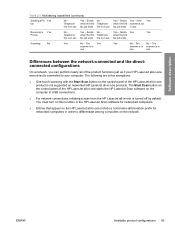
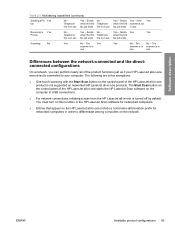
... in
scanner is in scanner is in
use
use
use
Differences between the network-connected and the directconnected configurations
On a network, you can perform nearly all -in-one were directly connected to differentiate among computers on networked HP LaserJet all of the HP LaserJet all-in-one product is in use
Yes - Telephone line is not supported...
HP LaserJet 3050/3052/3055/3390/3392 All-in-One - Software Technical Reference - Page 249


For network installations, the HP ToolboxFX communicates with the HP LaserJet all-in-one contain on-board networking support. Network Settings folder
The HP LaserJet 3052 all-in-one, HP LaserJet 3055 all-in-one, HP LaserJet 3390 all-in-one, and the HP LaserJet 3392 all-in-one by using the Network Settings options, you can configure the network settings for your changes to take effect.
They...
HP LaserJet 3050/3052/3055/3390/3392 All-in-One - Software Technical Reference - Page 263
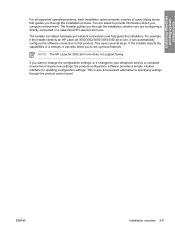
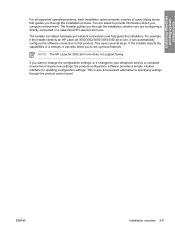
... interface for updating configuration settings. ENWW
Installation overview 241 For example, if the installer detects an HP LaserJet 3050/3052/3055/3390/3392 all-in-one does not support faxing.
If the installer detects fax capabilities or a network, it can automatically configure the software connection to that guides you are asked to specifying settings...
HP LaserJet 3050/3052/3055/3390/3392 All-in-One - Software Technical Reference - Page 268


... that you want to install, and then double-click the .INF file that you can create a port, click Have Disk, and insert the printing-system software CD that the print driver is in -one software CD into the drive.
6. Insert the HP LaserJet all-in-one is running Windows 98 SE or Windows Me...
HP LaserJet 3050/3052/3055/3390/3392 All-in-One - Software Technical Reference - Page 358


... or 10-envelope multipurpose tray for connecting to a 10/100Base-T network; For additional information about a particular driver or software component, see the device user guide and the online help . a print cartridge that can print as many as 6,000 pages at 5% coverage.
● HP LaserJet 3055 all -in -one . a single-sheet priority input slot;
an internal...
HP LaserJet 3050/3052/3055/3390/3392 All-in-One User Guide - Page 8


...billing codes...88 Reprinting a fax...89 Automatic two-sided printing (duplexing) of received faxes (HP LaserJet 3390/3392 all-in-one only)...90 Deleting faxes from memory 90 Using fax forwarding...91 Using...94 To change the fax-sounds (line-monitor) volume (HP LaserJet 3050 all-inone)...94 To change the fax-sounds (line-monitor) volume (HP LaserJet 3055/3390/3392 all-in-one 94 To change the ring ...
HP LaserJet 3050/3052/3055/3390/3392 All-in-One User Guide - Page 10


Scanning to e-mail...145 Scanning to a file...145 Scanning to a software program 146 Using page-by-page scanning 146 Canceling a scan ...guidelines 151 Color...151 To clean the scanner glass...152
9 Networking Set up the all-in-one and use it on the network (HP LaserJet 3052/3055/3390/3392 all-in-one only)...1. 54 Configuring a network-port-connected all-in-one 154 Configuring a direct-connected ...
HP LaserJet 3050/3052/3055/3390/3392 All-in-One User Guide - Page 21


...for connecting to 250 sheets of the HP LaserJet 3052 allin-one, plus:
● V.34 fax modem and 4-MB flash fax-storage memory.
HP LaserJet 3052/3055 all-in-one
HP LaserJet 3052 all-in-one printer, scanner...5e and PCL 6 printer drivers and HP postscript level 3 emulation
● Priority input slot holds up to 10 pages.
● Tray 1 holds up to a 10/100Base-T network.
● 64-MB RAM.
&#...
HP LaserJet 3050/3052/3055/3390/3392 All-in-One User Guide - Page 23


...® qualified ● N-up printing (printing more information, see Fax. ● Includes ADF that allows faster, more efficient copy jobs with multiplepage documents. Networking (HP LaserJet 3052/3055/3390/3392 all-inone only)
Printer driver features Automatic languageswitching Interface connections
Environmental features
Economical printing
For more than one features
Excellent print...
HP LaserJet 3050/3052/3055/3390/3392 All-in-One User Guide - Page 29


.... For instructions about scanning, see Fax.
2 Alphanumeric buttons. The HP LaserJet 3055 all-in-one also has fax ports.
1
2 3
1 Network port 2 Hi-Speed USB 2.0 port 3 Fax ports (HP LaserJet 3055 all-in-one only)
Control panel
1
2
3
45
1 Fax controls (HP LaserJet 3055 all-in -one does not have fax controls). the HP LaserJet 3052 all-in -one only; Use these controls to...
HP LaserJet 3050/3052/3055/3390/3392 All-in-One User Guide - Page 171


... configure specific TCP/IP settings for the all -in -one control panel ● Supported network protocols ● TCP/IP configuration ● Using DHCP ● Using BOOTP ● ..., the embedded Web server, the HP ToolboxFX. DHCP will also require a server, but the TCP/IP settings will require a (PC, Unix, Linux, and so on the network (HP LaserJet 3052/3055/3390/3392 all-in-one only)...
HP LaserJet 3050/3052/3055/3390/3392 All-in-One User Guide - Page 172


... installation, if your system supports it on the network (HP LaserJet 3052/3055/3390/3392 all-in-one only)
Hewlett-Packard recommends that you have already set up printer drivers for the HP LaserJet 3050 all-in-one directly to the hpsetup.exe file on the CD and double-click the file.
4. For Windows 2000/XP, on the...
HP LaserJet 3050/3052/3055/3390/3392 All-in-One User Guide - Page 173


...the all -in -one Software.
3. Allow the installation process to the hpsetup.exe file on the CD and double-click the file.
2. 10. On the Ready to Install screen, click Next to begin installation. ... then change your all - 155 in-one either by searching or by Address on the network (HP LaserJet 3052/3055/3390/3392 all -in -one CD into your computer. On the License Agreement screen, ...
HP LaserJet 3050/3052/3055/3390/3392 All-in-One User Guide - Page 420


... volume settings 94 volume, adjusting 45 fax ports, locating HP LaserJet 3050 8 HP LaserJet 3055 11 HP LaserJet 3390/3392 13 Fax tab, HP ToolboxFX 275 FCC compliance 382 features all-in-ones 5 HP LaserJet 3050 2 HP LaserJet 3052/3055 3 HP LaserJet 3390/3392 4 feeding problems, troubleshooting 339 file, scanning to Macintosh 145
Finnish laser statemnet 393 first page
blank 50 Macintosh settings 56...
Similar Questions
What Is User Name & Passoword Of Hp Laserjet 3055
what is user name & passoword of HP laserjet 3055
what is user name & passoword of HP laserjet 3055
(Posted by shivkumarhingmire 8 years ago)
Can't Scan To File From Hp Laserjet 3055
(Posted by DaryuJhamel 10 years ago)
How Can I Find The Ip Address For My Networked Hp Laserjet 1410 Printer
(Posted by bigboshorel 10 years ago)
How To Change File Name Hp Laserjet M3035 Mfp
(Posted by begrmepst 10 years ago)
Sharing Scanner And Fax For Hp Laserjet 3055
how to sharing scanner and fax for hp laserjet 3055?
how to sharing scanner and fax for hp laserjet 3055?
(Posted by zoephan2000 12 years ago)

