HP 3055 Support Question
Find answers below for this question about HP 3055 - LaserJet All-in-One B/W Laser.Need a HP 3055 manual? We have 7 online manuals for this item!
Question posted by Adeemi on July 25th, 2014
Will The Hp Laserjet 3055 Print On Both Sides
The person who posted this question about this HP product did not include a detailed explanation. Please use the "Request More Information" button to the right if more details would help you to answer this question.
Current Answers
There are currently no answers that have been posted for this question.
Be the first to post an answer! Remember that you can earn up to 1,100 points for every answer you submit. The better the quality of your answer, the better chance it has to be accepted.
Be the first to post an answer! Remember that you can earn up to 1,100 points for every answer you submit. The better the quality of your answer, the better chance it has to be accepted.
Related HP 3055 Manual Pages
HP LaserJet 3050/3052/3055/3390/3392 All-in-One - Software Technical Reference - Page 7


... Sets 91 Document Options 91 Correct Order for Straight Paper Path 92 Print on Both Sides (Manually 92 Manually printing on both sides (HP LaserJet 3050/3052/3055 allin-one 92 Manually printing on both sides (HP LaserJet 3390/3392 all-inone)...93 Flip Pages Up 93 Booklet Printing 94 Book and booklet printing 94 Pages per Sheet 95 Document preview image 96...
HP LaserJet 3050/3052/3055/3390/3392 All-in-One - Software Technical Reference - Page 25


... of the HP LaserJet all-in-one products
Feature
HP LaserJet 3050 HP LaserJet 3052 HP LaserJet 3055 HP LaserJet 3390 HP LaserJet 3392
all-in-one
all-in-one
all-in-one
all-in-one
all -in -one . Table 1-2 Features of flash
fax-storage
memory
fax-storage
memory
memory
Speed
● Prints and
● Prints and
● Prints and
● Prints and
● Prints and
copies up...
HP LaserJet 3050/3052/3055/3390/3392 All-in-One - Software Technical Reference - Page 26


...HP LaserJet 3052 HP LaserJet 3055
all-in-one
all-in-one
all-in-one
HP LaserJet 3390 all-in-one
HP LaserJet 3392 all-in-one
HP product Q6504A number
Q6502A
Q6503A
Q6500A
Q6501A
Media handling
● One 30-sheet ● One 50-sheet ● One 50-sheet ● One 50-sheet ● One 50-sheet
automatic
automatic
ADF;
sided...
1) for sheet-fed printing
1) for standard
size ...
HP LaserJet 3050/3052/3055/3390/3392 All-in-One - Software Technical Reference - Page 27


...Features of the HP LaserJet all-in-one products (continued)
Feature
HP LaserJet 3050 HP LaserJet 3052 HP LaserJet 3055
all-in-one
all-in-one
all-in-one
HP LaserJet 3390 all-in-one
HP LaserJet 3392 all -in...9679; Full- A4-size paper.
A4-size paper. ENWW
HP LaserJet all -in -one
HP product Q6504A number
Q6502A
Q6503A
Q6500A
Q6501A
Print
● 1200 dots per ● 1200 dots per &#...
HP LaserJet 3050/3052/3055/3390/3392 All-in-One - Software Technical Reference - Page 42


... Status Alerts when certain events occur or conditions exist on the product.
Use the HP ToolboxFX to print and scan with the computer and the HP LaserJet 3050 all-inone, the HP LaserJet 3055 all-in-one, the HP LaserJet 3390 all-in-one . The HP Traditional PCL 6 Driver is installed by default in Windows 2000, Windows XP, and Windows...
HP LaserJet 3050/3052/3055/3390/3392 All-in-One - Software Technical Reference - Page 113


... name in the following illustration, to select options for printing on both sides and for your new quick set , select it from...Print Task Quick Sets defined.
When Defaults is Default Print Settings. Otherwise, the setting in the system registry.
Please delete some before adding new ones. You can store a maximum of the HP LaserJet 3050/3052/3055/3390/3392 Allin-One User Guide. Print...
HP LaserJet 3050/3052/3055/3390/3392 All-in-One - Software Technical Reference - Page 116


... a supported media size is selected in the lower-right portion of the page. Book and booklet printing
The HP LaserJet 3050/3052/3055/3390/3392 all-in the direction that can have the following conditions exist:
● Print on Both Sides (Manually) (on the Finishing tab) is selected.
● % of the binding. In addition, a folded-over...
HP LaserJet 3050/3052/3055/3390/3392 All-in-One - Software Technical Reference - Page 358


... at 5% coverage.
● HP LaserJet 3390 all -in -one printer, scanner, fax, copier. 128 megabytes (MB) of envelopes, labels, transparencies, and other special media (tray 1); automatic duplex (two-sided) printing; a V.34 fax modem and 4 MB flash fax storage memory; For additional information about a particular driver or software component, see the device user guide and the...
HP LaserJet 3050/3052/3055/3390/3392 All-in-One User Guide - Page 7


... print on both sides automatically (HP LaserJet 3390/3392 all-in-one)...........57 To print on both sides manually (HP LaserJet 3050/3052/3055 all-in-one)........57 To print on both sides manually (HP LaserJet 3390/3392 all-in-one) (Macintosh)...59 Selecting an output location (HP LaserJet 3390/3392 all-in-one 60 Printing on special media...61 Printing on special media (HP LaserJet 3050/3052/3055...
HP LaserJet 3050/3052/3055/3390/3392 All-in-One User Guide - Page 8


... delayed fax...87 Using billing codes...88 Reprinting a fax...89 Automatic two-sided printing (duplexing) of received faxes (HP LaserJet 3390/3392 all-in-one only)...90 Deleting faxes from memory 90 Using...volume (HP LaserJet 3055/3390/3392 all-in-one 94 To change the ring volume 94 Fax logs and reports...9. 5 Printing the fax activity log...95 Printing a fax call report...96 Setting print times ...
HP LaserJet 3050/3052/3055/3390/3392 All-in-One User Guide - Page 9


... and sizes 128 Copying two-sided documents (HP LaserJet 3050 all-in-one 130 Copying two-sided documents (HP LaserJet 3052/3055 all-in-one 131 Using automatic two-sided printing (duplexing) to copy documents (HP LaserJet 3390/3392 allin-one)...132 Changing tray selection (HP LaserJet 3390/3392 all-in-one 134 Copying photos and books (HP LaserJet 3052/3055/3390/3392 all-in-one...
HP LaserJet 3050/3052/3055/3390/3392 All-in-One User Guide - Page 12


... on both sides manually (HP LaserJet 3050/3052/3055 all-in-one)......197 To print on both sides manually (HP LaserJet 3390/3392 all-in-one 199 Print on both sides (Macintosh 200 To print on both sides automatically (HP LaserJet 3390/3392 all-in-one).........200 To print on both sides manually (HP LaserJet 3050/3052/3055 all-in-one)......201 To print on both sides manually (HP LaserJet 3390/3392...
HP LaserJet 3050/3052/3055/3390/3392 All-in-One User Guide - Page 21


... connecting to a 10/100Base-T network.
● 64-MB RAM.
● 50-page automatic document feeder (ADF).
The HP LaserJet 3055 all-in-one printer, fax, copier, scanner has all -in-one printer, scanner, copier
● Prints letter-size pages at speeds up to 19 ppm and A4size pages at speeds up to 18 ppm...
HP LaserJet 3050/3052/3055/3390/3392 All-in-One User Guide - Page 23


... or PCL 6) for fast and convenient stapling of up printing (printing more than one page on one sheet of paper (Macintosh).
● Two-sided printing using the automatic duplexer (HP LaserJet 3390/3392 all -in-one.
● Large-capacity replaceable staple cassette holds 1,500 staples. Networking (HP LaserJet 3052/3055/3390/3392 all-inone only)
Printer driver features Automatic...
HP LaserJet 3050/3052/3055/3390/3392 All-in-One User Guide - Page 86


...NT®. If you are installing the all-in-one software on the left side of your computer.
In the United States and many other regions/countries, setting the...HP, the name of the control panel. The software installer automatically helps you are using the Fax Setup Wizard in the all -in -one , and HP Fax Setup Wizard). Shift 05 06 07 08
HP LaserJet 3050
HP LaserJet 3055
HP LaserJet...
HP LaserJet 3050/3052/3055/3390/3392 All-in-One User Guide - Page 240
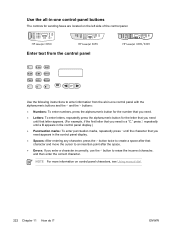
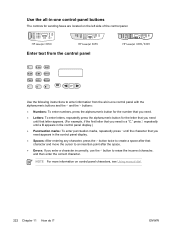
HP LaserJet 3050
HP LaserJet 3055
Shift 05 06 07 08
HP LaserJet 3390/3392
Enter text from the all -in the control panel display.
● Spaces: ... following instructions to erase the incorrect character, and then enter the correct character. NOTE For more information on the left side of the control panel. ENWW
Use the all -in-one control panel with the alphanumeric buttons and the < and...
HP LaserJet 3050/3052/3055/3390/3392 All-in-One User Guide - Page 392


.../lj3050 ● HP LaserJet 3052 all-in-one printer, scanner, copier: www.hp.com/support/lj3052 ● HP LaserJet 3055 all-in-one printer, fax, copier, scanner: www.hp.com/support/lj3055 ● HP LaserJet 3390 all-in-one printer, fax, copier, scanner: www.hp.com/support/lj3390 ● HP LaserJet 3392 all -in -one . HP service information
To locate HP-Authorized Dealers, call...
HP LaserJet 3050/3052/3055/3390/3392 All-in-One User Guide - Page 397
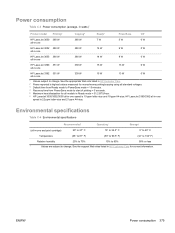
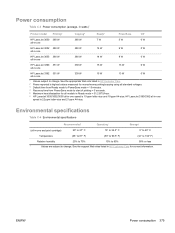
... of printing = 5 seconds. 5 Maximum heat dissipation for current information.
Power consumption
Table C-3 Power consumption (average, in watts)1
Product model Printing2
Copying2
Ready2
PowerSave
Off
HP LaserJet 3050 380 W
380 W
7 W
5 W
0 W
all-in-one
HP LaserJet 3052 380 W
380 W
14 W
9 W
0 W
all-in-one
HP LaserJet 3055 380 W
380 W
14 W
9 W
0 W
all-in-one
HP LaserJet...
HP LaserJet 3050/3052/3055/3390/3392 All-in-One User Guide - Page 398
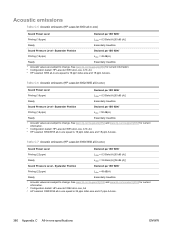
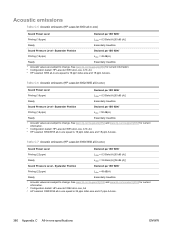
... = 49 dB(A)
Ready
Essentially Inaudible
1 Acoustic values are subject to change . See www.hp.com/support/lj3050 for current information.
2 Configuration tested: HP LaserJet 3055 all-in-one, A10, A4 3 HP LaserJet 3052/3055 all -in -one )
Sound Power Level
Declared per ISO 92961
Printing (18 ppm)
LpAm = 49 dB(A)
Ready
Essentially Inaudible
1 Acoustic values are subject to...
HP LaserJet 3050/3052/3055/3390/3392 All-in-One User Guide - Page 420


... volume settings 94 volume, adjusting 45 fax ports, locating HP LaserJet 3050 8 HP LaserJet 3055 11 HP LaserJet 3390/3392 13 Fax tab, HP ToolboxFX 275 FCC compliance 382 features all-in-ones 5 HP LaserJet 3050 2 HP LaserJet 3052/3055 3 HP LaserJet 3390/3392 4 feeding problems, troubleshooting 339 file, scanning to Macintosh 145
Finnish laser statemnet 393 first page
blank 50 Macintosh settings 56...
Similar Questions
What Is User Name & Passoword Of Hp Laserjet 3055
what is user name & passoword of HP laserjet 3055
what is user name & passoword of HP laserjet 3055
(Posted by shivkumarhingmire 8 years ago)
Hp Laserjet 3055 How To Turn Off Printing On Both Sides?
(Posted by NERTOPI 9 years ago)
How Do I Print Double Sided On An Hp Laserjet 3055?
(Posted by sam99790 11 years ago)
Hp Laserjet Cm1415 Double Sided Scanning
Can the HP LaserJet Cm1415 scan a double sided document?
Can the HP LaserJet Cm1415 scan a double sided document?
(Posted by randy57944 11 years ago)
Sharing Scanner And Fax For Hp Laserjet 3055
how to sharing scanner and fax for hp laserjet 3055?
how to sharing scanner and fax for hp laserjet 3055?
(Posted by zoephan2000 12 years ago)

