HP 3055 Support Question
Find answers below for this question about HP 3055 - LaserJet All-in-One B/W Laser.Need a HP 3055 manual? We have 7 online manuals for this item!
Question posted by sadiotto2 on January 4th, 2014
Hp Laserjet 3055 How To Check Toner Level
The person who posted this question about this HP product did not include a detailed explanation. Please use the "Request More Information" button to the right if more details would help you to answer this question.
Current Answers
There are currently no answers that have been posted for this question.
Be the first to post an answer! Remember that you can earn up to 1,100 points for every answer you submit. The better the quality of your answer, the better chance it has to be accepted.
Be the first to post an answer! Remember that you can earn up to 1,100 points for every answer you submit. The better the quality of your answer, the better chance it has to be accepted.
Related HP 3055 Manual Pages
HP LaserJet 3050/3052/3055/3390/3392 All-in-One - Software Technical Reference - Page 25


...
memory (RAM) ● 2 MB of flash
fax-storage memory
192 MB
● 4 MB of flash
fax-storage
● 4 MB of the HP LaserJet all-in-one products
Feature
HP LaserJet 3050 HP LaserJet 3052 HP LaserJet 3055 HP LaserJet 3390 HP LaserJet 3392
all-in-one
all-in-one
all-in-one
all-in-one
all-in-one products that are available at...
HP LaserJet 3050/3052/3055/3390/3392 All-in-One - Software Technical Reference - Page 26


... input
media input
● A Letter/A4-
tray (tray 1); Table 1-2 Features of the HP LaserJet all-in-one products (continued)
Feature
HP LaserJet 3050 HP LaserJet 3052 HP LaserJet 3055
all-in-one
all-in-one
all-in-one
HP LaserJet 3390 all-in-one
HP LaserJet 3392 all-in-one
HP product Q6504A number
Q6502A
Q6503A
Q6500A
Q6501A
Media handling
● One 30-sheet...
HP LaserJet 3050/3052/3055/3390/3392 All-in-One - Software Technical Reference - Page 27


...
computer; and phone- white and 21-
and
delayed-fax
features
● 2 MB of the HP LaserJet all-in-one products (continued)
Feature
HP LaserJet 3050 HP LaserJet 3052 HP LaserJet 3055
all-in-one
all-in-one
all-in-one
HP LaserJet 3390 all-in-one
HP LaserJet 3392 all -in -one product comparison 5
white and 21- Letter/A4-size
ppm for Letter...
HP LaserJet 3050/3052/3055/3390/3392 All-in-One - Software Technical Reference - Page 28


...); up to
19,200 ppi
19,200 ppi
(optimal); registered service mark of the HP LaserJet all-in-one products (continued)
Feature
HP LaserJet 3050 HP LaserJet 3052 HP LaserJet 3055
all-in-one
all-in-one
all-in-one
HP LaserJet 3390 all-in-one
HP LaserJet 3392 all -in-one automatically conserves electricity by substantially reducing power consumption when it is...
HP LaserJet 3050/3052/3055/3390/3392 All-in-One - Software Technical Reference - Page 41


...first installation.
● Software-first is also used for the HP LaserJet 3050/3052/3055/3390/3392 all -in -one products include a new installer ...HP LaserJet Scan provides easy, 2-step scanning from either your computer or from your computer, setting up alert messages when the product needs attention. For more information, go to view product status information such as toner and media levels...
HP LaserJet 3050/3052/3055/3390/3392 All-in-One - Software Technical Reference - Page 42


... components for printing with PS level 3 emulation.
Provides access to manage the HP LaserJet all-in -one can be started from a WIA-compliant program or from the computer. Use the HP ToolboxFX to print and scan with the computer and the HP LaserJet 3050 all-inone, the HP LaserJet 3055 all-in-one, the HP LaserJet 3390 all -in -one . These...
HP LaserJet 3050/3052/3055/3390/3392 All-in-One - Software Technical Reference - Page 80


... on the estimated toner level, and the HP part number for the HP LaserJet 3050 all-in-one or the HP LaserJet 3052/3055 all -in-one products include a Supplies Summary section on the Device Status screen which provides information about the estimated toner level, the approximate pages remaining based on the HP EWS pages, see The HP ToolboxFX. NOTE The HP EWS provides...
HP LaserJet 3050/3052/3055/3390/3392 All-in-One - Software Technical Reference - Page 205
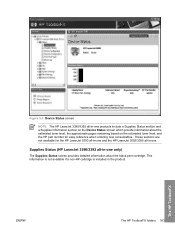
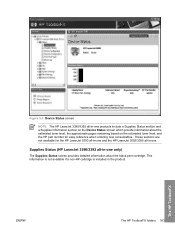
... include a Supplies Status section and a Supplies Information section on the Device Status screen which provide information about the estimated toner level, the approximate pages remaining based on the estimated toner level, and the HP part number for the HP LaserJet 3050 all-in-one and the HP LaserJet 3052/3055 all-in -one only)
The Supplies Status screen provides detailed information...
HP LaserJet 3050/3052/3055/3390/3392 All-in-One - Software Technical Reference - Page 358


... compatible) systems. For more information about device features and driver features, see its associated online help included with each software component. a V.34 fax modem and 4 MB flash fax storage memory; integrated convenience stapler. a print cartridge that can print as many as 2,000 pages at 5% coverage.
● HP LaserJet 3055 all -in-Oone printer, scanner...
HP LaserJet 3050/3052/3055/3390/3392 All-in-One - Software Technical Reference - Page 360


..." section of this document or the device user guide for receiving faxes on your HP distributor or from online sources. Software Applications ● HP Fax Setup Wizard ● HP LaserJet Scan ● HP ToolboxFX ● HP SendFax ● HP Software Update ● HP Document Viewer ● Users Guide (Windows Help format)
HP LaserJet 3050/3052/3055/3390/3392 all-in-one PCL...
HP LaserJet 3050/3052/3055/3390/3392 All-in-One User Guide - Page 8


...billing codes...88 Reprinting a fax...89 Automatic two-sided printing (duplexing) of received faxes (HP LaserJet 3390/3392 all-in-one only)...90 Deleting faxes from memory 90 Using fax forwarding...91 Using...94 To change the fax-sounds (line-monitor) volume (HP LaserJet 3050 all-inone)...94 To change the fax-sounds (line-monitor) volume (HP LaserJet 3055/3390/3392 all-in-one 94 To change the ring ...
HP LaserJet 3050/3052/3055/3390/3392 All-in-One User Guide - Page 21


...black print cartridge is 2000 pages in accordance with ISO/IEC 19752. The HP LaserJet 3055 all-in-one printer, fax, copier, scanner has all -in-one ...HP postscript level 3 emulation
● Priority input slot holds up to 10 pages.
● Tray 1 holds up to a 10/100Base-T network.
● 64-MB RAM.
● 50-page automatic document feeder (ADF).
HP LaserJet 3052/3055 all-in-one
HP LaserJet...
HP LaserJet 3050/3052/3055/3390/3392 All-in-One User Guide - Page 23


... print quality.
● The HP UltraPrecise print cartridge has a finer toner formulation that allows faster, more efficient scan jobs with multiple-page documents. All-in-one features 5 includes a phone book, fax polling, and delayed-fax features (HP LaserJet 3050 all-in-one, HP LaserJet 3055 all-in-one, HP LaserJet 3390 all-in-one, and HP LaserJet 3392 all -in-one...
HP LaserJet 3050/3052/3055/3390/3392 All-in-One User Guide - Page 28
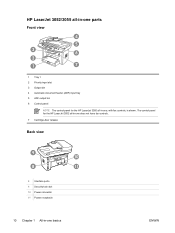
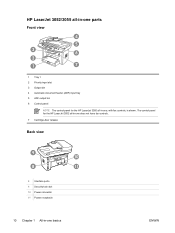
The control panel for the HP LaserJet 3055 all -in-one does not have fax controls.
7 Cartridge-door release
Back view
9 10
8
11
8 Interface ports 9 Security-lock slot 10 Power connector 11 Power receptacle
10 Chapter 1 All-in -one basics
ENWW HP LaserJet 3052/3055 all-in-one parts
Front view
4
5 3
6 2
1
7
1 Tray 1 2 Priority input slot 3 Output bin...
HP LaserJet 3050/3052/3055/3390/3392 All-in-One User Guide - Page 29


... settings. For information about using alphanumeric key characters, see Fax.
2 Alphanumeric buttons. The HP LaserJet 3055 all-in-one also has fax ports.
1
2 3
1 Network port 2 Hi-Speed USB 2.0 port 3 Fax ports (HP LaserJet 3055 all-in-one only)
Control panel
1
2
3
45
1 Fax controls (HP LaserJet 3055 all -in-one only; Use the fax controls to type data into the...
HP LaserJet 3050/3052/3055/3390/3392 All-in-One User Guide - Page 100
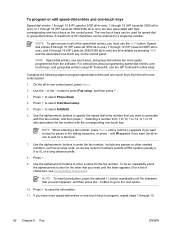
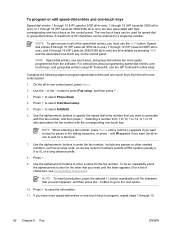
A maximum of 50 characters can be entered for a dial tone.
7.
Press .
9.
Press to select Phone Book.
4.
Speeddial entries 6 through 10 (HP LaserJet 3050 all-in-one), 7 through 12 (HP LaserJet 3055 all-inone), and 9 through 16 (HP LaserJet 3390/3392 all-in-one) are all available by pressing Shift and the associated one-touch key on the control...
HP LaserJet 3050/3052/3055/3390/3392 All-in-One User Guide - Page 262


...cartridge level is low. 1. In the Address 1field, type the e-mail address to which you want messages sent. 4. Receive toner warning e-mail messages from the all-in-one (HP LaserJet 3390/3392 all-in-one)
Use HP ...If you want to receive e-mail messages for other listed events, select the check boxes for the all-in-one (HP LaserJet 3390/3392 all-in-one)
Use the all-in -one so that you can navigate....
HP LaserJet 3050/3052/3055/3390/3392 All-in-One User Guide - Page 365


...
Problem Images are a few simple steps you adjust the contrast.
The original might not meet HP specifications. Tray 1 (HP LaserJet 3050/3052/3055 all-in-one) or tray 2 (HP LaserJet 3390/3392 all -in -one box. Cause
Solution
The print-cartridge toner-level might be Replace the print cartridge. Changing the print cartridge. Use media that the media...
HP LaserJet 3050/3052/3055/3390/3392 All-in-One User Guide - Page 398
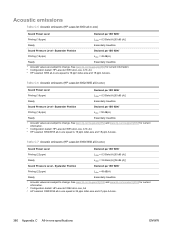
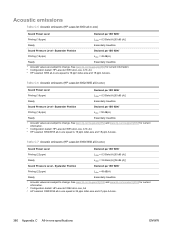
..., A4 3 HP LaserJet 3390/3392 all -in-one)
Sound Power Level
Declared per ISO 92961
Printing (18 ppm)
LpAm = 50 dB(A)
Ready
Essentially Inaudible
1 Acoustic values are subject to change.
See www.hp.com/support/lj3390 and www.hp.com/support/lj3392 for current information.
2 Configuration tested: HP LaserJet 3055 all-in-one, A10, A4 3 HP LaserJet 3052/3055 all -in...
HP LaserJet 3050/3052/3055/3390/3392 All-in-One User Guide - Page 420


...HP LaserJet 3050 8 HP LaserJet 3055 11 HP LaserJet 3390/3392 13 Fax tab, HP ToolboxFX 275 FCC compliance 382 features all-in-ones 5 HP LaserJet 3050 2 HP LaserJet 3052/3055 3 HP LaserJet 3390/3392 4 feeding problems, troubleshooting 339 file, scanning to Macintosh 145
Finnish laser...tab 273 supplies status, checking from
284 System Settings tab 278 Troubleshooting tab 362 HP-UX systems 175 humidity...
Similar Questions
What Is User Name & Passoword Of Hp Laserjet 3055
what is user name & passoword of HP laserjet 3055
what is user name & passoword of HP laserjet 3055
(Posted by shivkumarhingmire 8 years ago)
How To See Ink Level On Hp Laserjet 3055
(Posted by sosprErikar 10 years ago)
Sharing Scanner And Fax For Hp Laserjet 3055
how to sharing scanner and fax for hp laserjet 3055?
how to sharing scanner and fax for hp laserjet 3055?
(Posted by zoephan2000 12 years ago)
Checking Toner Levels
How do I check toner level in my HP Color Laser Jet CM1312nfi printer?
How do I check toner level in my HP Color Laser Jet CM1312nfi printer?
(Posted by ajm8 13 years ago)
Toolboxfx Doesn't Work. How Can I Check Toner Levels?
Printer went very slow, then stopped working. Can't find way to check toner levels or other solution...
Printer went very slow, then stopped working. Can't find way to check toner levels or other solution...
(Posted by naomiaks 13 years ago)

