HP M1522nf Support Question
Find answers below for this question about HP M1522nf - LaserJet MFP B/W Laser.Need a HP M1522nf manual? We have 16 online manuals for this item!
Question posted by naomiaks on May 23rd, 2011
Toolboxfx Doesn't Work. How Can I Check Toner Levels?
Printer went very slow, then stopped working. Can't find way to check toner levels or other solution.
Current Answers
There are currently no answers that have been posted for this question.
Be the first to post an answer! Remember that you can earn up to 1,100 points for every answer you submit. The better the quality of your answer, the better chance it has to be accepted.
Be the first to post an answer! Remember that you can earn up to 1,100 points for every answer you submit. The better the quality of your answer, the better chance it has to be accepted.
Related HP M1522nf Manual Pages
HP Monochrome LaserJet AIO Printers - Fax data computer and network security features - Page 1


...computer and network security features
Security Level: Public Date Written/Updated: April 21, 2008
Document Summary D Summary of 1
white paper The HP Monochrome LaserJet all -in -one features prevent ...virus transmission:
• No direct connection exists between the fax line and any devices that conform to a computer or...
HP LaserJet M1522 MFP - Software Technical Reference - Page 51
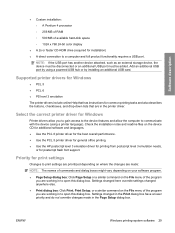
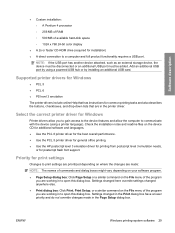
... driver for printing from postscript level 3 emulation needs,
or for Windows
Printer drivers allow you are working in to communicate with the device (using a powered USB hub or by installing an additional USB card.
ENWW
Windows printing-system software 29
Select the correct printer driver for postscript flash font support.
Check the installation notes and readme...
HP LaserJet M1522 MFP - Software Technical Reference - Page 62


... Status
View product status information. to update the product
Figure 2-5 Device Status screen
NOTE: HP ToolboxFX includes a Supplies Status section and a Supplies Information section on the Device Status screen which provide information about the estimated toner level, the approximate pages remaining based on the estimated toner level, and the HP part number for easy reference when ordering...
HP LaserJet M1522 MFP - Software Technical Reference - Page 73


...specifies the total number of pages that trigger alerts include jams, low levels of product errors.
The most recent error is at the top of ...up Status Alerts Set up E-mail Alerts
Set up Status Alerts
Use HP ToolboxFX to set up format, the tray icon format, or both for the ... View a history of toner in HP print cartridges, non-HP print cartridge in use, empty input trays...
HP LaserJet M1522 MFP - Software Technical Reference - Page 150
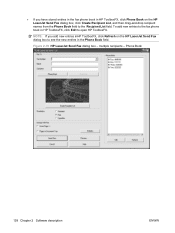
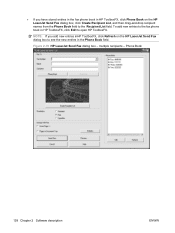
... to the Recipient List field. Phone Book
128 Chapter 2 Software description
ENWW multiple recipients - Figure 2-79 HP LaserJet Send Fax dialog box -
● If you add new entries inHP ToolboxFX, click Refresh on the HP LaserJet Send Fax dialog box, click Create Recipient List, and then drag-and-drop recipient names from the...
HP LaserJet M1522 MFP - Software Technical Reference - Page 235


... 131-175g ● Monochrome Laser Transparency ● Labels ● Letterhead ● Envelope
HP printer drivers for Windows
ENWW
HP PCL 6 and HP postscript level 3 emulation printer drivers for Windows 213 The ...You cannot add custom paper types through the printer driver.
Otherwise, no custom paper types are installed through the Device Settings tab also appear here.
The Paper ...
HP LaserJet M1522 MFP - Software Technical Reference - Page 238


... with non-HP print cartridges can lower the cost per page, but also reduces print quality. When using EconoMode, the product uses less toner on setting 216 Chapter 4 HP PCL 6 and HP postscript level 3 emulation printer drivers, and HP PCL 5 UPD for ENWW Windows Select the EconoMode check box in toner spillage or product damage.
HP LaserJet M1522 MFP - Software Technical Reference - Page 251
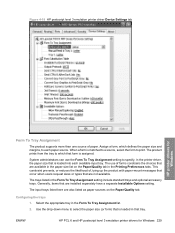
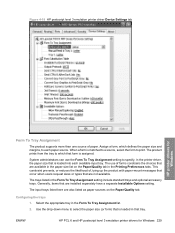
... menu to each available input tray. ENWW
HP PCL 6 and HP postscript level 3 emulation printer drivers for Windows
Form To Tray Assignment
The product supports more than one source.... System administrators can use of paper. Figure 4-18 HP postscript level 3 emulation printer driver Device Settings tab
HP printer drivers for Windows 229
The use the Form To Tray Assignment setting...
HP LaserJet M1522 MFP - Software Technical Reference - Page 275
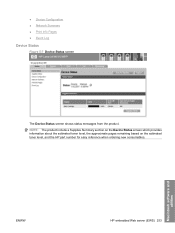
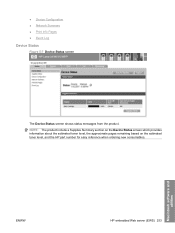
... which provides information about the estimated toner level, the approximate pages remaining based on the estimated toner level, and the HP part number for easy reference when ordering new consumables. ● Device Configuration ● Network Summary ● Print Info Pages ● Event Log
Device Status
Figure 5-7 Device Status screen
The Device Status screen shows status messages from...
HP LaserJet M1522 MFP - Software Technical Reference - Page 335


... utility for more information about obtaining drivers and other HP software. HP ToolboxFX is needed at :\drivers\\. See the "Technical Assistance" section of these drivers are available at the device.
HP ToolboxFX provides device status information such as toner and paper levels, consumable and supplies-reorder information, and it provides pop-up the fax speed dial...
HP LaserJet M1522 MFP - Software Technical Reference - Page 347


...LaserJet Scan software 97 HP LaserJet Scanner
program 243 HP PCL 6 printer driver
% of actual size 217 About tab 235 Advanced Printing Features,
enabling 204 Advanced tab 201 booklets 224 Copy Count 203 custom paper sizes 299 Device...12, 244 printer drivers 200 Windows 31 Help folder, HP ToolboxFX 61 HP Director ADF detection 243 HP Driver Diagnostic Printer Check Tool 96 HP Easy Printer Care about ...
HP LaserJet M1522 MFP Series User Guide - Page 137


...NOTE: Receiving faxes by using a computer is set to check or change the setting. NOTE: In order for fax transmission...page 111 to Yes. Click Fax Receive Log.
5. Open HP ToolboxFX.
2. View a fax that was sent to your computer
In...on the telephone keypad, listen for the second method to work, the extension telephone setting must be set to the line...ways: ● If you want to the computer.
HP LaserJet M1522 MFP Series User Guide - Page 155


... the alerts.
Select the pop-up alerts to your computer.
You can specify different events, such as low toner levels. NOTE: You must click Apply before the changes take effect. Fax
Use the HP ToolboxFX Fax tab to perform fax tasks from the product. ● Fax Receive Log. Set the fax receive mode...
HP LaserJet M1522 MFP Series User Guide - Page 165


... is first installed. ● Print a supplies status page, and then check the supplies levels on page 201 for a print cartridge first appears. If the supplies levels are low, you by telephone, or online. Check supplies status by using HP ToolboxFX
You can configure HP ToolboxFX to notify you when the supplies are low. Go to www...
HP LaserJet M1522 MFP Series User Guide - Page 192


...-density setting throughHP ToolboxFX or the embedded Web server. Very dry (low humidity) conditions can
Check the product environment.... the product control panel or in the HP ToolboxFX.
In the printer driver, make sure the appropriate media type is...toner fusing. Replace the print cartridge. Replace the print cartridge. The print-density setting is too high. Problem
Cause
Solution...
HP LaserJet M1522 MFP Series User Guide - Page 219
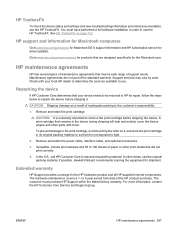
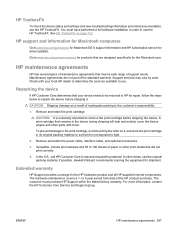
... maintenance agreements 207 You must purchase HP Support within the stated factory warranty. See HP ToolboxFX on it, and store the print cartridge in its original packing material or so that ...of paper or other print media that meet a wide range of the standard warranty. Check with toner.
Repacking the device
If HP Customer Care determines that it . To prevent damage to HP for the...
Service Manual - Page 56
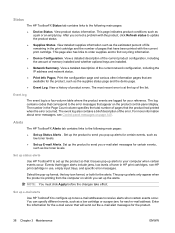
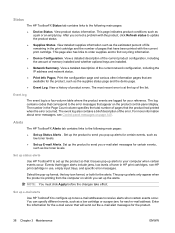
... is printing from the computer on page 140.
Alerts
The HP ToolboxFX Alerts tab contains links to find recycling information.
● Device Configuration. Set up format, the tray icon format, or both...up e-mail alerts
Use HP ToolboxFX to configure up to two e-mail addresses to send you set up E-mail Alerts. This page indicates product conditions such as low toner levels.
● Set up ...
Service Manual - Page 178


...Solution
The amount of background shading.
Very dry (low humidity) conditions can increase the amount of background toner shading becomes unacceptable. Check the product environment.
Toner smears appear on page 34.
See Clean the paper path on the media.
In the printer... in the HP LaserJet Printer Family Print Media Guide. The product is in HP ToolboxFX. The media might...
Service Manual - Page 184


...missing or faded.
Vertical white or faded stripes appear on page 27. Image problems
Problem
Cause
Solution
Images are a few simple steps you adjust the contrast. See Print
low. HP specifications....page 27.
166 Chapter 6 Problem solve
ENWW
If the media is worn. The print-cartridge toner-level might be able to compensate, even if you can take to protect your original is too ...
Service Manual - Page 187


... face-down with the narrow side forward and the side to be See the HP ToolboxFX Help for more
set to be loaded. In the ADF, load the original with the...Solution
The input tray might be empty.
Copies are blank.
See Print
low.
Copies are reduced in the product.
Load media in size.
Remove the print cartridge from the print cartridge.
The print-cartridge toner-level...
Similar Questions
How To Restore Hp Laserjet M1522nf Printer To Factory Settings
(Posted by bajev 9 years ago)
Hp Laserjet 3055 Printer How To Tell What The Toner Level Is
(Posted by Jamccoo 10 years ago)
How To Reset Hp Laserjet M1522nf Printer To Factory Settings
(Posted by iluvwash 10 years ago)
Hp Laserjet M1522nf Printer Is Showing 52 Scanner Error. I Have Already Done Tur
hp laserjet m1522nf printer is showing 52 scanner error. i have already done turn off and on but thi...
hp laserjet m1522nf printer is showing 52 scanner error. i have already done turn off and on but thi...
(Posted by sagarnaik2910 11 years ago)
My Hp Laserjet 3052 Printer Doesnot Print In Landscape Mode Why.
my hp laserjet 3052 printer doesnot print in landscape mode why.
my hp laserjet 3052 printer doesnot print in landscape mode why.
(Posted by jprakashpb 12 years ago)

