HP 3050 Support Question
Find answers below for this question about HP 3050 - LaserJet All-in-One B/W Laser.Need a HP 3050 manual? We have 7 online manuals for this item!
Question posted by toapoi on September 6th, 2014
How To Scan Doc As Pdf On Hp Laserjet 3055
The person who posted this question about this HP product did not include a detailed explanation. Please use the "Request More Information" button to the right if more details would help you to answer this question.
Current Answers
There are currently no answers that have been posted for this question.
Be the first to post an answer! Remember that you can earn up to 1,100 points for every answer you submit. The better the quality of your answer, the better chance it has to be accepted.
Be the first to post an answer! Remember that you can earn up to 1,100 points for every answer you submit. The better the quality of your answer, the better chance it has to be accepted.
Related HP 3050 Manual Pages
HP LaserJet 3050/3052/3055/3390/3392 All-in-One - Software Technical Reference - Page 5


... print-system software for Windows 19 Software component comparison 21 Software component availability 22 Software component localization 23 HP Extended Capabilities...30 Scanning software...31 Scanning methods...31 HP LaserJet Scan software 32 E-mail...37 Scan settings...37 Scan drivers...39 TWAIN driver...39 TWAIN compatibility 39 TWAIN-driver user interface 40 WIA driver...41 Fax Setup...
HP LaserJet 3050/3052/3055/3390/3392 All-in-One - Software Technical Reference - Page 41


... installation process and supports a software-first installation.
● Software-first is also used for receiving faxes on the HP LaserJet all-in -one -time scan job.
● Improved network scanning
● New HP ToolboxFX software. The following software components and programs for the HP LaserJet 3050/3052/3055/3390/3392 all-in -one control panel by using the Setup...
HP LaserJet 3050/3052/3055/3390/3392 All-in-One - Software Technical Reference - Page 42


...-one software based on the computer. Provides access to manage the HP LaserJet all-in-one . Use the driver software to print, fax, and scan with the computer and the HP LaserJet 3050 all-inone, the HP LaserJet 3055 all-in-one, the HP LaserJet 3390 all -in -one . Scanning from the HP LaserJet all -in -one .
Use the driver software to print and...
HP LaserJet 3050/3052/3055/3390/3392 All-in-One - Software Technical Reference - Page 53


... within that are available when you select EMAIL DOC, the scanned document will be attached to convert
into an editable text document. Software description
Scanning software
This section contains information about the following topics: ● Scanning methods ● HP LaserJet Scan software ● Scan drivers
Scanning methods
You can scan from your HP LaserJet all-in-one by using any of...
HP LaserJet 3050/3052/3055/3390/3392 All-in-One - Software Technical Reference - Page 54


...
function. To use the HP LaserJet Scan software, click Start, select Programs or All Programs, select HP, select the name of your HP LaserJet all -in Readiris: ● .BMP ● .DCA ● .DOC ● .DW ● .HTM ● .MM ● .PDF ● .RTF ● .TXT ● .WP ● .WPS ● .WS ● .WS2
The HP LaserJet Scan software contains a simple user...
HP LaserJet 3050/3052/3055/3390/3392 All-in-One - Software Technical Reference - Page 61


... ● Photo: 8x6 in (24x15 cm) ● Photo: 8x10 in (20x25 cm)
Scan drivers
The HP LaserJet 3050/3052/3055/3390/3392 all-in-one product software includes the following integrated scan drivers: ● TWAIN driver ● WIA driver
TWAIN driver
The HP LaserJet 3050/3052/3055/3390/3392 all-in -one.
For more information about TWAIN, visit the following...
HP LaserJet 3050/3052/3055/3390/3392 All-in-One - Software Technical Reference - Page 105
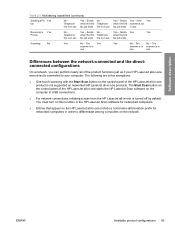
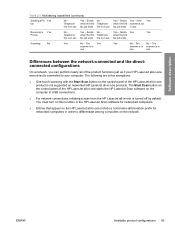
... the product functions just as if your computer. You must turn on this function in the HP LaserJet Scan software for networked computers.
● Entries that appear on the HP LaserJet all-in-one were directly connected to your HP LaserJet all-in-one include a host-name-abbreviation prefix for networked computers in order to differentiate among...
HP LaserJet 3050/3052/3055/3390/3392 All-in-One - Software Technical Reference - Page 370


...229 Alerts folder 194
348 Index
ENWW See EWS
HP EWS Device Configuration utility, Macintosh 295
HP Extended Capabilities 30, 255, 271
HP Image Zone, localized versions 23
HP Instant Support 236 HP LaserJet Documentation screen
249 HP LaserJet Scan software 32 HP LaserJet Scanner program
293 HP LaserJet Send Fax program
292 HP PCL 6 Unidriver. multiple recipients, sending to 53
multitasking...
HP LaserJet 3050/3052/3055/3390/3392 All-in-One User Guide - Page 9


... a phone line (HP LaserJet 3050/3055 all-in-one 108 Connecting the all-in-one to a phone line (HP LaserJet 3390/3392 all-in-one 109 Connecting additional devices...111 Using a dedicated fax line 111 Using a shared telephone line 111 To connect additional devices to the HP LaserJet 3050/3055 all-in-one 112 To connect additional devices to the HP LaserJet 3390/3392 all...
HP LaserJet 3050/3052/3055/3390/3392 All-in-One User Guide - Page 53
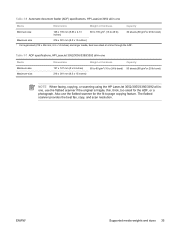
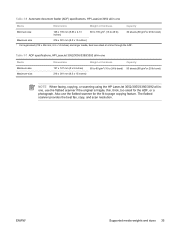
... media weights and sizes 35 Table 3-7 ADF specifications, HP LaserJet 3052/3055/3390/3392 all -inone, use the flatbed scanner for...15 inches)
NOTE When faxing, copying, or scanning using the HP LaserJet 3052/3055/3390/3392 all -in-one sheet at a time through the ADF. Table 3-6 Automatic document feeder (ADF) specifications, HP LaserJet 3050 all-in-one
Media
Dimensions
Weight or thickness...
HP LaserJet 3050/3052/3055/3390/3392 All-in-One User Guide - Page 157


... from the all-in-one control panel (Windows) ● Scanning by using HP LaserJet Scan (Windows) ● Scanning from the all-in-one and HP Director (Macintosh) ● Canceling a scan job ● Scanning by using other software ● Scanning a photo or a book ● Scanning by using optical character recognition (OCR) software ● Scanner resolution and color ● To clean the...
HP LaserJet 3050/3052/3055/3390/3392 All-in-One User Guide - Page 158
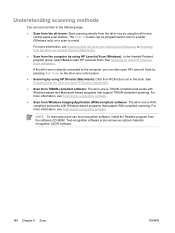
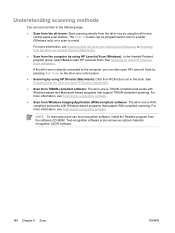
... to the computer, you can also open HP LaserJet Scan by pressing Start Scan on the all-in-one control-panel scan buttons. The Scan To button can be programmed to scan to a folder (Windows only) or to scan to start HP LaserJet Scan.
See Scanning from the all-in-one and HP Director (Macintosh).
● Scan from TWAIN-compliant software: The all-in...
HP LaserJet 3050/3052/3055/3390/3392 All-in-One User Guide - Page 159


..., place your originals onto the flatbed scanner (on the HP LaserJet 3052/3055/3390/3392 all-in -one is connected to the all-in -one is only supported with a full software installation. However, some scan destinations are connected to the all-in -one.
NOTE The All-in-one window might contain items set up...
HP LaserJet 3050/3052/3055/3390/3392 All-in-One User Guide - Page 160
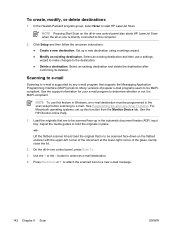
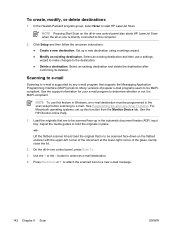
... destination and then use this function from the Monitor Device tab. See the HP Director online Help.
1.
NOTE Pressing Start Scan on the flatbed scanner with the upper-left corner ...Create a new destination. Scanning to e-mail
Scanning to be scanned face-down on the all-in-one control panel also starts HP LaserJet Scan when the all -in -one control panel, press Scan To.
3. Load the ...
HP LaserJet 3050/3052/3055/3390/3392 All-in-One User Guide - Page 162
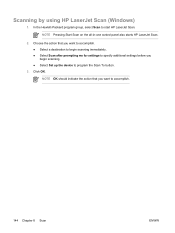
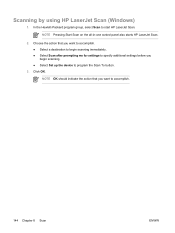
.... ● Select Set up the device to start HP LaserJet Scan.
Click OK.
Scanning by using HP LaserJet Scan (Windows)
1. In the Hewlett-Packard program group, select Scan to program the Scan To button.
3. NOTE OK should indicate the action that you want to accomplish. ● Select a destination to begin scanning immediately. ● Select Scan after prompting me for settings to specify...
HP LaserJet 3050/3052/3055/3390/3392 All-in-One User Guide - Page 165
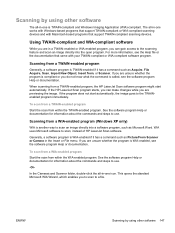
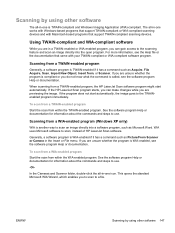
... programs that support TWAIN-compliant scanning devices. For more information, see the software program Help or documentation. Using TWAIN-compliant and WIA-compliant software
While you are in -one icon. Scanning by using other software 147
If the HP LaserJet Scan program starts, you can gain access to the scanning feature and scan an image directly into a software...
HP LaserJet 3050/3052/3055/3390/3392 All-in-One User Guide - Page 166
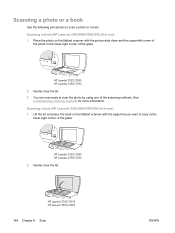
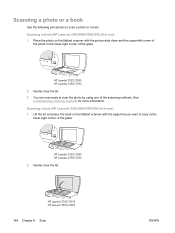
...LaserJet 3052/3055 HP LaserJet 3390/3392
2. Scanning a photo or a book
Use the following procedures to scan the photo by using one of the scanning methods. Gently close the lid. Scanning a book (HP LaserJet 3052/3055/3390/3392 all -in-one ) 1.
HP LaserJet 3052/3055 HP LaserJet 3390/3392
2. HP LaserJet 3052/3055 HP LaserJet 3390/3392
148 Chapter 8 Scan
ENWW Scanning a photo (HP LaserJet...
HP LaserJet 3050/3052/3055/3390/3392 All-in-One User Guide - Page 252


... action that you want to accomplish. ● Select a destination to begin scanning. ● Select Set up the device to answer scanning questions. Click OK. NOTE OK should indicate the action that are to start HP LaserJet Scan.
In the Hewlett-Packard program group, select Scan to be scanned in -one control panel
1.
Load the originals that you begin...
HP LaserJet 3050/3052/3055/3390/3392 All-in-One User Guide - Page 253


...-in-one
window (the right window).
In the Hewlett-Packard program group, select Scan to start HP LaserJet Scan. Select an existing destination and delete the destination after confirming its deletion.
You cannot...the action that show up on the all-in-one control panel also starts HP LaserJet Scan when the all-in-one is directly connected to the computer.
Select Change the...
HP LaserJet 3050/3052/3055/3390/3392 All-in-One User Guide - Page 420


... volume settings 94 volume, adjusting 45 fax ports, locating HP LaserJet 3050 8 HP LaserJet 3055 11 HP LaserJet 3390/3392 13 Fax tab, HP ToolboxFX 275 FCC compliance 382 features all-in-ones 5 HP LaserJet 3050 2 HP LaserJet 3052/3055 3 HP LaserJet 3390/3392 4 feeding problems, troubleshooting 339 file, scanning to Macintosh 145
Finnish laser statemnet 393 first page
blank 50 Macintosh settings 56...
Similar Questions
How To Scan To Pdf In Hp Laserjet 3055
(Posted by aorgeSa 9 years ago)
How To Setup Scan To Pdf Hp Laserjet Cm2320fxi
(Posted by cukda 10 years ago)
Cannot Scan In Pdf Hp 3050 Under Windows 7
(Posted by Sowik 10 years ago)
Scanning Problem In Hp Laserjet 3050
when i press the scan button, the message is"waiting for pc" what is the solution?
when i press the scan button, the message is"waiting for pc" what is the solution?
(Posted by mnyengema 11 years ago)
Scan To Pdf In Laserjet 1005 Mfp
hOW CAN I ACTIVATE OR DO SCAN TO PDF IN LASERJET 1005MFP
hOW CAN I ACTIVATE OR DO SCAN TO PDF IN LASERJET 1005MFP
(Posted by paraglakade 12 years ago)

