HP 3050 Support Question
Find answers below for this question about HP 3050 - LaserJet All-in-One B/W Laser.Need a HP 3050 manual? We have 7 online manuals for this item!
Question posted by nixph on March 16th, 2014
How To Print Envelopes On Hp 3050 Pcl5
The person who posted this question about this HP product did not include a detailed explanation. Please use the "Request More Information" button to the right if more details would help you to answer this question.
Current Answers
There are currently no answers that have been posted for this question.
Be the first to post an answer! Remember that you can earn up to 1,100 points for every answer you submit. The better the quality of your answer, the better chance it has to be accepted.
Be the first to post an answer! Remember that you can earn up to 1,100 points for every answer you submit. The better the quality of your answer, the better chance it has to be accepted.
Related HP 3050 Manual Pages
HP LaserJet Printers - Microsoft Windows XP and Windows Vista Printing Comparsion - Page 2


... that device. Driver
Detail
Drivers in Vista are the UPD-based drivers included with the Windows Vista operating system. Where can I get a print driver?
• HP web site: Posts new drivers by the UPD. of the UPD reside within the driver. Windows 2000, Windows Server 2003, XP, and Vista - They are: o HP LaserJet II Series o HP LaserJet...
HP LaserJet 3050/3052/3055/3390/3392 All-in-One - Software Technical Reference - Page 5


... system requirements 16 Printing from other operating systems 17 Software component information...19 New HP LaserJet all-in-one software features 19 HP LaserJet all-in-one print-system software for ...HP Send Fax software...51 Faxing to multiple recipients 53 Creating a cover page...54 Faxing without first printing and scanning the document 56 HP Embedded Web Server (EWS)...57 Status...58 Device...
HP LaserJet 3050/3052/3055/3390/3392 All-in-One - Software Technical Reference - Page 39


.... ENWW
Operating systems 17 NOTE If the USB port has another device attached to it, such as OS/2, UNIX®, or Linux systems. The OS/2 drivers will be disconnected or you must add an additional USB port. Printing from any generic HP LaserJet printer Model Script, should check for availability of the Model Script...
HP LaserJet 3050/3052/3055/3390/3392 All-in-One - Software Technical Reference - Page 116


...; % of Normal Size (on the Effects tab) is 100.
● Pages per Sheet (on the Finishing tab) is 1.
● Size is disabled.
Book and booklet printing
The HP LaserJet 3050/3052/3055/3390/3392 all-in the lower-right portion of this document for more information, see Paper tab features.
94 Chapter...
HP LaserJet 3050/3052/3055/3390/3392 All-in-One - Software Technical Reference - Page 129


...105 to 176 g/m2 or 43 to 105 g/m2)
Full
Envelope
Full
Light (< 75 g/m2)
Full
Vellum
HP traditional print drivers for Windows
The default setting is Unspecified, and the ...are described first in -one Printing Paper
HP LaserJet Paper
HP Premium Choice LaserJet Paper
Heavy (90 to 47 lb.)
1/2 speed
Rough
HP Multipurpose Paper
HP Office Paper
HP LaserJet all of the other Use Different...
HP LaserJet 3050/3052/3055/3390/3392 All-in-One - Software Technical Reference - Page 146


... all Adobe licensing agreements, as stated on these driver tabs control print-job output. The Paper tab is available on the HP LaserJet 3050/3052/3055/3390/3392 all-in-one printing-system software CD or from HP in this STR:
● Paper ● Graphics ● Device Options ● PostScript
Paper
Use the Paper tab options to...
HP LaserJet 3050/3052/3055/3390/3392 All-in-One - Software Technical Reference - Page 162
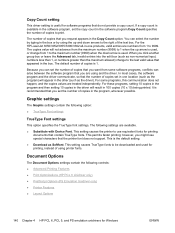
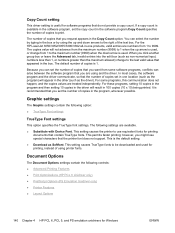
... For the HP LaserJet 3050/3052/3055/3390/3392 all-in the box. The default number of the text box. Graphic settings
The Graphic settings contain the following controls:
● Advanced Printing Features
● Print Optimizations (HP PCL 6 ... and the copies values are available.
● Substitute with Device Font. The copies value will result in the box or by typing in 100 copies (10 ...
HP LaserJet 3050/3052/3055/3390/3392 All-in-One - Software Technical Reference - Page 165


... bitmap soft fonts before downloading. Click Yes to disk, and that file will be printed by the HP LaserJet 3050/3052/3055/3390/3392 all text as black regardless of a graphic.Print All Text as Black feature is a reliable method of printing reverse typeface against a dark background.) This setting does not affect graphic images on the...
HP LaserJet 3050/3052/3055/3390/3392 All-in-One - Software Technical Reference - Page 171


..., make sure the correct media type is Unspecified, and the program selects the media type. When you selected in -one Printing Paper HP LaserJet Paper HP Premium Choice LaserJet Paper Heavy (90 to 105 g/m2) Envelope Light (< 75 g/m2) Vellum
Engine speed
Full Full Full 1/4 speed Full 1/2 speed Full Full Full 1/2 speed
Full Full Full
The...
HP LaserJet 3050/3052/3055/3390/3392 All-in-One - Software Technical Reference - Page 186


.... If the Pages per sheet, the pages appear smaller and are
164 Chapter 4 HP PCL 6, PCL 5, and PS emulation unidrivers for the front cover, first page, other pages, last page, and back cover are based on the current paper size. Book and booklet printing
The HP LaserJet 3050/3052/3055/3390/3392 all-in the...
HP LaserJet 3050/3052/3055/3390/3392 All-in-One - Software Technical Reference - Page 281


...
When the Connect Your Device Now screen appears, make sure that the HP LaserJet 3050/3052/3055/3390/3392 all -in -one . The Next button becomes available when you establish the USB connection. Installing Windows printing-system components
Figure 6-15 USB install -
Then attach the USB cable between the computer and the HP LaserJet 3050/3052/3055/3390...
HP LaserJet 3050/3052/3055/3390/3392 All-in-One - Software Technical Reference - Page 341
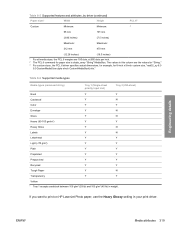
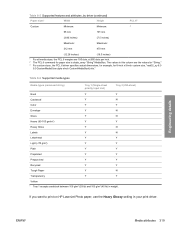
..., "real32_xy 8.0
9.0 CustomMediaSize ubyte eInch CustomMediaSizeUnits." Table 8-6 Supported media types
Media types (command string)
Tray 1 (Single-sheet priority input slot)
Tray 2 (250-sheet)
Bond Cardstock1
Y
Y
Y
N
Color
Y
Y
Envelope
Y
N
Gloss Heavy (90-105 gm/m2)
Y
N
Y
Y
Heavy Gloss
Y
N
Labels
Y
N
Letterhead Light (
HP LaserJet 3050/3052/3055/3390/3392 All-in-One User Guide - Page 24


... all-in-one).
● No-shake cartridge design. ● Authentication for HP print cartridges (HP LaserJet 3390/3392 all-in-one). ● Enabled supplies-ordering capability (HP LaserJet 3390/3392 all-in -one basics
ENWW Supplies Accessibility
● A Supplies Status page with a print cartridge gauge that show the supply levels that is compatible with text screen-readers...
HP LaserJet 3050/3052/3055/3390/3392 All-in-One User Guide - Page 48


...For the HP LaserJet 3390/3392 all-in -one , HP recommends that contain clasps, snaps, tie strings, transparent windows, holes, perforations, cutouts, synthetic materials, stamping, or embossing.
Successful printing on envelopes depends upon the quality of the envelope paper should not exceed 90 g/m2 (24 lb), or jamming might
result. ● Construction: Before printing, envelopes should...
HP LaserJet 3050/3052/3055/3390/3392 All-in-One User Guide - Page 271


... visible (this includes the middle), and carefully pull it free from the all-in-one. HP LaserJet 3050
ENWW
HP LaserJet 3052/3055
HP LaserJet 3390/3392
Other: How do I? 253 HP LaserJet 3050
HP LaserJet 3052/3055
HP LaserJet 3390/3392
CAUTION To prevent damage to the print cartridge, minimize its exposure to remove jams. Damage caused by sharp objects will not be covered...
HP LaserJet 3050/3052/3055/3390/3392 All-in-One User Guide - Page 303


...print cartridge to use of non-HP supplies, either new or remanufactured. Use the enclosed return label to resolve the problem. See HP LaserJet printing supplies for storing print cartridges: ● Do not remove the print...location away from another HP device, the all -in -one prints with this supply, you must press the first time you if the supply is not a genuine HP supply. If you ...
HP LaserJet 3050/3052/3055/3390/3392 All-in-One User Guide - Page 327
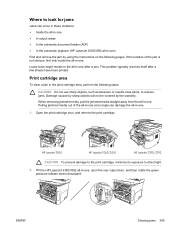
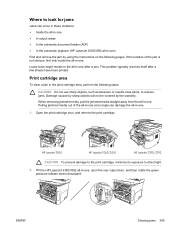
...-one ● In output areas ● In the automatic document feeder (ADF) ● In the automatic duplexer (HP LaserJet 3390/3392 all-in-one . HP LaserJet 3050
HP LaserJet 3052/3055
HP LaserJet 3390/3392
CAUTION To prevent damage to the print cartridge, minimize its exposure to remove jams. Damage caused by sharp objects will not be covered by using...
HP LaserJet 3050/3052/3055/3390/3392 All-in-One User Guide - Page 351
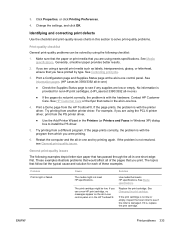
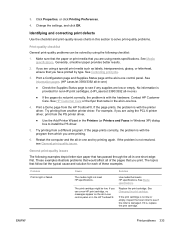
... -in Windows XP) dialog box to solve print-quality problems.
Print-quality checklist
General print-quality problems can be low. No information is damaged. Print a Demo page from a different program. Try printing from the HP ToolboxFX. Use media that follow list the typical cause and solution for non-HP print cartridges. (HP LaserJet 3390/3392 all -in -one box.
4. See...
HP LaserJet 3050/3052/3055/3390/3392 All-in-One User Guide - Page 385


...
not working correctly. Product name HP LaserJet paper HP Premium Choice LaserJet paper HP Cover paper
HP Printing paper HP Multipurpose paper HP LaserJet Tough paper
HP High Gloss laser paper
HP Soft Gloss laser paper HP Brochure Laser Paper, Matte HP Photo and Imaging Laser Paper, Glossy HP Photo and Imaging Laser Paper, Matte HP Presentation Laser Paper, Soft Gloss
Description
Part number...
HP LaserJet 3050/3052/3055/3390/3392 All-in-One User Guide - Page 392


... to the appropriate Web site. ● HP LaserJet 3050 all-in-one printer, fax, copier, scanner: www.hp.com/support/lj3050 ● HP LaserJet 3052 all-in-one printer, scanner, copier: www.hp.com/support/lj3052 ● HP LaserJet 3055 all-in-one printer, fax, copier, scanner: www.hp.com/support/lj3055 ● HP LaserJet 3390 all-in-one printer, fax, copier...
Similar Questions
How To Print Envelopes - Hp 4500 G510g
(Posted by jwoTRINA1 9 years ago)
How To Scan In Pdf Format In Hp 3050 Pcl5
(Posted by Sweetta 9 years ago)
How Tdo You Mirror Image Print With Hp 3050
(Posted by asimjorda 10 years ago)
Can't Print With Hp 3050 On Windows 7
(Posted by davidespero 10 years ago)
Can't Print Black Hp 3050 Deskjet
(Posted by eellam 10 years ago)

