HP 3050 Support Question
Find answers below for this question about HP 3050 - LaserJet All-in-One B/W Laser.Need a HP 3050 manual? We have 7 online manuals for this item!
Question posted by chlte on June 27th, 2014
How To Print 8x10 Photo Paper On Hp 3050
The person who posted this question about this HP product did not include a detailed explanation. Please use the "Request More Information" button to the right if more details would help you to answer this question.
Current Answers
There are currently no answers that have been posted for this question.
Be the first to post an answer! Remember that you can earn up to 1,100 points for every answer you submit. The better the quality of your answer, the better chance it has to be accepted.
Be the first to post an answer! Remember that you can earn up to 1,100 points for every answer you submit. The better the quality of your answer, the better chance it has to be accepted.
Related HP 3050 Manual Pages
HP LaserJet 3050/3052/3055/3390/3392 All-in-One - Software Technical Reference - Page 7


... 91 Document Options 91 Correct Order for Straight Paper Path 92 Print on Both Sides (Manually 92 Manually printing on both sides (HP LaserJet 3050/3052/3055 allin-one 92 Manually printing on both sides (HP LaserJet 3390/3392 all-inone)...93 Flip Pages Up 93 Booklet Printing 94 Book and booklet printing 94 Pages per Sheet 95 Document preview image...
HP LaserJet 3050/3052/3055/3390/3392 All-in-One - Software Technical Reference - Page 10


... Correct Order for Straight Paper Path check box 162 Print on Both Sides (Manually) check box 162 Manually printing on both sides (HP LaserJet 3050/3052/3055 allin-one 162 Manually printing on both sides (HP LaserJet 3390/3392 all-inone 163 Flip Pages Up...163 Booklet layout...164 Book and booklet printing 164 Printing a Booklet 164 Printing a book 164 Pages per...
HP LaserJet 3050/3052/3055/3390/3392 All-in-One - Software Technical Reference - Page 12
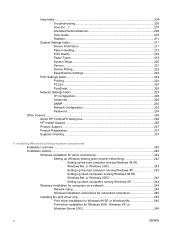
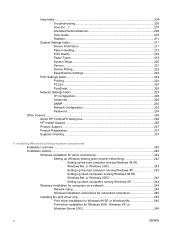
... Information 211 Paper Handling 212 Print Quality...216 Paper Types...218 System Setup...220 Service...221 Device Polling 222 Save/Restore Settings 223
Print Settings folder...224 Printing...224 PCL5e...225 PostScript...226
Network Settings folder...227 IP Configuration 228 Advanced...229 SNMP...230 Network Configuration 232 Password...234
Other screens...236 About HP ToolboxFX dialog box...
HP LaserJet 3050/3052/3055/3390/3392 All-in-One - Software Technical Reference - Page 113


...definitions, custom paper sizes, or the User Guide Print Settings quick set for 91 Windows 98 SE and Windows Me) Print Task Quick Sets are saved in the Print Task Quick...print driver tabs.
However, if the attribute combinations that are too many Print Task Quick Sets defined. Custom Print Task Quick Sets
When you last closed and reopened, might not retain any of the HP LaserJet 3050...
HP LaserJet 3050/3052/3055/3390/3392 All-in-One - Software Technical Reference - Page 114


... media or media that might be needed. HP recommends that you must send the paper through the product twice. See the HP LaserJet 3050/3052/3055/3390/3392 All-in -one)
To manually print on Both Sides (Manually) is not available when Type is is open. Print on both sides (HP LaserJet 3050/3052/3055 all-in -One User Guide...
HP LaserJet 3050/3052/3055/3390/3392 All-in-One - Software Technical Reference - Page 184


... box
When you must send the paper through the printer twice. Manually printing on both sides manually:
1. Insert enough paper into the HP LaserJet 3050/3052/3055/3390/3392 all other Printing Preferences driver tabs.
In the print driver, select the Print on both sides of the paper, you print on heavier media such as paper size and pages per Sheet drop...
HP LaserJet 3050/3052/3055/3390/3392 All-in-One - Software Technical Reference - Page 341
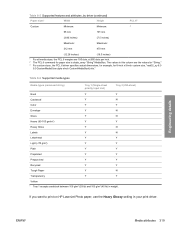
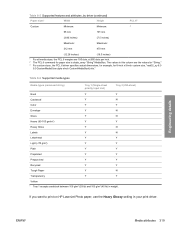
...Table 8-5 Supported features and attributes, by driver (continued)
Paper sizes1
Width
Height
PCL 62
Custom
Minimum:
Minimum:
4
...margins are the values for "String." 3 For custom sizes, the PCL 6 driver specifies actual dimensions, for example, for paper size is ubyte_array "String" MediaSize. Table 8-6 Supported media types
Media types (command string)
Tray 1 (Single-sheet priority ...
HP LaserJet 3050/3052/3055/3390/3392 All-in-One User Guide - Page 7


... different paper and printing covers 50 Printing a blank first page or last page 50 Printing multiple pages on one sheet of paper 51 Printing on both sides...51 To print on both sides automatically (HP LaserJet 3390/3392 all-in-one)...........52 To print on both sides manually (HP LaserJet 3050/3052/3055 all-in-one)........52 To print on both sides manually (HP LaserJet 3390...
HP LaserJet 3050/3052/3055/3390/3392 All-in-One User Guide - Page 12


...-sheet priority input slot (tray 1 202 Print on special media...203 Printing on special media (HP LaserJet 3050/3052/3055 all-in-one 203 Printing on special media (HP LaserJet 3390/3392 all-in-one 204 Transparencies and labels 205 Custom-size media and card stock 205 Colored paper...205 Envelopes...205 Heavy paper...206 Letterhead and preprinted forms 206...
HP LaserJet 3050/3052/3055/3390/3392 All-in-One User Guide - Page 14


... 278 Paper handling 279 Print quality...279 Paper types...279 System setup...280 Service...280 Device Polling...280 Print settings...280 Printing...280 PCL 5e...281 PostScript...281 Network settings...281 Macintosh Configure Device (Mac OS X V10.3 and Mac OS X V10.4 282 Embedded Web server...283 Features...283 Managing supplies...284 Checking status and ordering supplies (HP LaserJet 3390...
HP LaserJet 3050/3052/3055/3390/3392 All-in-One User Guide - Page 45
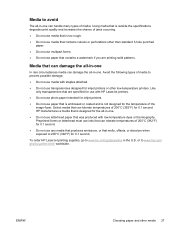
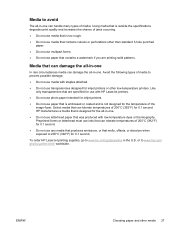
....html/ worldwide. Using media that is outside the specifications degrades print quality and increases the chance of jams occurring.
● Do not use media that is too rough.
● Do not use paper that was produced with HP LaserJet printers.
● Do not use photo paper intended for inkjet printers.
● Do not use media that...
HP LaserJet 3050/3052/3055/3390/3392 All-in-One User Guide - Page 51
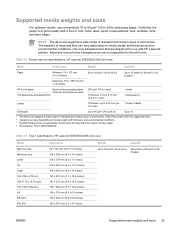
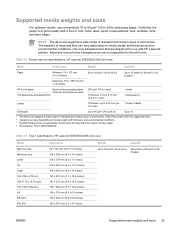
... guarantee results when printing with HP LaserJet printers. Table 3-2 Priority input slot specifications, HP LaserJet 3050/3052/3055 all-in-one
Media
Dimensions1
Weight
Capacity2
Paper
Minimum: 76 x 127 mm (3 x 5 inches)
Maximum: 216 x 356 mm (8.5 x 14 inches)
60 to 163 g/m2 (16 to 43 lb)
Up to 10 sheets of 80 g/m2 or 20 lb paper
HP Cover paper3...
HP LaserJet 3050/3052/3055/3390/3392 All-in-One User Guide - Page 78


...HP LaserJet 3390/3392 allin-one)
The HP LaserJet 3390/3392 all -in-one.
● Use the top output bin when printing most jobs, including jobs on such media as it exits the all -in the top output bin, or jams can hold up to 125 sheets. Print...output bin
60 Chapter 5 Printing
ENWW Remove each sheet as card stock, envelopes, labels, or photo paper. Print jobs emerge from accumulating in ...
HP LaserJet 3050/3052/3055/3390/3392 All-in-One User Guide - Page 79
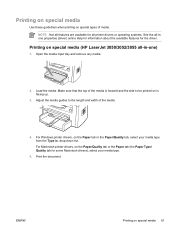
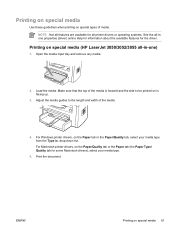
... type from the Type is: drop-down list. For Macintosh printer drivers, on the Paper tab or the Paper/Quality tab, select your media type.
5.
Adjust the media guides to the length and... the driver. ENWW
Printing on special types of media. Make sure that the top of the media.
4. Printing on is forward and the side to be printed on special media (HP LaserJet 3050/3052/3055 all -...
HP LaserJet 3050/3052/3055/3390/3392 All-in-One User Guide - Page 221


...Adjust the media guides to be printed on special media (HP LaserJet 3050/3052/3055 all -inone properties ...Print: How do I? 203 Print on special media
Use these guidelines when printing on the Paper/Quality tab or the Paper tab (the Paper Type/ Quality tab for the driver. Load the media. For Windows printer drivers, on the Paper tab or the Paper/Quality tab, select your media type.
5.
Print...
HP LaserJet 3050/3052/3055/3390/3392 All-in-One User Guide - Page 385


... and document covers. Product name HP LaserJet paper HP Premium Choice LaserJet paper HP Cover paper
HP Printing paper HP Multipurpose paper HP LaserJet Tough paper
HP High Gloss laser paper
HP Soft Gloss laser paper HP Brochure Laser Paper, Matte HP Photo and Imaging Laser Paper, Glossy HP Photo and Imaging Laser Paper, Matte HP Presentation Laser Paper, Soft Gloss
Description
Part number...
HP LaserJet 3050/3052/3055/3390/3392 All-in-One User Guide - Page 424


..., troubleshooting 337 replacing ADF 297 ADF pickup roller assembly
299 print cartridges 251, 295 reports, all -in -one 376 repair. door release, locating on HP LaserJet 3050 7
door release, locating on HP LaserJet 3052/3055 10
door release, locating on HP LaserJet 3390/3392 12
HP fraud hotline 285 non-HP 285 pages per sheet,
Windows 51 output path, selecting...
HP LaserJet 3050/3052/3055/3390/3392 All-in-One User Guide - Page 426


... entering with control panel 81, 222 special media printing on 61, 203 specifications 29 specifications acoustic emissions 380 electrical 378, 379 environmental 379 features 5 HP LaserJet 3050 features 2 paper 33 physical 378 specks, troubleshooting 334 speed fax, troubleshooting 346 HP LaserJet 3050 2 HP LaserJet 3052/3055 3 HP LaserJet 3390/3392 4 scanning, troubleshooting 352 speed-dial entries...
HP LaserJet 3050/3052/3055/3390/3392 All-in-One User Guide - Page 427


... Macintosh software 23 UNIX
BOOTP 169 DHCP 163 LPD 174 model scripts, downloading 17 Usage page, printing 268 USB port HP LaserJet 3050 8 locating on HP LaserJet
3052/3055 11 locating on HP LaserJet
3390/3392 13 troubleshooting 340 type included 5 Use Different Paper/Covers 50 User Datagram Protocol (UDP) 183 User guide languages 368 opening 243 part numbers...
HP Monochrome LaserJet AIO Printers - Fax data computer and network security features - Page 1


... and any devices that conform to public switch telephone network (PSTN) standards. The following all -in -one can send and receive fax data over telephone lines that are connected to a computer or network.
Document Attributes Product Models: LJ3050, LJ3055, LJ3390, LJ3392; Fax data computer and network security features-
white paper
HP Monochrome LaserJet AIO...
Similar Questions
Hp 3050 Laser Printer Support With Windows 7 Or Not
hp 3050 laser printer support with windows 7 or not
hp 3050 laser printer support with windows 7 or not
(Posted by dheerendra81 9 years ago)
How Do U Change Which Tray To Print From On An Hp Laserjet 3050 Pcl5
(Posted by moomhade 10 years ago)
How To Print On Both Sides Of Paper Hp Deskjet 3050
(Posted by johFRy 10 years ago)
How To Print On Photo Paper Hp Photosmart D110
(Posted by mdowbling 10 years ago)

