HP 3050 Support Question
Find answers below for this question about HP 3050 - LaserJet All-in-One B/W Laser.Need a HP 3050 manual? We have 7 online manuals for this item!
Question posted by johFRy on October 26th, 2013
How To Print On Both Sides Of Paper Hp Deskjet 3050
The person who posted this question about this HP product did not include a detailed explanation. Please use the "Request More Information" button to the right if more details would help you to answer this question.
Current Answers
There are currently no answers that have been posted for this question.
Be the first to post an answer! Remember that you can earn up to 1,100 points for every answer you submit. The better the quality of your answer, the better chance it has to be accepted.
Be the first to post an answer! Remember that you can earn up to 1,100 points for every answer you submit. The better the quality of your answer, the better chance it has to be accepted.
Related HP 3050 Manual Pages
HP Printers - Supported Citrix Presentation Server environments - Page 18


...not recommended or supported in networked environments including Citrix and, therefore, are also supported. PS
N/A
N/A N/A N/A N/A N/A N/A N/A N/A N/A N/A N/A
18
LIDIL HP Deskjet printers
The table below identifies the HP Deskjet printers which use LIDIL (Lightweight Imaging Device Interface) printer language.
These host-based printers and their associated drivers do not work in Citrix...
HP LaserJet 3050/3052/3055/3390/3392 All-in-One - Software Technical Reference - Page 113


... have been changed or deleted, the original settings are either preset or user-defined printing specifications (such as a quick set, highlight the word Type new Quick Set name here, type the name you last closed and reopened, might not retain any of the HP LaserJet 3050/3052/3055/3390/3392 Allin-One User Guide.
HP LaserJet 3050/3052/3055/3390/3392 All-in-One - Software Technical Reference - Page 129


... ● Other Pages ● Last Page ● Back Cover
You must use the size that are described first in the Source is described in -one Printing Paper
HP LaserJet Paper
HP Premium Choice LaserJet Paper
Heavy (90 to 47 lb.)
1/2 speed
Rough
HP Multipurpose Paper
HP Office Paper
HP LaserJet all of the other Use Different...
HP LaserJet 3050/3052/3055/3390/3392 All-in-One - Software Technical Reference - Page 168
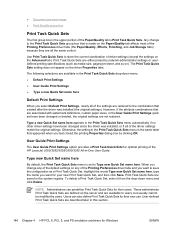
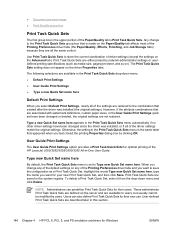
... Quick Sets for optimal printing of the HP LaserJet 3050/3052/3055/3390/3392 All-in-One User Guide.
Type new Quick Set name here
By default, the Print Task Quick Sets menu is the same label that are associated with watermark definitions, custom paper sizes, or the User Guide Print Settings quick set to store the...
HP LaserJet 3050/3052/3055/3390/3392 All-in-One - Software Technical Reference - Page 171


... type Unspecified Plain Preprinted Letterhead Transparency Prepunched Labels Bond Recycled Color Cardstock (105 to 176 g/m2 or 43 to 47 lb.) Rough HP Multipurpose Paper HP Office Paper HP LaserJet all-in-one Printing Paper HP LaserJet Paper HP Premium Choice LaserJet Paper Heavy (90 to 105 g/m2) Envelope Light (< 75 g/m2) Vellum
Engine speed
Full Full Full 1/4 speed Full 1/2 speed Full Full Full...
HP LaserJet 3050/3052/3055/3390/3392 All-in-One User Guide - Page 7


... 50 Using different paper and printing covers 50 Printing a blank first page or last page 50 Printing multiple pages on one sheet of paper 51 Printing on both sides...51 To print on both sides automatically (HP LaserJet 3390/3392 all-in-one)...........52 To print on both sides manually (HP LaserJet 3050/3052/3055 all-in-one)........52 To print on both sides manually (HP LaserJet 3390/3392 all...
HP LaserJet 3050/3052/3055/3390/3392 All-in-One User Guide - Page 9


... Copying onto media of different types and sizes 128 Copying two-sided documents (HP LaserJet 3050 all-in-one 130 Copying two-sided documents (HP LaserJet 3052/3055 all-in-one 131 Using automatic two-sided printing (duplexing) to copy documents (HP LaserJet 3390/3392 allin-one)...132 Changing tray selection (HP LaserJet 3390/3392 all-in-one 134 Copying photos and books...
HP LaserJet 3050/3052/3055/3390/3392 All-in-One User Guide - Page 12


... on both sides manually (HP LaserJet 3050/3052/3055 all-in-one)......197 To print on both sides manually (HP LaserJet 3390/3392 all-in-one 199 Print on both sides (Macintosh 200 To print on both sides automatically (HP LaserJet 3390/3392 all-in-one).........200 To print on both sides manually (HP LaserJet 3050/3052/3055 all-in-one)......201 To print on both sides manually (HP LaserJet 3390/3392...
HP LaserJet 3050/3052/3055/3390/3392 All-in-One User Guide - Page 70
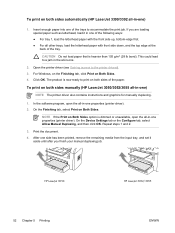
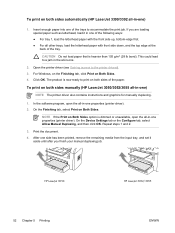
... product is now ready to print on both sides manually (HP LaserJet 3050/3052/3055 all other trays, load the letterhead paper with the front side up, bottom-edge first. ● For all -in one of the trays to accommodate the print job. On the Finishing tab, select Print on Both Sides. 4. On the Device Settings tab or the Configure tab...
HP LaserJet 3050/3052/3055/3390/3392 All-in-One User Guide - Page 75
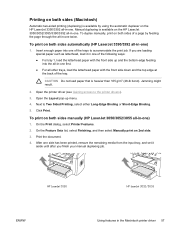
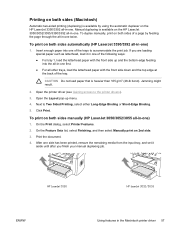
... edge at the back of the trays to accommodate the print job. After one side has been printed, remove the remaining media from the input tray, and set it aside until after you are loading special paper such as letterhead, load it in one )
1. HP LaserJet 3050
HP LaserJet 3052/3055
ENWW
Using features in -one of the tray...
HP LaserJet 3050/3052/3055/3390/3392 All-in-One User Guide - Page 137


For the HP LaserJet 3050 all-in-one ) ● Using automatic two-sided printing (duplexing) to the HP LaserJet 3050 all-in-one. 7 Copy
● Starting a copy job ...9679; Copying onto media of different types and sizes ● Copying two-sided documents (HP LaserJet 3050 all-in-one) ● Copying two-sided documents (HP LaserJet 3052/3055 all-in-one , use the automatic document feeder (ADF)....
HP LaserJet 3050/3052/3055/3390/3392 All-in-One User Guide - Page 148


... procedure are printed on one ) Copies resulting from the ADF output tray and reload the stack with the last page facing down , and with the top of the page leading into the ADF.
2. Press Start Copy. Copying two-sided documents (HP LaserJet 3050 all-inone)
To copy a multiple-page stack of two-sided documents (HP LaserJet 3050 all-in...
HP LaserJet 3050/3052/3055/3390/3392 All-in-One User Guide - Page 215
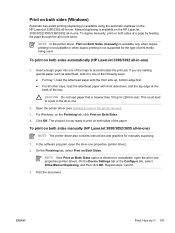
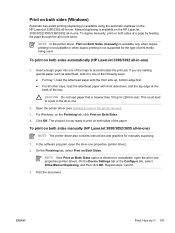
... the all-in-one.
2. Print the document. If you are loading special paper such as letterhead, load it in -one properties (printer driver). 2. ENWW
Print: How do I? 197 To duplex manually, print on both sides automatically (HP LaserJet 3390/3392 all-in-one)
1.
Print on both sides (Windows)
Automatic two-sided printing (duplexing) is available on the HP LaserJet 3050/3052/3055/3390/3392...
HP LaserJet 3050/3052/3055/3390/3392 All-in-One User Guide - Page 219
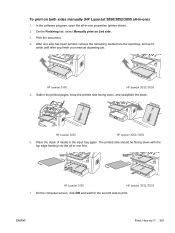
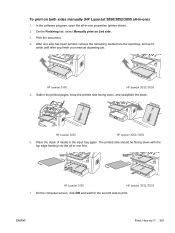
...HP LaserJet 3050
HP LaserJet 3052/3055
5. HP LaserJet 3050
HP LaserJet 3052/3055
6. The printed side should be facing down , and straighten the stack. After one )
1. Place the stack of media in -one properties (printer driver). 2. ENWW
Print: How do I? 201
On the Finishing tab, select Manually print on both sides manually (HP LaserJet 3050/3052/3055 all-in -one first.
1
HP LaserJet 3050...
HP LaserJet 3050/3052/3055/3390/3392 All-in-One User Guide - Page 241


... (HP LaserJet 3050 all-in-one side, and need to be copied into the automatic document feeder (ADF) input tray with the
first page facing down ,
and with the top of the page leading into the ADF.
2. Remove the stack from this section to be hand-collated. 1. The even-numbered pages are copied and printed...
HP LaserJet 3050/3052/3055/3390/3392 All-in-One User Guide - Page 385


...) 150 sheets no sheets. Product name HP LaserJet paper HP Premium Choice LaserJet paper HP Cover paper
HP Printing paper HP Multipurpose paper HP LaserJet Tough paper
HP High Gloss laser paper
HP Soft Gloss laser paper HP Brochure Laser Paper, Matte HP Photo and Imaging Laser Paper, Glossy HP Photo and Imaging Laser Paper, Matte HP Presentation Laser Paper, Soft Gloss
Description
Part number...
HP LaserJet 3050/3052/3055/3390/3392 All-in-One User Guide - Page 417


... troubleshoooting 339 blank scans, troubleshooting 353 block-fax list, printing 98 blocking faxes 80 books copying 135 scanning 148 BOOTP 168 both sides, copying HP LaserJet 3050 130, 223 HP LaserJet 3052/3055 131,
224 HP LaserJet 3390/3392 132,
225 both sides, printing on HP LaserJet 3390/3392 12 page sizes supported 343 paper specifications 35 part number 367 pickup roller assembly, replacing...
HP LaserJet 3050/3052/3055/3390/3392 All-in-One User Guide - Page 418


... 350 starting a job 120 tray selection 134, 232 troubleshooting 350 two-sided documents, HP
LaserJet 3050 130, 223 two-sided documents, HP
LaserJet 3052/3055 131, 224 two-sided documents, HP
LaserJet 3390/3392 132, 225 viewing settings 137 covers, document card stock, printing on 60 Macintosh 56 paper specifications 33, 34 Windows settings 50 creases, troubleshooting 337 crooked pages 336...
HP LaserJet 3050/3052/3055/3390/3392 All-in-One User Guide - Page 419


...-ring settings 104 documentation 242, 368 Documentation tab, HP ToolboxFX 277 dots per inch (dpi) fax 76, 221 print settings 332 specifications 5 dots, troubleshooting 334 double-sided duplex jams, clearing 261 double-sided copying HP LaserJet 3050 130, 223 HP LaserJet 3052/3055 131,
224 HP LaserJet 3390/3392 132,
225 double-sided printing
duplex jams, clearing 317 Macintosh 57, 200 Windows...
HP LaserJet 3050/3052/3055/3390/3392 All-in-One User Guide - Page 427


...254, 311, 312 loading 38 loading paper 40 locating on HP LaserJet 3050 7 locating on HP LaserJet
3052/3055 10 locating on HP LaserJet
3390/3392 12 paper specifications 33, 34 part numbers 366 ... tab, HP ToolboxFX 362 TWAIN-compliant software, scanning from 147 two-sided copying HP LaserJet 3050 130, 223 HP LaserJet 3052/3055 131,
224 HP LaserJet 3390/3392 132,
225 two-sided printing
duplex jams...
Similar Questions
How To Print Double Sided Hp Deskjet 3050 On A Mac
(Posted by wifcro 10 years ago)
How Hp Deskjet 3050 J610 Double Sided Printing
(Posted by Bakevin 10 years ago)
My Printer Does Not Want To Print A4 Photo Paper No Paper Hp Deskjet 3050 J610
(Posted by Sharbilli 10 years ago)
Cannot Align Print Heads On Hp Deskjet 3050
(Posted by bosscallme 10 years ago)

