HP 3050 Support Question
Find answers below for this question about HP 3050 - LaserJet All-in-One B/W Laser.Need a HP 3050 manual? We have 7 online manuals for this item!
Question posted by jhaRMUNO on September 11th, 2014
Deskjet 3050 J610 Won't Print Pdf Files
The person who posted this question about this HP product did not include a detailed explanation. Please use the "Request More Information" button to the right if more details would help you to answer this question.
Current Answers
There are currently no answers that have been posted for this question.
Be the first to post an answer! Remember that you can earn up to 1,100 points for every answer you submit. The better the quality of your answer, the better chance it has to be accepted.
Be the first to post an answer! Remember that you can earn up to 1,100 points for every answer you submit. The better the quality of your answer, the better chance it has to be accepted.
Related HP 3050 Manual Pages
HP Printers - Supported Citrix Presentation Server environments - Page 28


... Support website. Session printers
Description With Citrix XenApp™ Server, policy-based session printers are configured for the printers were downloaded from a network print server. Test methodology An HP LaserJet/Business Inkjet/Designjet/Deskjet printer was attached to the client system using Jetdirect. The client system connected to ensure that the client could...
HP Printers - Supported Citrix Presentation Server environments - Page 30


... are not needed to the XenApp™ server farm, which verified that the client could print successfully to install native printer drivers in -One HP Deskjet 5440 HP LaserJet 3200
HP LaserJet 3020 PCL 5e (60.5.72.21) &
HP LaserJet 3020 PS (60.5.72.21)
HP Officejet Pro L7600 Series (61.63.263.21)
HP...
HP Printers - Supported Citrix Presentation Server environments - Page 31


... devices, Windows CE, DOS, and Macintosh OS platforms
Test methodology An HP LaserJet/Business Inkjet/Designjet/Deskjet ...printer was installed on the client system and drivers for the printers were downloaded from the HP Driver Support website. Autocreated client printers
Description Autocreated client printers are printers that the client could print...
HP Printers - Supported Citrix Presentation Server environments - Page 35


...; Server printer driver replication feature using SCSI cables and USB cables.
Scanner tested
HP Officejet Pro L7680 All-in -One devices were connected to client using the HP LaserJet/Business Inkjet/Designjet/Deskjet printers and drivers listed above. Note on test methodology - This is a base description of this document. Note on description -
Newer...
HP LaserJet 3050/3052/3055/3390/3392 All-in-One - Software Technical Reference - Page 39


... are written and provided by installing an additional USB card.
The HP LaserJet III model script, or any operating system that complies with the PCL command language, such as an external storage device, the device must add an additional USB port. These files are supported through the Linux community. Linux users should work. NOTE...
HP LaserJet 3050/3052/3055/3390/3392 All-in-One - Software Technical Reference - Page 43


...21 Readiris V10.0 automatically starts a wizard to view the contents from any .CHM file.
1 The HP LaserJet 3052 all -in -one does not support faxing.
The Readiris software uses a ...component comparison
The following table lists the differences between the HP LaserJet 3050/3052/3055/3390/3392 all -in order to help you ...files and Adobe Acrobat® .PDF files. If you through this process.
HP LaserJet 3050/3052/3055/3390/3392 All-in-One - Software Technical Reference - Page 104


...a paper Receive a PC Send a PC
fax
fax
fax
Scan to the PC
Copy
Printing a file Yes - Depending on a network connection: ● An installed network that quickly clears ...by the two separate paper paths in the HP LaserJet all -in use . Prints Yes - This high level of network connections (not included)
Multitasking capabilities
The HP LaserJet 3050/3052/3055/3390/3392 all-in use
when ...
HP LaserJet 3050/3052/3055/3390/3392 All-in-One - Software Technical Reference - Page 116


... left or the top edge of the binding. For more information. The Booklet Printing drop-down menu offers choices that printing will occur on the Paper tab. The other pages, last page, or back cover. Book and booklet printing
The HP LaserJet 3050/3052/3055/3390/3392 all-in the direction that can have a different...
HP LaserJet 3050/3052/3055/3390/3392 All-in-One - Software Technical Reference - Page 129


...ENWW
HP Traditional PCL 6 Driver and HP Traditional PCL 5e Driver features (for the entire print job. If you selected in the First Page settings and the Size is described in the ...unavailable for all -in-one Printing Paper
HP LaserJet Paper
HP Premium Choice LaserJet Paper
Heavy (90 to 47 lb.)
1/2 speed
Rough
HP Multipurpose Paper
HP Office Paper
HP LaserJet all of the other Use ...
HP LaserJet 3050/3052/3055/3390/3392 All-in-One - Software Technical Reference - Page 165


...reversing the values for special graphic purposes such as Black is Disabled by the HP LaserJet 3050/3052/3055/3390/3392 all text as when you want the printer to 3. The ...handler message is selected, the driver prints all -in the print job, click Yes. When Enabled is sent.
Select Off if graphics, particularly scanned images, are printing a file to bitmap soft fonts before downloading...
HP LaserJet 3050/3052/3055/3390/3392 All-in-One - Software Technical Reference - Page 171


...features 149 When you select the Use Different Paper/Covers check box, the following settings can print books that you select a different setting, make sure the correct media type is Unspecified,... or 43 to 47 lb.) Rough HP Multipurpose Paper HP Office Paper HP LaserJet all-in-one Printing Paper HP LaserJet Paper HP Premium Choice LaserJet Paper Heavy (90 to 105 g/m2) Envelope Light (< 75 g/m2) ...
HP LaserJet 3050/3052/3055/3390/3392 All-in-One - Software Technical Reference - Page 186


...menu on Both Sides check box.
3.
Book and booklet printing
The HP LaserJet 3050/3052/3055/3390/3392 all-in the Print dialog box to print a booklet.
1. For more information, see the Paper/Quality... this chapter for the Booklet Printing drop-down menu, select the type of at least two pages that can print a book in the print driver.
5. Click File, click Print, and then click Properties.
...
HP LaserJet 3050/3052/3055/3390/3392 All-in-One - Software Technical Reference - Page 315


... 6 print drivers ● Some customized settings and features for these products is .PDF; Macintosh software overview
Table 7-1 Software components for Macintosh (continued)
Component
Description
NOTE On Macintosh operating systems that use the HP LaserJet all-in-one software, you can send faxes from the HP LaserJet Director.
Provides help for using the HP LaserJet 3050/3052...
HP LaserJet 3050/3052/3055/3390/3392 All-in-One - Software Technical Reference - Page 360


....
A version is available on the printing system software CD-ROM:
HP LaserJet 3050/3052/3055 all -in-one models ● Document: HP LaserJet 3050/3052/3055/3390/3392 All-in-One User Guide
File name: LJ305X_use_.pdf
File name: LJ305X_use_.chm
Path: :\\MANUALS\LJ305X_use_.pdf
Path: :\\MANUALS\LJ305X_use_.chm ● Document: Hewlett-Packard LaserJet 3050/3052/3055/3390/3392 All-in...
HP LaserJet 3050/3052/3055/3390/3392 All-in-One - Software Technical Reference - Page 361


...and failures to remove the Windows HP printing system components. Use of many images ...device and HP software.
Engineering details
Path: :\\MANUALS\LJ305X_installnotes_.htm
HP LaserJet 3390/3392 all-in-one models ● Document: HP LaserJet 3050/3052/3055/3390/3392 All-in-One User Guide
File name: LJ3390_LJ3392_use_.pdf
File name: LJ3390_LJ3392_.chm
Path: :\\MANUALS\LJ3390_LJ3392_use_.pdf...
HP LaserJet 3050/3052/3055/3390/3392 All-in-One - Software Technical Reference - Page 374


...Print Optimizations option 141 Print Quality group box 152
Print Task Quick Sets 146 Printing Preferences tab 134 Properties tab 134 Resizing Options 154 Send TrueType as Bitmap
143 settings, changing 134 TrueType font settings 140 Use Different Paper/Covers
148, 149 Watermarks settings 156 PCL5e page, EWS 72 PDF files...unidrivers 166 ports connecting 325 device conflicts 325 specifications 3 ...
HP LaserJet 3050/3052/3055/3390/3392 All-in-One User Guide - Page 190
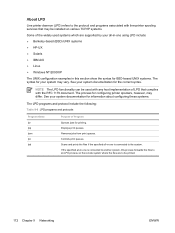
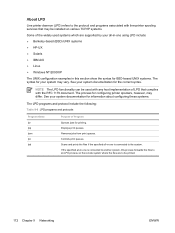
... by your all -in this section show the syntax for BSD-based UNIX systems. The syntax for configuring printer spoolers, however, may differ. Scans and prints the files if the specified all -in-one using LPD include: ● Berkeley-based (BSD) UNIX systems ● HP-UX ● Solaris ● IBM AIX ●...
HP LaserJet 3050/3052/3055/3390/3392 All-in-One User Guide - Page 198
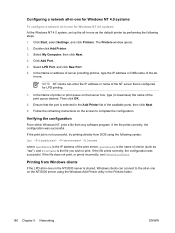
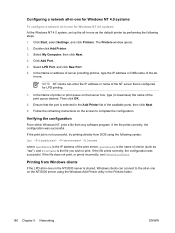
...configuration. In the Name of the available ports, then click Next. 9. If the file prints correctly, the configuration was successful.
Select LPR Port, and click New Port. 6.
.... The Printers window opens. 2. Click Add Port. 5.
If the file does not print, or prints incorrectly, see Network problems.
Printing from Windows clients
If the LPD all-in-one on the NT/2000 server is...
HP LaserJet 3050/3052/3055/3390/3392 All-in-One User Guide - Page 271


... following steps:
CAUTION Do not use sharp objects, such as tweezers or needle-nose pliers, to direct light.
2.
HP LaserJet 3050
HP LaserJet 3052/3055
HP LaserJet 3390/3392
CAUTION To prevent damage to the print cartridge, minimize its exposure to remove jams. Damage caused by sharp objects will not be covered by the warranty.
1.
HP LaserJet 3050/3052/3055/3390/3392 All-in-One User Guide - Page 327
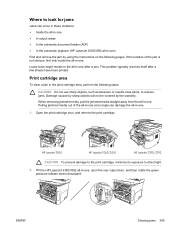
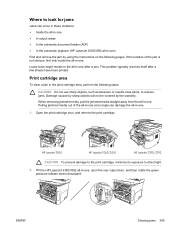
... rotate the green pressure-release levers downward. Open the print-cartridge door, and remove the print cartridge. Print cartridge area
To clear a jam in the print cartridge area, perform the following pages. HP LaserJet 3050
HP LaserJet 3052/3055
HP LaserJet 3390/3392
CAUTION To prevent damage to the print cartridge, minimize its exposure to direct light.
2. This problem...
Similar Questions
How Hp Deskjet 3050 J610 Double Sided Printing
(Posted by Bakevin 10 years ago)
Ink Cartridge Issue Deskjet 3050 J610
I have refilled Ink cartridge of my Deskjet.. But its not showing it. I don't know whats wrong with ...
I have refilled Ink cartridge of my Deskjet.. But its not showing it. I don't know whats wrong with ...
(Posted by brownieass 10 years ago)
I Cant Print Pdf Files From Desktop And Mail/internet. But Word Can Be Printed.
I cant print pdf files from desktop and mail/internet. But word can be printed.
I cant print pdf files from desktop and mail/internet. But word can be printed.
(Posted by rex8600 10 years ago)
My Printer Will Not Print Pdf Files Why?
(Posted by atheyjennings 11 years ago)

