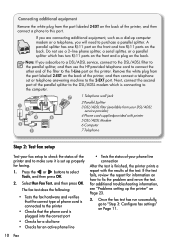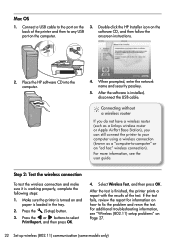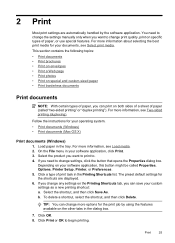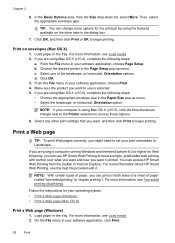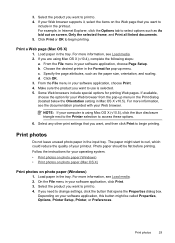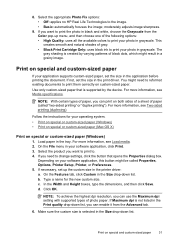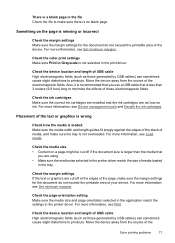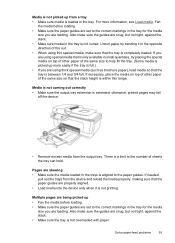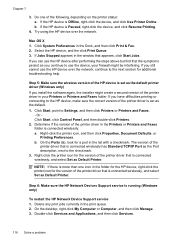HP Officejet 4500 Support Question
Find answers below for this question about HP Officejet 4500 - All-in-One Printer - G510.Need a HP Officejet 4500 manual? We have 3 online manuals for this item!
Question posted by atheyjennings on November 28th, 2012
My Printer Will Not Print Pdf Files Why?
The person who posted this question about this HP product did not include a detailed explanation. Please use the "Request More Information" button to the right if more details would help you to answer this question.
Current Answers
Answer #1: Posted by bengirlxD on November 28th, 2012 1:47 PM
Print to file" would not cause the problem you're stating. This is a rather odd problem if it's says no pages were selected. You should see a large print popup box with a preview of what is going to be printed when Print is selected either through the printer icon or from the File drop down list. Do you see that?
Some PDF documents are secured or protected from printing and may be the case for what you're trying to do. Have you tried other PDF files that you know are not protected to see if they print?
Without knowing what it is exactly you're trying to print and other potentially useful info, it's going to be hard to give any other ideas. Is the PDF available online that we can download and try ourselves?
Best of luck.
As an alternative, there are other PDF readers out there that are free that you could try instead of the Adobe reader.
Here's some links if you're interested:
http://lifehacker.com/5328211/five-best-…
https://www.foxit.com/downloads/;
Some PDF documents are secured or protected from printing and may be the case for what you're trying to do. Have you tried other PDF files that you know are not protected to see if they print?
Without knowing what it is exactly you're trying to print and other potentially useful info, it's going to be hard to give any other ideas. Is the PDF available online that we can download and try ourselves?
Best of luck.
As an alternative, there are other PDF readers out there that are free that you could try instead of the Adobe reader.
Here's some links if you're interested:
http://lifehacker.com/5328211/five-best-…
https://www.foxit.com/downloads/;
Feel free to resubmit the question if you didn't find it useful.
Related HP Officejet 4500 Manual Pages
Similar Questions
Why Does My Hp Officejet 4500 Printer Print Pdfs So Slowly
(Posted by HDhadzi 10 years ago)
How To Add A Pdf File Type To A Hp Officejet 4500 G510
(Posted by mohmmfr 10 years ago)
I Cant Print Pdf Files From Desktop And Mail/internet. But Word Can Be Printed.
I cant print pdf files from desktop and mail/internet. But word can be printed.
I cant print pdf files from desktop and mail/internet. But word can be printed.
(Posted by rex8600 10 years ago)
Hp Officejet 4500 G510g-m Won't Print Pdf Files
(Posted by clanama 10 years ago)
Wont Print Pdf File
Hi I am trying to print out a PDF file for a Tafe course and when I go to print it a message comes u...
Hi I am trying to print out a PDF file for a Tafe course and when I go to print it a message comes u...
(Posted by simo001 11 years ago)