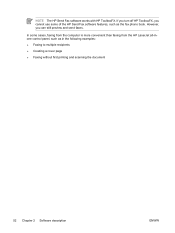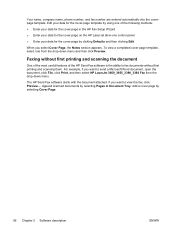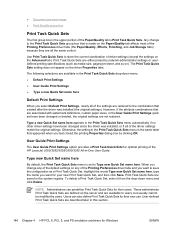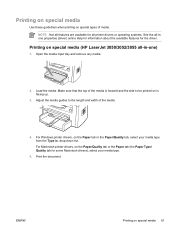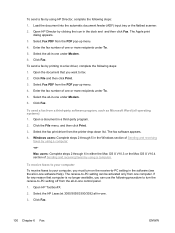HP 3050 Support Question
Find answers below for this question about HP 3050 - LaserJet All-in-One B/W Laser.Need a HP 3050 manual? We have 7 online manuals for this item!
Question posted by ARDENJURIS on March 8th, 2013
To Fax A Document Face Print Up Or Down In A 3050 Laser Jet All In One
The person who posted this question about this HP product did not include a detailed explanation. Please use the "Request More Information" button to the right if more details would help you to answer this question.
Current Answers
Related HP 3050 Manual Pages
Similar Questions
Which Way Does The Paper Face When Sending A Fax On A Hp 3050
(Posted by luculver 9 years ago)
Officejet 6600 When Faxing Documents Facing Up Or Down In Automatic Feeder
(Posted by rrhoraca 9 years ago)
How Can I Use My Home Modem To Fax On A Deskjet 3050 J610 Printer
(Posted by Moobo 9 years ago)
Hp Laserjet 3050 Which Way Should Document Face That Needs To Be Faxed
(Posted by Victotmba 10 years ago)