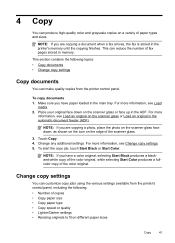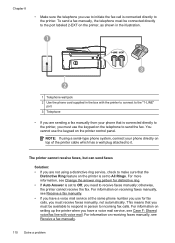HP Officejet 6600 Support Question
Find answers below for this question about HP Officejet 6600.Need a HP Officejet 6600 manual? We have 3 online manuals for this item!
Question posted by rrhoraca on June 24th, 2014
Officejet 6600 When Faxing Documents Facing Up Or Down In Automatic Feeder
The person who posted this question about this HP product did not include a detailed explanation. Please use the "Request More Information" button to the right if more details would help you to answer this question.
Current Answers
Answer #1: Posted by freginold on August 7th, 2014 7:02 PM
If you are loading your original in the document feeder, load it face up. If you are placing it on the scanner glass, place it face down.