HP 3015 Support Question
Find answers below for this question about HP 3015 - LaserJet B/W Laser.Need a HP 3015 manual? We have 12 online manuals for this item!
Question posted by shelbelle59 on April 3rd, 2014
Why Wont My Documents Print?
Printer is on paper is not jamed. I get an ERROR PRINTING message . I have checked so see that I am using the right printer.
Current Answers
There are currently no answers that have been posted for this question.
Be the first to post an answer! Remember that you can earn up to 1,100 points for every answer you submit. The better the quality of your answer, the better chance it has to be accepted.
Be the first to post an answer! Remember that you can earn up to 1,100 points for every answer you submit. The better the quality of your answer, the better chance it has to be accepted.
Related HP 3015 Manual Pages
HP LaserJet 3015 All-in-One - User Guide - Page 22
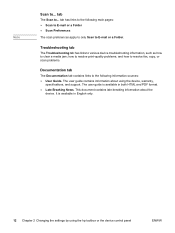
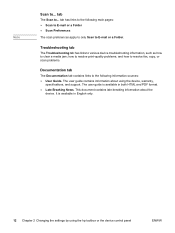
... resolve print-quality problems;
how to ... Note
Scan to clear a media jam; and how to resolve fax, copy, or scan problems.
Documentation tab
The Documentation tab ...device. Troubleshooting tab
The Troubleshooting tab has links to various device troubleshooting information, such as how to ... This document contains late-breaking information about using the hp toolbox or the device...
HP LaserJet 3015 All-in-One - User Guide - Page 40
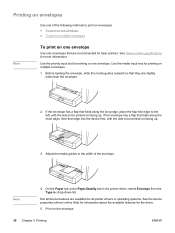
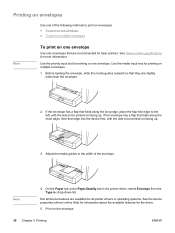
... flap-fold edge to the left, with the side to be printed on facing up .
Print on the envelope.
30 Chapter 3 Printing
ENWW Not all printer drivers or operating systems. See the device properties (driver) online Help for information about the available features for laser printers. Before loading the envelope, slide the media guides outward so that...
HP LaserJet 3015 All-in-One - User Guide - Page 71
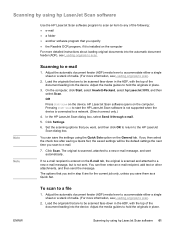
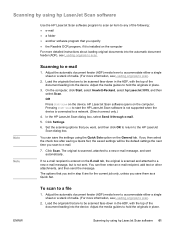
... lever to accommodate either a single sheet or a stack of the document leading into the device.
Note Note
Scanning to a new e-mail message, and sent automatically. On the computer, click Start, select Hewlett-Packard, select hp LaserJet 3015, and then select Scan.
In the HP LaserJet Scan dialog box, select Send it is installed on the E-mail...
HP LaserJet 3015 All-in-One - User Guide - Page 72
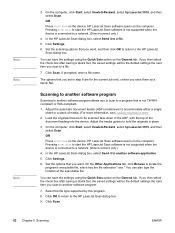
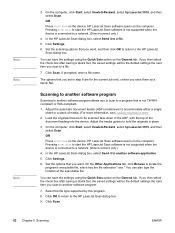
..., with the top of the
document leading into the device. HP LaserJet Scan software opens on the device.
Click Scan.
62 Chapter 5 Scanning
ENWW On the computer, click Start, select Hewlett-Packard, select hp LaserJet 3015, and then select Scan.
OR Press START SCAN on the computer. If you then select the check box after saving a Quick...
HP LaserJet 3015 All-in-One - User Guide - Page 88
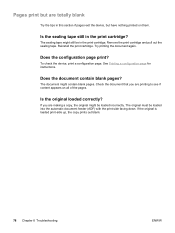
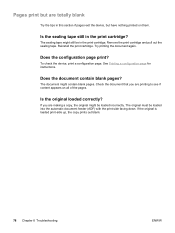
... facing down.
The original must be loaded incorrectly. Is the sealing tape still in the print cartridge. Try printing the document again. To check the device, print a configuration page. Is the original loaded correctly?
Remove the print cartridge and pull out the sealing tape.
If you are totally blank
Try the tips in this section if pages...
HP LaserJet 3015 All-in-One - User Guide - Page 93


... cable and reconnect it at both ends.
● Try printing a job that you are printing. See Printing a configuration page for more information about print cartridges.
● To check the device, print a configuration page.
Make sure that you use a different printer driver, some device features might have been selected when the device software was installed.
See Ordering HP parts and...
HP LaserJet 3015 All-in-One - User Guide - Page 107


... is low
Press [enter] ● Add paper.
[enter] to continue ● No print
cartridge ● Printer jam
Clear paper path
See Media jams occur in the automatic document feeder (ADF) or Media jams occur in the printer for five seconds. When a warning message appears, the active job might appear on the device control panel display: ● Doc feeder...
HP LaserJet 3015 All-in-One - User Guide - Page 136
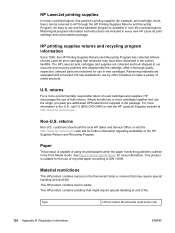
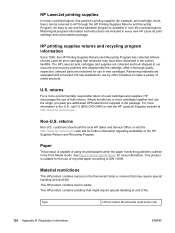
... Appendix B Regulatory Information
ENWW The HP LaserJet print cartridges and supplies are separated and converted into raw materials for use of bulk returns. See Device media specifications for use of recycled paper according to HP through the HP Printing Supplies Returns and Recycling Program.
Paper
This product is suitable for the use by other industries to our resource and...
HP LaserJet 3015 All-in-One - User Guide - Page 142
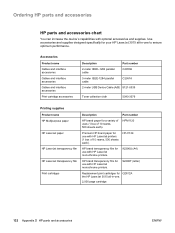
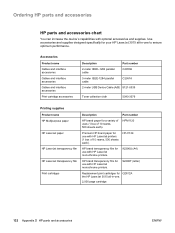
...
Product name HP Multipurpose paper HP LaserJet paper
HP LaserJet transparency film HP LaserJet transparency film Print cartridges
Description
Part number
HP brand paper for Q2612A the HP LaserJet 3015 all -in -one to ensure optimum performance. HPJ1124
HP brand transparency film for use with HP LaserJet monochrome printers.
92296T (letter)
Replacement print cartridges for a variety of...
HP LaserJet 3015 All-in-One - User Guide - Page 161


... supplies 126 ring volume adjusting 15
S safety
statements 121 saving print cartridge toner 135 scan quality
improving and preventing problems 110 troubleshooting 106 scanner capacities and ratings 113 scanning canceling 59 color 66 error messages 109 LaserJet Scan software 61 margins 114 methods 58 OCR, using 65 quality, improving 110 resolution 66, 114 takes too...
HP LaserJet 3015, 3030, and 3380 All-in-One - (English/French) Fax Guide - Page 11


If you can use the device to a network, see the Start Guide that you need general setup instructions for installing the print cartridge, installing the media input trays and the automatic document feeder (ADF) input tray, installing the device software, or connecting the device to print, copy, scan, and fax. ENWW
9 English
Fax Setup
Congratulations on your device, such...
HP PCL/PJL reference - PCL 5 Comparison Guide - Page 52


... for printing in the technical reference manual but are described below. Most of the Technical Reference Documentation Package which can be obtained by ordering part number 5961-0601.) In addition, there are some additional differences for detailed information on using the raster Set Compression Method command (parameter value 5). (Refer to the HP LaserJet 4 printer. Adaptive...
HP PCL/PJL reference - PCL 5 Comparison Guide - Page 152
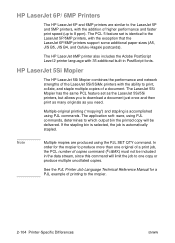
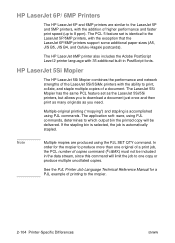
... strengths of the LaserJet 5Si/5SiMx printers with the ability to print, collate, and staple multiple copies of higher performance and faster print speed (up to the mopier.
2-104 Printer-Specific Differences
ENWW ware, using PJL commands. The application soft- See the PJL Printer Job Language Technical Reference Manual for the mopier to download a document just once and...
HP PCL/PJL reference - PCL 5 Comparison Guide - Page 159


...-ready version of additional memory. The use HP Color LaserJet printers allowed HP to PCL 5. HP Color LaserJet 4500 Series Printers
The HP Color LaserJet 4500 printer is the third in the series of Color LaserJet printers that started with those in the printed document. The differences are supported in the Color LaserJet and Color LaserJet 5 printers. It includes an HP JetDirect card...
HP PCL/PJL reference - PCL 5 Comparison Guide - Page 167


...print any remaining copies from the printer control panel. The printer is not supported, however, the PCL driver allows the user to the HP Color LaserJet 4500 series printer.
ENWW
Printer-Specific Differences 2-119
Paper Trays
The printer... heavy media up to print one copy of color and an EIO interface. To use this feature, an optional hard disk is a high-end color laser printer.
HP PCL/PJL reference - PCL 5 Comparison Guide - Page 168


...pages-per-minute, they print two more pages per -minute laser printers designed for selecting the various paper sources. Like the LaserJet 6L, the HP LaserJet 1100 series printers do not have a control panel.
(Refer to Table 1-1, HP LaserJet Printer Feature Comparison, for the specific PCL implementation.)
HP LaserJet 2100 Series Printers
The HP LaserJet 2100 series printers are versatile 10 page...
HP PCL/PJL reference - PCL 5 Comparison Guide Addendum - Page 10


... languages, requesting status information, changing display messages, and inquiring about HP PCL 5 products. A large portion of a specific command without opening the manuals. Examples are used on HP color LaserJet products and the other job-level functions. Printer Job Language Technical Reference Addendum
This document complements the Printer Job Language Technical Reference Manual by...
Service Manual - Page 207


... of common messages which appears later in the HP LaserJet Printer Family Print Media Guide. If all cables are lit.
1.
If the problem persists, replace the formatter. See Formatter and line interface unit (LIU). HP LaserJet 3020 and 3030, see Control-panel assembly.
3. The documents print with poor print quality.
Control panel is clear, replace either the paper-pickup...
Service Manual - Page 248


... 6 Troubleshooting
ENWW
Straighten the item, then reinsert it is dirty, damaged, or worn. HP LaserJet 3015: replace the scanner assembly. A problem exists in the HP LaserJet Printer Family Print Media Guide Use the flatbed ( HP LaserJet 3020 and 3030) to center the paper with the media input tray guides.
Remove some of the pages. Make sure that both...
Service Manual - Page 358


... order of removal 104 ordering 282 printer, removing 153 removing HP LaserJet 3015 107 removing HP LaserJet 3020/3030 133 path ADF feeding operations, HP LaserJet 3020/3030
95 feeding operations 84 print, cleaning 50 PCL (Printer Command Language) 77 phase sequence, fax 254 Phone Book is empty error message 200 phone lines additional devices, connecting 231 DSL, troubleshooting 231...
Similar Questions
What Is Heaviest Paper A Hp Laserjet 3015 Printer Can Print
(Posted by Glyphjos 9 years ago)
How Do You Fix The Hp Laserjet 3390 No Paper Pickup Error
(Posted by chALFONZ 10 years ago)
Is The Photo Black Cartridge Needed For Document Printing
(Posted by a2bob2 11 years ago)
Hp Laserjet 3015 Printer Paper-jam Again Again Its Saying
Hp laserjet 3015 Printer Paper-jam again again its saying
Hp laserjet 3015 Printer Paper-jam again again its saying
(Posted by tamizhancomputers 12 years ago)

