HP 3015 Support Question
Find answers below for this question about HP 3015 - LaserJet B/W Laser.Need a HP 3015 manual? We have 12 online manuals for this item!
Question posted by cradnakha on April 13th, 2014
Hp Laserjet 3015 Memory Is Low When Printing
The person who posted this question about this HP product did not include a detailed explanation. Please use the "Request More Information" button to the right if more details would help you to answer this question.
Current Answers
There are currently no answers that have been posted for this question.
Be the first to post an answer! Remember that you can earn up to 1,100 points for every answer you submit. The better the quality of your answer, the better chance it has to be accepted.
Be the first to post an answer! Remember that you can earn up to 1,100 points for every answer you submit. The better the quality of your answer, the better chance it has to be accepted.
Related HP 3015 Manual Pages
HP LaserJet 3015 All-in-One - User Guide - Page 123
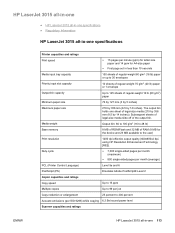
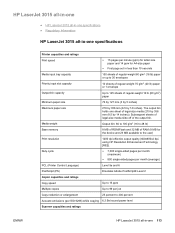
...memory
8 MB of ROM/Flash and 32 MB of RAM (9 MB for A4-size paper
● First page out in -one 113
The output bin holds one sheet of the output bin.
HP LaserJet 3015 all-in-one
● HP LaserJet 3015 all-in-one specifications ● Regulatory Information
HP LaserJet 3015 all-in-one specifications
Printer capacities and ratings
Print...and 14 ppm for the device and 23 MB available to...
HP LaserJet 3015 All-in-One - User Guide - Page 159


HP LaserJet 3015 all-in-one package contents 2
HP LaserJet Fax 6 HP LaserJet Printer Family Print Media Guide 24 HP LaserJet Scan software, scanning with 61 HP limited warranty statement 129 HP repair services 138 HP SupportPack 140 HP toolbox 6 humidity
specifications 111
I IC CS-03 requirements 120 image quality, troubleshooting
black dots 105, 110 blank copies 100 blank pages 78, 104, 110 ...
HP LaserJet 3015, 3030, and 3380 All-in-One - (English/French) Fax Guide - Page 85


...fax. See Setting the answer mode for more time to answer calls. The device prints all incoming calls. Breaking longer faxes into multiple jobs and decreasing the resolution ... with the device as one of paper and the memory is dedicated to fax calls.
● Set the device answer mode to change the default setting.
Press MENU/ ENTER (HP LaserJet 3015 all-in-one or HP LaserJet 3030 all-in...
HP LaserJet 3015, 3030, and 3380 All-in-One - (English/French) Fax Guide - Page 86


... one . The autoreduction setting might print on multiple pages.
The fax that is available determines the actual number of faxes stored for incoming faxes to determine whether the computer is receiving faxes:
Click Start, click Programs, click Hewlett-Packard, click HP LaserJet 3015, HP LaserJet 3030, or HP LaserJet 3380, and then click HP Toolbox. Contact the sender and...
HP LaserJet 3015, 3030, and 3380 All-in-One - (English/French) Fax Guide - Page 88


...the redials while the device is in memory for any of these...is dialing, press CANCEL. Make sure the setting is correct. For more information, see Printing the fax activity log) and check the Status column for a delayed send. To cancel... document feeder (ADF) input tray or flatbed scanner (not available with the HP LaserJet 3015 allin-one only) with the glass-fax size set up for jobs that ...
HP LaserJet 3015, 3030, and 3380 All-in-One - (English/French) Fax Guide - Page 95


... 70 printing 69 troubleshooting 80
caller-ID boxes about 15 connecting to HP LaserJet 3015 all-in-one 16, 17 connecting to HP LaserJet 3030 all-in-one 16, 17 connecting to HP LaserJet 3380 all-in-one 19
calling cards 29 canceling faxes 31 cartridge, installing 9 CD-ROM, User Guide 89 clock, setting 21 connecting
additional devices 15...
HP LaserJet 3015, 3030, and 3380 All-in-One - (English/French) Fax Guide - Page 96


... 9 international dialing 29, 52 ISDN, defined 92
J jack, dedicated line or splitter
HP LaserJet 3015 all-in-one 11 HP LaserJet 3030 all-in-one 11 HP LaserJet 3380 all-in-one 12 troubleshooting 78, 79 jack, telephone line additional devices 15 HP LaserJet 3015 all-in-one 10 HP LaserJet 3030 all-in-one 10 troubleshooting 78 jams, troubleshooting 87
L legal paper...
HP LaserJet 3015, 3030, and 3380 All-in-One - (English/French) Fax Guide - Page 97


... 53 print cartridge, installing 9 printing faxes from memory 58
ENWW
troubleshooting 83 printing reports
...printing 72 speed-dial entries 48, 49 phone line, connecting additional devices 15 HP LaserJet 3015 all-in-one 10 HP LaserJet 3030 all-in-one 10 troubleshooting 78 phone line, connecting to dedicated line or splitter HP LaserJet 3015 all-in-one 11 HP LaserJet 3030 all-in-one 11 HP LaserJet...
Service Manual - Page 7


... system...83 Print cartridge...84 Printer paper-feed system 84 Jam detection in the printer 85 HP LaserJet 3015 all-in-one unique components 87 Basic operation...87 HP LaserJet 3020 and ... flash memory 99
5 Removal and replacement
Removal and replacement strategy 103 Required tools...103 Before performing service 103 After performing service 104 Parts removal order...104
HP LaserJet 3015 all...
Service Manual - Page 20
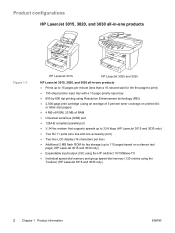
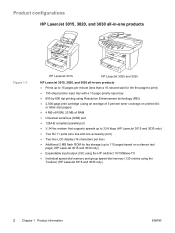
.../100Base-TX ● Individual speed-dial memory and group speed-dial memory (120 entries using the
Toolbox) (HP LaserJet 3015 and 3030 only)
2 Chapter 1 Product Information
ENWW
HP LaserJet 3015, 3020, and 3030 all -in -one products
Figure 1-1.
Product configurations
HP LaserJet 3015, 3020, and 3030 all -in -one products ● Prints up to print) ● 150-sheet printer input tray...
Service Manual - Page 27
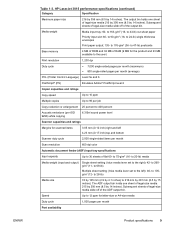
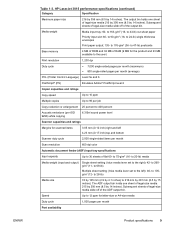
...(16- to 47-lb) postcards
Base memory
4 MB of ROM and 32 MB of RAM (9 MB for the product and 23 MB available to the user)
Print resolution
1,200 dpi
Duty cycle
●...input slot: 60- to 24-lb) single thickness envelopes
Print paper output: 135- to 105g/m2 (12- to 260g/m2 (11- HP LaserJet 3015 performance specifications (continued)
Category
Specification
Maximum paper size
216 by...
Service Manual - Page 87


... control system (engine control unit and power-supply assembly 78 Image-formation system...83 Print cartridge...84 Printer paper-feed system 84 Jam detection in the printer 85 HP LaserJet 3015 all-in-one unique components 87 Basic operation...87 HP LaserJet 3020 and 3030 all-in-one unique components 93 Scanner and ADF functions and...
Service Manual - Page 94
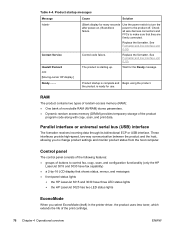
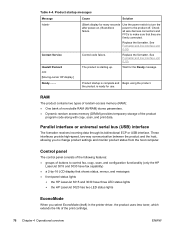
Use the power switch to turn the power to make sure that they are firmly connected. See Formatter and line interface unit (LIU). Hewlett Packard Replace the formatter. Replace the formatter.
Contact Service
Control-code failure. Table 4-4. Product startup messages
Message
Cause
Solution
-blank-
(Blank display for many seconds after power-on.) Boot-block failure. Check ...
Service Manual - Page 117


...remain the same. Flash memory maintains its data for the file system and reclamation. Fax functions and operation (HP LaserJet 3015 and 3030 only) 99 Two other errors while printing faxes.
Current limit basically ...voltage characteristic) during certain special events, such as pulse dialing and when the devices goes on the product, transmitted to the computer, or erased by these ...
Service Manual - Page 214
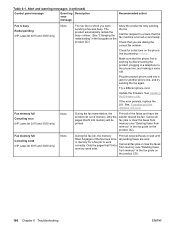
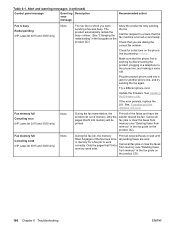
..., the product ran out of the fax have the sender resend the fax. Fax memory full Canceling send (HP LaserJet 3015 and 3030 only)
None
During the fax job, the memory filled. Cancel all of the faxes and have to be printed. Alert and warning messages (continued)
Control panel message
Event log Description error message
Recommended...
Service Manual - Page 216
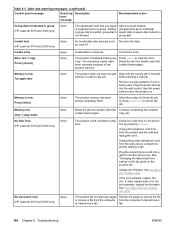
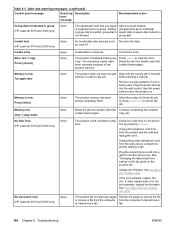
... another group-dial is finished
memory to a group-dial.
low 1 copy Press [cancel]
None
The product completed making a call. Memory is low Try again later
None
The product does not have been canceled because of low product memory. Press [enter]
None
The product memory has been almost completely filled. No document sent (HP LaserJet 3015 and 3030 only)
None
The...
Service Manual - Page 218
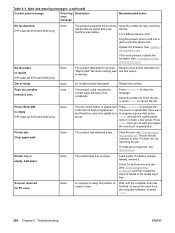
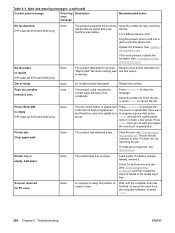
.... Phone Book ### is empty (HP LaserJet 3015 and 3030 only)
None
The one-touch button or speed-dial code has not been programmed and therefore cannot be added to cont.
Page too complex [enter] to a group. none
The product could not print the current page because of media in memory. Table 6-1. If media jams frequently...
Service Manual - Page 237


...: Scanner assembly.
The humidity level is not in place.
See, Cleaning the product. HP LaserJet 3015: see, Scanner assembly.
Cause
Solution
The priority input tray is too low. Adjust the priority input tray.
Move the product to be replaced.
Replace the print cartridge.
If the problem occurs only with the ADF, clean the ADF glass...
Service Manual - Page 260
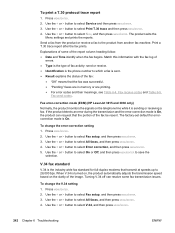
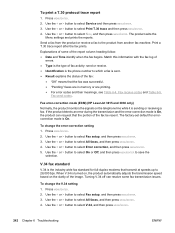
... ● "Pending" faxes are in memory or are printing. ● For error codes and their meanings, see Table 6-4. Fax error-correction mode (ECM) (HP LaserJet 3015 and 3030 only) Normally, the product ...34 is the industry-wide fax standard for errorcorrection mode is sending or receiving a fax. To print a T.30 protocol trace report
1. Press MENU/ENTER. 2. Fax receive codes and Table 6-5....
Service Manual - Page 356


... troubleshooting 229 media jams. See jams
338 Index
media lever, HP LaserJet 3015 part numbers 295 removing 115
memory base 9, 11 buffer 77 flash, fax 99 included 2 NVRAM init 265 RAM 76
Memory Enhancement technology (MEt) 77 Memory is low error message 198 menu structure report, printing 241 menu structure, control panel 33 menus
developer 263 secondary service...
Similar Questions
What Is Heaviest Paper A Hp Laserjet 3015 Printer Can Print
(Posted by Glyphjos 9 years ago)
Hp Laserjet 3015 Low Memory Warning When Printing
(Posted by cabonico 10 years ago)
Hp Laserjet 3030 Memory
my hp laserjet 3030 says the memory it too low to print my job
my hp laserjet 3030 says the memory it too low to print my job
(Posted by annemckay8 11 years ago)
My Hp Laserjet 3052 Printer Doesnot Print In Landscape Mode Why.
my hp laserjet 3052 printer doesnot print in landscape mode why.
my hp laserjet 3052 printer doesnot print in landscape mode why.
(Posted by jprakashpb 12 years ago)
Hp Laserjet 3015 Printer Paper-jam Again Again Its Saying
Hp laserjet 3015 Printer Paper-jam again again its saying
Hp laserjet 3015 Printer Paper-jam again again its saying
(Posted by tamizhancomputers 12 years ago)

