HP 3015 Support Question
Find answers below for this question about HP 3015 - LaserJet B/W Laser.Need a HP 3015 manual? We have 12 online manuals for this item!
Question posted by Ivochmarm on April 23rd, 2014
Why Do I Get Hp 3015 Gets Load Heavy Paper Message Warning
The person who posted this question about this HP product did not include a detailed explanation. Please use the "Request More Information" button to the right if more details would help you to answer this question.
Current Answers
There are currently no answers that have been posted for this question.
Be the first to post an answer! Remember that you can earn up to 1,100 points for every answer you submit. The better the quality of your answer, the better chance it has to be accepted.
Be the first to post an answer! Remember that you can earn up to 1,100 points for every answer you submit. The better the quality of your answer, the better chance it has to be accepted.
Related HP 3015 Manual Pages
HP LaserJet 3015 All-in-One - User Guide - Page 33
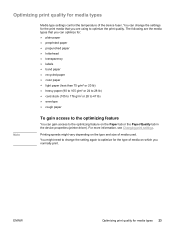
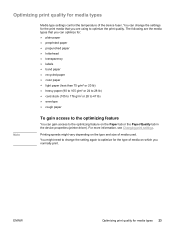
...) ● heavy paper (90 to 105 g/m2 or 24 to 28 lb) ● card stock (105 to 176 g/m2 or 28 to 47 lb) ● envelope ● rough paper
Note
To gain access to the optimizing feature
You can optimize for the type of media on the type and size of the device fuser...
HP LaserJet 3015 All-in-One - User Guide - Page 103


... more information.
● If the characters are improperly formed, producing a wavy effect, the device might need service. See the start guide for more information about contacting HP. See Device media specifications for information about loading input trays.
● Check the media type and quality. See the start guide for more information.
● If characters...
HP LaserJet 3015 All-in-One - User Guide - Page 104


... factory-set default is loaded properly. Use the following instructions to curl. Both high temperature and humidity can also adjust the fuser temperature using the device control panel. Turn over the stack of media in the HP toolbox. You can cause media to turn this setting on. 1. The Less paper curl setting in the...
HP LaserJet 3015 All-in-One - User Guide - Page 107


... paper.
[enter] to this is busy
Try again later
ENWW
Device control panel error messages appear...device either completes the task or returns to warrant notification. The following messages are important enough to the Ready state. The message appears on the device control panel display for more information about media jams.
Warning messages
Warning messages are generic warning messages...
HP LaserJet 3015 All-in-One - User Guide - Page 161


... 113 scanning canceling 59 color 66 error messages 109 LaserJet Scan software 61 margins 114 methods 58 ...20 restoring factory default 13 shipping damage 138 size device 111 media 7 size reduced 105 skewed pages ..., 114
ENWW
battery 115 card stock and heavy media 27 copier capacities and ratings 113 envelopes...regulations 118 Finland laser 122 IC CS-03 requirements 120 Korean EMI 122 laser safety 121 ...
HP LaserJet 3015, 3030, and 3380 All-in-One - (English/French) Fax Guide - Page 5


... S.H. 249 Houston, TX 77070 Safety Information WARNING! Observe all instructions in -one. If you are U.S. Do not touch the contacts on the HP LaserJet 3015 all-in-one, HP LaserJet 3030 all-inone, or HP LaserJet 3380 all servicing questions to a power source. Replace damaged cords immediately. Install the device securely on the device.
Refer all -in the electronic User...
HP LaserJet 3015, 3030, and 3380 All-in-One - (English/French) Fax Guide - Page 85


... answering fax calls. Press MENU/ ENTER (HP LaserJet 3015 all-in-one with the device as one or HP LaserJet 3030 all-in better quality, but also ...paper and the memory is full. Complex faxes take longer to lower the resolution and resend the fax.
If you are receiving the fax, call and ask the sender to be out of the following:
● Disable the messaging service.
● Get...
HP PCL/PJL reference - PCL 5 Comparison Guide - Page 159


... options as the direct descendent of the HP Color LaserJet 5 and the HP LaserJet 5 printers, since it prints.
ENWW
Printer-Specific Differences 2-111 The HP Color LaserJet 4500DN printer is a 600 dpi device with 8-bit continuous tone support on a color monitor with respect to represent each color channel. The HP Color LaserJet 4500N printer is also very much like...
HP PCL/PJL reference - PCL 5 Comparison Guide - Page 166


...for the HP Color LaserJet 4500 printer. The HP Color LaserJet 4000 printer does not support these devices do not have PCL 5c support.
• The HP Color LaserJet 4500 printer supports JIS B4, Hagaki Postcard, and Oufuku-Hagaki Postcard paper sizes. The LaserJet 4000 printer supports these commands. Differences with the HP LaserJet 4000 Series Printers
The HP Color LaserJet 4500 series...
HP PCL/PJL reference - Printer Job Language Technical Reference Addendum - Page 147
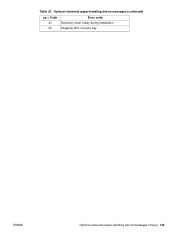
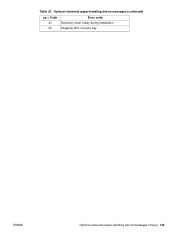
Table 33. Optional (external) paper-handling device messages (continued)
yy = Code
Error code
23
Device(s) never ready during installation
24
Negative ACK of ready tray
ENWW
Optional (external) paper-handling device messages (43xyy) 145
HP PCL/PJL reference - Printer Job Language Technical Reference Manual - Page 164


...@PJL @PJL EOJ NAME = "EOJ 111753" %-12345X
Related Commands:
RDYMSG, STMSG, INFO CONFIG
8-6 Device Attendance Commands
EN Note
For HP LaserJet 4PJ, 4V, 4MV, 5Si, 5SiMx, 5Si Mopier printers, if the LANG variable is set to POLISH, CZECH, or HUNGARIAN, messages are displayed using the Latin 2 (ISO 8859/2) character set. This is also true...
HP PCL/PJL reference - Printer Job Language Technical Reference Manual - Page 205


...job using the control panel. To display a message without taking the printer off -line, use ... the printer sends an unsolicited page status message to the printer. If unsolicited job status...the page status with the user-To flash a message on the printer's display and take the printer... in the output tray.
• Cancel jobs (only HP LaserJet 5/5M, 5Si/5SiMx/5Si Mopier, and other applications. ...
HP PCL/PJL reference - Printer Job Language Technical Reference Manual - Page 215


...if available, but still function if it is unavailable. fill paper trays). If the application enables unsolicited PJL device status, the printer will be designed to take advantage of ... when the printer is processing a print job from a different I/O interface, the application gets timely printer status information. Since printer configuration does not change often (i.e., the amount of ...
HP PCL/PJL reference - Printer Job Language Technical Reference Manual - Page 219
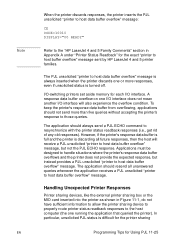
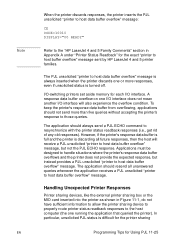
...printer to host data buffer overflow" message, but instead provides a PJL unsolicited "printer to resynchronize with the printer status readback responses (i.e., get rid of any old responses).
...message:
CE CODE=10010 DISPLAY="00 READY"
Refer to the "HP LaserJet 4 and 5 Family Comments" section in Figure 11-1, do not have sufficient information to allow the printer sharing device...
HP PCL/PJL reference - Printer Job Language Technical Reference Manual - Page 277


...has not received printable data, it will cause the User Default Environment values to be loaded into the Modified Print Environment. There are no implicit PJL job boundaries are interrupted ...the printer. Timeouts
Printers that support printer specific job boundaries: HP DeskJet 1200C, 1200CM, 1600C, 1600CM
Unlike the LaserJet 4 family of the DeskJet 1200C or 1600C printer families support...
HP PCL/PJL reference - Printer Job Language Technical Reference Manual - Page 320
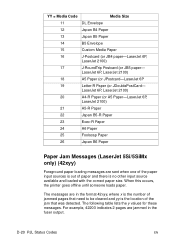
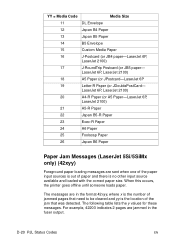
... table lists the y values for these messages.
D-20 PJL Status Codes
EN LaserJet 6P, LaserJet 2100)
20
A4-R Paper (or A5 Paper-LaserJet 6P,
LaserJet 2100)
21
A5-R Paper
22
Japan B5-R Paper
23
Exec-R Paper
24
A6 Paper
25
Foolscap Paper
26
Japan B6 Paper
Paper Jam Messages (LaserJet 5Si/5SiMx only) (42xyy)
Foreground paper loading messages are jammed in the format 42xyy, where...
Service Manual - Page 105
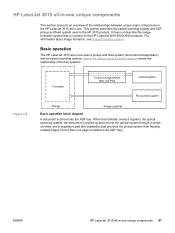
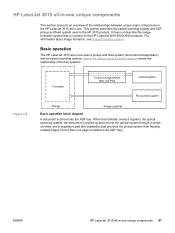
... HP 3015 product. Basic operation
The HP LaserJet 3015 all -in-one uses a pickup and feed system (document transportation) and an optical scanning system. ENWW
HP LaserJet 3015 all -in-one unique components 87 HP LaserJet 3015 all-in-one unique components
This section presents an overview of the relationships between unique major components in the HP LaserJet 3015 all-in-one page is loaded...
Service Manual - Page 211
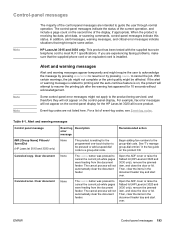
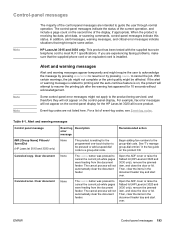
... the items in the document feeder tray and start over .
Alert and warning messages
Alert and warning messages appear temporarily and might not apply to cancel the job. Alert and warning messages
Control panel message
###: [Group Name] Phbook/ SpeedDial (HP LaserJet 3015 and 3030 only)
Event log Description error message
None
The product is receiving fax data, print data, or scanning...
Service Manual - Page 232
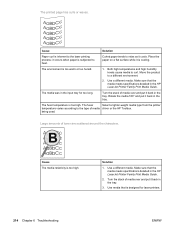
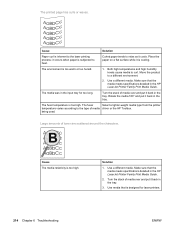
...Cause
Solution
Paper curl is cooling. The media was in the HP LaserJet Printer Family Print Media Guide. Turn the stack of media driver or the HP Toolbox. ...paper on a flat surface while it back in the tray. Use a different media.
Move the product to the laser printing process; being used. Make sure that the media meets specifications detailed in the input tray for laser...
Service Manual - Page 244
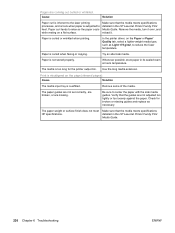
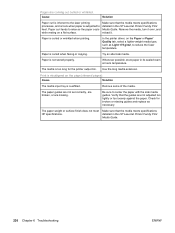
... are coming out curled or wrinkled.
In the printer driver, on a flat surface. Paper is subjected to the laser printing processes, and occurs when paper is curled or wrinkled when printing. Cause
Solution
Paper curl is inherent to heat. Make sure that the media meets specifications detailed in the HP LaserJet Printer Family Print Media Guide.
Similar Questions
Hp Deskjet 3050 Load White Paper Error Printer Won't Print
(Posted by rdtma 10 years ago)
What Is Error Replace Black Cartridge Message Hp 3015
(Posted by gbaylManche 10 years ago)
Hp 4620 Get Printer Not Connected Message When Attempting To Send Fax From Pc
(Posted by creajersi 10 years ago)
Using Hp 3015 Only Printer Without Using Control Panel
how to use Hp 3015 only printer without using control panel
how to use Hp 3015 only printer without using control panel
(Posted by VijayRaman 11 years ago)

