HP 3015 Support Question
Find answers below for this question about HP 3015 - LaserJet B/W Laser.Need a HP 3015 manual? We have 12 online manuals for this item!
Question posted by gbaylManche on August 30th, 2013
What Is Error Replace Black Cartridge Message Hp 3015
The person who posted this question about this HP product did not include a detailed explanation. Please use the "Request More Information" button to the right if more details would help you to answer this question.
Current Answers
There are currently no answers that have been posted for this question.
Be the first to post an answer! Remember that you can earn up to 1,100 points for every answer you submit. The better the quality of your answer, the better chance it has to be accepted.
Be the first to post an answer! Remember that you can earn up to 1,100 points for every answer you submit. The better the quality of your answer, the better chance it has to be accepted.
Related HP 3015 Manual Pages
HP LaserJet 3015 All-in-One - User Guide - Page 10


Appendix C HP limited warranty statement
HP LaserJet 3015 all-in-one ONE-YEAR LIMITED WARRANTY 129
Appendix D HP parts and accessories
Ordering HP parts and accessories 132 HP parts and accessories chart 132
HP LaserJet print cartridges 134 HP policy on non-HP print cartridges 134 To install a print cartridge 134 Storing print cartridges 134 Print cartridge life expectancy 134 Recycling ...
HP LaserJet 3015 All-in-One - User Guide - Page 106
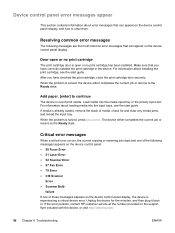
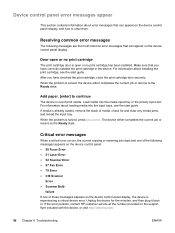
... Fuser Error ● 51 Laser Error ● 52 Scanner Error ● 57 Fan Error ● 79 Error ● CIS Scanner
Error ● Scanner Bulb
failure If one of these messages appears on the support flyer included with the device, or visit http://www.hp.com.
96 Chapter 8 Troubleshooting
ENWW Door open or no print cartridge has been installed. Unplug the device for...
HP LaserJet 3015 All-in-One - User Guide - Page 142
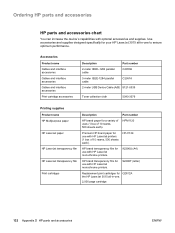
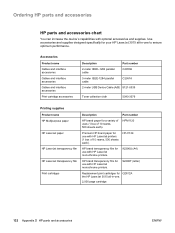
... and supplies designed specifically for your HP LaserJet 3015 all -in -one .
2,000 page cartridge
132 Appendix D HP parts and accessories
ENWW Ordering HP parts and accessories
HP parts and accessories chart
You can increase the device's capabilities with HP LaserJet monochrome printers.
92296T (letter)
Replacement print cartridges for Q2612A the HP LaserJet 3015 all -in -one to ensure...
HP PCL/PJL reference - PCL 5 Comparison Guide - Page 163


... had five options for the Device RGB and CMY color spaces, and the HP-GL/2 Color Range command, is not supported on the HP Color LaserJet 4500 printer. The sRGB color... of values has been reduced to avoid rounding errors.
• Configure Image Data - The range of white and black points for the HP Color LaserJet and Color LaserJet 5 printers: Lightness, Saturation, Scaling Algorithm, ...
HP PCL/PJL reference - Printer Job Language Technical Reference Addendum - Page 5


...000-sheet stacker 14 Job Finishing for HP LaserJet 9000mfp series products 15 PJL commands for the HP multifunction finisher 15
3 Product-specific features
...messages (41xyy 141 Jam messages (LaserJet 5Si/5SiMx only) (42xyy 143 Optional (external) paper-handling device messages (43xyy 144 LaserJet 4000 / 5000 series jam messages (44xyy 146 Hardware errors (50xxx 147 Personality errors...
HP PCL/PJL reference - Printer Job Language Technical Reference Addendum - Page 7


... Media codes for foreground paper-loading messages 141 Jam messages 143 Optional (external) paper-handling device messages 144 Optional (external) paper-handling device messages 144 HP LaserJet 4000 and 5000 series jam messages 146 Jam location codes for HP LaserJet 4000 and 5000 series jam messages 146 Hardware errors 147 Personality errors 150
ENWW
Contents 5 Tables
Table 1. Table...
HP PCL/PJL reference - Printer Job Language Technical Reference Addendum - Page 122


... posted, the user is coupled with the black toner cartridge (or print cartridge) replacement message. Unsupported genuine HP supplies
120 Chapter 4 PJL status codes
ENWW Informational messages (continued)
Status code
Display string or code meaning
10211 10212 10213 10214 10215 10216 10217 10218 10300 10301 10302 10303 10304 10305 10306 10307 10308 ...
HP PCL/PJL reference - Printer Job Language Technical Reference Addendum - Page 139
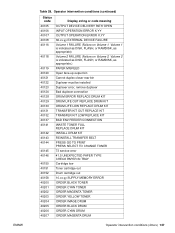
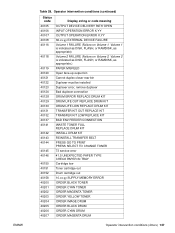
...REPLACE DRUM KIT INSTALL DRUM KIT REINSTALL TRANSFER BELT PRESS GO TO PRINT PRESS SELECT TO CHANGE TONER 73 service error 41.5 UNEXPECTED PAPER TYPE CHECK PAPER IN TRAY Cartridge low Toner cartridge out Drum cartridge out 10.xx.yy SUPPLY MEMORY ERROR ORDER BLACK... meaning
OUTPUT DEVICE DELIVERY PATH OPEN INPUT OPERATION ERROR X.YY OUTPUT OPERATION ERROR X.YY 66.xx.yy EXTERNAL DEVICE FAILURE Volume ...
HP PCL/PJL reference - Printer Job Language Technical Reference Addendum - Page 140
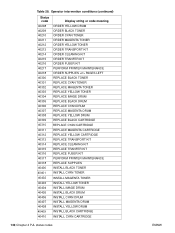
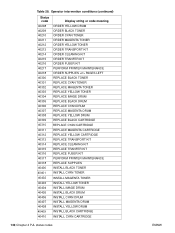
...ORDER SUPPLIES PAGES LEFT REPLACE BLACK TONER REPLACE CYAN TONER REPLACE MAGENTA TONER REPLACE YELLOW TONER REPLACE IMAGE DRUM REPLACE BLACK DRUM REPLACE CYAN DRUM REPLACE MAGENTA DRUM REPLACE YELLOW DRUM REPLACE BLACK CARTRIDGE REPLACE CYAN CARTRIDGE REPLACE MAGENTA CARTRIDGE REPLACE YELLOW CARTRIDGE REPLACE TRANSPORT KIT REPLACE CLEANING KIT REPLACE TRANFER KIT REPLACE FUSER KIT PERFORM PRINTER...
HP PCL/PJL reference - Printer Job Language Technical Reference Addendum - Page 142
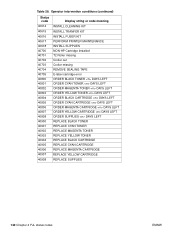
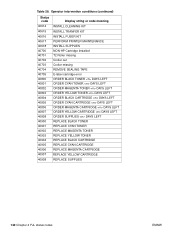
...-HP Cartridge Installed T2 Roller missing Croller out Croller missing REMOVE SEALING TAPE E-label cartridge error ORDER BLACK TONER DAYS LEFT ORDER CYAN TONER DAYS LEFT ORDER MAGENTA TONER DAYS LEFT ORDER YELLOW TONER DAYS LEFT ORDER BLACK CARTRIDGE DAYS LEFT ORDER CYAN CARTRIDGE DAYS LEFT ORDER MAGENTA CARTRIDGE DAYS LEFT ORDER YELLOW CARTRIDGE DAYS LEFT ORDER SUPPLIES DAYS LEFT REPLACE...
HP PCL/PJL reference - Printer Job Language Technical Reference Manual - Page 14


... (32xxx D-13 Potential Operator Intervention
Conditions (35xxx D-14 Operator Intervention Conditions (40xxx D-16 Foreground Paper Loading (41xyy D-19 Paper Jam Messages (LaserJet 5Si/5SiMx only) (42xyy D-20 Optional (External) Paper Handling Device Messages (43xyy D-22 LaserJet 4000 / 5000 Series Paper Jam Messages (44xyy D-23 Hardware Errors (50xxx D-24
Glossary
Index
Contents-iv
EN
HP PCL/PJL reference - Printer Job Language Technical Reference Manual - Page 161


...
This command replaces the lowest priority 00 READY message.
If LANG is no support for the HP Color LaserJet 4500 printer, except there is RUSSIAN, messages are displayed ...message. For the LaserJet 4000, 5000, 8000, and 8100 series printers, if LANG is printed, the spooler restores the normal ready message. (The indented command lines indicate those sent by the spooler.)
EN
Device...
HP PCL/PJL reference - Printer Job Language Technical Reference Manual - Page 332
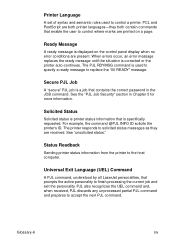
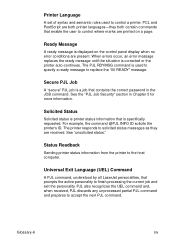
...UEL) Command
A PJL command, understood by all LaserJet personalities, that enable the user to control where marks are present. Ready Message
A ready message is used to control a printer. Secure PJL Job...finish processing the current job and exit the personality. When errors occur, an error message replaces the ready message until the situation is printer status information that contains the ...
Service Manual - Page 207


...See Solving image-quality problems.
ENWW
Basic troubleshooting 189 The control panel should function without error messages. See Control-panel messages. Control-panel display and LEDs function, but the problem persists, replace the control panel. Replace the control panel. HP LaserJet 3015, see Controlpanel assembly. Cause
Solution
The media does not move smoothly through the paper path...
Service Manual - Page 212
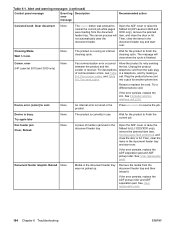
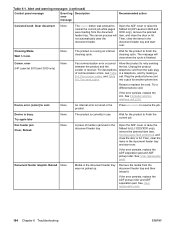
.... Cleaning Mode. The message will not automatically clear the document feeder. Comm. Fax receive codes, and Table 6-5. If the error persists, replace the LIU. Device error. [enter] to cancel the current job while pages were feeding from the document feeder tray. Then, clear the items in use.
Reseat or replace the cord.
error (HP LaserJet 3015 and 3030 only)
None...
Service Manual - Page 237


... amount of background shading.
Adjust the lighter/darker setting to be replaced. The media basis-weight is scratched.)
1.
Replace the print cartridge.
Vertically-aligned black streaks or smears appear on successive pages. Try copying from the flatbed scanner and the ADF, clean the printer. The printer needs to a lighter level.
HP LaserJet 3015: see, Scanner assembly.
Service Manual - Page 238
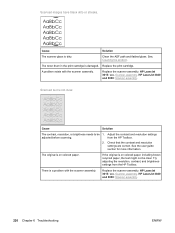
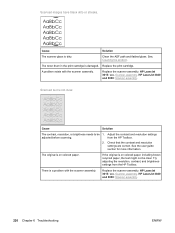
... assembly. from the HP Toolbox.
The original is not clear. Replace the scanner assembly. A problem exists with the scanner assembly. Scanned text is on colored paper, including brown recycled paper, the text might not be 1.
See the user guide section for more information.
HP LaserJet 3015: see , Scanner assembly. Scanned images have black dots or streaks...
Service Manual - Page 323
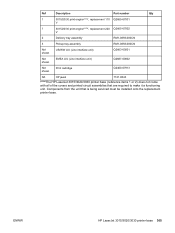
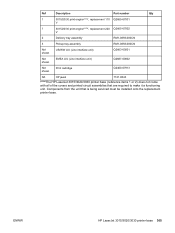
... unit)
Q2687-60002
Not shown
Print cartridge
Q2460-67913
NA
HP jewel
7121-8043
printerThe HP LaserJet 3015/3020/3030 printer base (reference items 1 or 2) does not come with all of the covers and printed circuit assemblies that is being serviced must be installed onto the replacement printer base. ENWW
HP LaserJet 3015/3020/3030 printer base 305 Components...
Service Manual - Page 351


... 220 black streaks, troubleshooting 219 block diagrams HP LaserJet 3015 operations 87 image formation 83 printer functions 78 block fax list 241 boot process 75 breaking paper reams 227 buffer memory 77 bushing, part number 315 buttons, control panel 33
ENWW
Index 333 Index
Symbols/Numerics ###: error message 193 50 Fuser Error message 201 51 Laser Error message 202 52 Scanner Error message...
Service Manual - Page 361


... replacing HP LaserJet 3020/3030 104 Bulb Failure error message 204 calibration 49 CIS error message 203 cleaning 51 cushions, installing 167 cushions, part numbers 309 features 3 feeding problems, troubleshooting 229 flatbed lid, removing HP LaserJet 3020/3030 134 HP LaserJet 3015 operations 87 HP LaserJet 3015 part numbers 287 operations 75 operations, HP LaserJet 3015 91 operations, HP LaserJet...
Similar Questions
Why Do I Get Hp 3015 Gets Load Heavy Paper Message Warning
(Posted by Ivochmarm 10 years ago)
How Do I Replace A Fuser Maintenance Kit For An Hp 3015 All In One
(Posted by antikot 10 years ago)
Message'replace Black Cartridge'
It won't print even though there's ink left - it will copy fine. It used print even with this messag...
It won't print even though there's ink left - it will copy fine. It used print even with this messag...
(Posted by mendac101 11 years ago)
Replaced Black Cartridge 301 With 301xl Now Get Message Black Cartridge Problem
(Posted by mmckeer128 11 years ago)
Using Hp 3015 Only Printer Without Using Control Panel
how to use Hp 3015 only printer without using control panel
how to use Hp 3015 only printer without using control panel
(Posted by VijayRaman 11 years ago)

