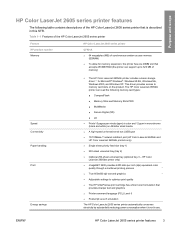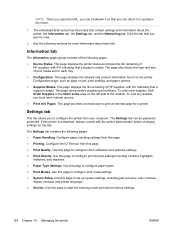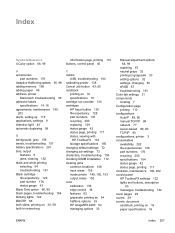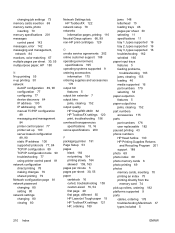HP 2605 Support Question
Find answers below for this question about HP 2605 - Color LaserJet Laser Printer.Need a HP 2605 manual? We have 12 online manuals for this item!
Question posted by velitzebitz on August 4th, 2012
How Can I Reset The Network Password Of The Hplj2605dn Thanks
Current Answers
Answer #1: Posted by bargeboard on August 4th, 2012 2:32 PM
HP Color LaserJet 2605 Series Printer - Set the Network Password
Use HP ToolboxFX to set a network password.
1. Open HP ToolboxFX and click Device Settings .
2. Click the Network Settings tab. NOTE: If a password has been set for the printer previously, you will be prompted to type the password. Type the password, and then click Apply .
3. Click Password .
4. In the Password box, type the password you want to set, and then in the Confirm password box, type the same password again to confirm your choice.
5. Click Apply to save the password.
Related HP 2605 Manual Pages
Similar Questions
how can i install drivers for hp color laserjet 2605 printer moreover i installed universal printer...
periodically receive error code/message 50.8 Fuser Error I'm having problems finding the cause of th...