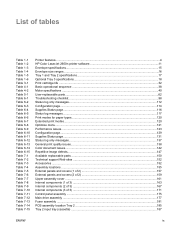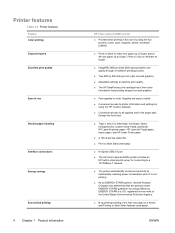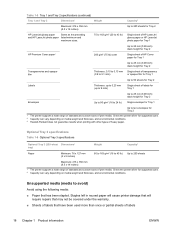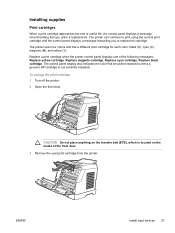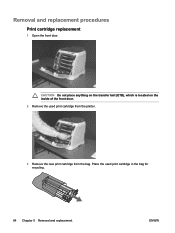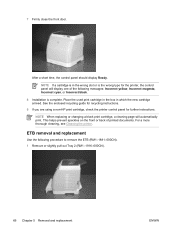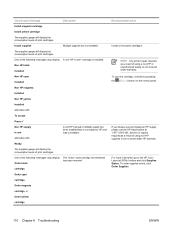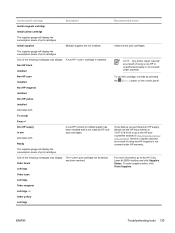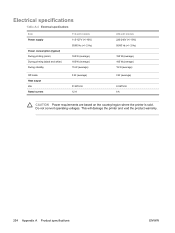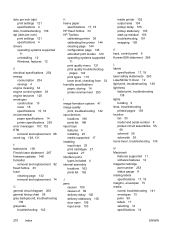HP 2600n Support Question
Find answers below for this question about HP 2600n - Color LaserJet Laser Printer.Need a HP 2600n manual? We have 8 online manuals for this item!
Current Answers
Answer #1: Posted by TommyKervz on July 30th, 2015 9:38 AM
Click here for troubleshooting tips.
Related HP 2600n Manual Pages
Similar Questions
Hp Laserjet 2600n Will Only Print With Admin Account
(Posted by capjrjet 10 years ago)
How To Print Color Hp Laserjet P2035n Manua
(Posted by tobu 10 years ago)
My Printer Keeps Reverting Back To Landscape Printing After I Change It
how can I set the default to be portrait unless I change to landscape
how can I set the default to be portrait unless I change to landscape
(Posted by fennels47 11 years ago)
What Is Cse Aout The 50.10 Fuser Problem How Ido Solve The Problem
ido hove this prolem when the im doing papers work and print some document the printer showing thi...
ido hove this prolem when the im doing papers work and print some document the printer showing thi...
(Posted by mseydnie 11 years ago)
Mirror Printing In Hp Laser Jet P2055d
Please help to to make mirror printing using HP Laser Jet P2055d. I cannot find it on the printer fe...
Please help to to make mirror printing using HP Laser Jet P2055d. I cannot find it on the printer fe...
(Posted by Jeenalathooya 12 years ago)