HP 2600n Support Question
Find answers below for this question about HP 2600n - Color LaserJet Laser Printer.Need a HP 2600n manual? We have 8 online manuals for this item!
Question posted by fennels47 on November 15th, 2012
My Printer Keeps Reverting Back To Landscape Printing After I Change It
how can I set the default to be portrait unless I change to landscape
Current Answers
There are currently no answers that have been posted for this question.
Be the first to post an answer! Remember that you can earn up to 1,100 points for every answer you submit. The better the quality of your answer, the better chance it has to be accepted.
Be the first to post an answer! Remember that you can earn up to 1,100 points for every answer you submit. The better the quality of your answer, the better chance it has to be accepted.
Related HP 2600n Manual Pages
HP Universal Print Driver for Windows, Version 4.1 - Technical Frequently Asked Questions (FAQ) - Page 9


... another environment could not be upgraded on every PC? Installation
Can I got the error message, "Unable to certain printers. For example, users in one environment could print in color any discreet print driver (non-Universal Print Driver) released prior to February 2007 when upgrading to a specific driver, yet other files are common among multiple drivers...
HP Universal Print Driver for Windows, Version 4.1 - Technical Frequently Asked Questions (FAQ) - Page 10


... HP Universal Print Driver in a Cluster environment, you created on the nodes. The Universal Print Driver versions 3.1 to UPD 4.1 are adopting a different method for using HP LaserJet printer drivers in ... to a white paper that has frequently been identified to change . Technical Description When updating an hp print driver from the [Windows]\...\system32\spool\drivers\w32x86\3 directory in...
HP Jetdirect External Print Server Products - External USB Compatibility - Page 4


...Jetdirect 175x
Supported with these USB network-capable HP peripherals:
HP Color LaserJet 4730mfp*, 9500mfp*; HP Deskjet 1180c, 1220c, 1280, 5150, 5550...HP Deskjet 895 Cse/Cxi; HP CM 8060 Color MFP with respect to change without notice. HP Photosmart 1100, 1200, 1300,...7550 All-in-One
* printing only; HP makes no webscan ** except HP Photosmart 7200 series printers
© February 2007 Hewlett...
HP Printers - Supported Citrix Presentation Server environments - Page 12


.../2003: 4.0 Win2003-x64: Use driver included in the Windows OS
HP Color printers with Edgeline Technology and supported driver versions
Table 2: Minimum levels of the HP Universal Print Driver is not supported in Citrix environments. Go to all autocreated printers or redirected printers. PS
Win2k/XP/2003/2003x64: 61.073.43.00
Using the HP...
HP Printers - Supported Citrix Presentation Server environments - Page 26


... L7680 All-in-One
HP Deskjet 5440
HP Business Inkjet 1100
HP Officejet 720
HP LaserJet 3200
HP LaserJet 4000
HP Designjet 4000 PostScript
HP Color LaserJet 3000
Testing methodology for each test case.
The 32-bit and 64-bit printer driver versions listed are outside the scope of this document. Newer driver versions may...
HP Printers - Supported Citrix Presentation Server environments - Page 32


... driver can cause server problems when printing to disallow the autocreation of the client printer was attached to print successfully. Printer model tested
HP Deskjet D2360
HP Officejet Pro K5400
Driver version tested
HP Deskjet D2300 Series (60.61.243.0)
HP Officejet Pro K5400 Series (60.62.241.0)
HP LaserJet 3020 HP Officejet Pro L7680...
HP Printers - Supported Citrix Presentation Server environments - Page 34


... client users can print to print successfully. Printer model tested
HP Color LaserJet 3800
Driver version tested
HP Color LaserJet 3800 PS (61.071.661.41) &
HP Color LaserJet 3800 PCL6 (61.071.661.41)
34 When using the HP LaserJet/Business Inkjet/Designjet/Deskjet printers and drivers listed above. Printer model tested
HP LaserJet 3200
Driver version tested
HP LaserJet 3200 Series PCL...
HP LaserJet Products - Installing the Product in Microsoft Windows Vista - Page 6


Select the Set as the default printer check box, if desired. then select Next. If you want a different driver type for this printer, go to Step 4. 13. Select the desired LaserJet and printer driver from the list; Go to Step 13. The printer model and driver type appears in the Printer name field. Then select Next. Page 6 of 8
white...
Service Manual - Page 8


... only messages 137 Service menu...137 Restoring the factory-set defaults 138 To restore the factory-set defaults 138 General print quality issues 138 Solving issues with color documents 142 HP Toolbox...1. 44 HP Toolbox...144 To view HP Toolbox 144 Troubleshooting tab 144 Print quality troubleshooting pages 144 Printer calibration...144 Cleaning page...144 Configuration page...145...
Service Manual - Page 18
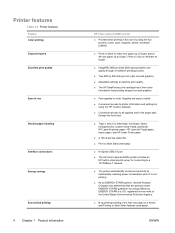
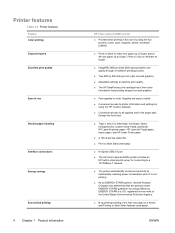
...
4 Chapter 1 Product information
HP Color LaserJet 2600n printer
■ Provides laser printing in full color by using the HP Toolbox software.
■ Convenient access to all supplies and to a 10/100Base-T network.
■ The printer automatically conserves electricity by 600 dots per inch (dpi) text and graphics.
■ Adjustable settings to optimize print quality. ■ The HP...
Service Manual - Page 24


...
button
5
Message area
6
RIGHT ARROW button
7
SELECT button
8
LEFT ARROW button
Display
Figure 1-7 Control panel display
The printer display gives you information about the printer, job status, and levels of supplies.
1
Message area
2
Supplies gauges
3
Print cartridge colors are indicated from left to right: black, yellow, cyan, and magenta
10 Chapter 1 Product information
ENWW
Service Manual - Page 29


...day's operation to prevent unwanted moisture changes.
■ Avoid storing paper and print media near heating and air conditioning vents... to prevent damage to ensure optimum printer performance. Successful printing on envelopes
ENWW
Print-media specifications 15 Paper stored for...In your program, set the margins for several months before use.
Care should be taken not to print quality. The ...
Service Manual - Page 31


...
Supported print media for laser printers. Tray ...print on labels. Labels
Select the type of label that you are using from the Print dialog box or the printer driver.
Media support tables
This section contains information about the sizes, weights, and capacities of paper and other print media that each component:
■ Adhesives: The adhesive material should be able to print on color...
Service Manual - Page 41
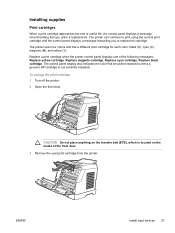
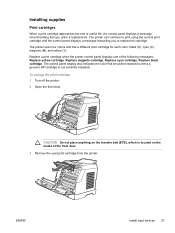
...print cartridge from the printer. Installing supplies
Print cartridges
When a print cartridge approaches the end of useful life, the control panel displays a message recommending that should be replaced (unless... change the print cartridge 1 Turn off the printer. 2 Open the front door. ENWW
Install input devices 27 The printer uses four colors and has a different print cartridge for each color:...
Service Manual - Page 134


... modes
HP Toolbox extended print mode Paper curl
Heavy coverage
Printer adjustment Fusing adjustment
Fusing adjustment
Toner offset Flap sealing Less fusing More fusing Dry paper Humid paper Rough paper
Fusing adjustment Fusing adjustment Fusing adjustment Fusing adjustment Transfer adjustment Transfer adjustment Transfer adjustment
Change in printer setting
Reduced fuser temperature for less...
Service Manual - Page 136


... Windows XP (Classic view): 1 In the Windows system tray, click Start, and then click Printers and Faxes. 2 Right-click the device icon. 3 Click Properties, or click Printing Preferences. 4 Change the settings, and click OK. NOTE Changing the resolution can change print-quality settings for all future jobs For Windows 98, Windows 2000, and Windows Me: 1 In the Windows...
Service Manual - Page 137


....
Load the tray with enough media to complete the print job. (See the HP Color LaserJet 2600n User Guide for information about configuring the input trays.)
Cannot select a tray or feature to use the following procedure to complete the print job. (See the HP Color LaserJet 2600n User Guide for the software program is correctly installed, configured, and...
Service Manual - Page 140


... init displays, release the (SELECT) and
(CANCEL JOB) buttons. When the NVRAM init is complete, the printer will erase all network settings. Before performing Super NVRAM initialization, print a Configuration page, which changes the language and country/region settings to "undefined." Use the following procedure to the Ready state.
NOTE Super NVRAM init will return to...
Service Manual - Page 152


... solution for color laser printers.
138 Chapter 6 Troubleshooting
ENWW The topics that is light or faded.
If you print in color or in the HP Toolbox.
A single sheet of the settings to select Restore defaults, and then
The device automatically restarts.
See the HP Toolbox online Help.
Clean the paper path.
To restore the factory-set defaults returns all...
Service Manual - Page 156
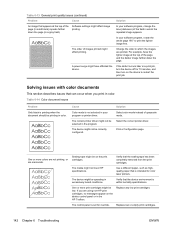
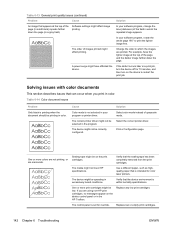
... device environment is set for override.
In your software program, change the tone (darkness) of the field in which the repeated image appears.
Cause
Color mode is not selected in the HP Toolbox.
If you print in a print job, turn on the device control panel or in your program or printer driver.
The correct printer driver might...
Similar Questions
Hp Laserjet 2600n Won't Print Envelopes
(Posted by balwork 9 years ago)
Hp P4014, Printer Keeps Jamming When Printing Double Sided/duplex.
(Posted by whocgnic 10 years ago)
Hp Laserjet 2600n Will Only Print With Admin Account
(Posted by capjrjet 10 years ago)
Hp Laserjet P2015 Pcl6 Keeps Having Wont Print Pictures
(Posted by pcaMi 10 years ago)

