HP 2500c Support Question
Find answers below for this question about HP 2500c - Pro Printer.Need a HP 2500c manual? We have 7 online manuals for this item!
Question posted by uztenka on March 6th, 2012
Printhead Contact Error
I replaced all the ink system in the printer. The printer will not accept the Cyan color. When I insert the old printer, it recognizes it but informs that a new one is needed. Again, when I install a new printhead, I get the contact error.
Current Answers
There are currently no answers that have been posted for this question.
Be the first to post an answer! Remember that you can earn up to 1,100 points for every answer you submit. The better the quality of your answer, the better chance it has to be accepted.
Be the first to post an answer! Remember that you can earn up to 1,100 points for every answer you submit. The better the quality of your answer, the better chance it has to be accepted.
Related HP 2500c Manual Pages
HP 2500C/C+/CM Professional Series Color Printer - (English) Getting Started Guide - Page 7


Make sure that each ink
cartridge into place.
5 ENGLISH
HP 2500C/C+/CM
Step 5 - Lift to turn on the printer.
2
2. Remove all four ink cartridges from their packaging and insert each cartridge
is pressed firmly into its own color-coded slot. Press the Power button to open the Ink Cartridge door.
3
3. Install Ink Cartridges
1
1.
HP 2500C/C+/CM Professional Series Color Printer - (English) Getting Started Guide - Page 13
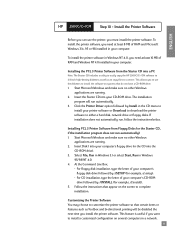
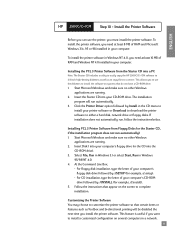
... certain items or features such as to copy files to install the software on systems that appear on several computers in your computer.
Insert the Starter CD into the
CD-ROM drive). 3. Click the Printer Driver option followed by :\INSTALL (for example, d:\install).
5. Install the Printer Software
Before you must install the printer software. ENGLISH
HP 2500C/C+/CM Step 10 -
HP 2500C/C+/CM Professional Series Color Printer - (English) Network Guide - Page 13
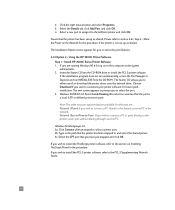
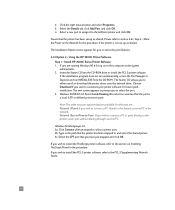
... LPT port that are available for future quick installation. 2. Select a new port to assign it to install the PCL 3 printer software. The Installation Option screen appears for you wish to customize your printer software for selection are running Windows NT 4.0, log on the Network, for Workgroups 3.11: 3a. Insert the Starter CD into the CD-ROM drive...
HP 2500C/C+/CM Professional Series Color Printer - (English) Network Guide - Page 20


... Windows 95 under Alternate Drivers. 6. Assign (Map) a drive letter to complete the installation and verify your choice. 5. Right-click on the screen and select HP 2500C Series
PS3 Printer in your server. Insert the Starter CD into your CD-ROM drive and run INSTALL.EXE. 2. In the Copy Files From: box, type d:\ drivers\nt295\ where...
HP 2500C/C+/CM Professional Series Color Printer - (English) User's Guide - Page 3


...Step 8 - Unpack the Printer
4
Step 2 - Install Ink Cartridges
7
Step 6 - Install the Printer Software
13
Basic Printing Tasks
Loading the Trays
15
Loading Media in Tray 1
15
Loading Media in the Rear Manual Feed
16
Monitoring and Replacing Ink Cartridges
16
Replacing Printheads
17
Using the HP 2500C Series Printer Software
18
PCL Printer Software Components
18
Changing Print...
HP 2500C/C+/CM Professional Series Color Printer - (English) User's Guide - Page 11
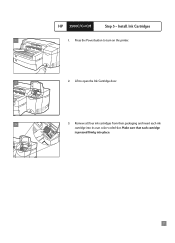
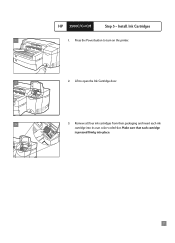
Lift to turn on the printer.
2
2. Remove all four ink cartridges from their packaging and insert each cartridge
is pressed firmly into its own color-coded slot. Press the Power button to open the Ink Cartridge door.
3
3. Make sure that each ink
cartridge into place.
7 Install Ink Cartridges
1
1. HP 2500C/C+/CM
Step 5 -
HP 2500C/C+/CM Professional Series Color Printer - (English) User's Guide - Page 17
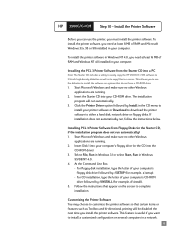
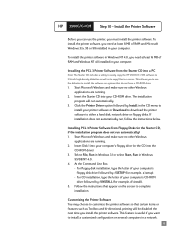
... 3 Printer Software from Floppy Disks (or the Starter CD, if the installation program does not run , follow the instructions below. Select File, Run in Windows 3.1 or select Start, Run in a network.
13 Insert the Starter CD into a PC
Note: The Starter CD includes a utility to easily copy the HP 2500C/C+/CM software to complete installation.
HP 2500C/C+/CM Professional Series Color Printer - (English) User's Guide - Page 22


... the above procedure. Using the HP 2500C Series Printer Software The HP 2500C Series color printer comes with 2 printer software that the Ink Cartridge Door is available for the HP 2500C, HP 2500C+ and the HP 2500CM printers.
Be sure that allows you to close the printhead latch.
11. Lower and snap to receive prompt information about software upgrades and future HP...
HP 2500C/C+/CM Professional Series Color Printer - (English) User's Guide - Page 29
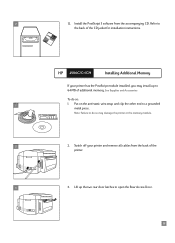
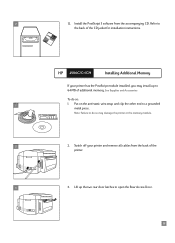
HP 2500C/CM
Professional Series Color Printer
PostScript CD
HP 2500C/C+/CM
Installing Additional Memory
If your printer and remove all cables from the accompanying CD. Switch off your printer has the PostScript module installed, you may damage the printer or the memory module.
2
2.
See Supplies and Accessories
To do so may install up the two rear door latches to open...
HP 2500C/C+/CM Professional Series Color Printer - (English) User's Guide - Page 33
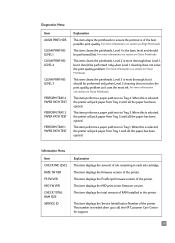
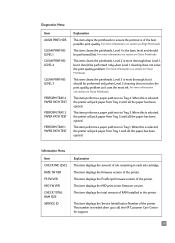
... RAM SIZE SERVICE ID
Explanation This item displays the amount of the printer. This item displays the total amount of the printer. This item cleans the printheads. This item performs a paper path test on Align Printheads. For more information see section on Clean Printheads.
This item displays the PostScript firmware version of RAM installed in each ink cartridge.
HP 2500C/C+/CM Professional Series Color Printer - (English) User's Guide - Page 41
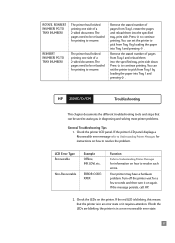
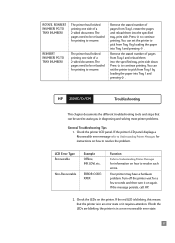
... panel.
If the message persists, call HP.
2. If both the LEDs are blinking, the printer is in a non-recoverable error state.
37 LCD Error Type Recoverable
Example Offline, INK LOW, etc.
Turn off the printer wait for information on the printer. Check the LEDs on how to resume.
ROTATE, REINSERT [NUMBER] PG TO TRAY [NUMBER]
REINSERT [NUMBER...
HP 2500C/C+/CM Professional Series Color Printer - (English) User's Guide - Page 42
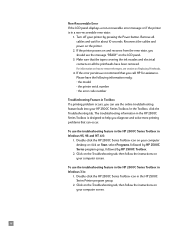
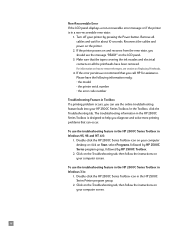
... printing problems that can use the online troubleshooting feature built into your printer by HP 2500C Toolbox.
2. For information on Replacing Printheads.
4. In the Toolbox, click the Troubleshooting tab.
Double-click the HP 2500C Series Toolbox icon in a non-recoverable error state:
1. The troubleshooting information in Windows 3.1x:
1. To use the troubleshooting feature in the HP...
HP 2500C/C+/CM Professional Series Color Printer - (English) User's Guide - Page 44


...setting
Check the printer setting which you have selected may cause text to appear faded or colors to clean the printheads. While the EconoFast settings print faster and uses less ink, it is ...the printer software. tab in the HP print settings dialog box. For information on transparencies or other special media types, select the corresponding media type in the HP 2500C Series Printer Toolbox...
HP 2500C/C+/CM Professional Series Color Printer - (English) User's Guide - Page 49
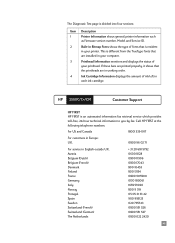
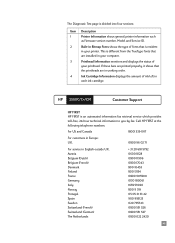
... general printer information such
as Firmware version number, Model and Service ID.
2
Built-in Bitmap Fonts shows the type of fonts that is resident
in your printhead. HP 2500C/C+/CM
Customer Support
HP FIRST HP FIRST is different from the TrueType fonts that
the printheads are installed in your computer.
3
Printhead Information monitors and displays the status of ink...
Service Manual - Page 18
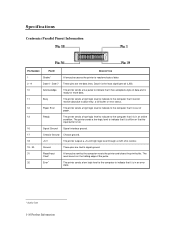
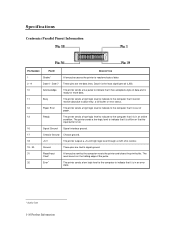
...accepted a byte of data and is
ready for more data.
11
Busy
The printer sends a high logic level to indicate to the computer that it cannot receive data due to data entry, a full buffer or error status.
12
Paper Error
The printer...lines. The printer sends a low logic level to indicate that it is offline or that it is in an error state.
1 Active low 1-10 Product Information The
Clear1
...
Service Manual - Page 38
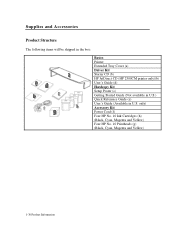
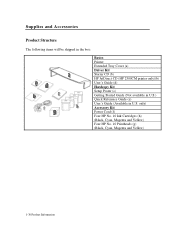
... CD (b) HP JetDirect CD (HP 2500CM printer only)(b) User's Guide (d) Hardcopy Kit Setup Poster (c) Getting Started Guide (Not available in U.S.) Quick Reference Guide (e) User's Guide (Available in U.S. only) Accessory Kit Power Cord (f) Four HP No. 10 Ink Cartridges (h) (Black, Cyan, Magenta and Yellow) Four HP No. 10 Printheads (g) (Black, Cyan, Magenta and Yellow)
1-30 Product Information
Service Manual - Page 41
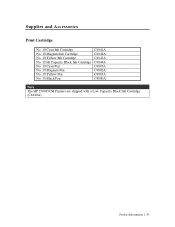
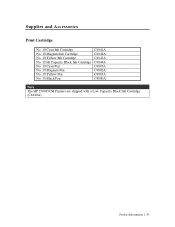
.... 10 Magenta Ink Cartridge No. 10 Yellow Ink Cartridge No. 10 Hi Capacity Black Ink Cartridge No. 10 Cyan Pen No. 10 Magenta Pen No. 10 Yellow Pen No. 10 Black Pen
C4841A C4842A C4843A C4844A C4801A C4802A C4803A C4800A
Note The HP 2500C/CM Printers are shipped with a Low Capacity Black Ink Cartridge (C4840A). Product Information 1-33
Service Manual - Page 81
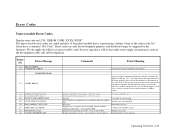
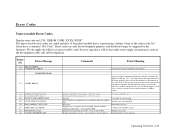
... on other tasks - One addition extended code is used Stack Overflow => program error -reset printer otherwise replace PCA PCA error Program error - Couldn't create qSelfTest queue. Problem with ROM on Main PCA -CRC Test failed Problem with no additional information). reset or replace PCA Program errors affecting main CPU - Ram address line test. These codes are only for...
Service Manual - Page 107
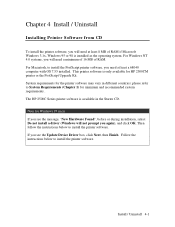
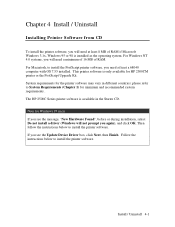
.... please refer to install the PostScript printer software, you need at least 8 MB of RAM. Chapter 4 Install / Uninstall
Installing Printer Software from CD
To install the printer software, you will need at least a 68040 computer with OS 7.53 installed. For Windows NT 4.0 systems, you see the message, "New Hardware Found", before or during installation, select Do not install a driver (Windows...
Service Manual - Page 111
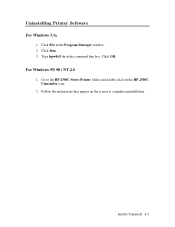
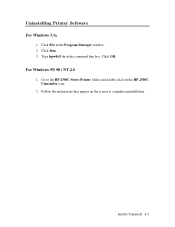
Click OK. Type hpw4st1 /u in the Program Manager window. 2. Install / Uninstall 4-5
Uninstalling Printer Software
For Windows 3.1x
1. For Windows 95/ 98 / NT 4.0
1. Click Run. 3. Follow the instructions that appear on the HP 2500C Uninstaller icon.
2.
Go to the HP 2500C Series Printer folder and double click on the screen to complete uninstallation. Click File in the...
Similar Questions
Toshiba E Studio 2500c Toner Near Empty How To Fix
(Posted by knadtd655 9 years ago)
How Do You Reset A Hp Pro Printer 8000
(Posted by tc23Halfw 10 years ago)
How To Change Hp 400 Pro Printer Driver Language
(Posted by angiifeyfm 10 years ago)
Hp 8000 Pro Printer How To Clean Print Heads Windows 7
(Posted by drx51sunny 10 years ago)
How To Replace Ink Cartridge In An Hp Desktop 1000 Printer
(Posted by juleslambjl 11 years ago)

