HP 2500c Support Question
Find answers below for this question about HP 2500c - Pro Printer.Need a HP 2500c manual? We have 7 online manuals for this item!
Question posted by knadtd655 on July 12th, 2014
Toshiba E Studio 2500c Toner Near Empty How To Fix
The person who posted this question about this HP product did not include a detailed explanation. Please use the "Request More Information" button to the right if more details would help you to answer this question.
Current Answers
There are currently no answers that have been posted for this question.
Be the first to post an answer! Remember that you can earn up to 1,100 points for every answer you submit. The better the quality of your answer, the better chance it has to be accepted.
Be the first to post an answer! Remember that you can earn up to 1,100 points for every answer you submit. The better the quality of your answer, the better chance it has to be accepted.
Related HP 2500c Manual Pages
HP 2500C Professional Series Color Printer Network Guide - Page 3


...1
2. Supported Network Printer Connections
2
2.1 Printing...Printer Software in a Server Computer
Running Windows for Workgroups 3.11
12
5.1.2 Installing Printer...
16 Sharing the Printer through a PC
4
3. Sharing the Printer through an HP ...Configurations
9
4.3.1 Windows for Workgroups 3.11
14
5.2.2 Installing Printer Software in a Client Computer
Running Windows for Workgroups 3....
HP 2500C Professional Series Color Printer Network Guide - Page 4


... of two computers that is a system of a workgroup, such as Printers and Scanners. A network is connected on a network. It can communicate with each other resources such as an accounting department where users have similar requirements for sharing files, data and other .
HP 2500C
Network Printing Overview
1. A LAN, or a local area network, in...
HP 2500C Professional Series Color Printer Network Guide - Page 5
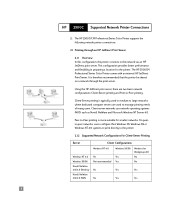
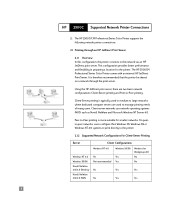
..., the printer connects to the printer.
2.1.2 Supported Network Configurations for Client-Server Printing
Server
Client Configurations
Windows NT 4.0
Windows NT 4.0 Windows 95/98 Novell NetWare 3.12/4.11 (Bindery) Novell NetWare 3.12/4.11 (NDS)
Yes Not recommended Yes Yes
Windows 95/98
Yes Yes
Windows for smaller networks. HP 2500C Supported Network Printer Connections
2.
HP 2500C Professional Series Color Printer Network Guide - Page 6


... hardware or software. However, it from www.hp.com/go /hp2500.
2.2 Printing through a PC In this configuration is shared out to its shared printer.
3 The HP 2500C Professional Series printer can be slowed down when many users print to the other computers (or client). Server
Windows 95/98 and NT 4.0 See Section 4.2.1
Novell...
HP 2500C Professional Series Color Printer Network Guide - Page 8
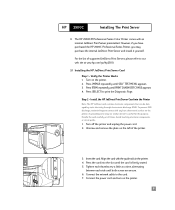
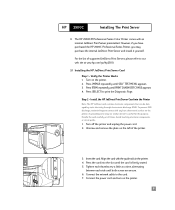
... the card. 7. Install the HP JetDirect Print Server Card into the slot until PRINT DIAGNOSTIC PAGE appears. 4. However, if you have purchased the HP 2500C Professional Series Printer, you may purchase the internal JetDirect Print Server and install it yourself. A grounding wrist strap (or similar device) is firmly seated. 5.
Turn off the...
HP 2500C Professional Series Color Printer Network Guide - Page 9
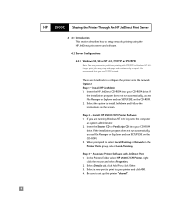
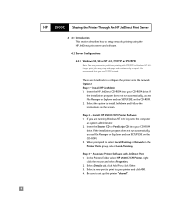
... network. There are running Windows NT 4.0, log onto the computer
as system administrator. 2. Install HP JetAdmin 1.
Option 1 Step 1 - Install HP 2500C/CM Printer Software 1. Associate Printer Software with IPX/SPX in the Printer Ports group, select Local/Existing. Be sure to install JetAdmin and follow the instructions on the screen. If
the installation program...
HP 2500C Professional Series Color Printer Network Guide - Page 13


... on screen to complete the installation. Option 2 (For PCL3 drivers only): Alternatively, you may browse the network. Double-click Add Printer. 3. Follow the instructions on the CD-ROM. 2.
Select HP 2500C/CM Printer and when prompted to select Local/Existing or Network in the server computer and the port has been shared out...
HP 2500C Professional Series Color Printer Network Guide - Page 14


...CD-ROM's installation utility: 1.
In the Printers Folder select HP 2500C/CM Printer, right
click the mouse and select Properties. 2. Select Set up this shared printer, such as system administrator. For Windows 95/...Manager or Explorer and run SETUP.EXE on the screen. Install HP 2500C/CM Printer Software 1. For Windows NT 4.0, go to Step 3.
Select the option to configure your CD-ROM ...
HP 2500C Professional Series Color Printer Network Guide - Page 15


...must be enabled. Note: If your server is true: • The server computer (which the printer will be connected to connect. • For Windows for Workgroups 3.11
Step 1 - If the...must be present on screen to exit the Printers Control Panel. 4.
Select HP 2500C Series Printer and make sure that the printer is checked. 3. HP 2500C
Sharing The Printer Through A PC
5. Refer to the ...
HP 2500C Professional Series Color Printer Network Guide - Page 16
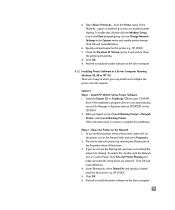
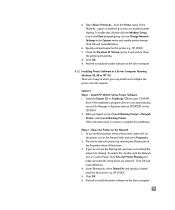
.... Click OK and restart Windows.
6. Check the Re-share At Startup option if you have not enabled printer sharing. Click OK. 9. Option 1 Step 1 - Install HP 2500C Series Printer Software 1. Follow the instructions on the client computer.
5.1.2 Installing Printer Software in a Server Computer Running Windows 95, 98 or NT 4.0 There are selected.
Step 2 - To access...
HP 2500C Professional Series Color Printer Network Guide - Page 17


... and run SETUP.EXE on Browse... Option 2 (for PCL3 driver only): For the PCL3 driver, you have Administrator privileges can install printers on screen to install the printer software. Install HP 2500C Series Printer Software 1. Click on the CD-ROM.
14
2. If you do not see the Sharing tab, you may use the Microsoft...
HP 2500C Professional Series Color Printer Network Guide - Page 19


.... Right-click on the screen.
16 Click OK and follow the instructions on the HP 2500C Series Printer icon and select Sharing... 4. Click the Start button on the taskbar. 3. Select Windows 95 under Alternate Drivers. 6. 5.2.3 Installing Alternate Drivers If your server is your ...
HP 2500C/C+/CM Professional Series Color Printer - (English) Getting Started Guide - Page 3


... Accessories
15
Printer Specifications
17
Hewlett-Packard Limited Warranty Statement 21
Declaration of Conformity
24
Regulatory Notices
25 Connect Cables
3
Step 4 - Install Printheads
6
Step 7 - Set LCD Language Preference
4
Step 5 - Unpack the Printer
2
Step 2 - Install Ink Cartridges
5
Step 6 - Load Paper in Tray 3
9
Step 9 - CONTENT
HP 2500C/C+/CM
Contents...
HP 2500C/C+/CM Professional Series Color Printer - (English) Getting Started Guide - Page 4
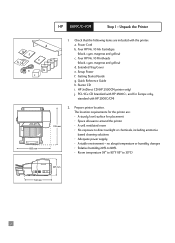
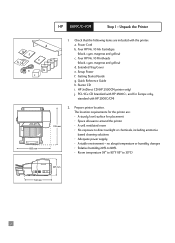
.... 10 Printheads (black, cyan, magenta and yellow) d. PCL 5Ce CD (standard with HP 2500C+, and for placement • Space allowance around the printer • A well ventilated room • No exposure to 35oC)
337 mm 532 mm
2 Extended Tray Cover e. Prepare printer location. Getting Started Guide g. Starter CD i. Power Cord b. HP JetDirect CD (HP...
HP 2500C/C+/CM Professional Series Color Printer - (English) Getting Started Guide - Page 5
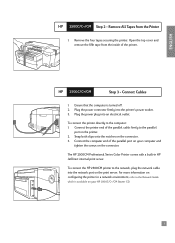
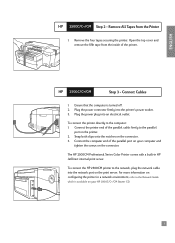
... of the parallel port on your HP 2500C/C+/CM Starter CD.
3 ENGLISH
HP 2500C/C+/CM Step 2 - Plug the power plug into the printer's power socket. 3. For more information on configuring the printer in HP JetDirect internal print server. HP 2500C/C+/CM
Step 3 - To connect the HP 2500CM printer to the computer: 1.
Snap both clips onto the...
HP 2500C/C+/CM Professional Series Color Printer - (English) Getting Started Guide - Page 6
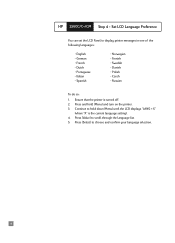
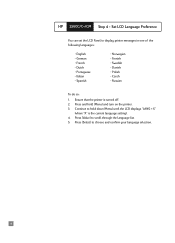
Continue to display printer messages in one of the following languages:
• English • German • French • Dutch ... Press and hold down [Menu] until the LCD displays "LANG = X"
(where "X" is turned off. 2. HP 2500C/C+/CM Step 4 - Ensure that the printer is the current language setting). 4. Set LCD Language Preference
You can set the LCD Panel to hold [Menu] and...
HP 2500C/C+/CM Professional Series Color Printer - (English) Getting Started Guide - Page 9
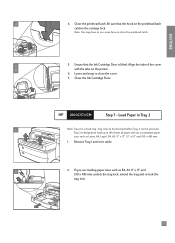
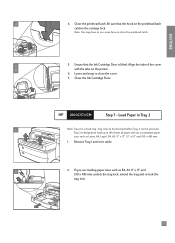
Ensure that the hook on the printer.
6. Lower and snap to close the cover.
7. Load Paper in Tray 2
1
Note: Tray 2 is lifted.
Be sure that the Ink Cartridge Door is a fixed tray. HP 2500C/C+/CM
Step 7 - Tray 1 has to 150 sheets of the cover
6
with the tabs on the printhead latch
catches the carriage...
HP 2500C/C+/CM Professional Series Color Printer - (English) Getting Started Guide - Page 28
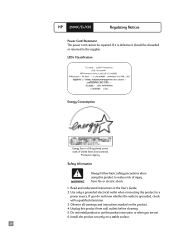
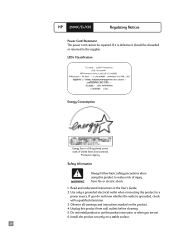
...Proctection Agency
Safety Information
WARNING
Always follow basic safety precautions when using this product near water, or when you do not know whether the outlet is defective it ... electrician. 3.
Install the product securely on the product. 4. If you are wet. 6. HP 2500C/C+/CM
Regulatory Notices
Power Cord Statement The power cord cannot be discarded or returned to the supplier. ...
HP 2500C/C+/CM Professional Series Color Printer - (English) User's Guide - Page 13
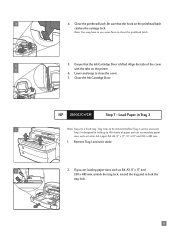
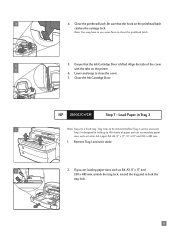
Be sure that the Ink Cartridge Door is a fixed tray.
Ensure that the hook on the printer.
6. HP 2500C/C+/CM
Step 7 - Remove Tray 1 and set it aside.
2
2. Load Paper in Tray 2
1
Note: Tray 2 is lifted.
Tray 2 is designed to hold up to close the ...
HP DeskJet 2500C user guide - Page 8
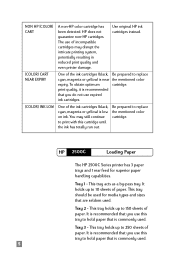
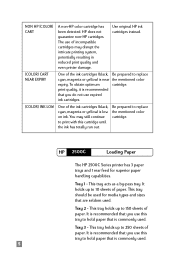
....
5 You may disrupt the intricate printing system, potentially resulting in reduced print quality and even printer damage. This tray acts as a by-pass tray.
This tray holds up to 150 sheets ... on ink. Use original HP ink cartridges instead.
[COLOR] CART NEAR EXPIRY
One of paper. HP 2500C
Loading Paper
The HP 2500C Series printer has 3 paper trays and 1 rear feed for media types and sizes...
Similar Questions
The Printer Will Randomly Stop Printing By Itself With No Error Message.
So my im in my Dads print shop and he thinks i can help fix the printer. I dont know if i can still ...
So my im in my Dads print shop and he thinks i can help fix the printer. I dont know if i can still ...
(Posted by masonr314 8 years ago)
How To Print Cleaning Page With New Toner On Hp Cp1025 Printer
(Posted by djokhussem 9 years ago)
How Do You Reset A Hp Pro Printer 8000
(Posted by tc23Halfw 10 years ago)
How To Change Hp 400 Pro Printer Driver Language
(Posted by angiifeyfm 10 years ago)
Hp 8000 Pro Printer How To Clean Print Heads Windows 7
(Posted by drx51sunny 10 years ago)

