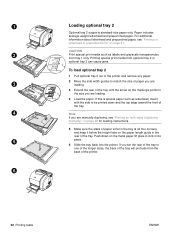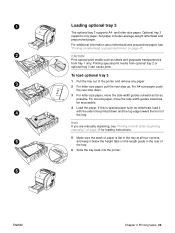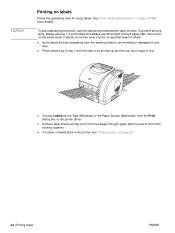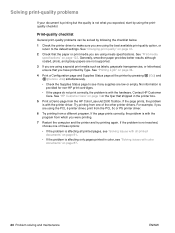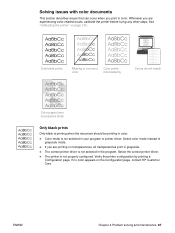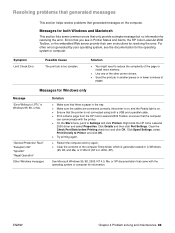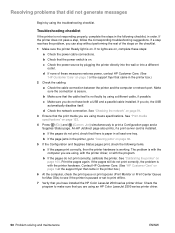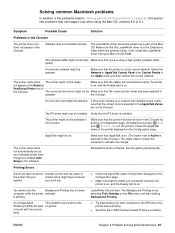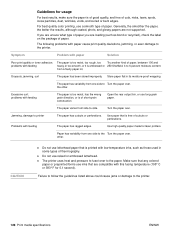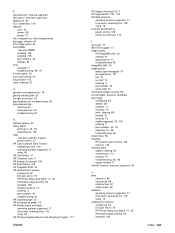HP 2500L Support Question
Find answers below for this question about HP 2500L - Color LaserJet Laser Printer.Need a HP 2500L manual? We have 21 online manuals for this item!
Question posted by colin49501 on May 29th, 2011
Immage Not Burning On Properly.
How can I adjust the fuser time to make sure that the toner is fused t the paper better?
At the moment the toner comes of. I am assuming that there is an adjustment.
Current Answers
Related HP 2500L Manual Pages
Similar Questions
2004 Hp Color Laserjet 3550 If My Printer Is Not Jammed And My Fuser Is Not Hot
why is it that my printer is not working
why is it that my printer is not working
(Posted by johnrfmk 9 years ago)
What Are The Meaning Of All Symbols On Hp 2500l-color Laser Jet Laser Printer?
(Posted by monicashaba 10 years ago)
Flashing Light (triangle Sign) On The Hp 2500l Color Laser Printer
How do I fix the flashing light problem? And, can I intall this printer to my Mac Book Pro running a...
How do I fix the flashing light problem? And, can I intall this printer to my Mac Book Pro running a...
(Posted by marilynrosecards 11 years ago)
I Need To Replace Hp2500l, What Is The Latest Equivalent Printer To This
I have a HP2500L, the gears on the toner drum have stripped and I need to replace the printer. What ...
I have a HP2500L, the gears on the toner drum have stripped and I need to replace the printer. What ...
(Posted by buckmnuk 12 years ago)