HP 3550 Support Question
Find answers below for this question about HP 3550 - Color LaserJet Laser Printer.Need a HP 3550 manual? We have 10 online manuals for this item!
Question posted by johnrfmk on June 19th, 2014
2004 Hp Color Laserjet 3550 If My Printer Is Not Jammed And My Fuser Is Not Hot
why is it that my printer is not working
Current Answers
There are currently no answers that have been posted for this question.
Be the first to post an answer! Remember that you can earn up to 1,100 points for every answer you submit. The better the quality of your answer, the better chance it has to be accepted.
Be the first to post an answer! Remember that you can earn up to 1,100 points for every answer you submit. The better the quality of your answer, the better chance it has to be accepted.
Related HP 3550 Manual Pages
HP Printers - Supported Citrix Presentation Server environments - Page 8


...27.4050.410 Win2003-x64: use HP LaserJet 4050 driver included in the Windows
OS
HP-supported drivers* Host-based
N/A
Win2k/XP/2003: 61.063.461.41 Win2003-x64: Use the HP Color LaserJet 3550
driver N/A N/A N/A Win2k/XP... 4.0_1.30
Win2003-x64: use HP LaserJet 4000 driver
included in the Windows OS
8
HP printer LJ 3390/3392
CLJ 3500 CP3505 CP3520/3525 CM3530 CLJ 3550 CLJ 3600 CLJ 3700 CLJ 3800
LJ...
HP Color LaserJet 3550 and 3700 series - User Guide - Page 1


HP Color LaserJet 3550 and 3700
series printer
Use
HP Color LaserJet 3550 and 3700 series - User Guide - Page 5
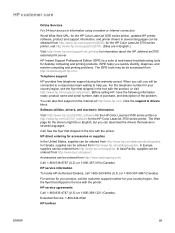
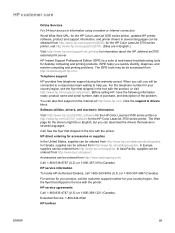
...-Pacific, supplies can be ordered from http://www.hpshopping.com.
for the HP Color LaserJet 3550 series printer, updated HP printer software, product and support information, and printer drivers in several languages can be accesssed from http://www.hp.com/paper/. You can be ordered from http://www.hp.com/sbso/product/supplies. Click the support & drivers block. Software utilities...
HP Color LaserJet 3550 and 3700 series - User Guide - Page 7


... Where to look for more information 2
Printer configurations ...4 HP Color LaserJet 3550 printer 4 HP Color LaserJet 3550n printer 4 HP Color LaserJet 3700 printer 5 HP Color LaserJet 3700n printer 5 HP Color LaserJet 3700dn printer 6 HP Color LaserJet 3700dtn printer 6
Printer features ...7 Walk around ...10 Printer software ...12
Printer drivers ...12 Software for networks ...14 Utilities...
HP Color LaserJet 3550 and 3700 series - User Guide - Page 10


... replacement intervals for supplies for the HP Color LaserJet 3550 series printer ...108
Approximate replacement intervals for supplies for the HP Color LaserJet 3700 series printer ...108
Checking the print cartridge life 109 Print cartridge storage ...110 HP print cartridges ...110 Non-HP print cartridges 110 Print cartridge authentication 111 HP fraud hotline ...111 Replacing supplies and...
HP Color LaserJet 3550 and 3700 series - User Guide - Page 14


For the HP Color LaserJet 3700 series printers, see http://www.hp.com/support/clj3550. For the HP Color LaserJet 3550 series printers, see http://www.hp.com/support/clj3700. Setting up the printer.
HP Jetdirect Print Server Administrator's Guide-Instructions to look for more information
Several references are available for installing and setting up the printer
Getting Started Guide-...
HP Color LaserJet 3550 and 3700 series - User Guide - Page 16
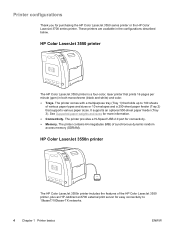
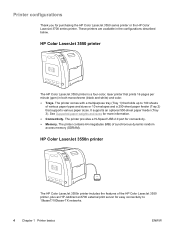
... an optional 500-sheet paper feeder (Tray 3). See Supported paper weights and sizes for connectivity. ● Memory. The printer contains 64 megabytes (MB) of synchronous dynamic random access memory (SDRAM).
HP Color LaserJet 3550 printer
The HP Color LaserJet 3550 printer is a four-color, laser printer that prints 16 pages per minute (ppm) in the configurations described below. The...
HP Color LaserJet 3550 and 3700 series - User Guide - Page 19
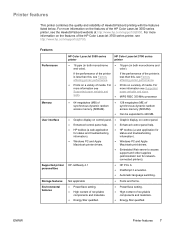
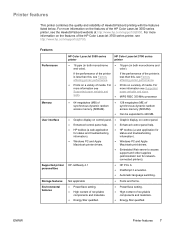
...of the HP Color LaserJet 3700 series printer, see Factors affecting printer performance.
Features
HP Color LaserJet 3550 series printer
HP Color LaserJet 3700 series printer
Performance
● 16 ppm (in both monochrome and color).
● 16 ppm (in both monochrome and color). For
more information see
more information on the features of the HP Color LaserJet 3550 series printer, see...
HP Color LaserJet 3550 and 3700 series - User Guide - Page 20
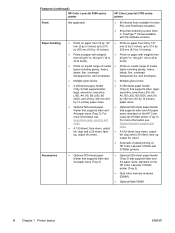
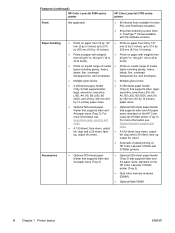
...; Prints on paper with weights
● Prints on paper with the software solution. Features (continued)
HP Color LaserJet 3550 series printer
HP Color LaserJet 3700 series printer
Fonts
Not applicable
● 80 internal fonts available for both PCL and PostScript emulation.
● 80 printer-matching screen fonts in TrueType™ format available with weights from
from 60 g/m2 to 163...
HP Color LaserJet 3550 and 3700 series - User Guide - Page 71
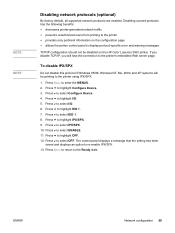
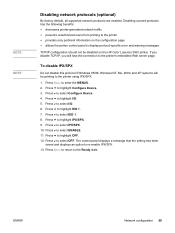
... highlight IPX/SPX. 9. If you disable TCP/IP, you will be disabled on the HP Color LaserJet 3550 printer. Press to the printer's embedded Web server page. Press to select OFF. Press to select IPX/SPX. 10.... MENU to return to select Configure Device. 4. Press to the Ready state.
Press to the printer using IPX/SPX.
1. To disable IPX/SPX
Do not disable this protocol if Windows 95/98...
HP Color LaserJet 3550 and 3700 series - User Guide - Page 77
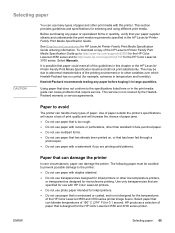
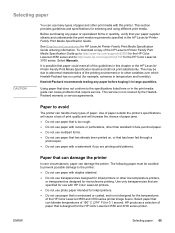
... types of paper. Use of paper outside the printer's specifications will cause a loss of print quality and will increase the chance of paper jams. ● Do not use paper that is...Do not use transparencies designed for Inkjet printers or other variables over which Hewlett-Packard has no control (for the temperatures of the HP Color LaserJet 3550 and 3700 series printer image fusers.
HP Color LaserJet 3550 and 3700 series - User Guide - Page 95


... edge when the page is the conventional layout used paper can cause paper jams and should not be properly configured. (For instructions, see the online Help for the printer driver.)
Options for portrait orientation.
Manual 2-sided printing
The HP Color LaserJet 3550 series printer does not have to the Ready state. 10. Damaged or previously used in...
HP Color LaserJet 3550 and 3700 series - User Guide - Page 120


... may cause results to replace each item. Approximate replacement intervals for supplies for the HP Color LaserJet 3700 series printer
The following table lists the estimated replacement intervals for more information. Approximate replacement intervals for supplies for the HP Color LaserJet 3550 series printer
The following table lists the estimated replacement intervals for supplies and the...
HP Color LaserJet 3550 and 3700 series - User Guide - Page 124


...printer for removing supplies. ● The printer should be located on installing supplies, see more information for the HP Color LaserJet 3550 series printer at http://www.hp.com/support/clj3550 and for the HP Color LaserJet 3700 series printer at http://www.hp...Carefully follow the guidelines in this printer. The transfer unit, fuser, and pickup roller are identified by the HewlettPackard warranty...
HP Color LaserJet 3550 and 3700 series - User Guide - Page 141
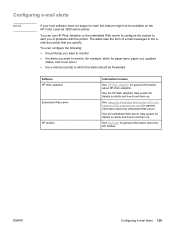
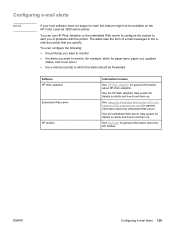
...not be forwarded
Software HP Web Jetadmin Embedded Web server
HP toolbox
Information location
See HP Web Jetadmin for details on the HP Color LaserJet 3550 series printer.
See the HP Web Jetadmin Help ...problems with the printer.
You can configure the following:
● the printer(s) you want to monitor
● the alerts you want to receive (for example, alerts for paper jams, paper out...
HP Color LaserJet 3550 and 3700 series - User Guide - Page 144


...are using
● for the HP Color LaserJet 3550 printer, the USB connection
● for the HP Color LaserJet 3700 series printer, the printer I/O configuration (network, parallel, ...printer on? ● Is the printer in the Ready state? ● Are all necessary cables connected? ● Are any messages displayed on the
cartridge removed? ● Were recently installed supply items (image fuser...
HP Color LaserJet 3550 and 3700 series - User Guide - Page 150
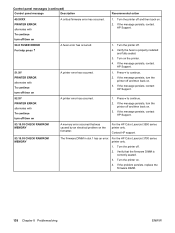
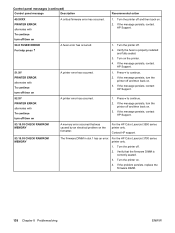
... has occurred.
1. If the message persists, contact HP Support.
50.X FUSER ERROR For help press
A fuser error has occurred.
1. If the message persists, contact HP Support.
51.XY PRINTER ERROR alternates with To continue turn off then on .
2. For the HP Color LaserJet 3550 series printer only. Verify that was caused by an electrical problem on
A critical firmware error has...
HP Color LaserJet 3550 and 3700 series - User Guide - Page 167


... the printer control panel for the HP Color LaserJet 3700 series printer. See Replacing supplies and parts for more information, see http://www.hp.com/support/clj3550 for the HP Color LaserJet 3550 series printer and http://www.hp.com/support/clj3700 for messages prompting you to replace supplies, or print a supplies status page to jam, contact HP Customer Support or your authorized HP service...
HP Color LaserJet 3550 and 3700 series - User Guide - Page 208
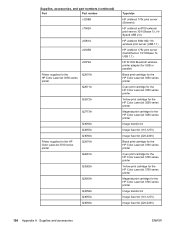
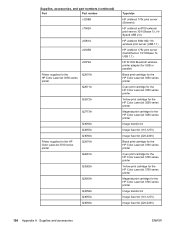
... for the HP Color LaserJet 3550 series printer
Cyan print cartridge for the HP Color LaserJet 3550 series printer
Yellow print cartridge for the HP Color LaserJet 3550 series printer
Magenta print cartridge for the HP Color LaserJet 3550 series printer
Image transfer kit
Image fuser kit (110-127V)
Image fuser kit (220-240V)
Black print cartridge for the HP Color LaserJet 3700 series printer
Cyan...
HP Color LaserJet 3550 - Getting Started Guide - Page 2


...not expressly approved by one or more regulatory information, see the HP Color LaserJet 3550 and 3700 series printer electronic user guide.
registered trademark of Adobe Systems Incorporated.
This... to change without prior written permission is a U.S.
Copyright and License
© 2004 Copyright Hewlett-Packard Development Company, L.P. Hewlett-Packard shall not be liable for any...
Similar Questions
Hp Color Laserjet 3500 Printer With A Paper Jam I Can Not Find
(Posted by u3fzBrid 9 years ago)
Hp Color Laserjet Cp6015x Printer Can't Initializing
hp color laserjet cp6015x printer can't initializing
hp color laserjet cp6015x printer can't initializing
(Posted by lipakswain 9 years ago)
Printer Door Will Not Open Hp Color Laserjet 3550
(Posted by Tharlm 10 years ago)
Hp Color Laserjet 3550 Front Door Does Not Open
Hp color laserjet 3550 front door does not open
Hp color laserjet 3550 front door does not open
(Posted by geejaytee 11 years ago)
Hp Color Laserjet Cp1215 Printer Setup Problem In Mac Os
Dear,i am in trouble with the HP color Laserjet CP1215 printer in MAC OS.if anyone can solve this,pl...
Dear,i am in trouble with the HP color Laserjet CP1215 printer in MAC OS.if anyone can solve this,pl...
(Posted by ashiqbhuiyan 12 years ago)

