HP LaserJet 6L Support Question
Find answers below for this question about HP LaserJet 6L.Need a HP LaserJet 6L manual? We have 13 online manuals for this item!
Question posted by Waynefsdkir on June 2nd, 2014
Laserjet Printer 6l How To Replace The Fuser
The person who posted this question about this HP product did not include a detailed explanation. Please use the "Request More Information" button to the right if more details would help you to answer this question.
Current Answers
There are currently no answers that have been posted for this question.
Be the first to post an answer! Remember that you can earn up to 1,100 points for every answer you submit. The better the quality of your answer, the better chance it has to be accepted.
Be the first to post an answer! Remember that you can earn up to 1,100 points for every answer you submit. The better the quality of your answer, the better chance it has to be accepted.
Related HP LaserJet 6L Manual Pages
HP LaserJet Printer Family - Print Media Specification Guide - Page 8


... writes an electrostatic image onto a rotating photosensitive drum. While passing through the fuser, where heat and pressure are outlined in a laser printer, the print media must be picked from whom you with information about your HP LaserJet printer. This is electrostatically transferred onto the paper.
To print a page in this image passes the developing station...
HP LaserJet Printer Family - Print Media Specification Guide - Page 12


... must be specifically designed for laser printers. These papers can be greater than others, requiring a specific degree of rollers, damage to achieve adequate toner adhesion. This is because HP color LaserJet printers create colors by petroleum-based solvents or plasticizers, such as cockle, laid, or linen, might require the special fuser modes that came with...
HP LaserJet Printer Family - Print Media Specification Guide - Page 13


...qualities and performance you might also improve feeding reliability and print quality. Different HP LaserJet printer models and their input trays support various ranges of problems, you want to ...the short-grain direction. Laser paper
Laser paper is another premium-quality paper grade that is less stiff in the portrait direction might also require higher fuser temperatures to paper that...
HP LaserJet Printer Family - Print Media Specification Guide - Page 17


...printer's fuser area. they will not
scorch, melt, offset, or release undesirable emissions when heated to the printer. q Use of the printing environment or other variables over which enters the printer first, is recommended to the printer... or cutouts. See the user guide that complies with your HP LaserJet printer. Your envelope vendor should provide you use pressure for using the ...
HP LaserJet Printer Family - Print Media Specification Guide - Page 22


...too thin can easily melt in or wrap around the fuser and damage your product supports transparencies.
To prevent jamming or...properties. Color laser printers also require different film from that provide the best performance. See your printer for product-specific information.
Property
Specifications
Caliper
0.12 mm to 0.13 mm (4.8 mils to 5.2 mils) for HP color LaserJet printers. 0.10 ...
HP LaserJet Printer Family - Print Media Specification Guide - Page 29


...the printer. See your printer user guide for basis weight in your printer.
Paper is too stiff or heavy. q Make sure that are not well-bound to specification. For most HP LaserJet printers ...Paper is too smooth or too rough. q Replace the paper in the printer. q Perform the printer cleaning procedures that the paper is specified in the fuser.
Do not reuse jammed paper.
To recover...
HP LaserJet Printer Family - Print Media Specification Guide - Page 31


... specifications in portrait mode (vertically), if possible. For more information about setting the fuser mode, see the support documentation that is not available
with your
environment to reverse the...Cause
Action(s)
Paper is incorrect, resulting in the printer q driver for use" on page 19.)
q On HP color LaserJet printers, reduce toner coverage by using dither patterns rather than...
HP LaserJet Printer Family - Print Media Specification Guide - Page 47


Paper for laser printers should not discolor, melt, offset, release undesirable emissions, or break down in "Comparisons of paper ... than chemical-wood papers. JIS Japanese Industrial Standards. If you want to the fuser's temperature of the paper machine. Use media that has embossed areas in the HP color LaserJet printer, try HP's soft gloss and high gloss paper (see "Ordering HP print ...
HP LaserJet Printer Family - Print Media Specification Guide - Page 52


... 10 fuser buildup on 6 operations of 2 temperature specifications 10
heavy paper HP 36 standard sizes 32 troubleshooting 23 using 7
high gloss laser paper, hp 36 hollow images, troubleshooting 28 HP color LaserJet printers
bond paper, using 4 colored paper, using 6 information for 1 operations 2 HP LaserJet 2000 1 HP LaserJet 2686A 1 HP LaserJet 500 1 HP LaserJet Plus 1 HP LaserJet printers media...
HP Universal Print Driver for Windows, Version 4.1 - Technical Frequently Asked Questions (FAQ) - Page 10


... installed and the one attempting to UPD 4.1 are adopting a different method for using HP LaserJet printer drivers in certain cases the older version file may hang towards the end of Universal Print ... known solution is supported in a Cluster environment, you can change the date stamp to rename, replace or remove the file labeled "hpbmini.dll" and/or "hpcdmc32.dll" from version 60.xx....
HP Printers - Supported Citrix Presentation Server environments - Page 4


... 1 identifies the HP LaserJet printers and associated drivers that are supported in the Windows
OS
HP-supported drivers* Host-based
Not Supported Not Supported Not Supported Win2k/XP/2003: 5.60.1604.0 Win2003-x64: Not
Supported
N/A
N/A Not Supported Not Supported Not Supported
N/A
PS N/A N/A N/A N/A
N/A Win2k/XP/2003/2003-
These printers and printer drivers were tested by...
HP PCL/PJL reference - Printer Job Language Technical Reference Addendum - Page 122


... BLACK TONER REPLACE CYAN TONER REPLACE MAGENTA TONER REPLACE YELLOW TONER REPLACE IMAGE DRUM REPLACE BLACK DRUM REPLACE CYAN DRUM REPLACE MAGENTA DRUM REPLACE YELLOW DRUM REPLACE BLACK CARTRIDGE REPLACE CYAN CARTRIDGE REPLACE MAGENTA CARTRIDGE REPLACE YELLOW CARTRIDGE REPLACE TRANSPORT KIT REPLACE CLEANING KIT REPLACE TRANSFER KIT REPLACE FUSER KIT PERFORM PRINTER MAINTENANCE REPLACE SUPPLIES NON...
HP PCL/PJL reference - Printer Job Language Technical Reference Addendum - Page 140
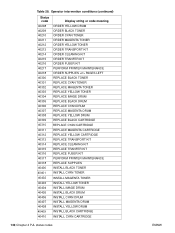
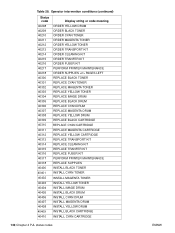
... LEFT REPLACE BLACK TONER REPLACE CYAN TONER REPLACE MAGENTA TONER REPLACE YELLOW TONER REPLACE IMAGE DRUM REPLACE BLACK DRUM REPLACE CYAN DRUM REPLACE MAGENTA DRUM REPLACE YELLOW DRUM REPLACE BLACK CARTRIDGE REPLACE CYAN CARTRIDGE REPLACE MAGENTA CARTRIDGE REPLACE YELLOW CARTRIDGE REPLACE TRANSPORT KIT REPLACE CLEANING KIT REPLACE TRANFER KIT REPLACE FUSER KIT PERFORM PRINTER MAINTENANCE REPLACE...
HP PCL/PJL reference - Printer Job Language Technical Reference Manual - Page 229
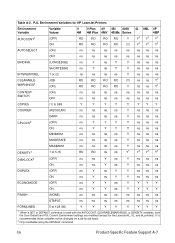
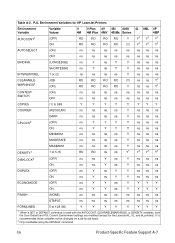
PJL Environment Variables for the LaserJet 4L, 5L, and 6L printers).
EN
Product-Specific Feature Support A-7 It is used with the AUTOCONT, CLEARABLEWARNINGS, or DENSITY variables, both the User Default and PJL Current Environment settings are modified (except for HP LaserJet Printers
Environment Variable
AUTOCONT1
Variable Values
(OFF)
ON
4
4 Plus 4V 4Si 4000
4M 4M Plus...
Service Manual - Page 23


...see explanation) or DRAM (JEDIA) memory
cards. To have your HP LaserJet printer shall not apply to repair or replace the product within a reasonable amount of time, a refund of any ...maintenance contract purchased from area to area.
Warranty Exclusions
The warranty on the HP LaserJet 6L) shall be deemed printer...
Service Manual - Page 132


... the DC Controller PCA. Reseat Formatter to DC Controller PCA.
3. Troubleshooting 7-11 Replace the DC Controller PCA. There are not communicating.
1. Replace the Laser/Scanner Assembly.
5. Power-cycle the printer by unplugging the printer and plugging it back in .
2. Make certain the Laser/Scanner Assembly is correctly seated on the DC Controller).
4. Engine Error. Power-cycle...
Service Manual - Page 133


Recommended Action
1. Verify the two Laser/Scanner Assembly connectors are firmly seated.
4. Replace the Laser/Scanner Assembly.
6. Disconnect the parallel I/O cable and try host/printer communications again.
3.
Table 7-4
LEDs
Service and Error Messages (Continued 3 of the printer prior to the error, and any other information that may help isolate the error.
7-12 Troubleshooting
...
Service Manual - Page 135


...discontinuities in this chapter.) If this procedure isn't successful, replace the transfer roller. • Replace the Laser/Scanner unit. • Replace the DC Controller. Clean the high voltage contact points on...replace the cartridge. • The paper may not meet HP's paper specifications (for example, too moist or too
rough). (See the HP LaserJet 5L User's Manual or the HP LaserJet Printer...
Service Manual - Page 139
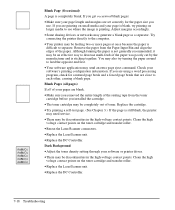
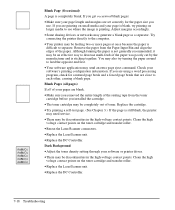
... the toner cartridge and transfer roller. • Reseat the Laser/Scanner connectors. • Replace the Laser/Scanner unit. • Replace the DC Controller. If you are close to separate. Replace the cartridge. • Try printing a self-test page. (See Chapter 3.) If the page is still blank, the printer may need service. • There may generate a blank...
Service Manual - Page 141


... the slot on the
bottom of the assembly. • Make sure the two Laser/Scanner connectors are firmly seated. • Replace the Laser/Scanner unit. • Replace the DC Controller.
7-20 Troubleshooting Distorted Image or BD Failure • Make certain the printer is not facing the sunlight. • The paper may not meet HP's paper...
Similar Questions
Hp Color Laserjet Cp3525dn How To Replace Fuser
(Posted by rousmeliss 10 years ago)
How To Replace Fuser Film Hp Laserjet 1300 :pdf
(Posted by iarosi 10 years ago)
Hp Laserjet 6l Printer Not Initializing
hp printer 6l not initilializing power on printer silint not working
hp printer 6l not initilializing power on printer silint not working
(Posted by yaadainm 11 years ago)
This Printer Laserjet 6l Software Is Not Supported By Windows Nt To Win7
(Posted by mothman71 12 years ago)

