HP 2430 Support Question
Find answers below for this question about HP 2430 - LaserJet B/W Laser Printer.Need a HP 2430 manual? We have 15 online manuals for this item!
Question posted by armiCeG on June 24th, 2014
Hp 2430 Does Not Print On 2 Sides
The person who posted this question about this HP product did not include a detailed explanation. Please use the "Request More Information" button to the right if more details would help you to answer this question.
Current Answers
There are currently no answers that have been posted for this question.
Be the first to post an answer! Remember that you can earn up to 1,100 points for every answer you submit. The better the quality of your answer, the better chance it has to be accepted.
Be the first to post an answer! Remember that you can earn up to 1,100 points for every answer you submit. The better the quality of your answer, the better chance it has to be accepted.
Related HP 2430 Manual Pages
HP LaserJet Printer Family - Print Media Specification Guide - Page 8


... are outlined in this image passes the developing station, a dry, powdery toner is similar for use laser and electrophotographic technologies.
If you with information about your HP LaserJet printer. After transfer, the print media passes through the worldwide network of HP Sales and Service Offices. (See the sales and service listings that are contained in any...
HP LaserJet Printer Family - Print Media Specification Guide - Page 12


... information about your HP LaserJet printer if the paper meets the same specifications as laser compatible or laser guaranteed.
Colored paper
You can use colored paper in this guide. Because the printer cannot sense the color of the printed colors. however, the pH should last as long as standard paper;
Print quality from the HP color LaserJet printers is optimal when...
HP LaserJet Printer Family - Print Media Specification Guide - Page 23


... on the HP color LaserJet 8500 printer, 90 g/m2 to 105 g/m2 [24 lb to 28 lb] media is recommended.)
Duplexing on both sides of non-HP consumables in HP products.
2 Paper selection is critical. Using the paper cassette trays can damage your United States Postal Service business office.
3 Avoid preparing laser-printed sheets as duplex printing or duplexing...
HP LaserJet Printer Family - Print Media Specification Guide - Page 43


...product supports a particular type of print media. Please see the support documentation that came with
hp office recycled monochrome laser
paper
printers
Use for
Characteristics HP part numbers
hp premium cover monochrome and color postcards and
paper
laser printers
document covers
200 g/m2 (75-lb cover), 100 sheets, super smooth matte finish on both sides, 96 bright
letter (Q2413A...
HP Jetdirect External Print Server Products - External USB Compatibility - Page 2


... they are currently a print only solution. USB 2.0 added Hi-Speed and is fully backward compatible with these USB network-capable HP printers, AIO's, and MFP's:
HP Business Inkjet 2300, 2600, 2800, and 3000; HP LaserJet P2014, P2015, P2035, P2055, P3005, P4014, P4015, P4515, 1015, 1022, 1160, 1200, 1300, 1320, 2200, 2300, 2410, 2420, 2430, 3015, 3020, 3030...
HP Printers - Supported Citrix Presentation Server environments - Page 3


... that the drivers are free of memory leaks and memory allocation issues. HP also screens all printers in the HP printer family. HP has selected a combination of LaserJet, Business Inkjet, and Deskjet printers for Citrix to client printers and network printers. Feature Testing
The HP test team installs the print driver on the Citrix Server, logs into a Citrix session, and verifies...
HP Printers - Supported Citrix Presentation Server environments - Page 13


... HP UPD cannot determine user settings of the autocreated printer and configure the driver for autocreated printers, it cannot communicate with client printers that are available on both sides as default, to the autocreated printer within the Citrix user session. The UPD PS driver defaults to the properties of the client printers from the client printer, such as print...
HP Printers - Supported Citrix Presentation Server environments - Page 34


...; Server using parallel cables, USB cables or were installed by creating a TCP/IP port and connecting to print successfully. Printer model tested
HP Color LaserJet 3800
Driver version tested
HP Color LaserJet 3800 PS (61.071.661.41) &
HP Color LaserJet 3800 PCL6 (61.071.661.41)
34 Use the replication feature to save time when you install...
HP LaserJet Products - Installing the Product in Microsoft Windows Vista - Page 1


... the UPD has added a permanent instance of a driver. Printer driver
installation
Security Level: Public Date Written/Updated: November 2006
Document Summary D Step-by -step instructions for installing a driver for a LaserJet using the Microsoft Windows
Vista operating system.
Keys to the new print drivers
The HP Universal Print Driver (UPD) is the primary building block of...
HP LaserJet 2400 Series - Software Technical Reference (External) - Page 20
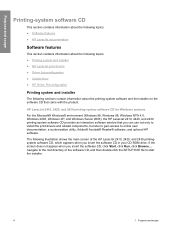
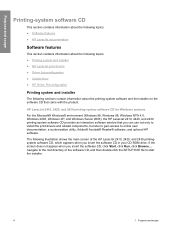
... systems
For the Microsoft® Windows® environment (Windows 98, Windows 98, Windows NT® 4.0, Windows 2000, Windows XP, and Windows Server 2003), the HP LaserJet 2410, 2420, and 2430 printing-system software CD provides an interactive software window that came with the product. The following sections contain information about the following topics:
●...
HP LaserJet 2400 Series - Software Technical Reference (External) - Page 25


... product support information, go to www.hp.com/support/lj2410 for the HP LaserJet 2410 printer, www.hp.com/ support/lj2420 for the HP LaserJet 2420 printer, or www.hp.com/support/lj2430 for postscript.
Macintosh and Macintosh-compatible printing system The HP LaserJet 2410, 2420, and 2430 printing system for Macintosh is installed in the HP LaserJet folder of the Print Center for OS X and the...
HP LaserJet 2400 Series - Software Technical Reference (External) - Page 40


... the HP LaserJet 2410 printer, www.hp.com/support/lj2420 for the HP LaserJet 2420 printer, or www.hp.com/support/lj2430 for the HP LaserJet 2430 printer.
24
2 Software description Software description
Supported operating systems
The support for Windows operating systems (OSs) offers a full-featured configuration of functionality. The HP LaserJet 2410, 2420, and 2430 printing-system software...
HP LaserJet 2400 Series - Software Technical Reference (External) - Page 42
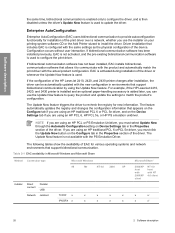
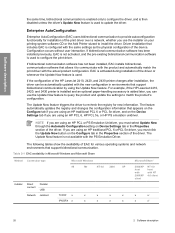
... product and automatically match the print driver with the new configuration in environments that appears on the Configure tab if you are using an HP PCL or PS Emulation Unidriver, you can be automatically updated with the actual product configuration. For example, if the HP LaserJet 2410, 2420, and 2430 printer is installed and an optional...
HP LaserJet 2400 Series - Software Technical Reference (External) - Page 180
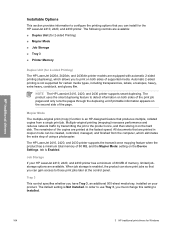
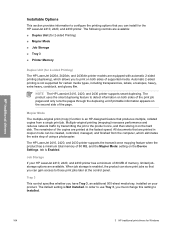
... (for Windows NOTE The HP LaserJet 2410, 2420, and 2430 printer supports smart duplexing. Multiple-original printing (mopying) increases performance and reduces network traffic by transmitting the job to Installed.
164
3 HP traditional print drivers for 2-sided Printing)
The HP LaserJet 2420d, 2420dn, and 2430dtn printer models are equipped with automatic 2-sided printing (duplexing), which...
HP LaserJet 2400 Series - Software Technical Reference (External) - Page 314


..., and 2430 printer
Product
Tray number
HP LaserJet 2410 printer
Tray 1
HP LaserJet 2420 printer
Tray 2 Tray 3 Tray 1
HP LaserJet 2420d printer
Tray 2 Tray 3 Tray 1 Tray 2
HP LaserJet 2420n printer HP LaserJet 2420dn printer
Tray 3 Tray 1 Tray 2 Tray 3 Tray 1 Tray 2 Tray 3
HP LaserJet 2430t printer
Tray 1 Tray 2 Tray 3
HP LaserJet 2430tn printer Tray 1 Tray 2 Tray 3
HP LaserJet 2430dtn...
HP LaserJet 2400 Series - Software Technical Reference (External) - Page 324


... tab 35 time settings 36 user guide 31
HP Instant Support 33 HP Jetdirect Administrator's Guide
13 HP Jetdirect page, printing 32 HP LaserJet Screen Font Installer
290 HP LaserJet Utility
firmware updates 62 printing print-ready files 70 HP Network Registry Agent (HPNRA) 26 HP PCL traditional drivers. See PS Emulation Driver
HP Web Jetadmin about 54 downloading 6 Driver Configuration Plugin...
HP LaserJet 2400 Series - User Guide - Page 7


...for more information 2
Printer configurations ...3 Feature designations for the HP LaserJet 2400 series printer 3
Printer features ...4 Printer parts ...8
Interface ports ...9 Control panel ...10
Control-panel layout ...10 Control-panel buttons ...11 Control-panel lights ...11 Printing control-panel menus 12 Using the printer Help system 12 Changing printer-control-panel configuration settings...
HP LaserJet 2400 Series - User Guide - Page 16


... and graphics. HP LaserJet print cartridges for HP LaserJet print cartridges for HP LaserJet print cartridges for automatic two-sided printing.
HP LaserJet 2420d and dn models include a duplexprinting accessory for
crisp, sharp output. The HP LaserJet 2430t, tn, and dtn models also include a 500-sheet input tray. Prints on A4-size paper at 24 ppm. HP LaserJet 2430 series printer
Prints on...
HP LaserJet 2400 Series - User Guide - Page 194


...HP LaserJet 2430t
625 W3
11 W
8.5 W
0.4 W
HP LaserJet 2430tn
625 W3
11 W
8.5 W
0.4 W
HP LaserJet 2430dtn
625 W3
11 W
8.5 W
0.4 W
1Values subject to start of printing = less than 8.5 seconds. 6Heat dissipation in Ready mode = 37.5 BTU/hour (HP LaserJet 2410), 37.5 BTU/hour (HP LaserJet 2420), and 37.5 BTU/hour (HP LaserJet 2430).
182 Appendix C Specifications
ENWW HP LaserJet 2430...
HP LaserJet 2400 Series - User Guide - Page 203


The HP LaserJet 2400 series printers come with a higher memory DIMM. See Configuration page.
1. CAUTION
To install printer memory
Static electricity can damage DIMMs. When handling DIMMs, either wear an antistatic wrist strap or frequently touch the surface of the printer until the side slides free from the printer. A second DIMM can replace the DIMM installed in supporting...
Similar Questions
Hp 3010 Wont Print Both Sides
(Posted by joreka 9 years ago)
Hp P2035 Why Print On Both Sides
(Posted by UnknMattr 10 years ago)
Hp 2430 Collate Question
Can the HP 2430 collate.. I dont' see that capability in the manual... [email protected] o...
Can the HP 2430 collate.. I dont' see that capability in the manual... [email protected] o...
(Posted by stanleykee 11 years ago)

