HP 2430 Support Question
Find answers below for this question about HP 2430 - LaserJet B/W Laser Printer.Need a HP 2430 manual? We have 15 online manuals for this item!
Question posted by natiJag on January 1st, 2014
Hp 2430 Memory How To Upgrade
The person who posted this question about this HP product did not include a detailed explanation. Please use the "Request More Information" button to the right if more details would help you to answer this question.
Current Answers
There are currently no answers that have been posted for this question.
Be the first to post an answer! Remember that you can earn up to 1,100 points for every answer you submit. The better the quality of your answer, the better chance it has to be accepted.
Be the first to post an answer! Remember that you can earn up to 1,100 points for every answer you submit. The better the quality of your answer, the better chance it has to be accepted.
Related HP 2430 Manual Pages
HP LaserJet Printer Family - Print Media Specification Guide - Page 9


... manufacturer process-quality control as well as proper handling and storage by the customer. Properties of any print media that works best with your HP LaserJet printers (see "Ordering HP print media" on page 35). Hewlett-Packard recommends that you select media that does not print acceptably. This section is advisable to characterize its...
HP Jetdirect External Print Server Products - External USB Compatibility - Page 2


...HP Jetdirect External print servers do not support scanning on the CPL for a while as the en1700, an upgradeable solution that supports Hi-Speed USB and also supports IPv6. Supported Printer...Speed will break down the supported printers for the Laserjet AIO's and Officejet Pro's. They are respectively HP's wireless value line external print server and HP's full featured external print server....
HP Printers - Supported Citrix Presentation Server environments - Page 1


...
November 2008
Executive summary...2 What's new ...2 Versions of Terminal Server and Citrix supported by HP 2 Testing performed by HP ...3 HP LaserJet printers and supported driver versions 4 HP Color printers with Edgeline Technology and supported driver versions 12 Using the HP Universal Print Driver version 4.7 for Windows in Citrix environments 12 The difference between the Citrix...
HP Printers - Supported Citrix Presentation Server environments - Page 13


... to the actual configuration of the printer, such as tray configuration, duplexer, printer memory, and quick sets are read at login.
For directly attached printers on the client. Paper size and... installed on the Citrix server for any HP PCL or Postscript client print driver for autocreated session printers, configured by using the HP UPD will have default print settings, such...
HP Printers - Supported Citrix Presentation Server environments - Page 19


... supported. all other product features will limit product use to use HP ink-based All-in-One and Photosmart printers in Citrix environments may use of consumer ink-based All-in-One...Officejet products leveraged from LIDIL based Deskjets are leveraged from the Deskjet 3000 series. HP printer
Officejet 500/600 Officejet 700 Officejet 1150
Officejet 1170/1175
Officejet D Series
Officejet G...
HP Printers - Supported Citrix Presentation Server environments - Page 23


...autocreation
This is strongly recommended to upgrade to the latest driver available on hp.com
Autocreation of printers and autocreated client printers not deleted when users log off... above components include failed autocreation of HP printer fails with these are determined by the above .
The memory leaks possible with at autocreation.
For HP print drivers version 4.x.x.x, it is ...
HP Printers - Supported Citrix Presentation Server environments - Page 24


... features of the driver are designed for the first time and printing functions correctly.
Answer: Check the LaserJet, Business Inkjet, Designjet, Deskjet, and ink-based All-in-One and Photosmart printer sections of the following HP print drivers: BIJ1100, DJ450, CP1700, DJ9600, DJ9300, CP1160, the user logs in . An alternative is to use...
HP Printers - Supported Citrix Presentation Server environments - Page 34


... server farm ensures that did have HP drivers replicated to the client and network printers in the farm. Printer model tested
HP LaserJet 3200
Driver version tested
HP LaserJet 3200 Series PCL 5e Printer Driver (4.3.2.209)
HP Designjet 4000 PostScript
HP Designjet 4000ps PS3 (61.71.362.31)
Known issues with client printer driver mapping and HP printers and drivers
No issues were...
HP Embedded Web Server - User Guide - Page 8


...to be installed in which to display the HP Embedded Web Server screens. ● Print to an HP product without having to install the product printer driver. ● Conserve energy by scheduling...product control panel. Add up to use solution for all of products. The HP Embedded Web Server and HP Web Jetadmin work together to meet all supplies and configure specific ordering information for
...
HP LaserJet 2400 Series - Software Technical Reference (External) - Page 11


...in Windows 98 and Windows Me 147 PS 3 emulation support for the HP LaserJet 2410, 2420, and 2430 printer 147 Help system ...147
What's this Help 148 Context-sensitive Help 148 ... tab ...159 Form to Tray Assignment 161 Font Substitution Table 162 Postscript Configure 162 Available PostScript Memory 162 Output Protocol 162 Send Ctrl-D Before Each Job 163 Send Ctrl-D After Each Job 163...
HP LaserJet 2400 Series - Software Technical Reference (External) - Page 73


... is attached to the firmware when the product is interrupted and the message RESEND UPGRADE appears (in a READY state. The product waits for the HP LaserJet 2430 printer. If power is lost during the flash dual inline memory module (DIMM) update (while PERFORMING UPGRADE appears on the control-panel display), the update is in English only) on...
HP LaserJet 2400 Series - Software Technical Reference (External) - Page 207
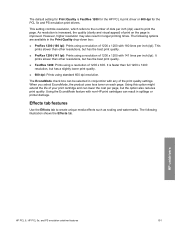
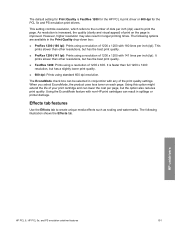
... (141 lpi): Prints using a resolution of your print cartridge and can result in longer printing times. HP unidrivers
HP PCL 6, HP PCL 5e, and PS emulation unidriver features
191 However, higher resolution may also result in spillage or printer damage.
Using this option might extend the life of 1200 x 600.
When you select EconoMode...
HP LaserJet 2400 Series - Software Technical Reference (External) - Page 314


..., and 2430 printer
Product
Tray number
HP LaserJet 2410 printer
Tray 1
HP LaserJet 2420 printer
Tray 2 Tray 3 Tray 1
HP LaserJet 2420d printer
Tray 2 Tray 3 Tray 1 Tray 2
HP LaserJet 2420n printer HP LaserJet 2420dn printer
Tray 3 Tray 1 Tray 2 Tray 3 Tray 1 Tray 2 Tray 3
HP LaserJet 2430t printer
Tray 1 Tray 2 Tray 3
HP LaserJet 2430tn printer Tray 1 Tray 2 Tray 3
HP LaserJet 2430dtn...
HP LaserJet 2400 Series - User Guide - Page 14


... embedded print server.) Accessory installation guides-Provides step-by -step instructions for installing and setting up the printer. A hard-copy guide is supplied with an HP Jetdirect embedded print server. Quick access to printer information
This section summarizes the resources that are available to learn more information
Several references are available from the...
HP LaserJet 2400 Series - User Guide - Page 16


...HP LaserJet 2410 printer
HP LaserJet 2420 series printer
HP LaserJet 2430 series printer
Includes a 100-sheet manualfeed input tray and a 250-sheet input tray.
HP LaserJet 2420d and dn models include a duplexprinting accessory for automatic twosided printing.
4 Chapter 1 Printer basics
ENWW The HP LaserJet 2430t, tn, and dtn models also include a 500-sheet input tray. HP LaserJet 2430dtn...
HP LaserJet 2400 Series - User Guide - Page 41


...Jetdirect print server is included with a Microsoft network (except Windows 3.1x).
It supports only direct-mode network installations between Windows computers and a printer. To install your local HP dealer. See Configuration page. Click Finish when the installation has completed. 5.
For network installation on the computer screen. 4.
Click Finish when the installation is...
HP LaserJet 2400 Series - User Guide - Page 113
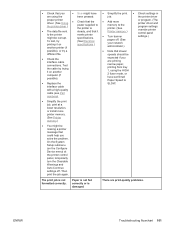
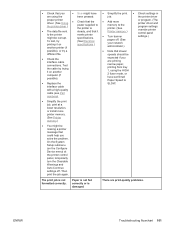
... on another computer (if possible). The print job is
● Add more printer memory. (See Printer memory.)
● You might be missing a printer message that you
● STOP might be
● Check the interface cable connections.
the printer driver
proper printer
driver. (See Using the printer driver.)
●
Check that slower
different file. Paper is not fed correctly...
HP LaserJet 2400 Series - User Guide - Page 194


...0.4 W
HP LaserJet 2430t
625 W3
11 W
8.5 W
0.4 W
HP LaserJet 2430tn
625 W3
11 W
8.5 W
0.4 W
HP LaserJet 2430dtn
625 W3
11 W
8.5 W
0.4 W
1Values subject to 240 volts (± 10%) 50/60 Hz (± 2 Hz) 5.0 Amps
Power consumption HP LaserJet 2400 series (average, in Ready mode = 37.5 BTU/hour (HP LaserJet 2410), 37.5 BTU/hour (HP LaserJet 2420), and 37.5 BTU/hour (HP LaserJet 2430...
HP LaserJet 2400 Series - User Guide - Page 246


... settings 167 troubleshooting 98 PS font list, printing 87, 160 PS, setting as printer language punched paper fuser modes 170 printing on 52 print cartridges cleaning near 92 density...216 FCC 212 Finnish laser statement 218 Japanese VCCI statement 217 Korean EMI statement 217 laser safety 217 removing software HP Toolbox 78 Macintosh 33 Windows 33 repacking printer 224 repeating defects, ...
HP LaserJet 2400 Series - User Guide - Page 247


... right-side panel, locating 8 rough paper fuser modes 170
S saving resources, memory 199 scaling documents 64 security
settings 86 serial cables, troubleshooting 98 serial number 86 service
agreements iv, 222 HP Express Exchange 223 HP-authorized dealers iv information form 225 repacking printer 224 settings configuration page, printing 85 control panel 13 defaults, changing...
Similar Questions
Hp 2430 Does Not Print On 2 Sides
(Posted by armiCeG 9 years ago)
How To Increase Copy Size On Hp 2430
(Posted by saJOHNDE 9 years ago)
How To Do A Memory Upgrade On Hp Laserjet P2035
(Posted by cactmar 10 years ago)
Hp 2430 Collate Question
Can the HP 2430 collate.. I dont' see that capability in the manual... [email protected] o...
Can the HP 2430 collate.. I dont' see that capability in the manual... [email protected] o...
(Posted by stanleykee 11 years ago)

