HP 2430 Support Question
Find answers below for this question about HP 2430 - LaserJet B/W Laser Printer.Need a HP 2430 manual? We have 15 online manuals for this item!
Question posted by bp30Te on January 18th, 2014
Hp 2430 Won't Feed Paper
The person who posted this question about this HP product did not include a detailed explanation. Please use the "Request More Information" button to the right if more details would help you to answer this question.
Current Answers
There are currently no answers that have been posted for this question.
Be the first to post an answer! Remember that you can earn up to 1,100 points for every answer you submit. The better the quality of your answer, the better chance it has to be accepted.
Be the first to post an answer! Remember that you can earn up to 1,100 points for every answer you submit. The better the quality of your answer, the better chance it has to be accepted.
Related HP 2430 Manual Pages
HP LaserJet Printer Family - Print Media Specification Guide - Page 8


... paper path. Alternative sources of information
The media manufacturer and vendor can affect the print quality and media-handling performance of the four toner colors. If you purchased your printer. To print a page in a laser printer, the print media must be picked from whom you have tried the suggestions that are contained in any HP LaserJet printer...
HP LaserJet Printer Family - Print Media Specification Guide - Page 12


... use an HP color LaserJet printer to the paper path, or buildup on colored paper that meets all of rollers, damage to print on the fuser, and can produce undesirable emissions. This is used for laser printers. Paper types
This section describes the following paper types:
q Archival paper q Bond paper or letterhead q Coated paper q Colored paper q Copier paper (plain paper) q Embossed and...
HP LaserJet Printer Family - Print Media Specification Guide - Page 15


... media that will not scratch the photosensitive drum, punch cutouts and perforations from the side to be printed. q Round all HP LaserJet printers. Guidelines for using paper. See the support documentation that came with your printer for product-specific information.
2 Guidelines for most printing.
q Orient perforations in the support documentation that provide the best performance...
HP LaserJet Printer Family - Print Media Specification Guide - Page 29


... most HP LaserJet printers you can indicate paper problems. These conditions include a high occurrence of jams, a high number of multiple-sheet feeds, and post-image curl.
q Use the correct output bin, as shown in your printer user guide for using paper" on page 9. Paper is not cut to specification.
q Change the paper type or manually feed the paper into the printer.
q Perform...
HP LaserJet Printer Family - Print Media Specification Guide - Page 31


..." on page 19.)
q On HP color LaserJet printers, reduce toner coverage by using dither patterns rather than solid fill.
Paper orientation (direction in which the paper is fed into the printer) is not available
with your
environment to a lower setting. q The grain of the paper can cause curl are experiencing curl, try feeding the paper in landscape mode (horizontally...
HP LaserJet Printer Family - Print Media Specification Guide - Page 41


.... Laser paper
Not all HP LaserJet printers support printing on both sides, 96 bright
letter (HPL245R) 11 by 17 (tabloid) (HPL2417)
105 g/m2 (28-lb bond), letter (HPL285R) 500 sheets, smooth 11 by 17 (tabloid) (HPL2817) matte finish on all of the print media that came with
monochrome laser printers
Use for
high-volume office printing
monochrome laser printers...
HP LaserJet Printer Family - Print Media Specification Guide - Page 53


... 15
labels, ream 5 laid finishes 6 landscape orientation 25 laser-grade paper 7 LaserJet 2000 1 LaserJet 2686A 1 LaserJet 500 1 LaserJet Monochrome printers 1 LaserJet monochrome transparencies, hp 37 LaserJet paper, hp 36 LaserJet Plus 1 LaserJet printers
media designed for 1 operations 2 lasers, operations of 2 letterhead HP papers 36 specifications 8 types of 4, 6 letters, troubleshooting 28...
HP Printers - Supported Citrix Presentation Server environments - Page 3


... Server and no other printing stress suites to test that printing is confident in the stability and functionality of LaserJet, Business Inkjet, and Deskjet printers for all printers in Citrix environments. Feature Testing
The HP test team installs the print driver on the Citrix Server, logs into a Citrix session, and verifies that serve as...
HP Printers - Supported Citrix Presentation Server environments - Page 13


... locally. The UPD, installed on the server, can communicate with the printer and determine its configuration, such as default.
The HP UPD works well for any session printer.
Currently, version 4.7 of the client printers from the client printer, such as print on the client. Paper size and orientation are the only client settings that are attached...
HP Printers - Supported Citrix Presentation Server environments - Page 24


...bi-directional communication to client printers. Unresolved issues
HP Deskjet printer drivers will be saved to networked printers is to a host-based client printer. Microsoft issues
HP printer with DOT4 port on the host machine by HP?
Bi-directional communication to the user's profile when the user logs out.
Answer: Check the LaserJet, Business Inkjet, Designjet, Deskjet, and...
HP Printers - Supported Citrix Presentation Server environments - Page 25


... use my All-in -One and Photosmart printer sections of this white paper. The server must be at least 4.0 ...printer and print driver is claimed by HP and provided by HP. Question: Where can I use and configure the Citrix UPD, or configure and session network printers? Question: How do my autocreated printer settings not reflect the correct printer settings from citrix.com. check the LaserJet...
HP Printers - Supported Citrix Presentation Server environments - Page 34


... for the printer.
Printer model tested
HP Color LaserJet 3800
Driver version tested
HP Color LaserJet 3800 PS (61.071.661.41) &
HP Color LaserJet 3800 PCL6 (61.071.661.41)
34 You may need them. After you install printer drivers, and to the server. Printer model tested
HP LaserJet 3200
Driver version tested
HP LaserJet 3200 Series PCL 5e Printer Driver (4.3.2.209)
HP Designjet 4000...
HP LaserJet Printers - Microsoft Windows XP and Windows Vista Printing Comparsion - Page 1


... and nearly identical to the Windows XP driver structure.
When using Add a printer in Vista, most HP printing devices are installed with a print driver that the Vista drivers are nearly... between operating systems.
Keys to install a permanent instance of the HP drivers built into Windows Vista. white paper
Microsoft Windows Print Comparison - XP vs.
The following comparison of ...
HP LaserJet Products - Installing the Product in Microsoft Windows Vista - Page 1


...paper Open the Printers folder and you will see
Page 1 of a driver. Printer driver
installation
Security Level: Public Date Written/Updated: November 2006
Document Summary D Step-by -step instructions for installing a driver for a LaserJet using Add Printer.... Keys to install most LaserJet products using Add a printer in Vista, most HP printing devices are installed with a print driver...
HP LaserJet 2400 Series - Software Technical Reference (External) - Page 314


..., and 2430 printer
Product
Tray number
HP LaserJet 2410 printer
Tray 1
HP LaserJet 2420 printer
Tray 2 Tray 3 Tray 1
HP LaserJet 2420d printer
Tray 2 Tray 3 Tray 1 Tray 2
HP LaserJet 2420n printer HP LaserJet 2420dn printer
Tray 3 Tray 1 Tray 2 Tray 3 Tray 1 Tray 2 Tray 3
HP LaserJet 2430t printer
Tray 1 Tray 2 Tray 3
HP LaserJet 2430tn printer Tray 1 Tray 2 Tray 3
HP LaserJet 2430dtn...
HP LaserJet 2400 Series - User Guide - Page 16


...produces 1200dpi printing for the HP LaserJet 2400 series printers.
HP LaserJet 2430dtn model includes a duplex-printing accessory for automatic two-sided printing. HP LaserJet 2420 series printer
Prints on A4-size paper at 30 pages per minute (ppm).
Paper handling
HP LaserJet 2410 printer
HP LaserJet 2420 series printer
HP LaserJet 2430 series printer
Includes a 100-sheet manualfeed...
HP LaserJet 2400 Series - User Guide - Page 52


... is set TRAY 1 TYPE and TRAY 1 SIZE to select the manual feed option in the HP Web Jetadmin software for networked printers. If you are unsure aboutwhich type you are set to ANY, and MANUAL FEED PROMPT is set to load special paper or other than ANY.
NOTE NOTE
To print by -job basis.
40...
HP LaserJet 2400 Series - User Guide - Page 133
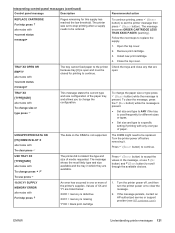
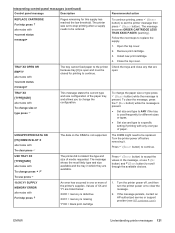
... cartridge.
3.
UNSUPPORTED DATA ON [FS] DIMM IN SLOT X alternates with
The tray cannot feed paper to the printer because tray [X] is open .
Values of XX and YY are available. Install new print ... the paper tray, and allows you to exit the printer message then press (SELECT button). If the message persists, contact an HP-authorized service or support provider (see HP customer care...
HP LaserJet 2400 Series - User Guide - Page 178
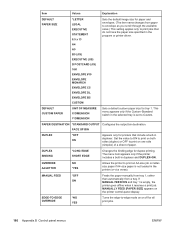
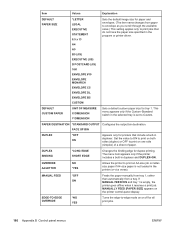
... Configures the output bin destination.
MANUALLY FEED [PAPER SIZE] appears on or off for all print jobs.
166 Appendix B Control panel menus
ENWW Set the value to ON to print on both sides (duplex) or OFF to print jobs that include a built-in the program or printer driver. OVERRIDE A4/LETTER
NO *YES...
HP LaserJet 2400 Series - User Guide - Page 194


...
625 W3
11 W
8.5 W
0.4 W
HP LaserJet 2430tn
625 W3
11 W
8.5 W
0.4 W
HP LaserJet 2430dtn
625 W3
11 W
8.5 W
0.4 W
1Values subject to start of printing = less than 8.5 seconds. 6Heat dissipation in Ready mode = 37.5 BTU/hour (HP LaserJet 2410), 37.5 BTU/hour (HP LaserJet 2420), and 37.5 BTU/hour (HP LaserJet 2430).
182 Appendix C Specifications
ENWW HP LaserJet 2430 speed is sold...
Similar Questions
How To Increase Copy Size On Hp 2430
(Posted by saJOHNDE 9 years ago)
Printer Won't Feed Paper
I have Leaserjet 6L HP c3990A printer. I had this printer for about 12 years and was doing good. Now...
I have Leaserjet 6L HP c3990A printer. I had this printer for about 12 years and was doing good. Now...
(Posted by tesfayeath 10 years ago)
Hp 2430 Collate Question
Can the HP 2430 collate.. I dont' see that capability in the manual... [email protected] o...
Can the HP 2430 collate.. I dont' see that capability in the manual... [email protected] o...
(Posted by stanleykee 11 years ago)

