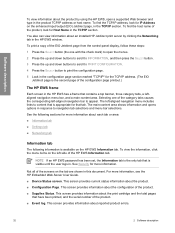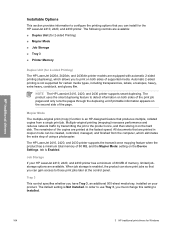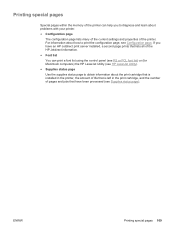HP 2420n Support Question
Find answers below for this question about HP 2420n - LaserJet B/W Laser Printer.Need a HP 2420n manual? We have 15 online manuals for this item!
Question posted by carolspuppies on January 27th, 2016
How To Access My Account Information
Current Answers
Answer #1: Posted by TommyKervz on January 27th, 2016 6:46 PM
https://www.hp.com/us-en/shop/LogonForm?catalogId=10051&langId=-1&storeId=10151 Or call 1-800-hp-direct (800-473-4732) Or click here for a live chate assistance.
Related HP 2420n Manual Pages
Similar Questions
windows 7 pc
We are have a problem with our Color printer HP Laser Jet Model 4600dn,# C9661A.There arefaintcolore...