HP 2420 Support Question
Find answers below for this question about HP 2420 - LaserJet B/W Laser Printer.Need a HP 2420 manual? We have 16 online manuals for this item!
Question posted by Thakkvlad1 on June 15th, 2014
How Restart Hp 2420 Remotelly
The person who posted this question about this HP product did not include a detailed explanation. Please use the "Request More Information" button to the right if more details would help you to answer this question.
Current Answers
There are currently no answers that have been posted for this question.
Be the first to post an answer! Remember that you can earn up to 1,100 points for every answer you submit. The better the quality of your answer, the better chance it has to be accepted.
Be the first to post an answer! Remember that you can earn up to 1,100 points for every answer you submit. The better the quality of your answer, the better chance it has to be accepted.
Related HP 2420 Manual Pages
HP LaserJet Printer Family - Print Media Specification Guide - Page 5


Contents
1 Overview
How HP LaserJet printers work 2 Alternative sources of information 2
2 Guidelines for using media
Using print media 4 Preparing print media for use 4 Using paper 4 Using envelopes 11 Using labels 14 Using overhead transparencies 16 Printing on both sides of the paper 17 Preparing laser-printed mailings 17
Shipping and storing print media 19 Environmental...
HP LaserJet Printer Family - Print Media Specification Guide - Page 41


...print media that came with
monochrome laser printers
Use for
high-volume office printing
monochrome laser printers
correspondence, memos, and reports
monochrome laser printers
correspondence, reports, and in the following table.
Media hp office paper
hp multipurpose paper
hp printing paper
hp color laser paper
hp color laser paper
hp premium choice LaserJet paper
Use with your product...
HP LaserJet Printer Family - Print Media Specification Guide - Page 51


... specifications 15 paper specifications 10 transparency specifications 16 carbonless papers, avoiding 6 cardstock HP 36 standard sizes 32 troubleshooting 23 using 7 carrier sheets, label 15, 39... clay coated papers 6
coated papers 6, 22 cockle finishes 6 color laser paper, hp 35 color LaserJet transparencies, hp 37 colored paper 6 composition
defined 39 specifications 10 conditioning media 4, 19...
HP Printers - Supported Citrix Presentation Server environments - Page 15


...; Faster print speeds in normal modes. • Robust networking capabilities, comparable to HP LaserJets. • Lower intervention rates with higher capacity paper trays and ink supplies. •...environments compared to meet the needs of Citrix users. N/A
HP Deskjet printers and supported driver versions
HP recognizes the need for small inexpensive printing solutions for Citrix environments...
HP LaserJet 2400 Series - Software Technical Reference (External) - Page 25


... OS Help Center (in English only)
■ Install notes
NOTE The HP LaserJet Utility is a standalone utility that the product supports.
For further information, go to www.hp.com/support/lj2410 for the HP LaserJet 2410 printer, www.hp.com/ support/lj2420 for the HP LaserJet 2420 printer, or www.hp.com/support/lj2430 for OS 9, which are provided with the operating...
HP LaserJet 2400 Series - Software Technical Reference (External) - Page 47


... following sections.
For additional information and a copy of the HP Embedded Web Server User Guide, go to www.hp.com/support/lj2410 for the HP LaserJet 2410 printer, www.hp.com/support/lj2420 for the HP LaserJet 2420 printer, or www.hp.com/support/lj2430 for the HP EWS simultaneously on the client machine where HP Toolbox is retrieved from the product.
■...
HP LaserJet 2400 Series - Software Technical Reference (External) - Page 78


... file (.RFU file) can be downloaded from www.hp.com. NOTE The product automatically restarts the firmware to update the firmware by downloading the latest product installer from www.hp.com/go/lj2410_firmware for the HP LaserJet 2410 printer, www.hp.com/go/lj2420_firmware for the HP LaserJet 2420 printer, or www.hp.com/go/lj2430_firmware for the product.
Select the product...
HP LaserJet 2400 Series - Software Technical Reference (External) - Page 329
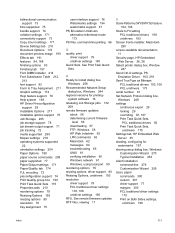
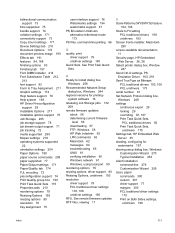
...Scale to Tray Assignment 211 Graphic settings 172 Help feature support 76 Help system 168 HP Driver Preconfiguration
support 29 Installable Options 217 installable options support 75 Job Storage 205 ...Screen Fonts installer, Macintosh 290 screen-readable documentation 11 Security page, HP Embedded Web Server 36, 38 Select printer dialog box, Window 247 Send Ctrl-D settings, PS Emulation Driver 163...
HP LaserJet 2400 Series - User Guide - Page 14


...; Control-panel layout ● Troubleshooting flowchart
Where to set up the printer. See www.hp.com/support/lj2410, http://www.hp.com/support/lj2420, or http://www.hp.com/support/lj2430. Network installation guide-Contains instructions to look for more about the printer options that are available from the CD-ROM that provides instructions for...
HP LaserJet 2400 Series - User Guide - Page 35


... languages. The CD-ROM includes software that is not available in the printer box for information about obtaining the most recent printer drivers for users and network administrators. Software
Windows Installer PCL 6 PCL 5 PostScript emulation HP Web Jetadmin* Macintosh Installer Macintosh PostScript Printer Description (PPD) files IBM drivers*
Windows 98/Me
Windows NT 4.0
Windows...
HP LaserJet 2400 Series - User Guide - Page 46
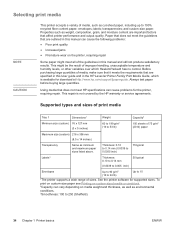
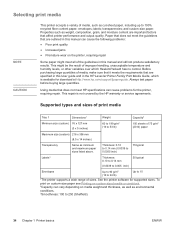
... in this User guide and in the HP LaserJet Printer Family Print Media Guide, which Hewlett-Packard has no control. envelopes; Before purchasing large quantities of media, make sure that it meets the requirements that does not meet HP specifications can cause problems for download at http://www.hp.com/support/ljpaperguide. This repair is...
HP LaserJet 2400 Series - User Guide - Page 101


... expose it . Print-cartridge authentication
The printer will not be covered under the printer warranty.
ENWW
Managing the print cartridge 89 Service or repair required as the following: ● Amount of toner remaining ● Estimated number of pages remaining ● Number of pages printed
Non-HP print cartridges
Hewlett-Packard Company cannot recommend...
HP LaserJet 2400 Series - User Guide - Page 151


... that came with your computer for the statement "Set Temp =". If the HP LaserJet 2400 series PCL 6 driver is on.
Delete all software programs, restart Windows, and try again. See the Microsoft Windows documentation that the cables are connected correctly, the printer is on, and the Ready light is selected, switch to a PCL 5e...
HP LaserJet 2400 Series - User Guide - Page 166
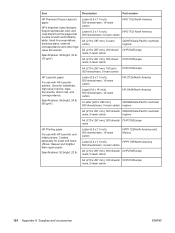
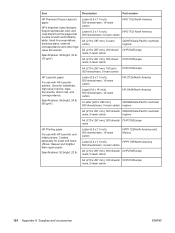
... America Q2397A/Asia-Pacific countries/ regions CHP412/Europe CHP410/Europe
A4 (210 x 297 mm), 160 g/m2, CHP413/Europe 500 sheet/ream, 5-ream carton
HP LaserJet paper
For use with HP LaserJet printers. Good for letterhead, high-value memos, legal documents, direct mail, and correspondence.
Expect spectacular color and crisp black from this paper that is...
HP LaserJet 2400 Series - User Guide - Page 215


... done by PJL are already familiar with PCL 6 and PCL 5e command structure. HP's Printer Job Language (PJL) provides control above PCL 5e and other printer languages. ENWW
203
PCL 6 and PCL 5e HP-GL/2 PJL
PCL 6 and PCL 5e printer commands tell the printer which tasks to perform or which is available on CD-ROM...
HP LaserJet 2400 Series - User Guide - Page 228


...EN60950: 2000 IEC 60825-1:1993 +A1 +A2 / EN 60825-1:1994 +A11 +A2 (Class 1 Laser/LED Product) GB4943-2001
EMC:
CISPR 22:1997 / EN 55022:1998 Class B1) EN 61000... received, including interference that the product
Product Name: Regulatory Model Number3):
Product Options:
HP LaserJet 2410/2420/2430 printer BOISB-0406-00 Including optional accessory 500-Sheet Input Tray (Q5963A) ALL
conforms to ...
Service Manual - Page 25


.... These jams might be caused by media that does not meet HP specifications can cause problems for the printer, requiring repair.
To print on custom-size paper, see Printing ...user guide. 2Capacity can vary depending on the printer, requiring repair
Some media might meet the guidelines that are outlined in theHP LaserJet Printer Family Print Media Guide, which Hewlett-Packard ...
Service Manual - Page 33


...EN60950: 2000 IEC 60825-1:1993 +A1 +A2 / EN 60825-1:1994 +A11 +A2 (Class 1 Laser/LED Product) GB4943-2001
EMC:
CISPR 22:1997 / EN 55022:1998 Class B1) EN 61000-3-2:1995..., including interference that the product
Product Name: Regulatory Model Number3):
Product Options:
HP LaserJet 2410/2420/2430 printer BOISB-0406-00 Including optional accessory 500-Sheet Input Tray (Q5963A) ALL
conforms ...
Service Manual - Page 67


...;C (-4°F to 104°F). Information also appears about HP print cartridges, their quality. To prevent damage to the print cartridge, do not expose it into the printer. Because they are ready to use it. Print-cartridge authentication
The printer will not be covered under the printer warranty. The temperature should be between 10% and...
Service Manual - Page 227


...Temp =". Delete all software programs, restart Windows, and try again. See the Microsoft Windows documentation that the cables are connected correctly, the printer is on . The cable is incorrect... is loaded in Windows 9x.
Right-click the HP LaserJet 2400 series printer driver and select Properties. Click OK.
Select a different printer driver. You can be redefined.
You can determine...
Similar Questions
How To Print Status Sheets Hp 2420 For Maintenance Pack And Toner Pack
(Posted by IrisWly 9 years ago)
Hp 2420 Laserjet How To Use Manual Feed Paper Tray
(Posted by dlarcrsbb 10 years ago)
Hp 2420 Laser Jet Error Code 49.00ff
my printer giving me error code 49.00ff service what I can try?
my printer giving me error code 49.00ff service what I can try?
(Posted by kuyadt 10 years ago)
How To Restart Hp Laser Jet P2035n Printer
(Posted by raccarinm 10 years ago)

