HP 2410 Support Question
Find answers below for this question about HP 2410 - Psc Color Inkjet.Need a HP 2410 manual? We have 2 online manuals for this item!
Question posted by DanWagner on March 30th, 2012
How Do I Replace The Black 56 Cartridge?
The person who posted this question about this HP product did not include a detailed explanation. Please use the "Request More Information" button to the right if more details would help you to answer this question.
Current Answers
There are currently no answers that have been posted for this question.
Be the first to post an answer! Remember that you can earn up to 1,100 points for every answer you submit. The better the quality of your answer, the better chance it has to be accepted.
Be the first to post an answer! Remember that you can earn up to 1,100 points for every answer you submit. The better the quality of your answer, the better chance it has to be accepted.
Related HP 2410 Manual Pages
HP PSC 2400 Photosmart series All-in-One - (English) Reference Guide - Page 19
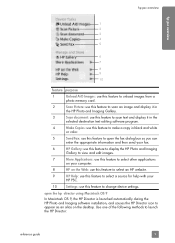
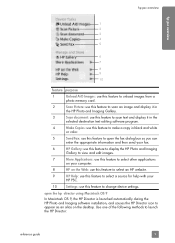
...HP Photo and Imaging
Gallery to view and edit images.
7
More Applications: use this feature to change device settings.
hp psc overview
hp psc overview
1 2 3 4 5
6 7
8 9 10
feature purpose
1
Unload AiO Images: use... software program.
4
Make Copies: use this feature to make a copy in black and white
or color.
5
Send Fax: use this feature to open the hp director using Macintosh ...
HP PSC 2400 Photosmart series All-in-One - (English) Reference Guide - Page 20


... text editing software program.
5
Make Copies: use this feature to make a copy in black and
white or color.
6
Send Fax: use this feature to open the fax dialog box so you
can enter...this pull-down list to provide access to device
settings.
8
HP Gallery: use this feature to display the HP Photo and
Imaging Gallery to the selected device. hp psc overview
chapter 1
! Double-click the HP...
HP PSC 2400 Photosmart series All-in-One - (English) Reference Guide - Page 34
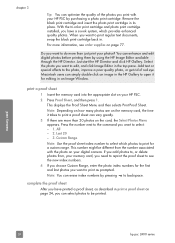
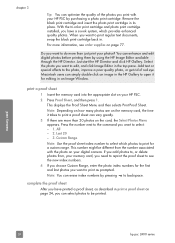
... HP PSC.
2 Press Proof Sheet, and then press 1.
complete the proof sheet
After you add photos to print for a custom range. With the tri-color print cartridge and photo print cartridge installed,...might be printed. Last 20 - 3.
memory card
24
hp psc 2400 series Remove the black print cartridge and insert the photo print cartridge in an Image Window. For more information, see the new...
HP PSC 2400 Photosmart series All-in-One - (English) Reference Guide - Page 46


...highlight a quality setting, and then press OK. 4 Press Start Black or Start Color.
Borderless 2. Color Intensity 9. copy
36
hp psc 2400 series The text is the recommended setting for all future ... copy speed and quality.
• Normal delivers high-quality output and is of replacing your print cartridges, because it uses less ink.
1 Load your copying. Normal copies faster than ...
HP PSC 2400 Photosmart series All-in-One - (English) Reference Guide - Page 65
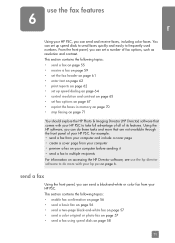
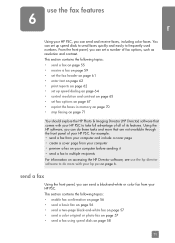
... include a cover page • create a cover page from your HP PSC. This section contains the following topics: • enable fax confirmation on page 56 • send a basic fax on page 56 • send a two-page black-and-white fax on page 57 • send a color original or photo fax on page 57 • send a fax...
HP PSC 2400 Photosmart series All-in-One - (English) Reference Guide - Page 66
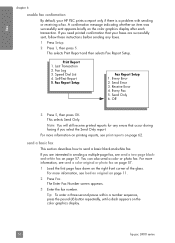
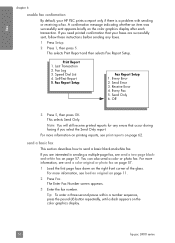
... item was successfully sent appears briefly on the color graphics display.
56
hp psc 2400 series
Speed Dial List 4. Send Only 6. Note: You will still receive printed reports for any faxes.
1 Press Setup.
2 Press 1, then press 5. send a basic fax
This section describes how to send a basic black-and-white fax. You can also send...
HP PSC 2400 Photosmart series All-in-One - (English) Reference Guide - Page 69


...be printed on two pages.
This selects Basic Fax Setup and then selects Rings to replace it fits on the paper that is 6 rings (varies by country/region). If ...have installed a photo print cartridge for the Rings to set up your HP PSC with the black print cartridge when receiving faxes.
reference guide
59 fax
use legalsize paper, the device automatically reduces the fax ...
HP PSC 2400 Photosmart series All-in-One - (English) Reference Guide - Page 80


...replaced the print cartridge, you can set the dial mode for each stored fax in memory on the model you will remain in memory. Contact your local phone company if you turn off the power to reprint a fax stored in memory.
The color... Reception feature is Tone Dialing. As the memory becomes full, the HP PSC overwrites the oldest, printed faxes. This selects Advanced Fax Setup and then ...
HP PSC 2400 Photosmart series All-in-One - (English) Reference Guide - Page 87
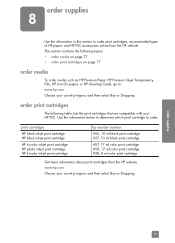
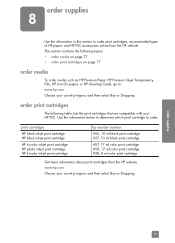
...order.
print cartridges
HP black inkjet print cartridge HP black inkjet print cartridge
HP tri-color inkjet print cartridge HP photo inkjet print cartridge HP tri-color inkjet print cartridge
hp reorder number
#56, 19 ml black print cartridge #27, 10 ml black print cartridge
#57, 17 ml color print cartridge #58, 17 ml color print cartridge #28, 8 ml color print cartridge
Get more information...
HP PSC 2400 Photosmart series All-in-One - (English) Reference Guide - Page 90


... how soon you will need to replace a print cartridge.
clean the exterior
Use a soft cloth or slightly moistened sponge to painted parts of the HP PSC, do not scrub the backing.
4 Dry the backing with print cartridges
To ensure the best print quality from your hp psc
80
hp psc 2400 series Keep fluids away from...
HP PSC 2400 Photosmart series All-in-One - (English) Reference Guide - Page 91


... might indicate the source of color
Color blocks
maintain your print cartridges, including status information. 1 Press Setup. 2 Press 1, then press 4. Self-Test Report 5. print a self-test report
If you are experiencing problems with printing, print a Self-Test Report before you replace the print cartridges. Last Transaction 2.
Fax Log 3.
maintain your hp psc
to check the ink...
HP PSC 2400 Photosmart series All-in-One - (English) Reference Guide - Page 92
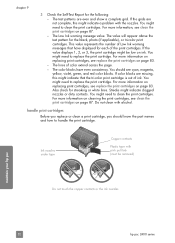
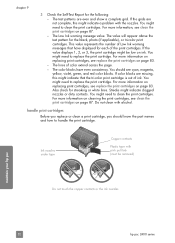
..., magenta, yellow, violet, green, and red color blocks. For more information on replacing print cartridges, see replace the print cartridges on page 83.
- You might indicate clogged nozzles or dirty contacts. The value will appear above the test pattern for the following:
- chapter 9
3 Check the Self-Test Report for the black, photo (if applicable), or tri...
HP PSC 2400 Photosmart series All-in-One - (English) Reference Guide - Page 93


... carriage stops moving and the ramp has lowered, lift the latch to the print cartridges. maintain your hp psc
replace the print cartridges A message appears on the color graphics display to lower before removing the print cartridge. You should also replace the print cartridges when you see order supplies on page 77. 1 Turn on the far right side...
HP PSC 2400 Photosmart series All-in-One - (English) Reference Guide - Page 94


Caution!
maintain your hp psc
84
hp psc 2400 series The tri-color print cartridge goes on the left and the black or photo print cartridge goes on page 85.
5 Remove the new print cartridge from its slot.
4 If you out of its packaging and, being careful to install the photo print cartridge, store it in order to touch...
HP PSC 2400 Photosmart series All-in-One - (English) Reference Guide - Page 95
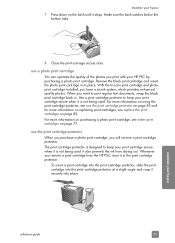
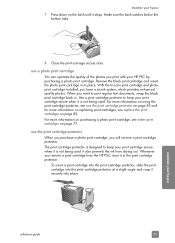
....
With the tri-color print cartridge and photo print cartridge installed, you want to keep your hp psc
reference guide
85 For more information on replacing print cartridges, see order print cartridges on the latch until it in the print cartridge protector. ! To insert a print cartridge into the print cartridge protector, slide the print cartridge into the print cartridge protector at...
HP PSC 2400 Photosmart series All-in-One - (English) Reference Guide - Page 96


... ! Tools 1.
Reprint Faxes in Memory
The HP PSC prints a print cartridge alignment sheet and aligns the print cartridges. maintain your hp psc
align the print cartridges The HP PSC prompts you install or replace a print cartridge. The HP PSC prints a print cartridge alignment sheet and aligns the print cartridges.
Aligning the print cartridges ensures high-quality output. Align Print...
HP PSC 2400 Photosmart series All-in-One - (English) Reference Guide - Page 97


... HP PSC prints a print cartridge alignment sheet and aligns the print cartridges. This wastes ink and shortens the life of color. Clean Print Cartridge 2. Reprint Faxes in Memory
If copy or print quality still seem poor after you clean the print cartridges, replace the print cartridge that is affected. For information on replacing print cartridges, see replace the print cartridges on page...
HP PSC 2400 Photosmart series All-in-One - (English) Reference Guide - Page 161


...cartridge, 85 replace, 83 store, 85 clean exterior, 80 glass, 79 lid backing, 79 print cartridge contacts, 87 print cartridges, 87 color copies, 47 faxes, 57 intensity, 46 print cartridge combinations
for best, 24 CompactFlash memory card,
21 contrast, fax, 66 copy
black... return your HP PSC, 94 website, 91..., 108
inkjet supplies recycling...black and white, 57 cancel, 71 color, 57 confirmation, 56...
HP PSC 2400 Photosmart series All-in-One - (English) Setup Poster - Page 1


... side of the poster that you see the Setup your Device Now dialog box, continue to step 4.
5 Load paper...Reference Guide.
1-LINE
3 Begin software installation
a Insert the HP PSC Windows CD. Tri-Color
Black
a Make sure the power is complete. Lift the blue and gray... after inserting the CD, see the Congratulations! Insert the color cartridge on the left (1-LINE). Return to the phone jack...
HP PSC 2400 Photosmart series All-in-One - (English) Setup Poster - Page 2


... device.
You are visible. Have fun!
Slide the cartridge underneath the metal bar into place. Insert
the color cartridge on the left
side, and lock into a keyboard.
Insert the HP PSC ...and gray latches. Do not touch the gold-colored contacts or retape the cartridges. Tri-Color
Black
e Make sure both print cartridges. See the Reference Guide to begin alignment. ...
Similar Questions
How To Repair The Color Display On The Hp Psc 2410
(Posted by zahrantoni 9 years ago)
Replaced Black Ink Cartridge Will Not Print Black
Replaced black ink cartridge will not print black. Ran from menu tools, clean printhead. Removed all...
Replaced black ink cartridge will not print black. Ran from menu tools, clean printhead. Removed all...
(Posted by shelleymmaranta 10 years ago)
What Do I Need To Change In The Print Dialog Box To Print In Color
(Posted by sdk7799 11 years ago)
Hp Psc 2410v Photosmart Printer Carriage Keeps Jammimg Not Printing Correctly
(Posted by harvey4jesus 12 years ago)
Replaced Black Ink Cartridge.
won't align.question mark on screen where black level indicator is
won't align.question mark on screen where black level indicator is
(Posted by bigdaddytom01 12 years ago)

