HP 2410 Support Question
Find answers below for this question about HP 2410 - Psc Color Inkjet.Need a HP 2410 manual? We have 2 online manuals for this item!
Question posted by sarah36 on March 18th, 2013
Change Ring Count
How do I change the rings on the fax to pick up on 1st or 2nd ring?
Current Answers
There are currently no answers that have been posted for this question.
Be the first to post an answer! Remember that you can earn up to 1,100 points for every answer you submit. The better the quality of your answer, the better chance it has to be accepted.
Be the first to post an answer! Remember that you can earn up to 1,100 points for every answer you submit. The better the quality of your answer, the better chance it has to be accepted.
Related HP 2410 Manual Pages
HP PSC 2400 Photosmart series All-in-One - (English) Reference Guide - Page 4


...Setup Poster.
2 Use only a grounded electrical
outlet when connecting the device to qualified service personnel.
10 Use in a well-ventilated area.
...Governmental paper or
documents:
- Patent 4,558,302. The HP PSC 2400 Series includes printer driver technology licensed from fire or electric...not know whether the outlet is subject to change without the prior written consent of Hewlett-Packard ...
HP PSC 2400 Photosmart series All-in-One - (English) Reference Guide - Page 14
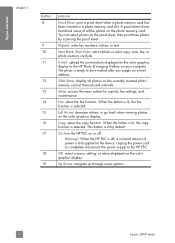
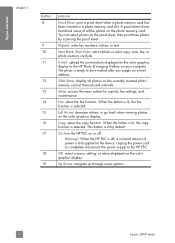
..., or value displayed on or off , a minimal amount of all photos on the color graphics display. A proof sheet shows thumbnail views of power is ready to the HP PSC. On: turn the HP PSC on the color graphics display. Fax: select the fax function. Left Arrow: decrease values, or go back when viewing photos on the...
HP PSC 2400 Photosmart series All-in-One - (English) Reference Guide - Page 16


... rotates the photo displayed in the color graphics display 90 degrees. Proof Sheet 1. Print Proof Sheet 2. Speed Dial Setup 3. Basic Fax Setup 4. Preferences
use the hp director software to see a list of the following: - Look for boxes, like this one of installed HP devices. 3 Select the HP PSC 2400 Series. The HP Director displays...
HP PSC 2400 Photosmart series All-in-One - (English) Reference Guide - Page 17
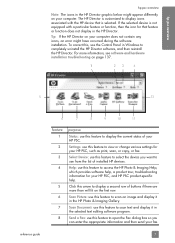
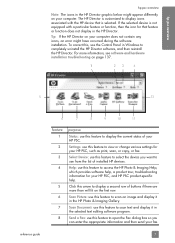
...feature to view or change various settings for your HP PSC, and HP PSC product-specific help , a product tour, troubleshooting information for that is not equipped with the HP device that feature or ...display the current status of installed HP devices. Scan Document: use from the list of your fax.
7
To correct this, use this feature to open the Fax dialog box so you want to ...
HP PSC 2400 Photosmart series All-in-One - (English) Reference Guide - Page 18


...kind.
8
hp psc 2400 series However...devices of the HP Director options.
Refer to the legend for your device. You access the device capabilities via the HP Director menu that explain each device...device (for example, two HP PSC devices) only one HP device...device is associated with the HP Director (All-in-One) icon. For example, if you have an HP scanner and an HP PSC... psc ...device. Transfer ...
HP PSC 2400 Photosmart series All-in-One - (English) Reference Guide - Page 19
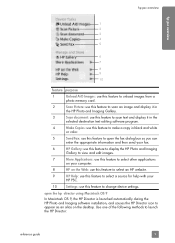
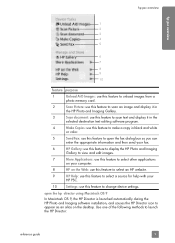
Use one of the following methods to change device settings. open the fax dialog box so you can
enter the appropriate information and then send your computer.
8
HP on the desktop. hp psc overview
hp psc overview
1 2 3 4 5
6 7...Make Copies: use this feature to make a copy in black and white
or color.
5
Send Fax: use this feature to open the hp director using Macintosh OS 9
In Macintosh...
HP PSC 2400 Photosmart series All-in-One - (English) Reference Guide - Page 20


... from a
photo memory card.
2
Select Device: use this feature to display the HP Photo and
Imaging Gallery to view and edit images.
10
hp psc 2400 series For more information, see the ... features. If your device is selected. Double-click HP Photo and Imaging Director in black and
white or color.
6
Send Fax: use this pull-down list to the selected device.
Double-click the ...
HP PSC 2400 Photosmart series All-in-One - (English) Reference Guide - Page 22
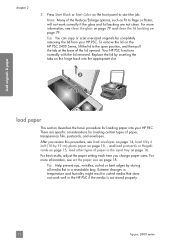
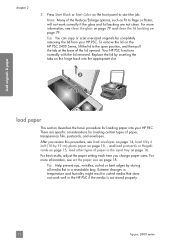
... lid backing on page 18. Your HP PSC functions normally with the lid removed. Extreme changes in temperature and humidity might result in curled...change paper sizes. For best results, adjust the paper setting each time you review this procedure, see load envelopes on page 16.
To remove the lid on the front panel to start the job. chapter 2
3 Press Start Black or Start Color on the HP PSC...
HP PSC 2400 Photosmart series All-in-One - (English) Reference Guide - Page 26


... inward against the stack of cards until it stops.
16
hp psc 2400 series Make sure the cards fit within the tray (do not..., keep transfer sheets sealed in completely. recommended papers
If you change paper sizes.
The stack should be no higher than the top...paper with the arrow side facing up.
• HP Premium Inkjet Transparency Film: Insert the film so that has a heavy texture ...
HP PSC 2400 Photosmart series All-in-One - (English) Reference Guide - Page 52
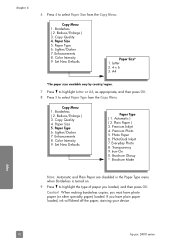
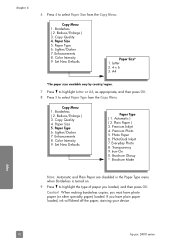
... Lighter/Darker 7. Letter 2. 4 x 6 3. Premium Inkjet 4. PhotoQual Inkjet 7. Brochure Glossy *. Paper Type 6. Color Intensity 9. Paper Type 6. Plain Paper ) 3. Premium Photo 5.
Paper Size 5. Copy Menu 1. Borderless ( 2. Copy Quality 4. Lighter/Darker 7. Automatic ) ( 2. Everyday Photo 8. Iron-On 0. Caution! copy
42
hp psc 2400 series Borderless ( 2. Enhancements...
HP PSC 2400 Photosmart series All-in-One - (English) Reference Guide - Page 67


... into memory, the HP PSC dials the number and then sends the fax. For more ) fax in black and white. or A4-size paper, and then place the original on the color graphics display.
4 Press Start Black.
It's easy. When sending a color fax, if your fax.
The Enter Fax Number screen appears.
3 Enter the fax number.
We recommend that...
HP PSC 2400 Photosmart series All-in-One - (English) Reference Guide - Page 69


..., the device automatically reduces the fax so that it with the black print cartridge when receiving faxes. To fax another page. If you press 1, you have selected No Answer for more information, see fax setup on page 68. Press OK when prompted, after you will be prompted to load the next original. Your HP PSC is 6 rings...
HP PSC 2400 Photosmart series All-in-One - (English) Reference Guide - Page 70
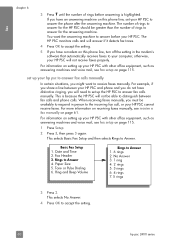
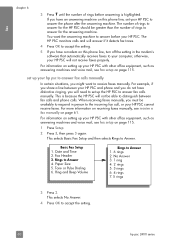
... phone line, set up the HP PSC to answer fax calls manually. This selects Basic Fax Setup and then selects Rings to the incoming fax call, or your HP PSC with other office equipment, such as answering machines and voice mail, see receive a fax manually on setting up your computer;
No Answer 3. 1 ring 4. 2 rings 5. 3 rings 6. 4 rings 7. 5 rings
3 Press 2. For information on page...
HP PSC 2400 Photosmart series All-in-One - (English) Reference Guide - Page 71
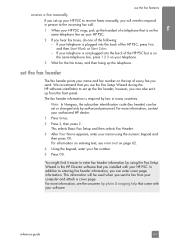
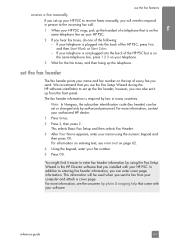
... one of the HP PSC, press Fax, and then Start Black or Start Color. - however, you send. For more information, contact your HP PSC. set the fax header
The fax header prints your name using the Fax Setup Wizard in person to the incoming fax call.
1 When your HP PSC rings, pick up the handset of every fax you can also set...
HP PSC 2400 Photosmart series All-in-One - (English) Reference Guide - Page 80


....
As the memory becomes full, the HP PSC overwrites the oldest, printed faxes. When the memory becomes full of pages depending on the model you can take longer to be stored in memory will not receive any more fax calls until they are printed or deleted. The color graphics display notifies you to reprint...
HP PSC 2400 Photosmart series All-in-One - (English) Reference Guide - Page 87
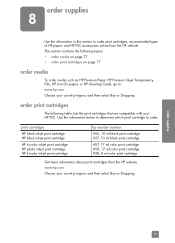
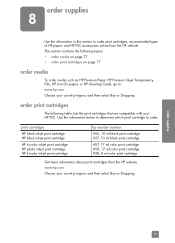
...your country/region, and then select Buy or Shopping. www.hp.com Choose your HP PSC. order print cartridges
The following topics:
• order media on page 77 •...go to order.
print cartridges
HP black inkjet print cartridge HP black inkjet print cartridge
HP tri-color inkjet print cartridge HP photo inkjet print cartridge HP tri-color inkjet print cartridge
hp reorder number
#56, 19...
HP PSC 2400 Photosmart series All-in-One - (English) Reference Guide - Page 102


... on printing this guide. Make a color copy. - To display your HP PSC when you can call in Europe, please... service, we advise you are current as it appears on the device, available. - call . country/region Algeria1 Argentina
Australia
Austria Bahrain...change without notice).
If your countries/ regions is free during the warranty period. Support service is available in the color ...
HP PSC 2400 Photosmart series All-in-One - (English) Reference Guide - Page 120


...a computer or other electronic device, including fax machines, to send any ...changes in this equipment
110
hp psc 2400 series If you experience trouble with the instructions, may not be brought to the attention of users of this product. This equipment includes automatic dialing capability. Too many devices...of the RENs of all of those devices ring when your number is called. If ...
HP PSC 2400 Photosmart series All-in-One - (English) Reference Guide - Page 126


...
Mexico
Philippines
Poland
Portugal
Russia
Saudi Arabia
Singapore
Spain
Taiwan
Thailand
USA
Venezuela
Vietnam
how to choose the right fax setup for your HP PSC. To determine the best way to case B: faxing with different ring patterns?
!Yes, I have several phone numbers on page 119.
Be sure to read through the questions in this...
HP PSC 2400 Photosmart series All-in-One - (English) Reference Guide - Page 161


...outside U.S., 92 return your HP PSC, 94 website, 91
D darken
copies, 46 faxes, 66 date, set, 69 ...inkjet supplies recycling, 109
material safety data sheets, 108
ozone production, 108 paper use, 108 plastics, 108 protecting, 108 recycling program, 109 Error Correction Mode, 68
F factory defaults, restore, 89 fast copy quality, 36 fax
answer ring pattern, 68 black and white, 57 cancel, 71 color...
Similar Questions
How Do You Change Fax Header On My Hp Psc 2400
(Posted by ricez 9 years ago)
How To Repair The Color Display On The Hp Psc 2410
(Posted by zahrantoni 9 years ago)
My Hp Color Laserjet Multifunction Printer Keeps Turning Off When I Fax And I
get a blue screen
get a blue screen
(Posted by egtrf 10 years ago)
How To Change The Fax Rings On A Hp 6500a Plus
(Posted by gmidu 10 years ago)
What Do I Need To Change In The Print Dialog Box To Print In Color
(Posted by sdk7799 11 years ago)

