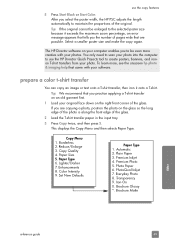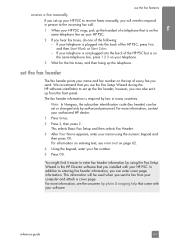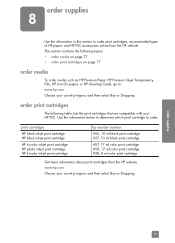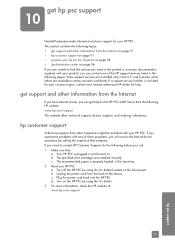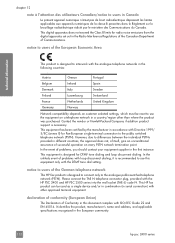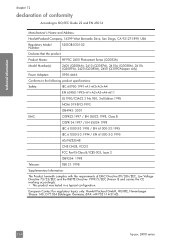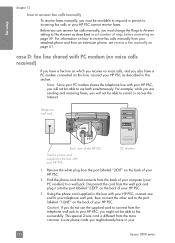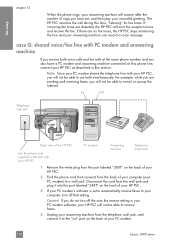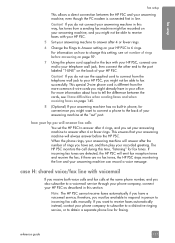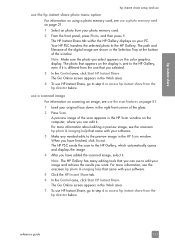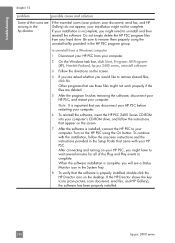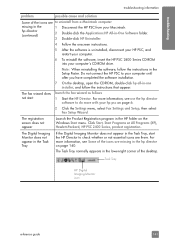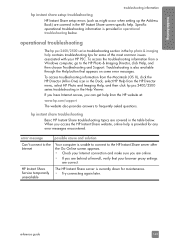HP 2410 Support Question
Find answers below for this question about HP 2410 - Psc Color Inkjet.Need a HP 2410 manual? We have 2 online manuals for this item!
Question posted by susieportillo on December 28th, 2013
Cord Connecter From Pc To Printer Hp Model# Sdgb 0301-02
Is This The Right Connecter For The Hp2410 And What Is The Lowest Price You Have For This? Also Do I Need To Order It Online Thanks Foryour Help.
Current Answers
Answer #1: Posted by TommyKervz on December 29th, 2013 12:05 AM
Greetings. A typical one can be see/ordered here. And also you can pick of one like it generaly from any computer accessory shop for around the same price.
Related HP 2410 Manual Pages
Similar Questions
I Upgrade To Win 8.1 And My Printer Hp 3050a J611 Keep Doing Printer Driver Offl
I upgrade to win 8.1 and my printer HP 3050a J611 keep doing printer driver offline. I reinstall the...
I upgrade to win 8.1 and my printer HP 3050a J611 keep doing printer driver offline. I reinstall the...
(Posted by TheStewart 9 years ago)
How To Connect Wireless Printer Hp Photosmart C4795 Without Using A Usb
connection
connection
(Posted by mike4joebl 10 years ago)
Installation Driveer For Hp 2410 Printer
Dear Team, I lost my Driver CD for HP 2410 printer. Is there a link were I can download the install...
Dear Team, I lost my Driver CD for HP 2410 printer. Is there a link were I can download the install...
(Posted by enbuti1 11 years ago)
Will This Printer Be Compatible With Our New Pc?
A friend gave this printer to us. We don't know how old it is. The hp guy at the retail store said a...
A friend gave this printer to us. We don't know how old it is. The hp guy at the retail store said a...
(Posted by juliebrn99 11 years ago)
Where I Buy The Power Cord And Usb Cable
Hp Psc 2410xi
(Posted by lenisgerardo 12 years ago)