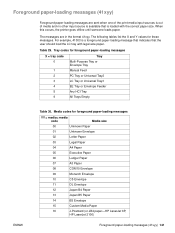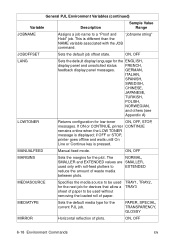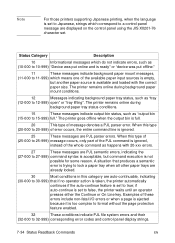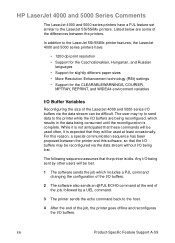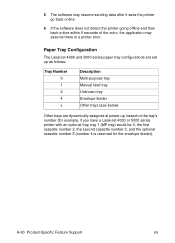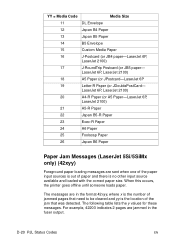HP 2200 Support Question
Find answers below for this question about HP 2200 - LaserJet B/W Laser Printer.Need a HP 2200 manual? We have 17 online manuals for this item!
Question posted by mwmatchett on February 7th, 2013
Printer Remains 'offline'
Current Answers
Answer #1: Posted by tintinb on February 7th, 2013 11:12 PM
- Go to system settings and select the ‘Printer’ option.
- Right-click on the printer and enable the ‘Use Printer Online’ function.
- Cancel all the printing jobs till that moment and redo the process.
- Sometimes the ‘Printer Offline’ message occurs due to a ‘Job Stuck’ issue.
- Check all network connections and functions.
- Be sure the network interfaces work properly.
- Turn the printer off and on to see whether the device is working properly.
- Set peace of mind as your highest goal,and organize your life around it.
If you have more questions, please don't hesitate to ask here at HelpOwl. Experts here are always willing to answer your questions to the best of our knowledge and expertise.
Regards,
Tintin
Related HP 2200 Manual Pages
Similar Questions
I have installed drivers, rebooted, checked connections, everything that was suggested and my printe...
My HP Laserjet printer error light comes on when I attempt to print. No paper will cycle through the...