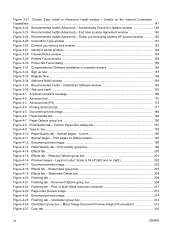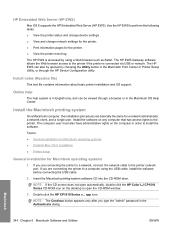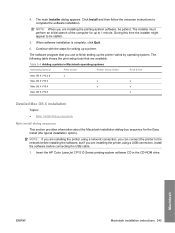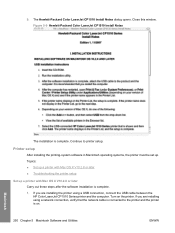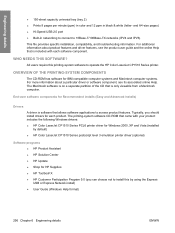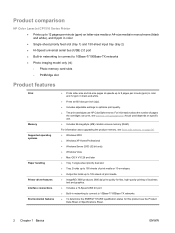HP Color LaserJet CP1510 Support Question
Find answers below for this question about HP Color LaserJet CP1510.Need a HP Color LaserJet CP1510 manual? We have 7 online manuals for this item!
Question posted by shuddle6252 on October 8th, 2014
Printer Is Offline; Can't Get It To Stay Online. Why?
I have installed drivers, rebooted, checked connections, everything that was suggested and my printer is offline. I can't seem to get it to come online. What is keeping my printer from staying online?
Current Answers
Related HP Color LaserJet CP1510 Manual Pages
Similar Questions
Color Printing Is Offset Half Of The Page
I had this printer worked good for awhile, recently color is off like double images only half side, ...
I had this printer worked good for awhile, recently color is off like double images only half side, ...
(Posted by wle 8 years ago)
Hp Color Laserjet Cp1510 Printer Demo Page When Changing Toner
(Posted by mikeyja 9 years ago)
Where Can I Get The Free Maintenance / Service Manual For Laser Jeth Color Cp352
where can I get the free maintenance / service manual for HP laser jeth color cp3525n
where can I get the free maintenance / service manual for HP laser jeth color cp3525n
(Posted by daiken9 11 years ago)
How Can I Install Drivers For Hp Color Laserjet 2605 Printer
how can i install drivers for hp color laserjet 2605 printer moreover i installed universal printer...
how can i install drivers for hp color laserjet 2605 printer moreover i installed universal printer...
(Posted by shellyeso 11 years ago)
Sir-i Am Sing Hp Color Laeser Jet Cp1510seriespcl Since About 2 Year. Now I Am G
I am getting "Jam in tray 2 " and printer has stopped printing. Please give a solution.Thanks
I am getting "Jam in tray 2 " and printer has stopped printing. Please give a solution.Thanks
(Posted by neuroanil 13 years ago)