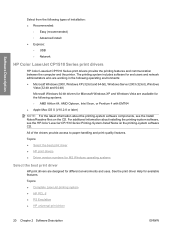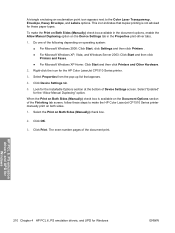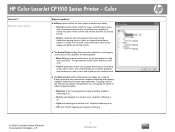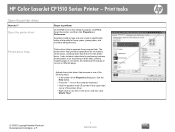HP Color LaserJet CP1510 Support Question
Find answers below for this question about HP Color LaserJet CP1510.Need a HP Color LaserJet CP1510 manual? We have 7 online manuals for this item!
Question posted by wle on January 25th, 2016
Color Printing Is Offset Half Of The Page
I had this printer worked good for awhile, recently color is off like double images only half side, clear and sharp on the left. What can I do to make it work good as before?
Current Answers
Answer #1: Posted by TechSupport101 on January 26th, 2016 12:08 AM
Hi. Start off by downloading and reinstalling the printer driver and software and observe. Then proceed to have a look at the official Hp print quality troubleshooting guide here https://support.hp.com/us-en/document/c01691481
Related HP Color LaserJet CP1510 Manual Pages
Similar Questions
Hp Color Laserjet Cp1510 Printer Demo Page When Changing Toner
(Posted by mikeyja 9 years ago)
What Are The Meaning Of All Symbols On Hp 2500l-color Laser Jet Laser Printer?
(Posted by monicashaba 10 years ago)
What Is The Best Paper To Use For Printing Photos
Printer is HP Color LaserJet CP1510 Series PCL 6
Printer is HP Color LaserJet CP1510 Series PCL 6
(Posted by donomaine 12 years ago)
I Do Not Have Installation Cd For Installing My Hp Cp1215 Color Laser Printer.
HOW CAN I CONNECT MY HP CP1215 COLOR LASER PRINTER TO MY COMPUTER WITHOUT A CD WHICH I DO NOT HAVE
HOW CAN I CONNECT MY HP CP1215 COLOR LASER PRINTER TO MY COMPUTER WITHOUT A CD WHICH I DO NOT HAVE
(Posted by santhanam68 12 years ago)
Sir-i Am Sing Hp Color Laeser Jet Cp1510seriespcl Since About 2 Year. Now I Am G
I am getting "Jam in tray 2 " and printer has stopped printing. Please give a solution.Thanks
I am getting "Jam in tray 2 " and printer has stopped printing. Please give a solution.Thanks
(Posted by neuroanil 13 years ago)