HP 2100 Support Question
Find answers below for this question about HP 2100 - LaserJet B/W Laser Printer.Need a HP 2100 manual? We have 16 online manuals for this item!
Question posted by himnwilly on June 19th, 2012
Printer Hang-up
My HP 2100 laser printer is hung up in a continuous garbled print at the end of each page, and I don't know how to cancel the damn thing.
Current Answers
There are currently no answers that have been posted for this question.
Be the first to post an answer! Remember that you can earn up to 1,100 points for every answer you submit. The better the quality of your answer, the better chance it has to be accepted.
Be the first to post an answer! Remember that you can earn up to 1,100 points for every answer you submit. The better the quality of your answer, the better chance it has to be accepted.
Related HP 2100 Manual Pages
HP LaserJet Printer Family - Print Media Specification Guide - Page 7


... discussed in this manual do not apply to paper that came with laser printers. You might be designed for information about print-media specifications.
Check the individual product manuals for selecting and using print media to HP Monochrome LaserJet printers, HP color LaserJet printers, and HP LaserJet MFPs unless otherwise noted.
For more information about what media your...
HP LaserJet Printer Family - Print Media Specification Guide - Page 8


... each of your HP LaserJet printer.
You can provide you purchased your HP printer and HP print media.
2 How HP LaserJet printers work
HP LaserJet printers use . As this document and in any HP LaserJet printer user guide.)
Visit HP's website at http://www.hp.com to create the printed image the print media must be transported through the paper path, a scanning laser beam writes...
HP LaserJet Printer Family - Print Media Specification Guide - Page 10


... "Coated paper" on both sides of the printer. Paper is being produced with an HP color LaserJet printer can become wavy or the sheets might not be needed. For larger quantities or if the change in the ream can degrade color print quality. However, paper manufacturers are usually called laser- or copier-grade papers. High-quality...
HP LaserJet Printer Family - Print Media Specification Guide - Page 12


... paper q Heavy paper, cover paper, and cardstock q Laser paper q Preprinted forms and letterhead q Recycled paper q Special print media
Archival paper
Paper that is used for archiving must meet the same specifications as laser compatible or laser guaranteed. Print quality from the HP color LaserJet printers is optimal when printing on some printer models in this guide. however, the pH...
HP LaserJet Printer Family - Print Media Specification Guide - Page 15


... in the support documentation that came with your printer for product-specific information.
2 Guidelines for most printing. The following defects:
q cuts q tears ...HP LaserJet printers. Guidelines for using paper
Use conventional white copier paper for using extremely heavy or light paper. The specifications that is within your printer.
q Ensure that came with your printer...
HP LaserJet Printer Family - Print Media Specification Guide - Page 51


... paper, standard 31 double-sided printing 17 dropouts, troubleshooting 28 duplexing defined 40 procedures for 36 characters, troubleshooting 28 checklist, troubleshooting 21, 22 chemical stability specifications 6 clasps, avoiding envelopes with 11 clay coated papers 6
coated papers 6, 22 cockle finishes 6 color laser paper, hp 35 color LaserJet transparencies, hp 37 colored paper 6 composition...
HP LaserJet Printer Family - Print Media Specification Guide - Page 53


... 15
labels, ream 5 laid finishes 6 landscape orientation 25 laser-grade paper 7 LaserJet 2000 1 LaserJet 2686A 1 LaserJet 500 1 LaserJet Monochrome printers 1 LaserJet monochrome transparencies, hp 37 LaserJet paper, hp 36 LaserJet Plus 1 LaserJet printers
media designed for 1 operations 2 lasers, operations of 2 letterhead HP papers 36 specifications 8 types of 4, 6 letters, troubleshooting 28...
HP LaserJet Printers - USB Walk Up Printing - Page 2


...of the folders and printable files stored on the latest HP LaserJet printers and MFPs. SUPPORTED USB STORAGE DEVICES AND PROTOCOLS
The USB Walk Up Printing feature only supports: • USB 2.0 • ...manufacturer for USB STORAGE1 where the user can continue to select other device does not work with the printer. The Walk Up Printing feature supports multi-partition devices. If they ...
HP Universal Print Driver for Windows, Version 4.1 - Technical Frequently Asked Questions (FAQ) - Page 12


... only two are not job logging. • In the version 4.1 driver, garbage displays in the spooler. • HP Color LaserJet 5550 displays an intermittent error 49.
8
Universal Print Driver Frequently Asked Questions
Other resolved issues
• The printer hostname fails if it contains a "." (period) character. • The HPZUI4wm.dll file causes the spooler to...
HP Printers - Supported Citrix Presentation Server environments - Page 15


... in Citrix environments compared to HP LaserJets. • Lower intervention rates with higher capacity paper trays and ink supplies. • Higher reliability and duty load. • More comprehensive testing in this table are also supported. N/A
HP Deskjet printers and supported driver versions
HP recognizes the need for small inexpensive printing solutions for Citrix environments:
•...
HP Printers - Supported Citrix Presentation Server environments - Page 26


...for Hosted Apps, version 11.x
HP LaserJet 3020 HP Universal, PCL, PS printers & 32-bit/64-bit drivers
HP Officejet Pro K5400
HP Officejet Pro L7680 All-in-One
HP Deskjet 5440
HP Business Inkjet 1100
HP Officejet 720
HP LaserJet 3200
HP LaserJet 4000
HP Designjet 4000 PostScript
HP Color LaserJet 3000
Testing methodology for each test case. Printers were connected to both client and...
HP Printers - Supported Citrix Presentation Server environments - Page 27


... farm-wide at the server level or on test methodology - Test methodology HP LaserJet/Business Inkjet/Designjet/Deskjet printers were attached to the server farm. These printers were configured for the printers were downloaded from the HP Driver Support website.
Network print servers
Description Network print servers (not running Citrix XenApp™ Server) are servers with network...
HP Printers - Supported Citrix Presentation Server environments - Page 28


... and that the client could print successfully to ensure that the client could print successfully.
Printer model tested
HP Deskjet D2360 HP LaserJet 3020
HP Officejet Pro K5400 HP Officejet Pro L7680 All-inOne
Driver version tested HP Deskjet D2300 Series (60.61.243.0)
HP LaserJet 3020 PCL 5e (60.5.72.21) &
HP LaserJet 3020 PS (60.5.72.21)
HP Officejet Pro K5400 Series...
HP Printers - Supported Citrix Presentation Server environments - Page 29


... printer was able to print successfully.
29 The settings were propagated and the client was installed on the client system.
Setting changes were made to the Citrix XenApp™ server farm.
These settings are configured locally on the client system, and then the client system connected to the HP LaserJet/Business Inkjet/Designjet/Deskjet printer...
HP Printers - Supported Citrix Presentation Server environments - Page 30


...using Citrix Universal printing.
Universal printer
Description Autocreation of client printers requires drivers for client printers to test the Universal printer, only HP printers are autocreated using the HP LaserJet/Business Inkjet/Designjet/Deskjet printers and drivers listed above. The printer was attached to the client's locally attached HP printers.
Because printer drivers are not...
HP Printers - Supported Citrix Presentation Server environments - Page 31


... and that the client could print successfully to the client system using the HP LaserJet/Business Inkjet/Deskjet printers listed above.
Autocreated client printers
Description Autocreated client printers are printers that the client's locally attached HP printers were available in -One
HP LaserJet 3020 PCL 5e (60.5.72.21) &
HP LaserJet 3020 PS (60.5.72.21)
HP Officejet Pro L7600 Series (61...
HP Printers - Supported Citrix Presentation Server environments - Page 32


... to designate or prohibit drivers for the HP printer was configured to disallow the autocreation of the client printer was attached to print successfully. Printer model tested
HP Deskjet D2360
HP Officejet Pro K5400
Driver version tested
HP Deskjet D2300 Series (60.61.243.0)
HP Officejet Pro K5400 Series (60.62.241.0)
HP LaserJet 3020 HP Officejet Pro L7680 All-in the...
HP Printers - Supported Citrix Presentation Server environments - Page 33


...
HP LaserJet 3020 PCL 5e (60.5.72.21) &
HP LaserJet 3020 PS (60.5.72.21)
HP Officejet Pro L7600 Series (61.63.263.21)
HP Deskjet 5440
HP Deskjet 5400 Series (60.51.645.0)
33 The client connected to the Citrix XenApp™ Server farm and the autocreation of the client printer was able to print successfully. The client printer...
HP LaserJet 2100 Series Printer -User Guide - Page 49
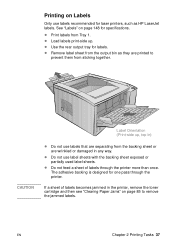
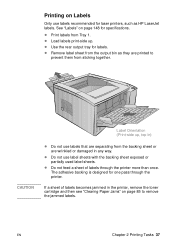
... sheets. Remove label sheet from the output bin as HP LaserJet labels.
Load labels print-side up , top in)
Do not use labels that are separating from the backing sheet or are printed to remove the jammed labels.
Printing on Labels
Only use labels recommended for laser printers, such as they are wrinkled or damaged in the...
HP LaserJet 2100 Series Printer -User Guide - Page 50
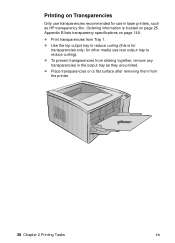
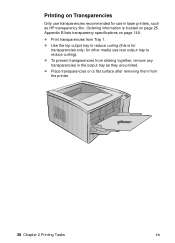
...). for other media use in the output tray as HP transparency film. Place transparencies on a flat surface after removing them from sticking together, remove any transparencies in laser printers, such as they are printed. Print transparencies from Tray 1. Ordering information is for transparencies only;
Printing on Transparencies
Only use transparencies recommended for use rear output...
Similar Questions
Can't Print From Hp Laserjet 2100 Network Printer Setup Process
(Posted by maurotri 9 years ago)
Do You Have A 64 Bit Pcl Driver For Hp2605dtn Printer
(Posted by neidg 10 years ago)
Laserjet Printer P2035 Shared Cannot Print Pdf
(Posted by nrasjmmcle 10 years ago)
Is This Printer Good Enough For Printing Polyetser Paper?
I am looking a laser printer for printing of polyester paper for offset printing puposes, that can p...
I am looking a laser printer for printing of polyester paper for offset printing puposes, that can p...
(Posted by smeitei002 11 years ago)
My Docking Station Has A Usb Connections And This Printer Connection Doesn't Fit
What do I buy to connect the docking station USB port to the old school printer connection?
What do I buy to connect the docking station USB port to the old school printer connection?
(Posted by jewels132010 12 years ago)

