HP 200T Support Question
Find answers below for this question about HP 200T - Optical Disk Jukebox.Need a HP 200T manual? We have 1 online manual for this item!
Question posted by mahighter on December 2nd, 2011
Looking For A Fan Motor For My Reedy Heater 200t Professional Series
I am looking to replace the fan motor in my heater. E462055 Mod 71624684 E53469 type 62B1 Class B thankyou Ronald Highter
Current Answers
There are currently no answers that have been posted for this question.
Be the first to post an answer! Remember that you can earn up to 1,100 points for every answer you submit. The better the quality of your answer, the better chance it has to be accepted.
Be the first to post an answer! Remember that you can earn up to 1,100 points for every answer you submit. The better the quality of your answer, the better chance it has to be accepted.
Related HP 200T Manual Pages
HP StorageWorks Library and Tape Tools FAQ - Windows GUI Version - Page 1
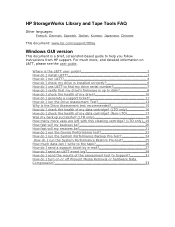
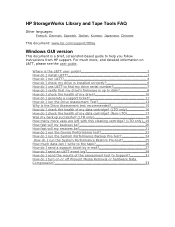
... with this cleaning cartridge? (LTO only)..19 How fast will my backups be 20 How fast will my restores be 21 How do I run the Device Performance test 22 How do I run the System Performance Backup Pre-test 24 How do I turn on L&TT, please see the user guide. HP StorageWorks...
HP StorageWorks Library and Tape Tools FAQ - Windows GUI Version - Page 4
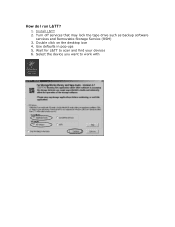
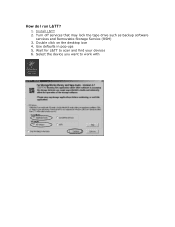
Install L&TT 2. Turn off services that may lock the tape drive such as backup software
services and Removable Storage Service (RSM) 3. Select the device you want to scan and find your devices 6. Wait for L&TT to work with Use defaults in pop-ups 5. Double click on the desktop icon 4. How do I run L&TT?
1.
HP StorageWorks Library and Tape Tools FAQ - Windows GUI Version - Page 6


... before attempting to
verify the HBA, cabling and drive are not causing any bottlenecks 4. it finds your device during the scan 3. Install and run the device performance test to use - If it can, select that device and run L&TT 2. Any issues should be requested by support Leave L&TT installed for future use the...
HP StorageWorks Library and Tape Tools FAQ - Windows GUI Version - Page 7


How do I use L&TT to find my drive serial number?
• Install and run L&TT • Select the device and click Identity on the toolbar. • The serial number is displayed under the Device Information tab. • It is also available from the support ticket.
HP StorageWorks Library and Tape Tools FAQ - Windows GUI Version - Page 8


If not please refer to date? You will need internet access for this. Select the device and click Firmware on the toolbar. 3. Install and run L&TT 2. In the Local Firmware Files tab, click Get Firmware from Web. How do I verify that my drive's firmware is up to the user guide. 1.
HP StorageWorks Library and Tape Tools FAQ - Windows GUI Version - Page 10


... section gives an assessment of their health along with a known good (preferably new) tape. This test assesses the health of my drive?
• Quick check 1. Look at the Device Analysis section. If the test passes, the drive is okay. 3.
HP StorageWorks Library and Tape Tools FAQ - Windows GUI Version - Page 11


Click View Support Ticket. 5. In the Support ticket tab, click Extract or Refresh Device Data. 4. Use this to examine the ticket. How do I generate a support ticket?
1. The support ticket contains a section called Device Analysis, which examines the logs within the drive and gives an assessment of their health along with appropriate recommendations. Install...
HP StorageWorks Library and Tape Tools FAQ - Windows GUI Version - Page 13


.... Open the Test Results tab to see the results of the test. 7. Install and run the Drive Assessment Test?
1. Warnings should be
overwritten. 5. Select the device and click Test on the toolbar. 3. In the Test Execution tab, select the drive 4.
HP StorageWorks Library and Tape Tools FAQ - Windows GUI Version - Page 16


.../unload perspective. c. How do I check the health of these categories display questionable information, there may be an issue with a trusted, good quality tape to Detailed Device information > Tape at address > (loaded
tape) > Cartridge Health in the support ticket and examine the margins. Repeat the procedure with the tape.
HP StorageWorks Library and Tape Tools FAQ - Windows GUI Version - Page 17


Select the device and click Test on the toolbar. 4. Install and run L&TT 3. Open the Test Results tab to see the results of known good health. 2. Load the ...
HP StorageWorks Library and Tape Tools FAQ - Windows GUI Version - Page 18


Go to Detailed Device information > Tape at address > (loaded tape) > Cartridge Health in the support ticket and examine the margins. If any of the data as viewed by the ...
HP StorageWorks Library and Tape Tools FAQ - Windows GUI Version - Page 19


Perform a clean as you normally would. 2. Go to Detailed Device information > Tape at address > Ejected
Tape > Cartridge Usage section of the support ticket to see the number of cleans performed and the estimated number of ...
HP StorageWorks Library and Tape Tools FAQ - Windows GUI Version - Page 20
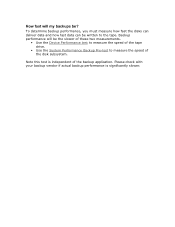
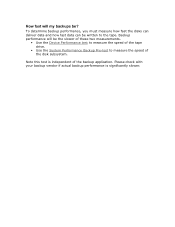
How fast will be the slower of these two measurements.
• Use the Device Performance test to measure the speed of the tape drive.
• Use the ... Please check with your backup vendor if actual backup performance is independent of the disk subsystem. To determine backup performance, you must measure how fast the disks can deliver data and how fast data can be ? Backup performance will my ...
HP StorageWorks Library and Tape Tools FAQ - Windows GUI Version - Page 21
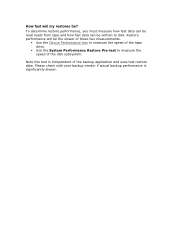
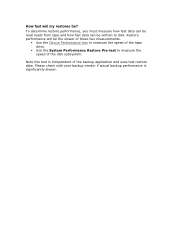
... from tape and how fast data can be written to measure the speed of the disk subsystem.
Note this test is significantly slower. How fast will be the slower of these two measurements.
• Use the Device Performance test to measure the speed of the tape drive.
• Use the System Performance...
HP StorageWorks Library and Tape Tools FAQ - Windows GUI Version - Page 22


Select the device and click Dev Perf on the toolbar. 3. See Drive Performance Results tab for results Install and run the Device Performance test?
1. and start 4. How do I run L&TT 2. Set parameters as preferred - or as shown -
HP StorageWorks Library and Tape Tools FAQ - Windows GUI Version - Page 24


Select the Backup Pre-test tab 4. Set parameters as preferred - or as shown - and start 5. How do I run L&TT 2. See System Performance Results tab for results Select the device and click Sys Perf on the toolbar. 3. Install and run the System Performance Backup Pre-test?
1.
HP StorageWorks Library and Tape Tools FAQ - Windows GUI Version - Page 25


How do I run the System Performance Restore Pre-test?
• Install and run L&TT • Select the device and click Sys Perf on the toolbar. • Select the Restore Pre-test tab • Set parameters as preferred - or as shown - and start • See System Performance Results tab for results
HP StorageWorks Library and Tape Tools FAQ - Windows GUI Version - Page 26


... Tape 5.
and start.
Note - See Drive Performance Results tab for results Select the device and click Dev Perf on the cartridge which assumes 2:1 compression ratio and reasonably good error... rate. Set parameters as the capacity marked on the toolbar. 4. Use the Device Performance test to the tape?
Install and run L&TT 2. This test will take a long time...
HP StorageWorks Library and Tape Tools FAQ - Windows GUI Version - Page 27


... details 3. Click on Send Support Ticket by Email 2. Archive the files (to save the ticket files (one header file and one data file for each device) into a directory. 2. How do I send a support ticket by e-mail?
• If you have e-mail set up form with your server then...
HP StorageWorks Library and Tape Tools FAQ - Windows GUI Version - Page 33


to configure Prevent Media Removal and Data
Compression. 5. How do I turn on the toolbar. 3. Start the test Select the device and click Test on or off Prevent Media Removal or hardware Data Compression?
1. Select Drive Configuration Utility from Test Group. 4. Install and run L&TT 2. Click Options...
Similar Questions
Where To Look For The Mac Address Of The P2000 Msa
(Posted by tuvscmcca 9 years ago)
Our Multifuncional Hp 4400 Series Not responding to commands from PC
My Hp 4400 Series Multifunction N࣠o Está Responding Command Pc. I'm having trouble...
My Hp 4400 Series Multifunction N࣠o Está Responding Command Pc. I'm having trouble...
(Posted by luizpereira13 9 years ago)
Hp Pavilion P6000 Series Fan Replacement How To With Pictures
(Posted by Labeef 10 years ago)

