HP StorageWorks P2000 Support Question
Find answers below for this question about HP StorageWorks P2000 - G3 MSA Array Systems.Need a HP StorageWorks P2000 manual? We have 18 online manuals for this item!
Question posted by tuvscmcca on August 24th, 2014
Where To Look For The Mac Address Of The P2000 Msa
The person who posted this question about this HP product did not include a detailed explanation. Please use the "Request More Information" button to the right if more details would help you to answer this question.
Current Answers
There are currently no answers that have been posted for this question.
Be the first to post an answer! Remember that you can earn up to 1,100 points for every answer you submit. The better the quality of your answer, the better chance it has to be accepted.
Be the first to post an answer! Remember that you can earn up to 1,100 points for every answer you submit. The better the quality of your answer, the better chance it has to be accepted.
Related HP StorageWorks P2000 Manual Pages
HP StorageWorks P2000 G3 MSA System CLI Reference Guide (500912-003, February 2010) - Page 115


...consecutive logical block address (LBA) ranges. Read ahead can , however, specify a different stripe size for the first access in a sequential read performance. HP StorageWorks P2000 G3 MSA System CLI Reference ... 64 Kbyte, even though they are made. Increasing the read-ahead size can increase storage device speed during sequential reads. • Write-back caching does not wait for random ...
HP StorageWorks P2000 G3 MSA System CLI Reference Guide (500912-003, February 2010) - Page 167
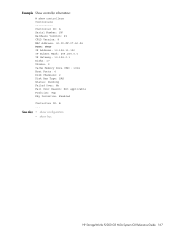
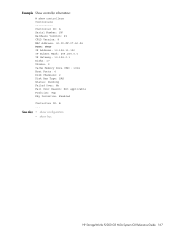
...; show controllers Controllers ----------Controller ID: A Serial Number: SN Hardware Version: 25 CPLD Version: 8 MAC Address: 00:C0:FF:27:50:24 WWNN: WWNN IP Address: 10.134.11.100 IP Subnet Mask: 255.255.0.0 IP Gateway: 10.134.0.1 Disks: 17 ... Isolation: Enabled Controller ID: B ...
Example Show controller information: # show frus
HP StorageWorks P2000 G3 MSA System CLI Reference Guide 167
HP StorageWorks P2000 G3 MSA System CLI Reference Guide (500912-003, February 2010) - Page 185
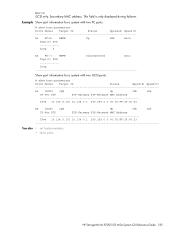
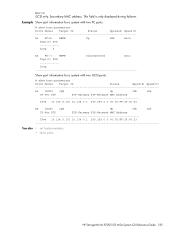
...FF:29:00:24
A2 iSCSI IQN
Up
1Gb
1Gb
IP-Ver PIP
PIP-Gateway PIP-Netmask MAC Address
IPv4 10.134.9.101 10.134.0.1 255.255.0.0 00:C0:FF:29:00:23
See ...
Topo(C) PID
------------ Example Show port information for a system with two FC ports:
# show ports
HP StorageWorks P2000 G3 MSA System CLI Reference Guide 185
MAC(S) iSCSI only. This field is only displayed during failover.
HP StorageWorks P2000 G3 MSA System CLI Reference Guide (500912-003, February 2010) - Page 187


...Controller Code Version: Not Present Management Controller Loader Code Version: Not Present Storage Controller Code Version: Not Present Storage Controller Loader Code Version: Not Present Serial Number: Not Present MAC Address: Not Present IP Address: Not Present
See also • versions
HP StorageWorks P2000 G3 MSA System CLI Reference Guide 187 show inquiry
Description Shows inquiry data for...
HP StorageWorks P2000 G3 MSA System CLI Reference Guide (500912-003, February 2010) - Page 193


... Gateway: 172.22.1.1 Subnet Mask: 255.255.255.0 MAC Address: 00:C0:FF:0A:43:18 Addressing Mode: Manual
Network Parameters Controller B IP Address: 172.22.1.201 Gateway: 172.22.1.1 Subnet Mask: 255.255.255.0 MAC Address: 00:C0:FF:0A:43:26 Addressing Mode: Manual
See also • set network-parameters
HP StorageWorks P2000 G3 MSA System CLI Reference Guide 193
HP StorageWorks P2000 G3 MSA System CLI Reference Guide (500912-003, February 2010) - Page 195


...is only displayed during failover. Secondary subnet mask IP address. This field is only displayed during failover. HP StorageWorks P2000 G3 MSA System CLI Reference Guide 195 Unique Media Access Control (MAC) hardware address, also called the physical address.
This field is only displayed during failover. Primary IP address. SIP iSCSI only. This command shows the same information...
HP StorageWorks P2000 G3 MSA System CLI Reference Guide (500912-003, February 2010) - Page 253


... called orphan data. If the data is needed it will be presented as a storage device to disk and is determined by its RAID level. A globally unique 64-bit number that identifies a node port. WWNN
World Wide Node Name. HP StorageWorks P2000 G3 MSA System CLI Reference Guide 253 volume copy
An independent copy (clone) of disks that...
HP StorageWorks P2000 G3 MSA System CLI Reference Guide (500912-003, February 2010) - Page 255


...user 231 array
See system audience 9
B
base 10 24 base 2 24 base for storage-space ...systems 27 scheduled task 26 service utilities 26 snapshot 25 system configuration and utilities 26 volume copy 25 volume, host, and mapping 25
CompactFlash card status show 159
CompactFlash failure trigger
enable/disable 109, 112
show setting 156 configuration
show system 164
HP StorageWorks P2000 G3 MSA System...
HP StorageWorks P2000 G3 MSA System CLI Reference Guide (500912-003, February 2010) - Page 257


... set response to missing 110 show maximum number of 221 show setting for response to missing 156
M
MAC address, controller 193 Management Controllers
restart 104 management-interface access
set user 57, 152
show user 231 masked ...response set 110 show 156
N
network ports set gateway IP address 134 set IP address 134 set IP subnet mask 134
HP StorageWorks P2000 G3 MSA System CLI Reference Guide 257
HP StorageWorks P2000 G3 MSA System SMU Reference Guide (500911-003, February 2010) - Page 3


... feedback 15
1 Getting started 17
Configuring and provisioning a new storage system 17 Browser setup 17 Signing in 18 Tips for signing in ...system date and time 33
Related topics 33 About storage-space color codes 33 About Configuration View icons 34 About vdisk reconstruction 34 About data protection in a single-controller storage system 35
HP StorageWorks P2000 G3 MSA System...
HP StorageWorks P2000 G3 MSA System SMU Reference Guide (500911-003, February 2010) - Page 5


... name 71 Changing host mappings 72 Configuring CHAP 72 Modifying a schedule 73 Deleting schedules 74
4 Using system tools 75
Updating firmware 75 Updating controller module firmware 75 Updating expansion module firmware 76 Updating disk firmware ... from quarantine 82 Expanding a snap pool 82 Checking links to a remote system 83
HP StorageWorks P2000 G3 MSA System SMU Reference Guide 5
HP StorageWorks P2000 G3 MSA System SMU Reference Guide (500911-003, February 2010) - Page 39


... used as part of an email address, do not include spaces. The SNMP write password for more than two FC devices connected in reverse order (lowest address first), or if an application requires...used in a physical loop or in the data path. The port netmask address. • Gateway.
HP StorageWorks P2000 G3 MSA System SMU Reference Guide 39 If no domain name is case sensitive and can ...
HP StorageWorks P2000 G3 MSA System SMU Reference Guide (500911-003, February 2010) - Page 123


...Array MIB for Commercial -- Valid license from HP required for information about loading MIBs, configuring events, and viewing and setting group objects. This MIB defines the content of the SNMP traps that the storage system's SNMP service is enabled; Copyright (c) 2008 Hewlett-Packard Development Company, L.P. -- license. --- MSA2000traps MIB Revision
HP StorageWorks P2000 G3 MSA System...
HP StorageWorks MSA System racking instructions (494159-003, February 2010) - Page 1
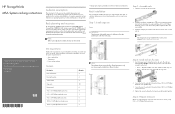
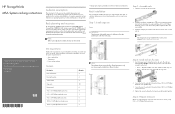
... shown are provided for the person who installs, administers, and troubleshoots servers and storage systems. HP assumes that came with the middle cage nut. • Rear - ... planning and resources
HP StorageWorks 2000 Modular Smart Array (MSA2000) and HP StorageWorks P2000 G3 MSA Systems support the HP 10000... but have not been tested. your device may be tightened after rails are labeled ...
HP StorageWorks P2000 G3 MSA System Installation Instructions (590335-003, February 2010) - Page 1


...HP StorageWorks P2000 G3 MSA Systems containing the following controllers:
• HP StorageWorks P2000 G3 MSA Fibre Channel Controller • HP StorageWorks P2000 G3 MSA FC/iSCSI Controller
The following guidelines when connecting drive enclosures to the P2000 G3 MSA System:
• Use only supported SAS 4x cables. • Mini-SAS to the P2000 G3 MSA System
The P2000 G3 MSA System supports...
HP StorageWorks P2000 G3 MSA System Installation Instructions (590335-003, February 2010) - Page 3


... P2000 G3 MSA System reference guide, and HP StorageWorks P2000 G3 MSA System cable configuration guide for complete details.
Connect the primary power cords from switch ports to separate external power sources. Plug in the order documented below.
1. To locate this information look for maintenance purposes). Connect Fibre
Power on the Documents tab. If needed , power on the array...
HP StorageWorks P2000 G3 MSA System MPIO DSM Installation Guide (590337-003, February 2010) - Page 5


... these versions is included with Windows Server 2008. Note that the MSA System MPIO DSM and the MPIO DSM included with Windows Server 2008.
...StorageWorks P2000 G3 systems and HP StorageWorks MSA200 G1 and G2 systems, the installation instructions differ between the server and the storage device. While the MPIO DSM you install works with both the 2012i and 2012fc Modular Smart Arrays...
HP StorageWorks P2000 G3 MSA System FC User Guide (590336-003, February 2010) - Page 36


... controller enclosure to "HP StorageWorks MSA Storage."
2. Obtaining IP values
Three methods for use one of each drive enclosure to spin up the controller enclosure next. See the Software Support CD for non-DHCP networks
The MSA Device Discovery Tool allows you to discover P2000 G3 MSA System storage devices on your P2000 G3 MSA System storage device.
2. b. d. Use a ping broadcast to...
HP StorageWorks P2000 G3 MSA System FC/iSCSI User Guide (590367-001, February 2010) - Page 23
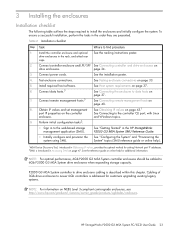
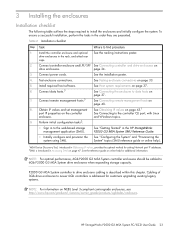
with Linux
enclosure.
P2000 G3 MSA System controller to 6Gb P2000 G3 MSA System drive enclosures when expanding storage capacity. HP StorageWorks P2000 G3 MSA System FC/iSCSI User Guide 23
page 24.
3.
See Host system requirements on page 33.
5. NOTE: For optimal performance, 6Gb P2000 G3 MSA System controller enclosures should be cabled to drive enclosure cabling is ...
HP StorageWorks P2000 G3 MSA System FC/iSCSI User Guide (590367-001, February 2010) - Page 43


...MSA Device Discovery Tool to discover controller's IP addresses
The MSA Device Discovery Tool provides the optimal approach for communicating directly with your controller enclosure.
3. If you use the MSA Device Discovery Tool over your HP MSA products page at http://www.hp.com/go/p2000. HP StorageWorks P2000 G3 MSA System...MSA SAN Arrays, select your P2000 G3 MSA System storage device.
2.
Similar Questions
What Is The Cpu Of Hp Msa P2000 G3 Modular Smart Array Systems
(Posted by Leikace 9 years ago)
How To Configure Ip Address In Msa 2000 Storage
(Posted by TTCquyen8 9 years ago)
How To Reset Ip Address On Msa P2000
(Posted by hgamer 9 years ago)

