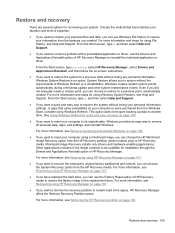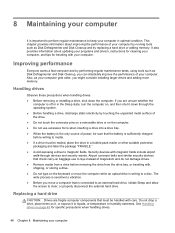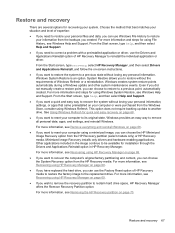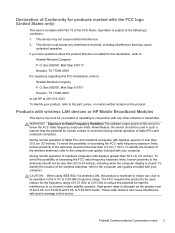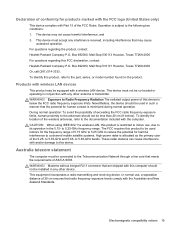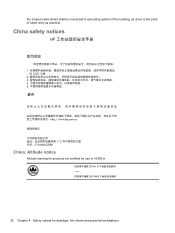HP 2000-2b44DX Support Question
Find answers below for this question about HP 2000-2b44DX.Need a HP 2000-2b44DX manual? We have 5 online manuals for this item!
Question posted by youssefata on April 18th, 2014
I Want The Lan Driver For Win 7 32
The person who posted this question about this HP product did not include a detailed explanation. Please use the "Request More Information" button to the right if more details would help you to answer this question.
Current Answers
Related HP 2000-2b44DX Manual Pages
Similar Questions
Changed From Win 7 32 Bit To Win 7 64 Bit Os But My 6550b Cant See Ext Monitor
I just changed from windows 7 32 bit OS to windosw 7 64 bit OS and my hp Probook 6550b can no longer...
I just changed from windows 7 32 bit OS to windosw 7 64 bit OS and my hp Probook 6550b can no longer...
(Posted by chykeikejiofor 10 years ago)
How To Install Pci Communication Controller Driver In Win 7 32 Bit In Elitebook
installinon of PCI communication controller driver in elote book 6930p win 7 32 bit
installinon of PCI communication controller driver in elote book 6930p win 7 32 bit
(Posted by danolove420 10 years ago)
Embedded Software In Hp G 42 Laptop,
I cannot connect my laptop to MTNL Wifi connection, the embedded soft ware is missing. how to reinst...
I cannot connect my laptop to MTNL Wifi connection, the embedded soft ware is missing. how to reinst...
(Posted by ashokpherwani 11 years ago)
Dear Sir[mam, I Want To Download Drivers Of Hp 6530s Laptop For Window7,i Can't
it shows manual or documents for download , not drivers.plz send me hp 6530s drivers for window 7. t...
it shows manual or documents for download , not drivers.plz send me hp 6530s drivers for window 7. t...
(Posted by puneetverma1306 11 years ago)