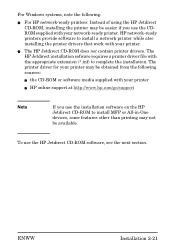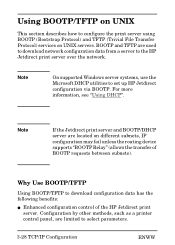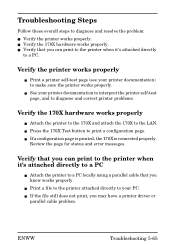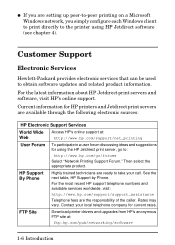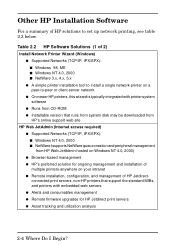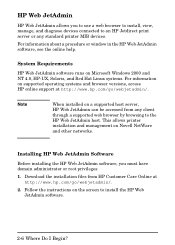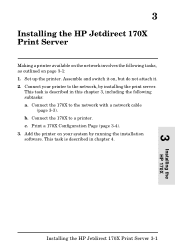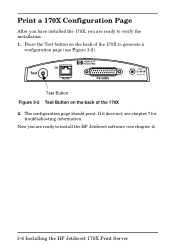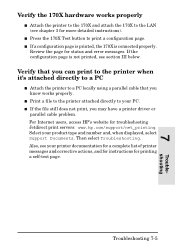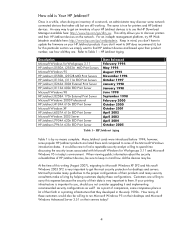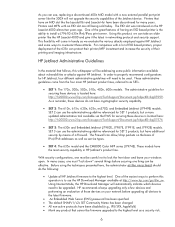HP 170X Support Question
Find answers below for this question about HP 170X - JetDirect Print Server.Need a HP 170X manual? We have 6 online manuals for this item!
Question posted by elainealpert on February 26th, 2015
Windows 7 64 Bit Driver Download For Hp170x Jetdirect J3258b
Current Answers
Answer #1: Posted by BusterDoogen on February 26th, 2015 12:09 PM
I hope this is helpful to you!
Please respond to my effort to provide you with the best possible solution by using the "Acceptable Solution" and/or the "Helpful" buttons when the answer has proven to be helpful. Please feel free to submit further info for your question, if a solution was not provided. I appreciate the opportunity to serve you!
Related HP 170X Manual Pages
Similar Questions
anyone know how to install the JetDirect 170X in Windows 8 64 Bit?
I'm trying to use this my HP Designjet 110 plus nr which comes with this server. I recently bought a...
I would like to use Windows Fax and Windows Live Photo to scan. There are no twain scanners recogniz...
how do you install the usb network print adapter q6275a under wiindows 7 with a 64 bit os