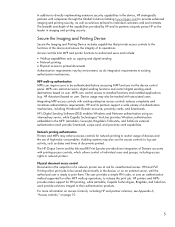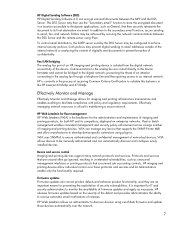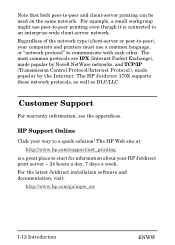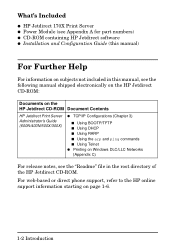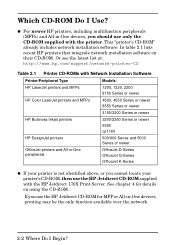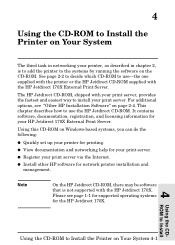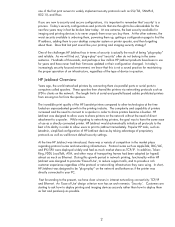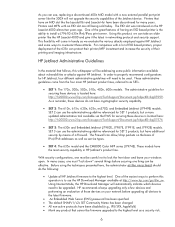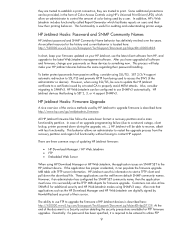HP 170X Support Question
Find answers below for this question about HP 170X - JetDirect Print Server.Need a HP 170X manual? We have 6 online manuals for this item!
Question posted by fcgleason on July 21st, 2011
Windows 7 Drivers So That This Device Is Recognized In The Network?
I would like to use Windows Fax and Windows Live Photo to scan. There are no twain scanners recognized (I have G95) because the HP Jet 170x printer server is not recognized iin the Windows 7 network. I have the IP address 192.168.11.99, device name, and MAC address but cannnot seem to get it shown. How is this done?
Also I can use my browser with thee IP address and access all the Scan funtions for the G95 and then just save the jpeg, tiff or pdf from my browser, I've done it sevverral times. Isn't there a way to expose this functionallity as a network scanner driver that Windows Fax and Windows Live Photo could use?
Also I have two panel buttons on the G95 "Scan" and Scan to" Currently the names of two old computers are coming up, is there a way to change that to our two current computers. That woulld be verry useful!
Thanks.
Rick
Current Answers
Related HP 170X Manual Pages
Similar Questions
Passwort After Cold Reset For Networking Tab At En3700
Hello, I am using an HP LJ2015n with an EN3700.After a cold reset, the EN3700 takes an IP address fr...
Hello, I am using an HP LJ2015n with an EN3700.After a cold reset, the EN3700 takes an IP address fr...
(Posted by silberford 7 months ago)
Windows 7 64 Bit Driver Download For Hp170x Jetdirect J3258b
Where can I download driver for HP170X JetDirect J3258B for Windows 7 64 bit? Thanks!
Where can I download driver for HP170X JetDirect J3258B for Windows 7 64 bit? Thanks!
(Posted by elainealpert 9 years ago)
How Do I Get A Window 7 Driver For My Hp Jetdirect 175x
(Posted by boycxero 9 years ago)
Hp Jetdirect 170x Printer Server
Need to download software/drivers to configure with new static IP addresses. HP has no menu for a Wi...
Need to download software/drivers to configure with new static IP addresses. HP has no menu for a Wi...
(Posted by pantaleot 11 years ago)
Hp Jetdirect 170x Driver For Linux Red Hat 9 - Version 2.4.20-8
i installed the printer server and when i test it gives the error; lp unable to print file: client-...
i installed the printer server and when i test it gives the error; lp unable to print file: client-...
(Posted by dgodefroy 11 years ago)