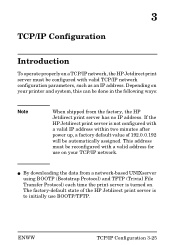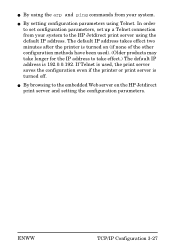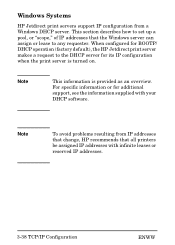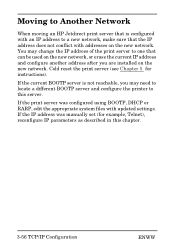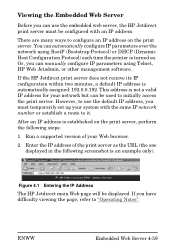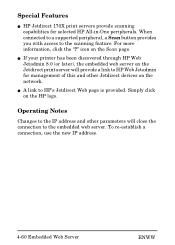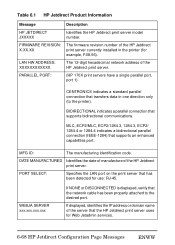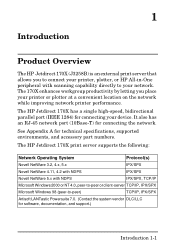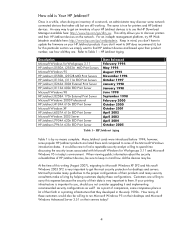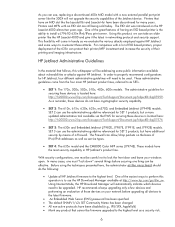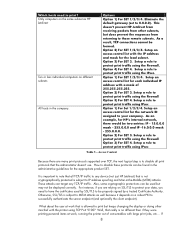HP 170X Support Question
Find answers below for this question about HP 170X - JetDirect Print Server.Need a HP 170X manual? We have 6 online manuals for this item!
Question posted by pantaleot on October 17th, 2012
Hp Jetdirect 170x Printer Server
Need to download software/drivers to configure with new static IP addresses. HP has no menu for a Windows 7 O/S. Which other O/S should I select from HP menu?
Current Answers
Answer #1: Posted by hzplj9 on October 17th, 2012 2:52 PM
You should be able to get all the drivers and support at the following link to HP.
Related HP 170X Manual Pages
Similar Questions
How To Change Ip Address On Hp Jetdirect En3700 Print Server
(Posted by coxjokennet 9 years ago)
What Is The Default Ip Address For Hp Jetdirect 170x
(Posted by JMSUalem 9 years ago)
How To Assign Ip Address On Hp Jetdirect 170x
(Posted by kmmarkn 9 years ago)
How To Give Static Ip Address To Jetdirect 175x
(Posted by DeeFra 10 years ago)
How Can I Obtain The Hp Jetdirect Cd-rom Installation Software
I require the original print server software which would have been on CD - where can I get it?
I require the original print server software which would have been on CD - where can I get it?
(Posted by hughn 11 years ago)