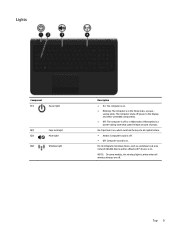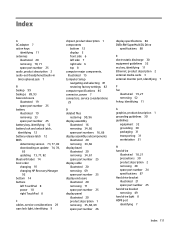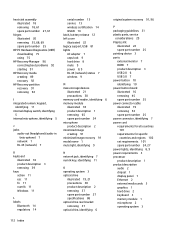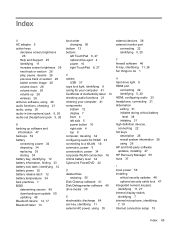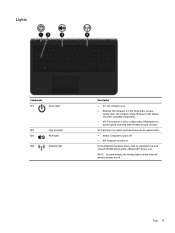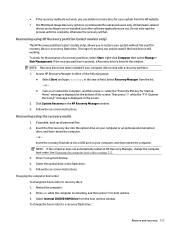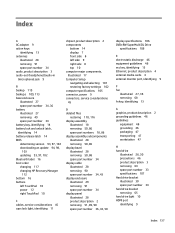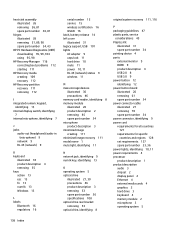HP 15-g020nr Support Question
Find answers below for this question about HP 15-g020nr.Need a HP 15-g020nr manual? We have 7 online manuals for this item!
Question posted by csperkins on January 3rd, 2017
Computer Will Not Boot Has Cap Lock Blinking
Current Answers
Answer #1: Posted by hzplj9 on January 3rd, 2017 1:46 PM
https://support.hp.com/gb-en/product/details/hp-15-g000-touchsmart-notebook-pc-series/model/7124077
Run through their troubleshooting help prior to deciding whether to return it to a service centre. I have found this problem in the past and sometimes it can be fixed by a system reset(not a rebuild) but other times it can be graphics or CPU related. The checks need to be done first to identify the source of your problem.
Related HP 15-g020nr Manual Pages
Similar Questions
I just bought this computer. i set it up and get started. I just downloaded chrome and suddenly it s...
The caps lock key is flashing the power light is on and the three keys to the left of the wireless k...