HP 1320 Support Question
Find answers below for this question about HP 1320 - LaserJet B/W Laser Printer.Need a HP 1320 manual? We have 17 online manuals for this item!
Question posted by captvlse on December 14th, 2013
How To Map Hp 1320 Configuration Page
The person who posted this question about this HP product did not include a detailed explanation. Please use the "Request More Information" button to the right if more details would help you to answer this question.
Current Answers
There are currently no answers that have been posted for this question.
Be the first to post an answer! Remember that you can earn up to 1,100 points for every answer you submit. The better the quality of your answer, the better chance it has to be accepted.
Be the first to post an answer! Remember that you can earn up to 1,100 points for every answer you submit. The better the quality of your answer, the better chance it has to be accepted.
Related HP 1320 Manual Pages
HP LaserJet Printer Family - Print Media Specification Guide - Page 41


...product supports a particular type of the print media that came with
monochrome laser printers
Use for
high-volume office printing
monochrome laser printers
correspondence, memos, and reports
monochrome laser printers
correspondence, reports, and in the following table. Laser paper
Not all HP LaserJet printers support printing on all of print media. Please see the support documentation...
HP LaserJet Printer Family - Print Media Specification Guide - Page 51


... clay coated papers 6
coated papers 6, 22 cockle finishes 6 color laser paper, hp 35 color LaserJet transparencies, hp 37 colored paper 6 composition
defined 39 specifications 10 conditioning media 4, 19... specifications 15 paper specifications 10 transparency specifications 16 carbonless papers, avoiding 6 cardstock HP 36 standard sizes 32 troubleshooting 23 using 7 carrier sheets, label 15, 39...
HP Printers - Supported Citrix Presentation Server environments - Page 15


... more current than the versions stated in Citrix environments compared to consumer Deskjets.
N/A
HP Deskjet printers and supported driver versions
HP recognizes the need for small inexpensive printing solutions for Citrix environments and offers a wide range of compatible products to HP LaserJets. • Lower intervention rates with higher capacity paper trays and ink supplies. •...
HP Printers - Supported Citrix Presentation Server environments - Page 25


... drivers for a printer and print driver is claimed by HP and provided by HP. Citrix Presentation Server 4.0 /4.5 or XenApp 5.0 with at least 4.0 and the client must be at least ICA version 9.0. Answer: Consult the Citrix Advanced Concept Guide and other online documentation from the client. Question: Can I configure my Citrix server to map print drivers...
HP Printers - Supported Citrix Presentation Server environments - Page 27


...to apply Citrix XenApp™ Server settings for client device mapping, for configuring settings such as autocreation, legacy client printers, printer property retention print job routing, printer mapping, printer driver configuration, and session printers
27 Test methodology HP LaserJet/Business Inkjet/Designjet/Deskjet printers were attached to them.
Policies override similar settings...
HP LaserJet 1160 and 1320 Series - User Guide - Page 43


..., HP LaserJet 1320tn, and HP LaserJet 1320nw printers. The embedded Web server allows you to view printer and network status and to open and use the embedded Web server, you must have a supported Web browser. In a supported Web browser, type the IP address or hostname for 5 seconds. To find the IP address, print a Configuration page at the printer...
HP LaserJet 1160 and 1320 Series - User Guide - Page 58


....
Choosing paper and other low temperature printers. See Printer media specifications for more information. To achieve the best possible print quality, only use transparencies designed for laser printers. The following HP media: ● HP Multipurpose Paper ● HP Office Paper ● HP All-in the HP LaserJet printer family print media guide (HP part number 5963-7863).
HP LaserJet 1160 and 1320 Series - User Guide - Page 131


..., press the network Reset button located on the back of the printer, turn off the printer. ENWW
Wired network setup problemsolving 121 To cold reset the Internal HP Jetdirect print server, turn on the back of the printer.
● On the Network Configuration page, check to see if a valid IP address is still zeros, Contact...
HP LaserJet 1160 and 1320 Series - User Guide - Page 145
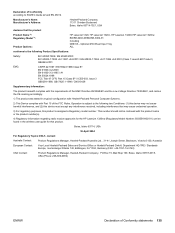
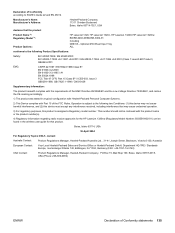
.../ EN 60825-1:1994 +A11:1996 +A2:2001 (Class 1 Laser/LED Product) GB4943-2001
EMC:
CISPR 22:1997 / EN...for the HP LaserJet 1320nw (Regulatory Model Number: BOISB-0402-01) can be found in a typical configuration with ...product
Product Name 4): Regulatory Model 3):
Product Options:
HP LaserJet 1320, HP LaserJet 1320n, HP LaserJet 1320tn/HP LaserJet 1320nw BOISB-0402-00/BOISB-0402-01 Including Q5931A...
HP LaserJet 1320nw - User Guide - Page 31


... turned off and then on the back of the following:
• If the wireless access point or router was turned on after the printer was previously configured, it might be up , might need to be reset to the factory default settings.
• Communication mode: ad-hoc (peer-to-peer) • Network name...
HP LaserJet 1320nw - User Guide - Page 38


..., press and hold the Reset button on the back of the printer. To reset the network settings to reinstall the printer software. Turn on the printer's network configuration page.
If you reset the network settings, you will cycle. To print a configuration page, when the printer is communicating with the network using the ad-hoc mode, open...
HP LaserJet 1320nw - User Guide - Page 39


...and one another. If the WAP filters MAC addresses, then the printer's MAC address must be weak.
Open the configuration utility for the office). If the Signal Strength is in the...within range of one for the network card installed on the network configuration page. Open the WAP's configuration utility, then add the printer's hardware address to the list of accepted MAC addresses. A ...
Service Manual - Page 5


...ENWW
1 Product Information
Chapter contents...1 Printer configurations...2
HP LaserJet 1160 and HP LaserJet 1320 Series printers base models 3 Features...4
HP LaserJet 1160 printer...4 HP LaserJet 1320 Series printer 4 HP LaserJet 1320n printer 5 HP LaserJet 1320tn printer 5 HP LaserJet 1320nw printer 5 Specifications...6 Physical specifications ...6 Printer capacities and ratings 6 Memory...
Service Manual - Page 13


...Information
Chapter contents
Chapter contents...1 Printer configurations...2
HP LaserJet 1160 and HP LaserJet 1320 Series printers base models 3 Features...4
HP LaserJet 1160 printer...4 HP LaserJet 1320 Series printer 4 HP LaserJet 1320n printer 5 HP LaserJet 1320tn printer 5 HP LaserJet 1320nw printer 5 Specifications...6 Physical specifications ...6 Printer capacities and ratings 6 Memory...
Service Manual - Page 18
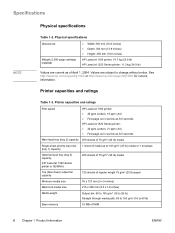
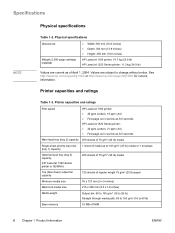
...) ● Height: 256 mm (10.0 inches)
Weight (2,500-page cartridge installed)
HP LaserJet 1160 printer: 10.7 kg (23.6 lb) HP LaserJet 1320 Series printer: 11.3 kg (24.9 lb)
Values are subject to 43 lb)
Base memory
16 MB of April 1, 2004. Printer capacities and ratings
Print speed
HP LaserJet 1160 printer: ● 20 ppm (Letter), 19 ppm (A4) ● First page...
Service Manual - Page 29
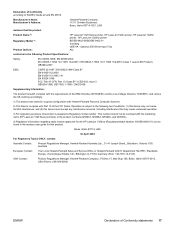
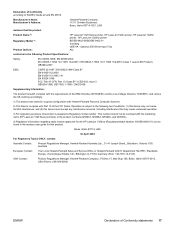
...:1997 +A2:2001 / EN 60825-1:1994 +A11:1996 +A2:2001 (Class 1 Laser/LED Product) GB4943-2001
EMC:
CISPR 22:1997 / EN 55022:1998 Class B1...HP LaserJet 1320 Series printers) or the product numbers (Q5927A, Q5928A, Q5929A, and Q5930A).
4) Regulatory information regarding radio module approvals for the HP LaserJet 1320nw (Regulatory Model Number: BOISB-0402-01) can be found in a typical configuration...
Service Manual - Page 49
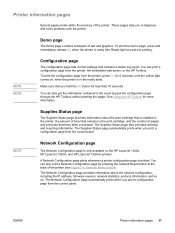
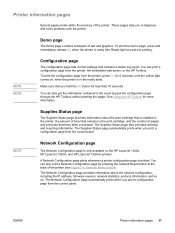
... prints when you print a configuration page from the printer, the embedded web server, or the HP Toolbox. You can print a configuration page from the control panel.
To print the configuration page from the control panel. NOTE
Network Configuration page
The Network Configuration page is in the event log and the configuration page through the HP Toolbox without printing the...
Service Manual - Page 54
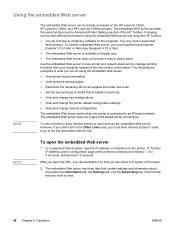
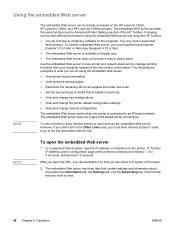
...The embedded Web server is connected to install any software on the HP LaserJet 1320n, HP LaserJet 1320tn, and HP LaserJet 1320nw printers. Click the tab that you must have to an IP-based...and change tray configurations
● View and change the printer default configuration settings
● View and change network configuration
The embedded Web server works when the printer is available ...
Service Manual - Page 199
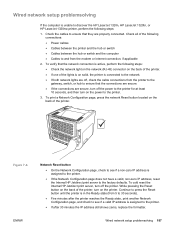
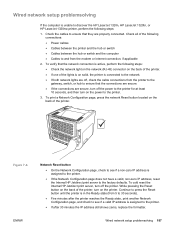
... seconds, and then turn on the power to the printer. 3.
To print a Network Configuration page, press the network Reset button located on solid, the printer is unable to discover the HP LaserJet 1320n, HP LaserJet 1320tn, or HP LaserJet 1320nw printer, perform the following
connections: ● Power cables ● Cables between the printer and the hub or switch ● Cables between...
Service Manual - Page 201


... page count, the paper tray sizes, language, or formatter number.
Release the GO button. The printer's LEDs begin cycling. Cold reset
NOTE NOTE
A cold reset changes most system parameters in NVRAM to... runs until completion, and the printer returns to the factory defaults. If both the Attention and the Ready LEDs turn on . 4. Turn the printer off. 2. Turn the printer on, and continue to hold ...
Similar Questions
Printer Not Work Hp 1320
printer not work hp 1320 in light blinking no working
printer not work hp 1320 in light blinking no working
(Posted by indram1982 9 years ago)
How To Change The Ip Address On An Hp 1320
(Posted by jan01ray 9 years ago)
How To Print Config Of Hp P2035n Configuration Page
(Posted by Toscarjayse 10 years ago)
How Do You Change Print Density Hp 1320 Laserjet Mac
(Posted by sguKlou 10 years ago)
Where Can I Obtain A Copy Of Cd Installation For Hp 1320 Laserjet Printer?
(Posted by willroma 10 years ago)

