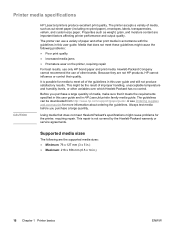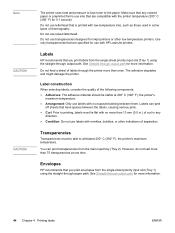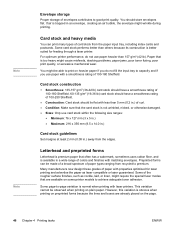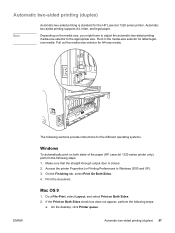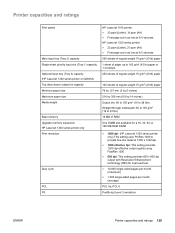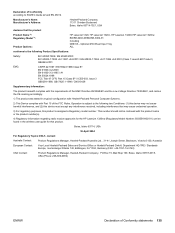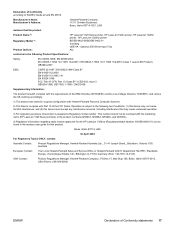HP 1320 Support Question
Find answers below for this question about HP 1320 - LaserJet B/W Laser Printer.Need a HP 1320 manual? We have 17 online manuals for this item!
Question posted by Santiagotaxservices on February 4th, 2014
Issue With Flashing Orange Triangle
Current Answers
Answer #1: Posted by SoCalWoman on February 4th, 2014 9:40 PM
The flashing orange triangle is known as the Attention Light, which flashes whenever there is a problem with the printer that requires your attention.
The dotted paper symbol usually indicates a paper jam or paper tray related issue.
There are a few troubleshooting steps you can perform to possibly resolve your issue located on HP's website here
Once at the link, please read through the steps before you begin, and in the order provided.
Much appreciation to those who acknowledge our members for their contribution toward finding a solution.
~It always seems impossible until it is done~
Nelson Mandela
Related HP 1320 Manual Pages
Similar Questions
Message light with triangle with exclamation point in center is staying on. Is this the toner light ...
The paper symbol is flashing yellow. the paper is full and there are no "jams" to be seen. it wont p...