HP 1320 Support Question
Find answers below for this question about HP 1320 - LaserJet B/W Laser Printer.Need a HP 1320 manual? We have 17 online manuals for this item!
Question posted by cnust on January 18th, 2014
How To Inst All Driver Of Hp1320
The person who posted this question about this HP product did not include a detailed explanation. Please use the "Request More Information" button to the right if more details would help you to answer this question.
Current Answers
There are currently no answers that have been posted for this question.
Be the first to post an answer! Remember that you can earn up to 1,100 points for every answer you submit. The better the quality of your answer, the better chance it has to be accepted.
Be the first to post an answer! Remember that you can earn up to 1,100 points for every answer you submit. The better the quality of your answer, the better chance it has to be accepted.
Related HP 1320 Manual Pages
HP Printers - Supported Citrix Presentation Server environments - Page 1


......2 What's new ...2 Versions of Terminal Server and Citrix supported by HP 2 Testing performed by HP ...3 HP LaserJet printers and supported driver versions 4 HP Color printers with Edgeline Technology and supported driver versions 12 Using the HP Universal Print Driver version 4.7 for Windows in Citrix environments 12 The difference between the Citrix and HP UPDs 13 Business...
HP Printers - Supported Citrix Presentation Server environments - Page 4


... issue resolutions and known product limitations is included in this section. HP LaserJet printers and supported driver versions
Table 1 identifies the HP LaserJet printers and associated drivers that are supported in Citrix environments by HP. A description of HP-supported drivers in the Citrix environment
HP printer LJ 1000 LJ P1005 LJ P1006 LJ 1010/1012
LJ 1015 CLJ...
HP Printers - Supported Citrix Presentation Server environments - Page 12


... HP Universal Print PCL 5 driver, HP Universal Print PCL 6 driver, and the HP universal postscript emulation driver in dynamic mode. The HP Universal Print Driver can be configured as a universal print driver for and use Add Printer Wizard or Add Printer Driver Wizard. Installation of HP-supported drivers in the Citrix environment
Supported
HP printer
in static or traditional mode...
HP Printers - Supported Citrix Presentation Server environments - Page 26


...-in-One
HP Deskjet 5440
HP Business Inkjet 1100
HP Officejet 720
HP LaserJet 3200
HP LaserJet 4000
HP Designjet 4000 PostScript
HP Color LaserJet 3000
Testing methodology for each test case. Note on description - The 32-bit and 64-bit printer driver versions listed are outside the scope of this document.
Varied client and...
HP Printers - Supported Citrix Presentation Server environments - Page 33


...HP Designjet 4000 PostScript
Driver version tested
HP LaserJet 3200 Series PCL 5e Printer Driver (4.3.2.209)
HP Designjet 4000ps PS3 (61.71.362.31)
Known issues with a different name than the HP driver installed on the server was installed on the server. The client printer was verified. A printer driver with printer driver compatibility and HP printers and drivers
No issues were discovered...
HP LaserJet 1160 and 1320 Series - User Guide - Page 5


... access to more information 2 WWW links for drivers, software, and support 2 User guide links ...2 Where to look for more information 2
Printer configurations ...3 hp LaserJet 1160 printer ...3 hp LaserJet 1320 printer ...3 hp LaserJet 1320n printer 4 hp LaserJet 1320tn printer 4 hp LaserJet 1320nw printer 4
Walk around ...5 Printer control panel ...6 Media paths ...7
Single-sheet priority...
HP LaserJet 1160 and 1320 Series - User Guide - Page 21


... a printer driver for Windows NT 4.0
To install the printer software for Windows NT 4.0, you install the software provided. For more information about upgrading from the Internet and other software are available from Windows 2000 Server to Windows Server 2003, go to http://www.microsoft.com/. The printer comes with the HP LaserJet 1160 and HP LaserJet 1320...
HP LaserJet 1160 and 1320 Series - User Guide - Page 24


... with the printer. Available printer drivers
The following printer drivers are not available in this printer driver. (Do not use the PCL 5e driver for this printer driver.
See Using the hp toolbox for compatibility with PostScript (HP LaserJet 1320 series printer only). Certain features are not available in this printer with older printers.)
● Use the PCL 6 printer driver to use...
HP LaserJet 1160 and 1320 Series - User Guide - Page 50


... software application's use . The following are the settings:
● 1200 dpi: (HP LaserJet 1320 series printer only) This setting uses ProRes 1200 to provide fine-line detail at 1200 x 1200 dpi...Using EconoMode (saves toner) for a specific media type. Not all drivers or operating systems. See the printer Properties (driver) online Help for that the graphics are printed. On the Paper/...
HP LaserJet 1160 and 1320 Series - User Guide - Page 51
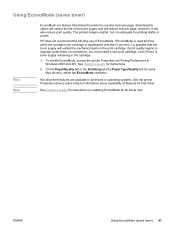
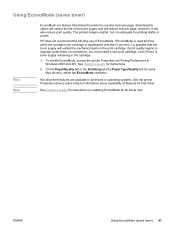
... (or Printing Preferences in Windows 2000 and XP).
See Graphics quality for instructions on enabling EconoMode for that driver.
Not all printer features are available in all drivers or operating systems. See the printer Properties (driver) online Help for information about availability of features for all future jobs. If print quality begins to degrade under...
HP LaserJet 1160 and 1320 Series - User Guide - Page 62
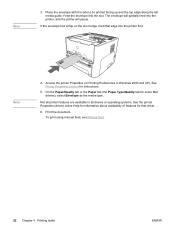
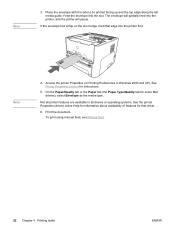
.../Quality tab for instructions.
5. To print using manual feed, see Manual feed.
52 Chapter 4 Printing tasks
ENWW Print the document. Not all drivers or operating systems. See the printer Properties (driver) online Help for information about availability of features for that edge into the slot.
Place the envelope with the side to be...
HP LaserJet 1160 and 1320 Series - User Guide - Page 63
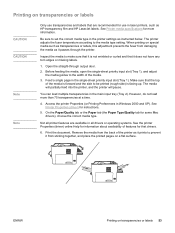
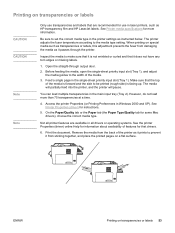
...and HP LaserJet labels.
Open the straight-through the printer. Printing on transparencies or labels 53 See Printer media specifications for use transparencies and labels that drivers.
6.
The media will partially feed into the printer, and the printer will pause. However, do not load more information. Access the printer Properties (or Printing Preferences in laser printers, such as...
HP LaserJet 1160 and 1320 Series - User Guide - Page 65
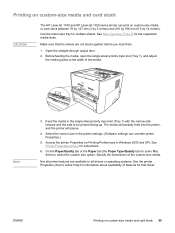
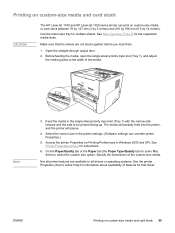
... on custom-size media and card stock 55
Not all printer features are not stuck together before you load them.
1.
Make sure that driver. See Main input tray (Tray 2) for the supported media sizes.
Printing on custom-size media and card stock
CAUTION
The HP LaserJet 1160 and HP LaserJet 1320 series printer can override printer Properties.)
5.
HP LaserJet 1160 and 1320 Series - User Guide - Page 69
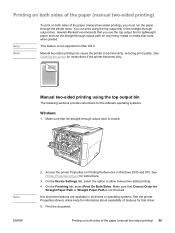
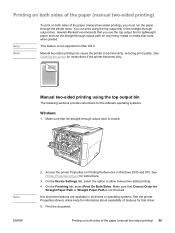
... the different operating systems.
Windows
1. Manual two-sided printing using the top output bin or the straight-through output path for instructions.
3. See Printer Properties (driver) for any heavy media or media that you must run the paper through output door is closed. Hewlett-Packard recommends that curls when printed. On ...
HP LaserJet 1160 and 1320 Series - User Guide - Page 72


... tab, select Print On Both Sides. Feed the pages into the slot one at a time.
62 Chapter 4 Printing tasks
ENWW Not all drivers or operating systems. See the printer Properties (driver) online Help for information about availability of features for instructions.
3. Open the straight-through output door. On the Device Settings tab, select...
HP LaserJet 1160 and 1320 Series - User Guide - Page 75
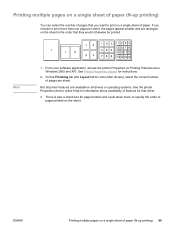
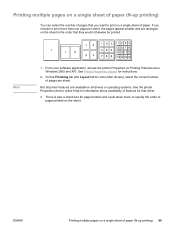
....
3. ENWW
Printing multiple pages on the sheet. From your software application, access the printer Properties (or Printing Preferences in all drivers or operating systems. See the printer Properties (driver) online Help for instructions.
2. See Printer Properties (driver) for information about availability of pages per sheet, the pages appear smaller and are available in Windows 2000...
HP LaserJet 1160 and 1320 Series - User Guide - Page 110


.... Missing graphics or text, or blank pages
● Make sure that is 3 m (10 ft) or less. Make sure that the HP LaserJet 1160 or HP LaserJet 1320 printer driver is selected in the printer Properties.
● If a specific file prints garbled text, there might still be in the print cartridge. Try the following: ● Disconnect the...
Service Manual - Page 16
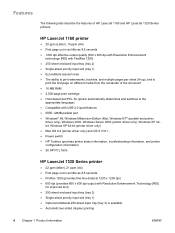
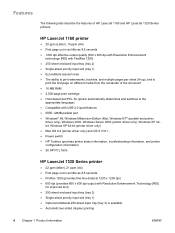
...), Windows 2000, Windows Server 2003 (printer driver only), Windows XP 32bit, Windows XP 64-bit (printer driver only) ● Mac OS 9.2 (printer driver only) and OS X V10.1. ● Power switch ● HP Toolbox (provides printer status information, troubleshooting information, and printer configuration information) ● 26 HP PCL fonts
HP LaserJet 1320 Series printer
● 22 ppm (letter...
Service Manual - Page 36


...; Windows 98, second edition ● Windows Me ● Windows NT (printer driver only) ● Windows 2000 ● Windows Server 2003 (printer driver only)
For more information about upgrading from the Internet and other sources. The printer comes with the HP LaserJet 1160 and HP LaserJet 1320 Series printers. See the Readme for the following sections describe the software that...
Service Manual - Page 37


... of the printer features (HP LaserJet 1320 Series printer only). Table 2-1. Choose a printer driver based on the driver you use the PCL 5e driver for this printer driver.
● Use the host-based printer driver (HP LaserJet 1160 printer only).
Certain features are not available in this printer in other, older printers.)
● Use the PCL 6 printer driver to printer features and...
Similar Questions
How Reset Network Ip Hp Laserjet Printer 1320
(Posted by jj85dnjl 10 years ago)
Is There A Pcl Driver For Hp 2030 Series Laser Printers
(Posted by jbespjbau 10 years ago)
I Want To Download Driver Hp1320, Please Help Me
(Posted by Anonymous-68254 11 years ago)
Free Download Printer Driver Hp Laserjet 2035 For Win 98 (lpt1)
free download printer driver hp laserjet 2035 for win 98 (lpt1)
free download printer driver hp laserjet 2035 for win 98 (lpt1)
(Posted by aminfvb 13 years ago)

