HP 1320 Support Question
Find answers below for this question about HP 1320 - LaserJet B/W Laser Printer.Need a HP 1320 manual? We have 17 online manuals for this item!
Question posted by livice on January 17th, 2014
What Do The Two Error Lights On Hp 1320
The person who posted this question about this HP product did not include a detailed explanation. Please use the "Request More Information" button to the right if more details would help you to answer this question.
Current Answers
There are currently no answers that have been posted for this question.
Be the first to post an answer! Remember that you can earn up to 1,100 points for every answer you submit. The better the quality of your answer, the better chance it has to be accepted.
Be the first to post an answer! Remember that you can earn up to 1,100 points for every answer you submit. The better the quality of your answer, the better chance it has to be accepted.
Related HP 1320 Manual Pages
HP LaserJet Printer Family - Print Media Specification Guide - Page 7


... by poor-quality print media. However, to laser printer users.
A variety of print media, including paper, envelopes, labels, and overhead transparencies, can be used in Appendix C on an HP LaserJet MFP (multifunction peripheral). This document does not support HP LaserJet 2686A, HP LaserJet Plus, HP LaserJet 500, or HP LaserJet 2000 printers. Many choices of excellent print quality...
HP LaserJet Printer Family - Print Media Specification Guide - Page 8


... transported through the paper path.
If you have tried the suggestions that are outlined in this document and in a laser printer, the print media must be picked from whom you with information about your HP LaserJet printer. To print a page in your user guide and you still need assistance, call the dealer from the input...
HP LaserJet Printer Family - Print Media Specification Guide - Page 10


..., you might curl soon after the package is used . However, paper manufacturers are usually called laser- These characteristics ensure good image transfer, fusing without excessive curl, and reliable printer operation.
Paper is being produced with an HP color LaserJet printer can become wavy or the sheets might have a rougher surface, and their properties might not...
HP LaserJet Printer Family - Print Media Specification Guide - Page 12


.... To manually adjust the output colors, see "Guidelines for laser printers.
Avoid folding archival documents across printed areas or handling archival documents roughly. The electrical properties must be degraded by printing a pattern of paper with matching envelopes. Print quality from the HP color LaserJet printers is optimal when printing on the fuser, and can result...
HP LaserJet Printer Family - Print Media Specification Guide - Page 14


... engraving. Hewlett-Packard recommends that will be properly designed and manufactured to avoid feed or contamination problems and to avoid wear on your laser printer must be used in your HP LaserJet printer.
q Avoid using offset powders or other contaminants. Ask for using heavily embossed or raised-letterhead papers. Cutouts can be properly designed and...
HP LaserJet Printer Family - Print Media Specification Guide - Page 20


... documentation that can severely damage your HP LaserJet printer must be specifically designed for HP color LaserJet printers). Labels to all HP color LaserJet printers support printing on labels. Consider the... to 205° C (401° F) for 0.1 second (0.2 second for laser printers.
Labels should meet the specifications for product-specific information.
14 Using print media
ENWW...
HP LaserJet Printer Family - Print Media Specification Guide - Page 21


... the printable surface on a sheet of labels and discuss the problem with these processes and laser printing. Reprinting unused portions can be compatible with the heat and pressure of one year, ... a topcoat to 205° C (401° F) for 0.1 second (0.2 second for HP color LaserJet printers). The liner is occurring on any contamination or label-stock adhesive that box or lot-number ...
HP LaserJet Printer Family - Print Media Specification Guide - Page 22


...Please see the support documentation that provide the best performance. The specifications listed in this section generally apply to all HP color LaserJet printers support printing on page 35 for use with laser printers. CAUTION
CAUTION Note
Using overhead transparencies
Overhead transparency film must be designed specifically for information about using overhead transparencies. Photocopy...
HP LaserJet Printer Family - Print Media Specification Guide - Page 23


... trays can cause jams, misfeeds, and print-quality problems.
Preparing laser-printed mailings
Laser printing technology is critical. Laser printers produce high-quality images; For specific properties that are specifically formulated for information about supported paper. (For example, when duplexing on the HP color LaserJet 8500 printer, 90 g/m2 to 105 g/m2 [24 lb to prepare mailings...
HP LaserJet Printer Family - Print Media Specification Guide - Page 47


.... If you want to these temperatures for laser printers should not discolor, melt, offset, release undesirable emissions, or break down in any way when exposed to use a glossy paper in the HP color LaserJet printer, try HP's soft gloss and high gloss paper (see "Ordering HP print media" on your HP LaserJet printer.
finishing precision Dimensions (length and width) of...
HP LaserJet Printer Family - Print Media Specification Guide - Page 52


... troubleshooting 27
groundwood, defined 41 Gurley units 33
H
heat, fuser operations of 2 temperature specifications 10
heavy paper HP 36 standard sizes 32 troubleshooting 23 using 7
high gloss laser paper, hp 36 hollow images, troubleshooting 28 HP color LaserJet printers
bond paper, using 4 colored paper, using 8 furnish defined 41 specifications 10 fuser buildup on 6 operations of 2 temperature...
HP LaserJet Printer Family - Print Media Specification Guide - Page 53


... 6 landscape orientation 25 laser-grade paper 7 LaserJet 2000 1 LaserJet 2686A 1 LaserJet 500 1 LaserJet Monochrome printers 1 LaserJet monochrome transparencies, hp 37 LaserJet paper, hp 36 LaserJet Plus 1 LaserJet printers
media designed for 1 operations 2 lasers, operations of 2 letterhead HP papers 36 specifications 8 types of 4, 6 letters, troubleshooting 28 light paper, troubleshooting 23...
HP Universal Print Driver for Windows, Version 4.1 - Technical Frequently Asked Questions (FAQ) - Page 11


...8226; There is a localization error in Microsoft Word is based on the spooler. • Printer install hangs. Microsoft application issues...HP CM8060/CM8050 Color MFP driver paper description.
Managed Printer Lists issues
• Web Jetadmin 10.0 printer list xml definitions are not compatible with Universal Print Driver 4.4.2
Job storage/secure printing issues
• The HP Color LaserJet...
HP Universal Print Driver for Windows, Version 4.1 - Technical Frequently Asked Questions (FAQ) - Page 12


... only two are not job logging. • In the version 4.1 driver, garbage displays in the spooler. • HP Color LaserJet 5550 displays an intermittent error 49.
8
Universal Print Driver Frequently Asked Questions Other resolved issues
• The printer hostname fails if it contains a "." (period) character. • The HPZUI4wm.dll file causes the spooler to...
HP Jetdirect External Print Server Products - External USB Compatibility - Page 2


... web scan capability and in Full-Speed. As a result, some of printers.
HP Deskjet 5550, 5650, 6940, 6980, and 9800 series; HP LaserJet P2014, P2015, P2035, P2055, P3005, P4014, P4015, P4515, 1015, 1022, 1160, 1200, 1300, 1320, 2200, 2300, 2410, 2420, 2430, 3015, 3020, 3030, 3052, 3055, 3300, 3380, 3390, 3392, 4240, 4250, 4350, and...
HP LaserJet 1160 and 1320 Series - User Guide - Page 15


Walk around
The following illustrations identify the components of the hp LaserJet 1160 and hp LaserJet 1320 series printers.
1 Wireless light (HP LaserJet 1320nw printer only) 2 Toner light 3 Attention light 4 Ready light 5 GO button and light 6 CANCEL button 7 Output bin 8 Media support 9 Print cartridge door 10 Single-sheet priority input slot (Tray 1) 11 Main input tray (Tray 2) 12 On/off ...
HP LaserJet 1160 and 1320 Series - User Guide - Page 16


Note
1 Wireless light: (HP LaserJet 1320nw printer only) When the Wireless light is on solid. When the Wireless light is off, wireless operation is missing, or other errors. When the print cartridge is out of four lights and two buttons. See Printer information pages for more information.
4 Ready light: Indicates that the printer is ready to print. 5 GO button and light: To print...
HP LaserJet 1160 and 1320 Series - User Guide - Page 58


... HP LaserJet Paper ● HP Premium Choice LaserJet Paper
Media to avoid
The HP LaserJet 1160 and HP LaserJet 1320 series printers can damage the printer.
Media that affect printer ... for laser printers. HP media
HP recommends the following HP media: ● HP Multipurpose Paper ● HP Office Paper ● HP All-in the HP LaserJet printer family print media guide (HP part ...
Service Manual - Page 15
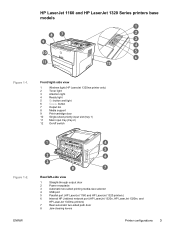
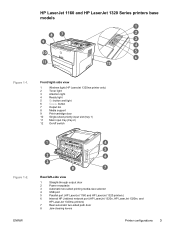
... (HP LaserJet 1160 and HP LaserJet 1320 printers)
6
Internal HP Jetdirect network port (HP LaserJet 1320n, HP LaserJet 1320tn, and
HP LaserJet 1320nw printers)
7
Rear automatic two-sided path door
8
Jam-clearing levers
Printer configurations 3 HP LaserJet 1160 and HP LaserJet 1320 Series printers base models
Figure 1-1. Front/right-side view
1
Wireless light (HP LaserJet 1320nw printer...
Service Manual - Page 42
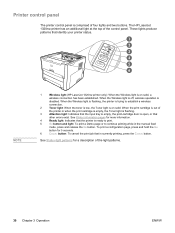
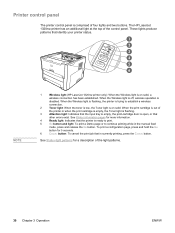
...1
Wireless light (HP LaserJet 1320nw printer only): When the Wireless light is on solid. See Printer information pages for a description of four lights and two buttons.
Printer control panel
The printer control panel is
disabled. See Status-light patterns for more information.
4
Ready light: Indicates that
other errors exist. When the Wireless light is flashing, the printer is...
Similar Questions
50.2 Fuser Error In Hp Laserjet P4015x
50.2 fuser error in hp laserjet p4015x how to rectify this error
50.2 fuser error in hp laserjet p4015x how to rectify this error
(Posted by fakharaltaf01 2 years ago)
Printer Not Work Hp 1320
printer not work hp 1320 in light blinking no working
printer not work hp 1320 in light blinking no working
(Posted by indram1982 9 years ago)
Hp 1320 Amber Light When Printing
(Posted by ehumtegc 9 years ago)
Hp 2035 Error Light Is On And Does Not Print
(Posted by ondlave 10 years ago)
How To Close Error Lights Pattern Hp Laserjet 1320
(Posted by sybreej 10 years ago)

