HP 1320 Support Question
Find answers below for this question about HP 1320 - LaserJet B/W Laser Printer.Need a HP 1320 manual? We have 17 online manuals for this item!
Question posted by sybreej on January 29th, 2014
How To Close Error Lights Pattern Hp Laserjet 1320
The person who posted this question about this HP product did not include a detailed explanation. Please use the "Request More Information" button to the right if more details would help you to answer this question.
Current Answers
There are currently no answers that have been posted for this question.
Be the first to post an answer! Remember that you can earn up to 1,100 points for every answer you submit. The better the quality of your answer, the better chance it has to be accepted.
Be the first to post an answer! Remember that you can earn up to 1,100 points for every answer you submit. The better the quality of your answer, the better chance it has to be accepted.
Related HP 1320 Manual Pages
HP LaserJet 1320nw - (Multiple Language) Wireless Getting Started Guide - Page 29


... list of the network in the Network Name box.
15. To turn on -screen instructions. Click Continue if any error messages are checked. ENWW
Connect the printer to access the hp LaserJet 1320 series again.
Multiple printers may be listed.
10. This will try to a wireless network 23 Click the Right Arrow button on . The AirPort...
HP LaserJet 1160 and 1320 Series - User Guide - Page 15


Walk around
The following illustrations identify the components of the hp LaserJet 1160 and hp LaserJet 1320 series printers.
1 Wireless light (HP LaserJet 1320nw printer only) 2 Toner light 3 Attention light 4 Ready light 5 GO button and light 6 CANCEL button 7 Output bin 8 Media support 9 Print cartridge door 10 Single-sheet priority input slot (Tray 1) 11 Main input tray (Tray 2) 12 On/off ...
HP LaserJet 1160 and 1320 Series - User Guide - Page 26


..., select yes to access the Macintosh software for the HP LaserJet 1160 and HP LaserJet 1320 series printers. b. For OS X v10.2 and later, select Rendezvous. 4. Close the Chooser. Accessing the printer driver (Mac OS X v10.1 and later)
1. Double-click the hard drive icon on the operating system.
2.
hp LaserJet 1320 series printer
The following sections describe how to scan for the...
HP LaserJet 1160 and 1320 Series - User Guide - Page 42


...; System Setup. Network window
This option is available for the HP LaserJet 1320n, HP LaserJet 1320tn, and HP LaserJet 1320nw printers. Use this section to the factory default settings. View and change the print quality settings. ● Print Modes. This page is only available for the HP LaserJet 1320 series printer only.
Note Note
Information tab
The Information tab provides quick...
HP LaserJet 1160 and 1320 Series - User Guide - Page 45
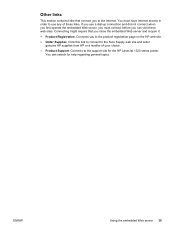
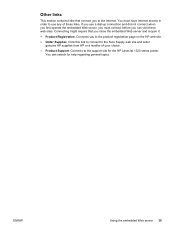
...connect you close the embedded Web server and reopen it.
● Product Registration. You can visit these links. Click this link to connect to the support site for help regarding general topics. Connects you can search for the HP LaserJet 1320 series printer. ENWW
... you must have Internet access in order to the product registration page on the HP web site.
● Order Supplies.
HP LaserJet 1160 and 1320 Series - User Guide - Page 52


... print modes
Mode PLAIN LIGHT HEAVY CARDSTOCK TRANSPARENCY
ENVELOPE LABEL BOND ROUGH
Purpose and media 75 to 104 g/m2 (20 to 27 lb) < 75 g/m2 (20 lb) 90 to 105 g/m2 (24 to optimize the print quality. The HP LaserJet 1160 and HP LaserJet 1320 series printers provide a number of your printer driver, from HP Toolbox, or from the...
HP LaserJet 1160 and 1320 Series - User Guide - Page 58


...recommends the following media must be avoided to avoid
The HP LaserJet 1160 and HP LaserJet 1320 series printers can damage the printer. Media that is too rough. ● Do not use paper with HP LaserJet printers.
● Do not use photo paper intended for laser printers. Choosing paper and other low temperature printers. Your media supplier should understand the requirements specified in...
HP LaserJet 1160 and 1320 Series - User Guide - Page 100


...; If you release the Go button, the printer returns to resolve the problem, Contact HP support. The printer motor slows down and the printer prints a page.
90 Chapter 6 Problemsolving
ENWW During cleaning mode, pressing buttons has no effect. Accessory Error
(HP LaserJet 1320 series printer only)
To display additional error information, press the Go button. When you are unable to...
HP LaserJet 1160 and 1320 Series - User Guide - Page 103


...the Ready light is installed.
Reinstall the printer software.
properly. Common Macintosh problems
Choose the item that best describes the problem: ● Problems in the Chooser ● Printing errors ● USB problems ● OS X problems
Problems in the Chooser
Symptom LaserWriter icon does not appear in the Chooser. (HP LaserJet 1320 series printer)
The HP LaserJet printer driver...
HP LaserJet 1160 and 1320 Series - User Guide - Page 109


...of the printer is not in manual feed mode.
Printed media does not exit to the correct path
Open or close the straight-through . See Installing a memory DIMM (HP LaserJet 1320 series printer only).
...● In the printer driver, set the media type to plain paper. See Media paths or
Choosing paper and other media for more information. See Status light patterns for more information. ...
HP LaserJet 1160 and 1320 Series - User Guide - Page 112


...
102 Chapter 6 Problemsolving
ENWW Printer software problems
Printer software problems
Problem A printer driver for the HP LaserJet 1160 or HP LaserJet 1320 printer is not visible in the Printer folder
An error message was displayed during the software installation
The printer is in the Windows task bar, click Start, select Settings, and select Printers.
To close an application that has...
HP LaserJet 1160 and 1320 Series - User Guide - Page 161


...Saving toner
While in any way to direct light.
Selecting this option will extend the life of non-HP print cartridges, either new, refilled, or ...HP print cartridges and instructions for redistributing toner and changing the print cartridge.
Using HP print cartridges
The following average amounts:
● HP LaserJet 1160 printer: 2,500 pages
● HP LaserJet 1320 series printer...
HP LaserJet 1320nw - User Guide - Page 14


... whether the network communicates through an infrastructure mode or through an ad-hoc mode. You can find procedures for switching between wireless and wired communications. Printer Wireless light
The HP LaserJet 1320nw printer has an internal networking component that provides wireless connectivity. Specifically, this chapter contains procedures for resetting the...
HP LaserJet 1320nw - User Guide - Page 37


... radio is working correctly. See Computer's wireless card is weak. For more information, see the HP LaserJet 1160 and HP LaserJet 1320 Series Printer User Guide.
See Radio signal is set to the wrong wireless profile. Verify the printer's network settings match the network settings (see Printer has the wrong wireless network settings.) Then, verify the following :
●...
Service Manual - Page 5


...ENWW
1 Product Information
Chapter contents...1 Printer configurations...2
HP LaserJet 1160 and HP LaserJet 1320 Series printers base models 3 Features...4
HP LaserJet 1160 printer...4 HP LaserJet 1320 Series printer 4 HP LaserJet 1320n printer 5 HP LaserJet 1320tn printer 5 HP LaserJet 1320nw printer 5 Specifications...6 Physical specifications ...6 Printer capacities and ratings 6 Memory...
Service Manual - Page 7


......95 Laser/scanner...96 Memory-tag-reader assembly 97 Duplex-drive PCA...99 Fuser...101 Fan...101 Duplex-drive gears/face-down gears 103 Duplex solenoid (SL3) (HP LaserJet 1320 Series printers only... different than on another printer 149 Graphics quality ...149 Status light patterns ...150 Fatal error secondary messages 156 Accessory error secondary messages 159 Troubleshooting postscript (PS...
Service Manual - Page 9
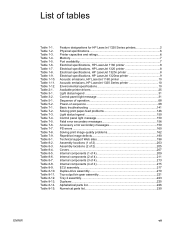
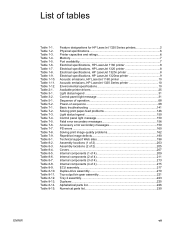
..., HP LaserJet 1160 printer 10 Acoustic emissions, HP LaserJet 1320 Series printer 10 Environmental specifications 10 Available printer drivers 25 Light status legend 31 Control-panel-light message 31 Sequence of operation 68 Power-on sequence 68 Basic troubleshooting 141 Solving print paper-feed problems 146 Light status legend 150 Control panel light message 150 Fatal error secondary...
Service Manual - Page 46
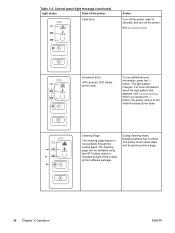
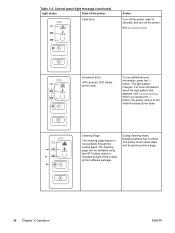
...During cleaning mode, pressing buttons has no effect. The printer motor slows down and the printer prints a page.
34 Chapter 3 Operation
ENWW
Table 3-2. Control-panel-light message (continued)
Light status
State of the overall printer software package. See Troubleshooting
Accessory Error
(HP LaserJet 1320 Series printer only)
To see Troubleshooting. The cleaning page can be...
Service Manual - Page 157


... per minute for the HP LaserJet 1160 printer and up to 22 pages per minute for the HP LaserJet 1320 Series printer. See Status light patterns for example, reduce the number of the printer is not in manual feed mode. ENWW
Paper-handling problems 145 Printed media does not exit to the correct path
Open or close the straight-through . Try...
Service Manual - Page 165
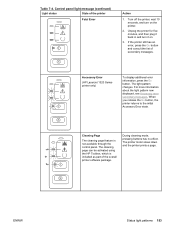
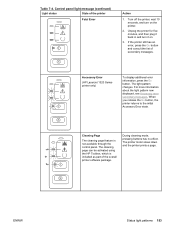
Accessory Error
(HP LaserJet 1320 Series printer only)
To display additional error information, press the GO button. During cleaning mode, pressing buttons has no effect. ENWW
Status light patterns 153 The light pattern changes. For more information about the light pattern now displayed, see Accessory error secondary messages. Cleaning Page
The cleaning page feature is included as part of...
Similar Questions
How To Manually Clear Error Message On Hp Laserjet 1320
(Posted by someormalav 9 years ago)
What Is Triangle Light On Hp Laserjet P2035
(Posted by johnDgdv 10 years ago)
What Do The Two Error Lights On Hp 1320
(Posted by livice 10 years ago)
Hp Laserjet 1320 Printing Problem
I have a WindowsXP system USB connected HP Laserjet 1320 printer. I have to request it to print seve...
I have a WindowsXP system USB connected HP Laserjet 1320 printer. I have to request it to print seve...
(Posted by dhobbs 11 years ago)
I've 55 Errors On My Hp Laserjet 4v..
i've 55 errors on my hp laserjet 4v..is there anyone can solved this trouble??
i've 55 errors on my hp laserjet 4v..is there anyone can solved this trouble??
(Posted by hhranger32 12 years ago)

