HP 1320 Support Question
Find answers below for this question about HP 1320 - LaserJet B/W Laser Printer.Need a HP 1320 manual? We have 17 online manuals for this item!
Question posted by kdesrbeef on July 6th, 2014
How To Clear Internal Memory 1320 Hp Laser Printer
The person who posted this question about this HP product did not include a detailed explanation. Please use the "Request More Information" button to the right if more details would help you to answer this question.
Current Answers
There are currently no answers that have been posted for this question.
Be the first to post an answer! Remember that you can earn up to 1,100 points for every answer you submit. The better the quality of your answer, the better chance it has to be accepted.
Be the first to post an answer! Remember that you can earn up to 1,100 points for every answer you submit. The better the quality of your answer, the better chance it has to be accepted.
Related HP 1320 Manual Pages
HP LaserJet Printer Family - Print Media Specification Guide - Page 41


...hp office paper
hp multipurpose paper
hp printing paper
hp color laser paper
hp color laser paper
hp premium choice LaserJet paper
Use with your product to determine if your local reseller. Please see the support documentation that is listed in -house newsletters
monochrome and color newsletters and color
laser printers
documents
monochrome and color newsletters and color
laser printers...
HP LaserJet Printer Family - Print Media Specification Guide - Page 47


...causes inconsistent or blotchy print and can occur. Paper for laser printers should not discolor, melt, offset, release undesirable emissions, ...International Standards Organization. JIS Japanese Industrial Standards. grain The orientation of a print-quality problem. fusing compatibility Compatibility of :
• 205° C (401° F) for 0.1 second (0.2 second for HP color LaserJet printers...
HP LaserJet Printer Family - Print Media Specification Guide - Page 51


... clay coated papers 6
coated papers 6, 22 cockle finishes 6 color laser paper, hp 35 color LaserJet transparencies, hp 37 colored paper 6 composition
defined 39 specifications 10 conditioning media 4, 19... specifications 15 paper specifications 10 transparency specifications 16 carbonless papers, avoiding 6 cardstock HP 36 standard sizes 32 troubleshooting 23 using 7 carrier sheets, label 15, 39...
HP LaserJet Printers - USB Walk Up Printing - Page 2


... dynamic and their internal components change frequently. Please contact the USB manufacturer for USB STORAGE1 where the user can also be printed. For example, devices with the printer.
The printer cannot read encrypted files and the user will be connected to access the file. The USB port located on the latest HP LaserJet printers and MFPs...
HP Printers - Supported Citrix Presentation Server environments - Page 1


...
November 2008
Executive summary...2 What's new ...2 Versions of Terminal Server and Citrix supported by HP 2 Testing performed by HP ...3 HP LaserJet printers and supported driver versions 4 HP Color printers with Edgeline Technology and supported driver versions 12 Using the HP Universal Print Driver version 4.7 for Windows in Citrix environments 12 The difference between the Citrix...
HP Printers - Supported Citrix Presentation Server environments - Page 4


... is included in the Windows
OS
HP-supported drivers* Host-based
Not Supported Not Supported Not Supported Win2k/XP/2003: 5.60.1604.0 Win2003-x64: Not
Supported
N/A
N/A Not Supported Not Supported Not Supported
N/A
PS N/A N/A N/A N/A
N/A Win2k/XP/2003/2003-
HP LaserJet printers and supported driver versions
Table 1 identifies the HP LaserJet printers and associated drivers that are supported...
HP Printers - Supported Citrix Presentation Server environments - Page 15


...; Faster print speeds in normal modes. • Robust networking capabilities, comparable to HP LaserJets. • Lower intervention rates with higher capacity paper trays and ink supplies. •...More comprehensive testing in this table are also supported. N/A
HP Deskjet printers and supported driver versions
HP recognizes the need for small inexpensive printing solutions for Citrix ...
HP Printers - Supported Citrix Presentation Server environments - Page 24


... described in MetaFrame 1.8 Service Pack 4. Answer: Check the LaserJet, Business Inkjet, Designjet, Deskjet, and ink-based All-in environments running MetaFrame XP with Terminal Server. Microsoft issues
HP printer with DOT4 port on the host machine by HP? Bi-directional communication to a host-based client printer. The settings will not load under non-administrator privileges...
HP LaserJet 1160 and 1320 Series - User Guide - Page 9


... toner ...151 Redistributing toner ...152 Changing the print cartridge 153 DIMMs (memory or font) ...155 Installing a memory DIMM (HP LaserJet 1320 series printer only 155 Testing the DIMM installation 158 Removing a DIMM ...158
Appendix E Service and support
Hardware service ...162 Extended warranty ...163 Guidelines for repacking the printer 164 How to contact HP ...165
Index
ENWW
vii
HP LaserJet 1160 and 1320 Series - User Guide - Page 32


... for the HP LaserJet 1160 and HP LaserJet 1320 series printers. The HP LaserJet 1320nw printer can connect to networks through the Internal HP Jetdirect network port. The following table identifies what is required to add networking to any HP LaserJet 1160 or HP LaserJet 1320 series printer. Network connections
The HP LaserJet 1320n, HP LaserJet 1320tn, and HP LaserJet 1320nw printers can also...
HP LaserJet 1160 and 1320 Series - User Guide - Page 58


...large quantities. To achieve the best possible print quality, only use paper with HP LaserJet printers.
● Do not use transparencies designed for laser printers. Choosing paper and other low temperature printers. The following HP media: ● HP Multipurpose Paper ● HP Office Paper ● HP All-in the HP LaserJet printer family print media guide (HP part number 5963-7863).
HP LaserJet 1160 and 1320 Series - User Guide - Page 109


... that the media guides are adjusted properly. ● The pickup roller might be dirty or damaged.
Your print job might be very complex. See Installing a memory DIMM (HP LaserJet 1320 series printer only).
● Narrow media or heavy media will slow printing. Return to fuse improperly if using heavy media.
● Add...
HP LaserJet 1160 and 1320 Series - User Guide - Page 139
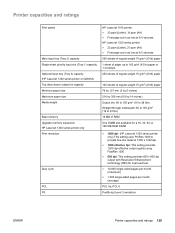
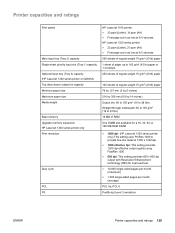
... bin capacity Minimum paper size Maximum paper size Media weight
Base memory Upgrade memory expansion HP LaserJet 1320 series printer only Print resolution
Duty cycle
PCL PS
HP LaserJet 1160 printer: ● 20 ppm (Letter), 19 ppm (A4) ● First page out in as low as 8.5 seconds HP LaserJet 1320 series printer: ● 22 ppm (Letter), 21 ppm (A4) ● First page out...
HP LaserJet 1160 and 1320 Series - User Guide - Page 165
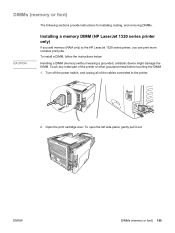
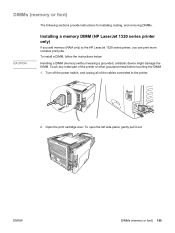
... font)
The following sections provide instructions for installing, testing, and removing DIMMs.
CAUTION
Installing a memory DIMM (HP LaserJet 1320 series printer only)
If you add memory (RAM only) to the printer.
2. Turn off the power switch, and unplug all of the printer or other grounded metal before touching the DIMM.
1. Open the print cartridge door.
Touch any metal...
HP LaserJet 1160 and 1320 Series - User Guide - Page 174
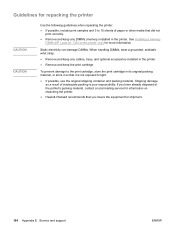
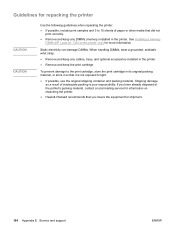
... media that did not print correctly.
● Remove and keep any cables, trays, and optional accessories installed in the printer.
● Remove and keep any DIMMs (memory) installed in the printer. See Installing a memory DIMM (HP LaserJet 1320 series printer only) for shipment.
164 Appendix E Service and support
ENWW Shipping damage as a result of inadequate packing is not...
HP LaserJet 1160 and 1320 Series - User Guide - Page 177


... cleaning media path 72 pickup roller 79 print cartridge area 70 printer 70 clearing jams 108
configuration HP LaserJet 1160 printer 3 HP LaserJet 1320 printer 3 HP LaserJet 1320n printer 4 HP LaserJet 1320nw printer 4 HP LaserJet 1320tn printer 4
Configuration page 28 connecting to the network 22 conserving toner 151 contacting HP 165 control panel 6 custom-size media, printing 55
D Demo page 28...
HP LaserJet 1320nw - User Guide - Page 28


... its factory default settings will also have to reconfigure the printer's security settings. Resetting the printer to its factory default settings may require you will clear all the settings from the printer's memory for installing to a wireless network
ENWW
The printer's default settings are saved in the Ready state.
22 2 Support information for your network. Additionally...
HP LaserJet 1320nw - User Guide - Page 55


... (WAP), such as a wireless network hub, router, or gateway. The printer's MAC address appears on internal networks.
This protocol is one another. l
LAN (Local Area Network): A... connects devices that are in a personal DNS server.
j
Jetdirect print server: The internal or external HP Jetdirect print server hardware developed by an Internet Service Provider (ISP) uses a standard ...
Service Manual - Page 14
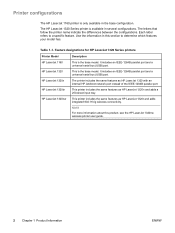
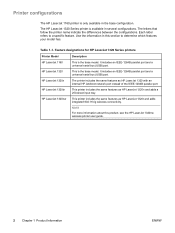
... Series printers
Printer Model HP LaserJet 1160 HP LaserJet 1320 HP LaserJet 1320n HP LaserJet 1320tn HP LaserJet 1320nw
Description
This is available in several configurations.
The HP LaserJet 1320 Series printer is the base model. It includes an IEEE-1284B parallel port and a universal serial bus (USB) port. The printer includes the same features as HP LaserJet 1320 with an internal HP...
Service Manual - Page 19
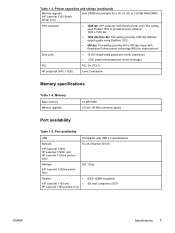
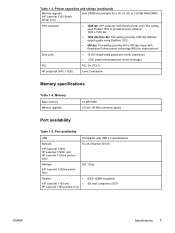
... LaserJet 1320n, HP LaserJet 1320tn, and HP LaserJet 1320nw printers only)
RJ-45, Ethernet 10/100
Wireless
(HP LaserJet 1320nw printer only)
802.11b/g
Parallel
● IEEE-1284B receptacle
(HP LaserJet 1160 and
● Set host computer to ECP
HP LaserJet 1320 printers only)
ENWW
Specifications 7 Printer capacities and ratings (continued)
Memory upgrade (HP LaserJet 1320 Series printer...
Similar Questions
How To Clear Rfu Errors On Hp P4014 Printer
(Posted by gdstadesign 9 years ago)
How To Manually Clear Error Message On Hp Laserjet 1320
(Posted by someormalav 10 years ago)
Hp Laser Jet 1320 Printing Half In Gray Which Part Need To Replace
(Posted by spichand 10 years ago)
How To Use Hp Laser 1320 In Windows 95
(Posted by lwalzarifb 10 years ago)
How Do I Sanitise The Memory Of Hp 2055 Printers Before Disposal ?
How do I sanitise the memory of HP 2055 printers before disposal ?
How do I sanitise the memory of HP 2055 printers before disposal ?
(Posted by johnmacdonald56 11 years ago)

